Forum Replies Created
- AuthorPosts
-
Didn’t someone say, on this forum, that the issue was that a certain decoder program built into the Embedded Windows operating system of BeoSound5 is what long-ago, had since been employed to decode the BBC streams?
I wonder how many decoders were built into the BS5 (assuming there is more than one), and whether any of these is able to decode whatever new format the BBC is employing these days. Hard to be an optimist, here.
By the way, you can’t use the original Beoplay A3 gasket anymore: the modern iPad is not wide enough to fill it in.
Here is a photo showing an interesting conundrum: if you can tolerate the following, you can side-step the entire velcro/double-sided tape process! In that case, this becomes a 10 minute project: just Dremel and paint.
Look: per pure coincidence, the height of the A1468 adapter is such that, when fully inserted into the dock connector’s cavity (post-Dremel widening), the iPad just happens to exactly catch on the A3′ original gasket-retaining slots! Like in this picture:
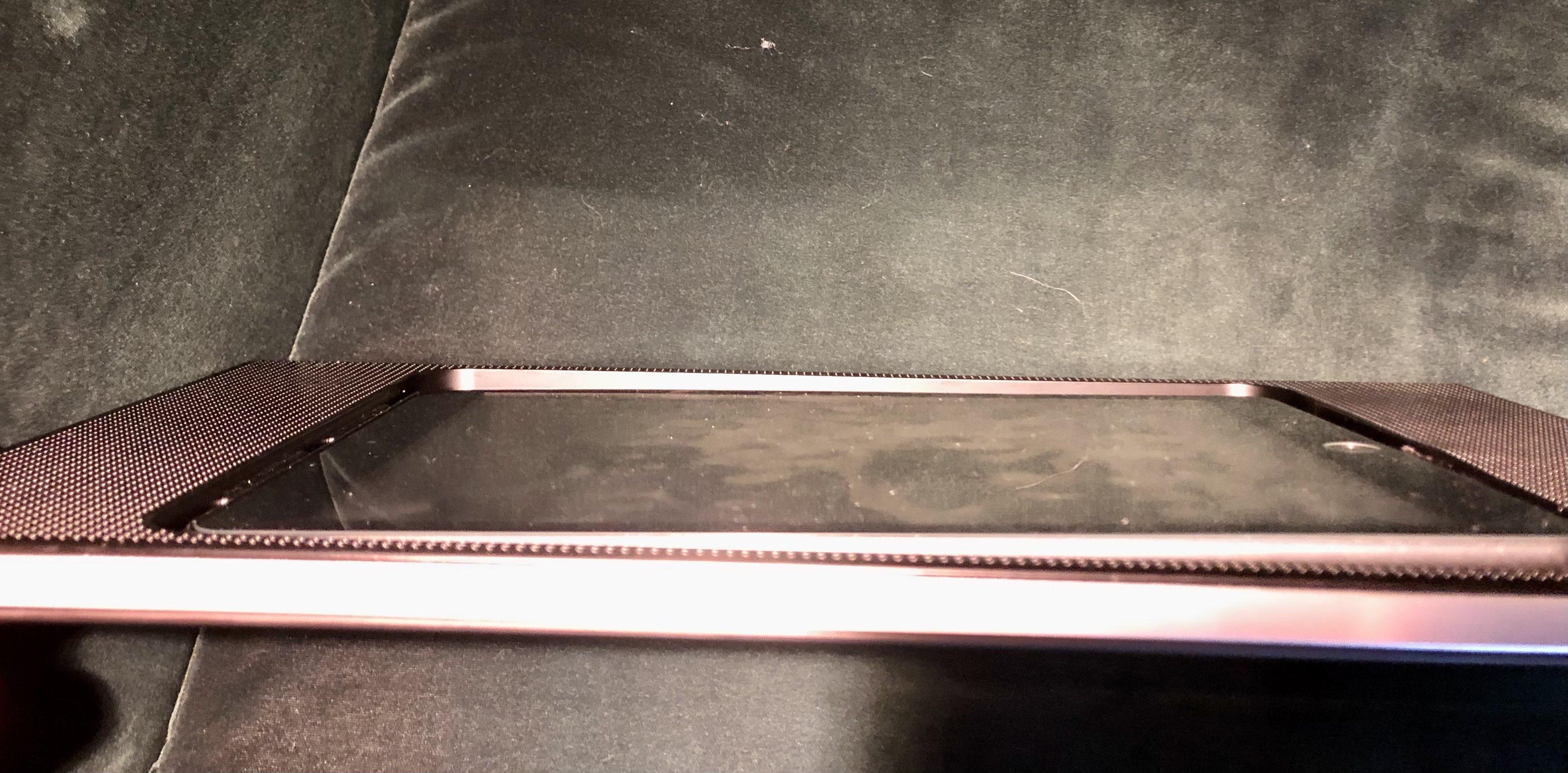
The iPad 6 is inserted, the A3 is fully functional as designed, and the iPad 6 is 100% secure: it absolutely will not fall from the A3 even if inverted. It is being held by the A3 factory slots designed to retain the old gasket, except the slots are now retaining the glass/aluminum directly. The iPad also sits perfectly symmetrical and even in the other dimensions.
You could use your A3/iPad like this forever. The “bottom” part of the iPad is held, as per the A3 original design, by the dock connector itself. The “top”, by the slots.
I couldn’t. The lack of depth symmetry would drive me up the wall. I just can’t.
Since I can’t use the slots for holding, my alternative is velcro. Originally I used two full layers: a fuzzy side on the A3, then a hard side velcroed into it, then a hard side adhered to its back, and then a fuzzy side on the iPad. Too much! The iPad, quite secure, stood proud. The exact opposite problem of the photo above.
The solution was the two layers of double sided tape plus the one full velcro layer (hard side adhered to the top tape and fuzzy adhered to the iPad). The iPad sits slightly proud, but almost unnoticeable. I can live with it.
What you need is:
- Apple 30 pin to Lightning adapter A1468; $15 to $30 on eBay. Make sure you get an Apple genuine one. The fake ones will not transmit sound to the A3; merely recharge the iPad.
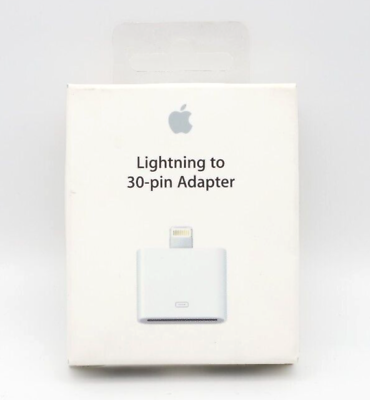
- Dremel tool.
- Velcro strips. I used the two-inch (5cm) wide ones.

- Double-sided tape. This is what I used, 2.54cm wide:

- A can of spray paint to paint the Apple A1468 adapter. I recommend this product and color: ultra matte black.
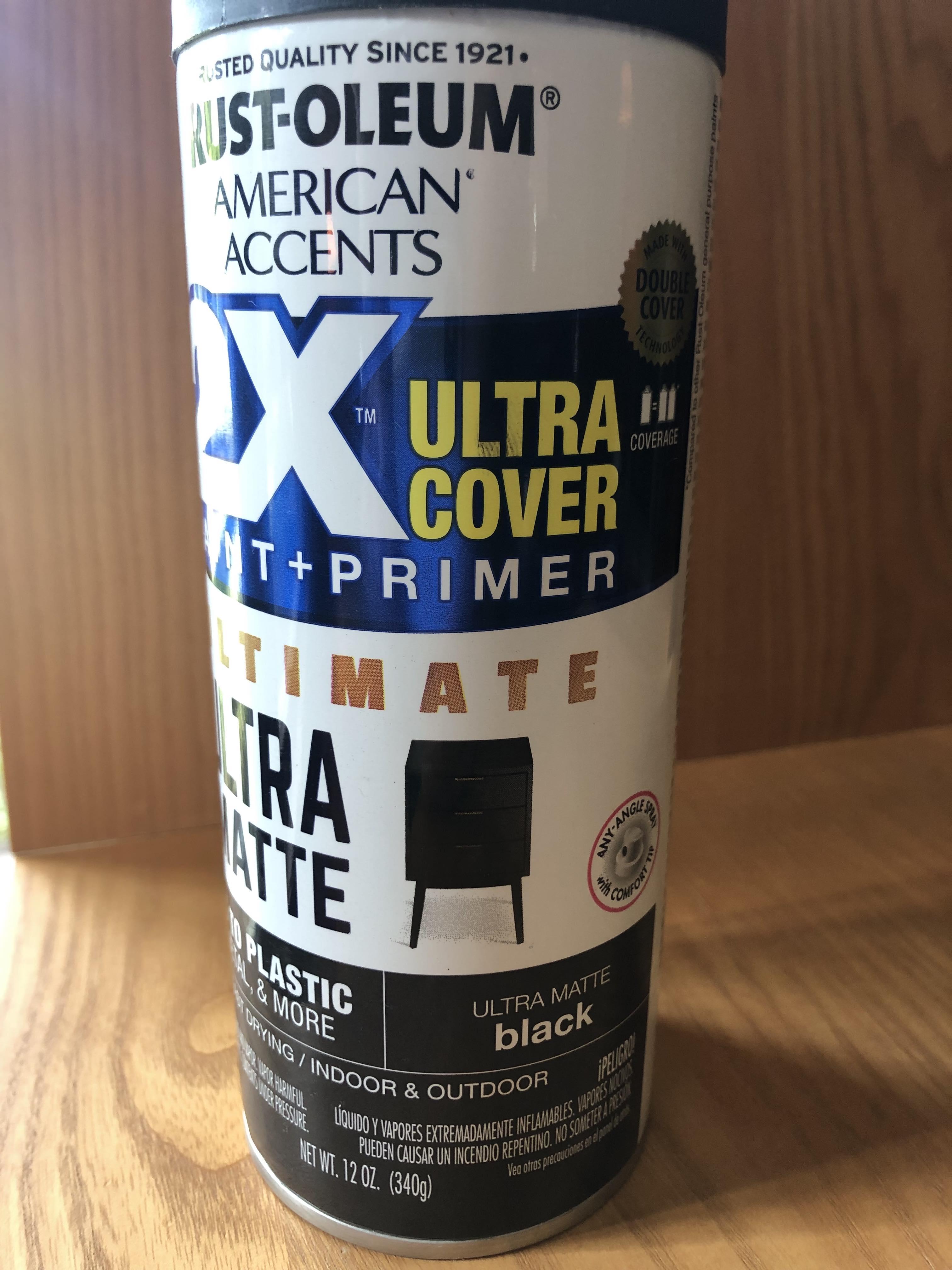
- An iPad 6.
- Painter’s tape (paper-based adhesive tape).
Steps:
A. First, you will see that by pushing the dock connector on the A3 to the “device locked” position, you can plug the A1468 into the A3 connector; however, you cannot push the adapter into the cavity into the “device unlocked” position; it doesn’t fit. Also, familiarize yourself with using several fingers as you “unlock” the A3 to push down all three ejection pins (the plastic movable surfaces that are on the sides of the dock connector) so that these can lie flat as you (in the future) insert the iPad into it.
B. Use the Dremel tool to slightly (very, very slightly) enlarge the aperture. The A3’s plastic erodes very easily and very quickly. Just go lightly right around the aperture once, and you will see that the A1468 now wants to go into the cavity, but perhaps a bit askew. Abrade the aperture just slightly where you see resistance. Do not needlessly enlarge the aperture any more than needed. This part should be done in five minutes or less. Outcome: the A1468 will slide right into the cavity, up to the limit of the A3’s dock connector lever up to the maximum “disconnected” position. About a third of the adapter will still protrude from the cavity.
C. Connect your iPad and test for functionality: the A3 should reproduce sound nicely.
D. On A3’s cavity, on the far side from the dock connector, but still within the B&O logo and regulatory materials sticker (it is a very large sticker, and you can remove it to install a new battery, and stick it back on), stick two parallels strips of 2.54cm double sided-tape. Your tape will end up measuring 5.08cm wide (2″) by about the width of the large B&O sticker.
E. On top of that initial layer of tape, lay a second layer of exactly the same dimensions. This is to thicken the base to which the iPad will adhere.
F. On top of that second layer, add a 2″ wide stripe of velcro, to match the length of the stripes of double-sided tape.. I recommend you make it the hard side of the velcro. On the iPad’s back, adhere a matching “fuzzy” or “hairy” strip of velcro.
G. Finally, push the dock connector to its “unlocked” position; i.e., the A1468 slides as much as possible into the dock connector cavity. Insert the iPad into the Lighting connector, a bit askew towards the “up” side when the A3 is laying on its side (like on the 2nd photo on the 1st post). Once the iPad is inserted in the connector, lower the iPad so the velcro catches. The reason you inserted the iPad with a bias towards “up” is that when the A3 is on its side, you don’t want the velcro to let the iPad sag downwards. You want the iPad perfectly horizontal.
H. Once you are satisfied with the disposition of the iPad on the A3’s cavity, the final step: remove iPad and connector, protect the 30-pin side with a very slim strip of painter’s tape, and entirely surround the Lighting contacts with painter’s tape. Clean and then spray-paint the connector. It is best to start the spray a few inches away from the connector, and quickly pass over it, and then pass again. Each pass needs be fast enough that the connector will not immediately blacken in one pass: but several passes will blacken it. Let dry 24 hours.
I. Repeat step G.
You are done. Bear in mind, repeatedly removing and inserting the iPad, which can be done at any time, will result in the black paint scratching off and exposing the original Apple white, which is unsightly. This is why once the iPad is installed, it should live on the A3. But if you scratch it, no problem! Just repaint.
Many thanks to the Danish contingent here, Madskp & Millemisen!
IR eye with “Join” button purchased today.
Now, to be frank, I’d rather install the eye discreetly, perhaps even out of reach, so maybe we’ll never use the “Join” button… but I would like to have a remote which can issue the “Join” command to the BLC NL/ML.
So far, I have two Beo4s and one BeoTime; I assume no “Join” can be activated on these.
So, which remotes offer this capability? Should I get a Beo6?
The BBC stations I listen to (2, 3, and 6) play fine from B&O Radio (i.e. from the B&O app) via my BeoPlay A6. I can then join-in my wired Masterlink network via Beolink Converter.
As mentioned above by others, these BBC stations are now dead on my BeoSound 5.
My IP is in the U.S. Now, in the discussion above the UK tax (“licence”) is mentioned. I do not pay this tax and never signed up for TuneIn back when that was an option.
Well, then, the BBC must have ceased working on BeoSound5 because of some reason other than the tax.
Someone mentioned there is another thread: where is it?
Problem fixed!
Thanks Matador for the recommendation regarding too many variables. So, I ordered a new battery for $30. When it came yesterday, I had a hard time plugging it in… I then realized all this time I’ve failed to plug in the battery! If you insert the plug upside down, it will catch enough that a careless operator —me— will think it inserted; but it is not. Turns out my old $10 battery is perfectly functional, so I’ll return the new one (which I never actually inserted, only mis-inserted.)
Anyway, now all I have to do is:
(1) Spray-paint the Apple 30-pin adapter to Lighting in black(2) Buy an iPad 6 to permanently use on the A3 (the picture is of my ancient iPad Air 2, which is fully supported by Apple but will cease to be in about 3 months)
(3) Fit my velcro straps so that the iPad lies flat, e.i., parallel, to the front plane of the A3

N’est-il pas vrai que le Moment ne peut que “rejoindre” une source sonore, mais ne peut pas être lui-même une source sonore dans un environnement multiroom ? Si c’est correct, cela expliquerait pourquoi l’application B&O de l’iPhone peut voir l’A9 et y jouer, mais pas le Moment.
Nice tip, Matador!
Well, the little Apple adapter from 30 pin to lighting arrived. The iPad Air 2 fit nicely (without the B&O plastic bumper), though I planned to make holes on the bumper as needed to fit.
But, alas, my A3 is dead or nearly so. It played music from the iPad Air 2 from battery for a couple of hours, and then it wouldn’t start, not even plugging it. Nor with an iPad 4 (which is almost the same as an iPad 3, except for the connector), nor with my iPhone X.
Since this was the same behavior that led me to buy a replacement batt., I took out the new batt and tried the old. Surprise! It would start (little red light)… and then die in about 6 seconds. With either of the two Apple adapters (the one with the wire and the compact one).
After a while it wouldn’t anymore, so I put the new batt back in. Again, works for a few seconds. I note the iPod classic doesn’t charge anymore either, even if the A3 starts for a few seconds.
I haven’t reported here that the phenomenon that led to the erratic no-iDevice charging and eventually death of the battery is that the old Varta got hot (and warmed up the whole thing) following my first full charge of the A3.
So my theories are:
(1) The new replacement battery, being old stock, is also dead. It was only $10, so no big faith can be laid on it; or,(2) The runaway heating event damaged the charging components of the A3. It has now become a battery killer (charged the Varta to full once, killed it, charged the new battery to full once, killed it). Also, that event damaged the A3’s ability to charge the iDevices, since the A3 has not charged the iDevices anymore, but it did before the Big Heating. This would also explain why the iPod no longer charges, but it did before.
What may have damaged the A3? It certainly was a pristine, sealed item. Perhaps the new devices, connected via Apple official adapters were too much for it, which may be a warning to other owners. Perhaps the original Varta was damaged and in the process of destroying itself it damaged the A3. Perhaps my new A3 was defective from the factory!
C’est la vie! Not sure where we go from here.
I attach a photo of the RJ-45 connector inside the A3 I took as I replaced the battery.
Any photographs of the BeoSetup app showing an A3 with sw version 1.0.0.4 would be appreciated.
Cheers to all,
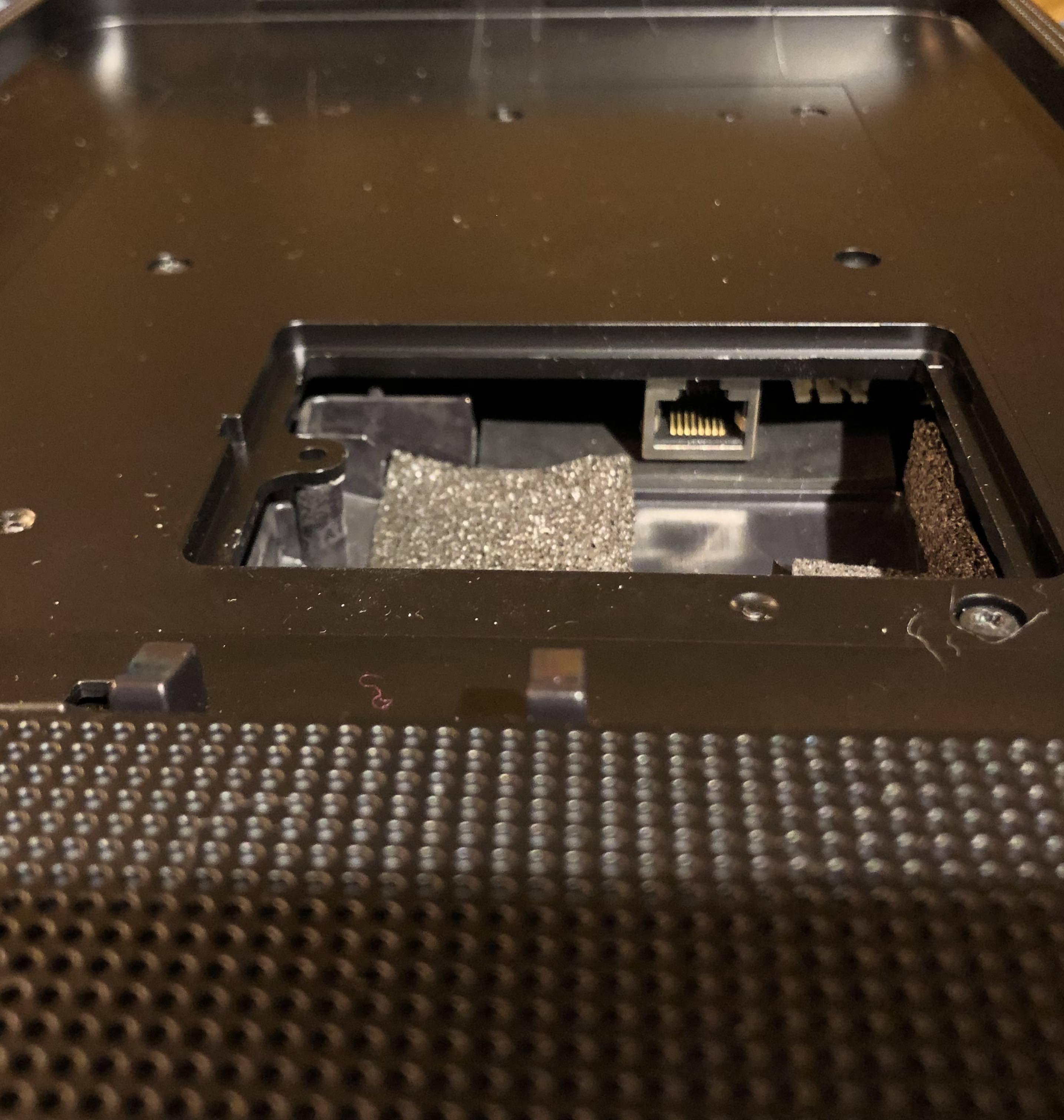
Hello Matador,
I think the charging issue may be related to the battery and I’ve ordered a new one. Unused and improperly stored lithium batteries actually last less than batteries that see use throughout their life.
Regarding 1.0.0.0, without much hope, I contacted B&O, who replied «the technical team has confirmed that there is no software update available for Beoplay A3». I don’t like this answer. A more straightforward reply could have been “software updates are no longer available“, or “we no longer support the A3 product.” These responses would be entirely acceptable, and honest.
But their response is as if no update had ever been made available. I grant there might be something lost in translation. Still, I wish I had a photograph of someone with 1.0.0.4. Perhaps you could post one?
I’ll post a photograph of the inside RJ-45 connector when I install the new battery.
Thank you. I downloaded Beosetup and as you can see, my sw is 1.0.0.0. Alas!, “update product software” asks if I want to check for a new version; after a couple of seconds, it asks if I have internet connection (!). B&O has probably restructured its servers and it could be the old app can’t find the repository.
I think I may have downloaded at some point the PC B&O service software but even if I were to gain access to the update file, I don’t have a USB to RJ-45 interface cable to update via the connector in the battery compartment of the A3.
One deficiency my A3 has, which may or may not be software related, is that it only wants to charge the iPad if the iPad has less than about 60% battery. If it has more than that, the A3 ceases to supply charging power to the iPad. This occurs whether the A3 is hooked to power or not.
Any other ideas?
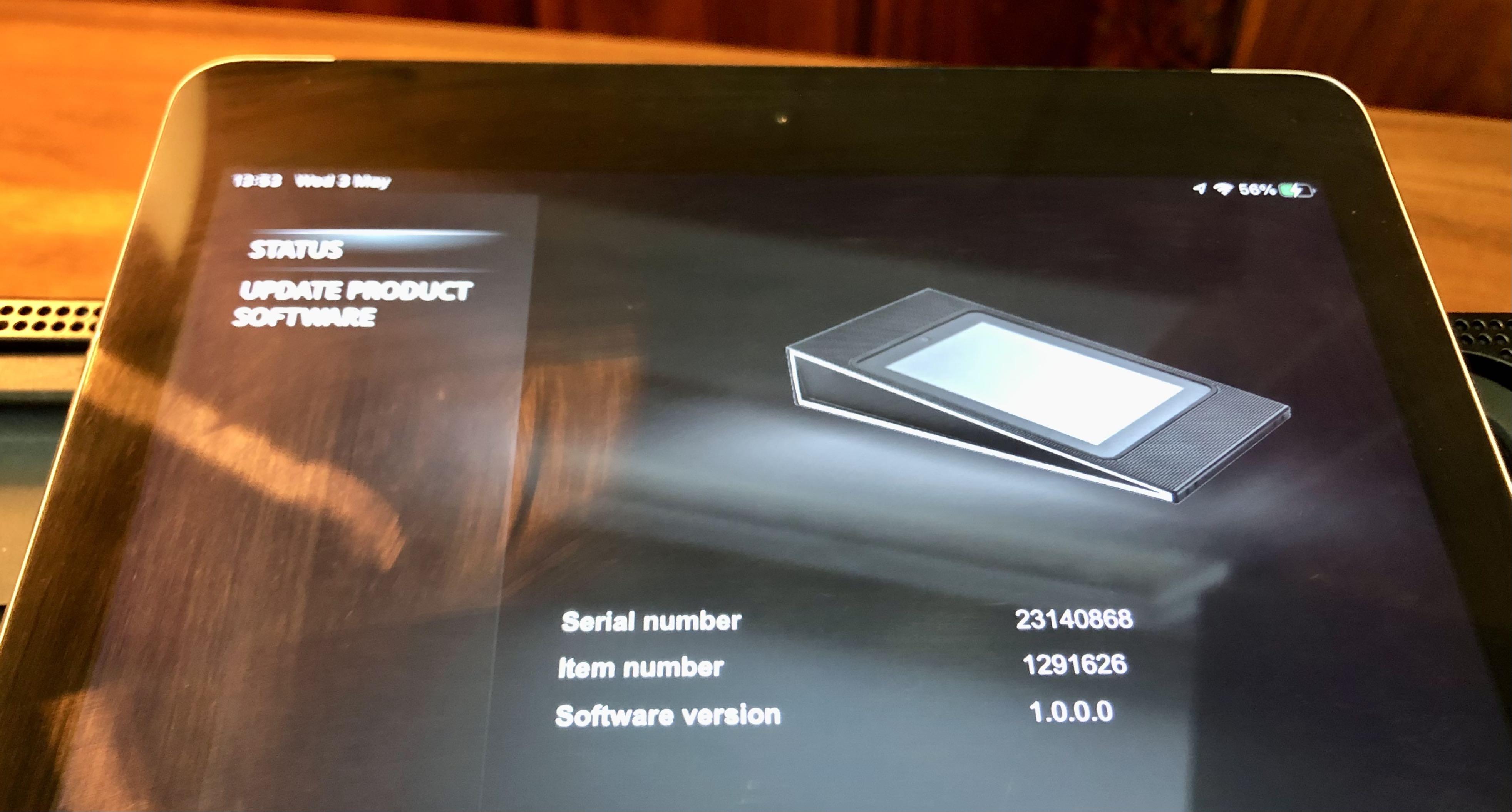
Thanks to all who commented.
Matador: I took the A3 out of its 9-year-old box and immediately connected its power supply and the iPad Air 2. Its behavior was exactly as you describe: «the touch function of the iPad become erratic»; and of course the battery was flat at the time.
After a few minutes, as the A3 charged up, the problem went away. Since the touch function relies on electricity, this points to some poor or ungrounded or undampened electric connection inside the A3 which is exacerbated when the batteries are low.
If this problem did not exist when your A3 was new, then something inside the A3 is aging (a capacitor or somesuch?), regardless of whether your A3 has been in use for a decade or new in a box, like mine.
If the problem existed when the A3 was new, then this is a design defect.
Is there a way of finding out what the software version on the A3 is?
Wow, MM, it is great to hear the iPad One’s Spotify still worked as of a while ago! That’s good info and augurs well for A3 usefulness for at least a few years. Our iPad 4 plays Deezer and a prior version of the B&O app, but it no longer plays YouTube, for example; this is why I opted to not purchase an iPad 3.
The Dremel project was a success! The B&O switch in the back is in the fully retracted position in the picture below, and the adapter is fully inserted, and the A3 is playing from an iPhone X —works with the iPad Air 2, also.
Following some eye-sight fitment calculations, I’ve ordered an Apple 30 pin to lightning adapter A1468, should arrive in a week. I expect this will work.
By the way, a final-generation iPod Classic (color screen) charges from the A3, but no sound comes out of it. No sound was expected; charging came as a surprise.

Wife has the H95 in silver.
She only uses the cloth that came with it, wetted, to clean these. She won’t wear them unless she’s just washed her hair. I’ve seen her on occasion wrap a handkerchief around the top.
They still pick up dirt/colors easily.
She says maybe dark blue/black would have been a better option.
Any cleaning tips much appreciated!
Very nice post, Millemissen. I’m not sure I ever knew of him, but of course even I have seen his diagrams.
Ave atque vale.
I paid £201 for mine a few months ago, so you did very well indeed!
On iPad, it is impossible for anyone to send you the app. The app may only be downloaded from the App Store, if it is at all available.
I am rather curious as to whether you eventually solved this issue. Can you share?
Thank you Anneblack, Mr10Percent, and Hiort. Very useful information.
I concur that at least part of Anneblack’s info is unlikely, and I really appreciate Mr10’s detailed feedback.
I would also be extremely keen on an image of the page that describes how to remove the cover —or perhaps, from the drawing, the front glass (!)— so that one can get to the step of battery removal.
Thank you in advance,
- Apple 30 pin to Lightning adapter A1468; $15 to $30 on eBay. Make sure you get an Apple genuine one. The fake ones will not transmit sound to the A3; merely recharge the iPad.
- AuthorPosts
