Forum Replies Created
- AuthorPosts
-
In two different homes of mine I ran the wires through the back of the wall, as you appear to have done.
That Lewis design is now over three decades long, but when mounted this way, I always felt, to this day, that I was looking at some Utopian future where devices are magical.
On my BS3000 I use the wall bracket that I bought for my BeoCenter 2300. I wonder if your bracket is different from mine, which evidently remained the same across generations.
The bracket system comes with two metal handles that you screw into the BC2300/BS3000. Meanwhile, there is a black plate which you attach to the wall.
Once this is done, there are hooks (on the plate I believe) which catch nicely on the handles. Small slots into which the hooks slide prevent any slippage. The sistem is held by pure gravity.
I still recall 26 years ago hanging my BC2300 from the wall and not being sure if I could let go. It seemed the B&O could tip forward and crash to the ground! But it is a secure system.
Let us know how it goes.
The Wiim Mini will receive audio from its Aux-In/Line-In port (you can make that input port be either one from the Wiim Mini app).
The Wiim Mini can be set to transmit any audio it receives from that In-port to a paired bluetooth device. It can also be set to be automatic, so if sound is detected from the In-port it will immediately start transmitting to bluetooth.
However, I would not recommend this solution. It is well known that bluetooth is a bandwidth and data-rate limited protocol. Your audio will be degraded from its original CD quality.
A better solution to integrate with an Emerge would be to run a stereo audio cable from the BS3000 or Ouverture to the Emerge.
Thanks, Stan!
Hello! All this week I’ve been meaning to ask the following question, and this thread seems appropriate:
When shopping for a Beosound Essence, how can I tell from the used product photographs which ones are MK1 vs MK2? Often the sellers themselves are unknowledgeable.
Thanks in advance,
Your posts are of great interest. Thanks for your contribution.
Well, with the benefit of a further week of operation… I think I was doing something wrong!
Carolpa’s comment “(if no Standby and/or ‘un-link’ command is given to devices or the whole system)” appears to have hit the nail in the head.
For whatever reason, I was in the habit of hitting the I/O icon on the upper left corner of the main B&O app… and selecting to put all my products on standby. Bad habit, evidently!
It turns out that if I merely hit “pause”, after a few minutes the devices go on standby… and then hitting the “play” button on the Essence Remote the next day actually does get sound going.
Mind you, I am not yet 100% convinced that this is wholly reliable (maybe it is), but so far, I’ve awakened the system to Deezer, to RADIO (!), and to B&O Radio. It is possible N.MUSIC came on once, not sure.
I confess to not really keeping notes on what was the system doing when it went asleep, so my observations aren’t scientific; all I can say is that the Essence Remote has, for a week now, gotten at least some sort of audio to come out in the mornings, which is satisfactory enough.
I’ll report again in a few weeks.
Thank you gentlemen, Carolpa and Mr10Percent. I’d like to offer two additional data points to help determine whether this is “new” behaviour in light of the fact this is now a discontinued product or if this is “original” behaviour from when the product was current:
1. Beosound Essence manual. Mind you, this manual is for the Essence streamer, and the Remote is an incidental. Perhaps the hardware platform of the A6 is very different from that of the Essence streamer. In any event, please consider the underlined text:
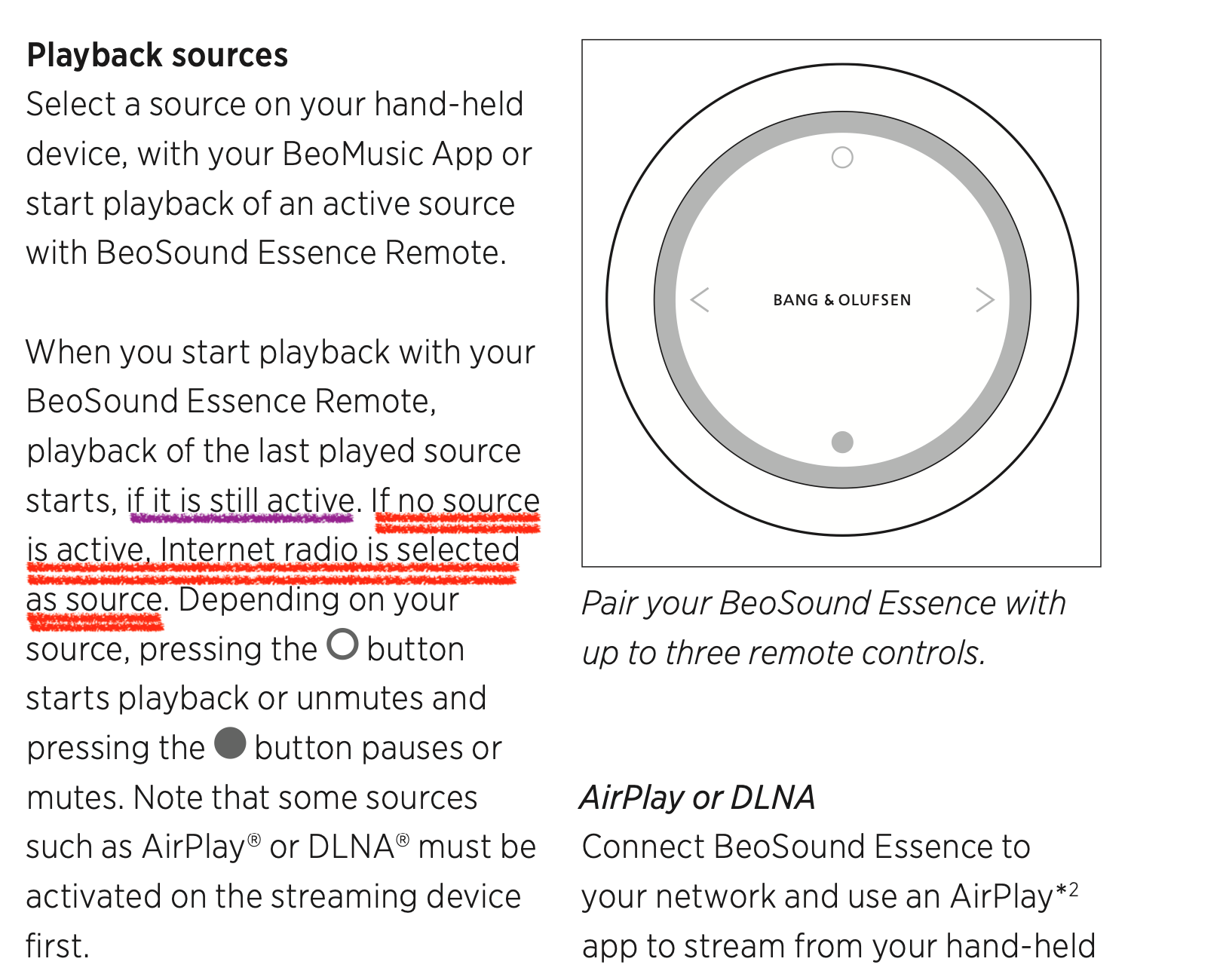
2. Bang and Olufsen app. I happen to have set up an iPad in one room and an Android tablet in another room as B&O app instances. These work as B&O remotes full time and do nothing else. They are awake (screen on) 24 x 7 and run only one app (the B&O): so you need to do nothing but depress the “play” button on the screen. And here is the behaviour:
Last night, I was playing Deezer. I “paused” play with the Beoremote Essence. The tablets displayed the album art cover for about 1/2 hr, and afterwards displayed the image below all night until this morning. As already explained, the Beoremote Essence does nothing, except, if I hold on to “play” the A6 double-tones, as if it were changing sources, but remains quiet. Now, hit on the “play” on the tablet… and the Deezer playlist immediately re-starts on the A6!
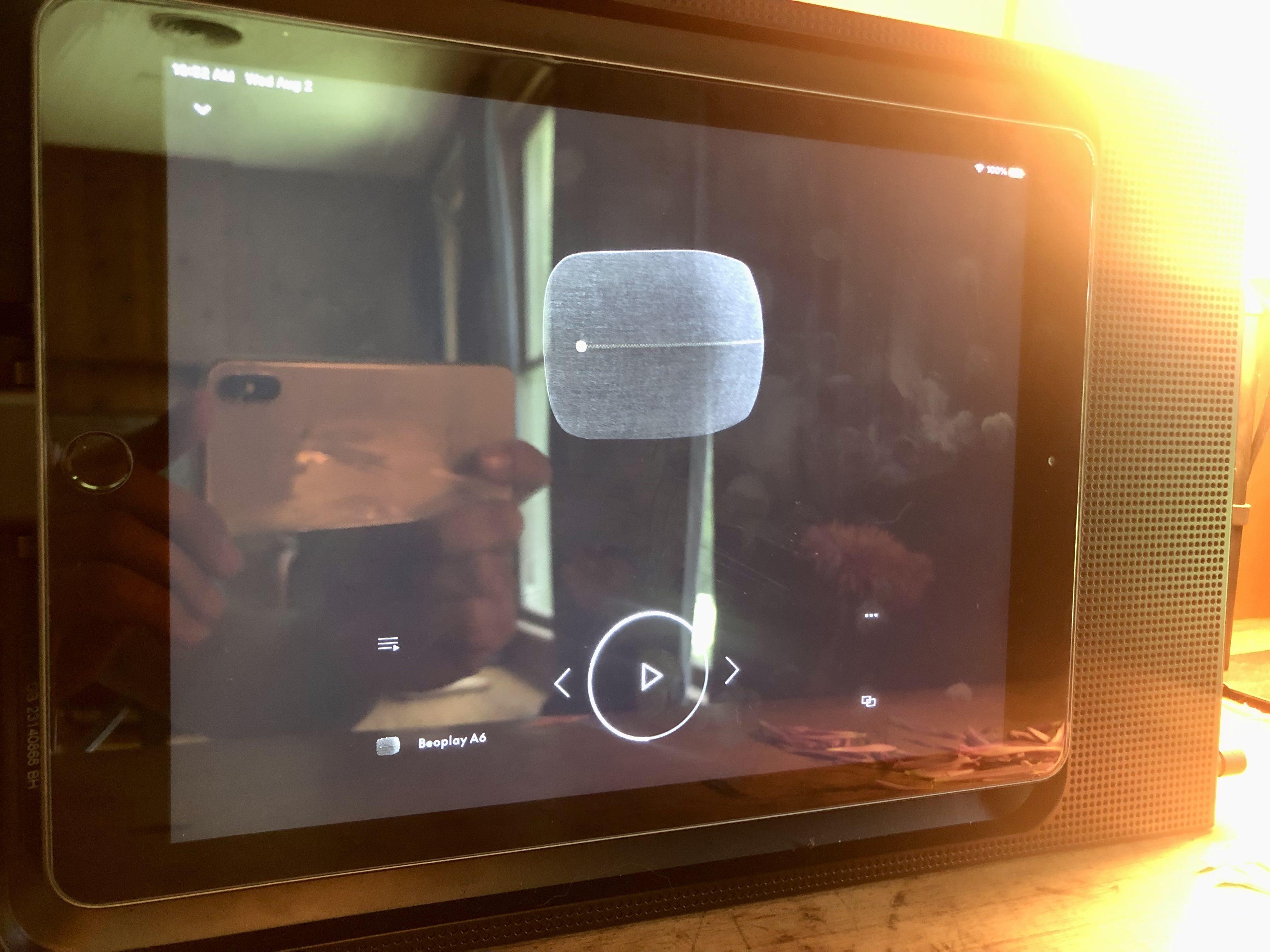
The bottom line on this is that “play” on the Beoremote Essence doesn’t activate any sources, whereas the “play” on the B&O app does.
A mistery?
Cheers,
Thanks matteventu and chartz.
It is good to know no tablet version of the B&O app will turn to landscape: that is clearly a defect.
I forced mine to go to landscape using a program called “Rotation Control”, available on the Google Play store at no charge. This program is a little spy: it will capture every keystroke, including passwords, and whatever you do on the device. So I used the spy to force-rotate the device, turned off all privileges to the spy program, and terminated the spy. The rotation held.

Now, this device is set up to never sleep (it is on 24×7 since a few weeks ago), has its own exclusive fake Google account, has all possible “privacy” restrictions turned on, and has no software installed other than B&O: it is simply a remote control.
What’s nice is that the tablet sits on a wireless charger stand immediately to the right of my reading chair, at arm’s length, so if I want to select other music, I simply grab the tablet. My other purpose was to be able to see what’s playing and to favorite any song playing.
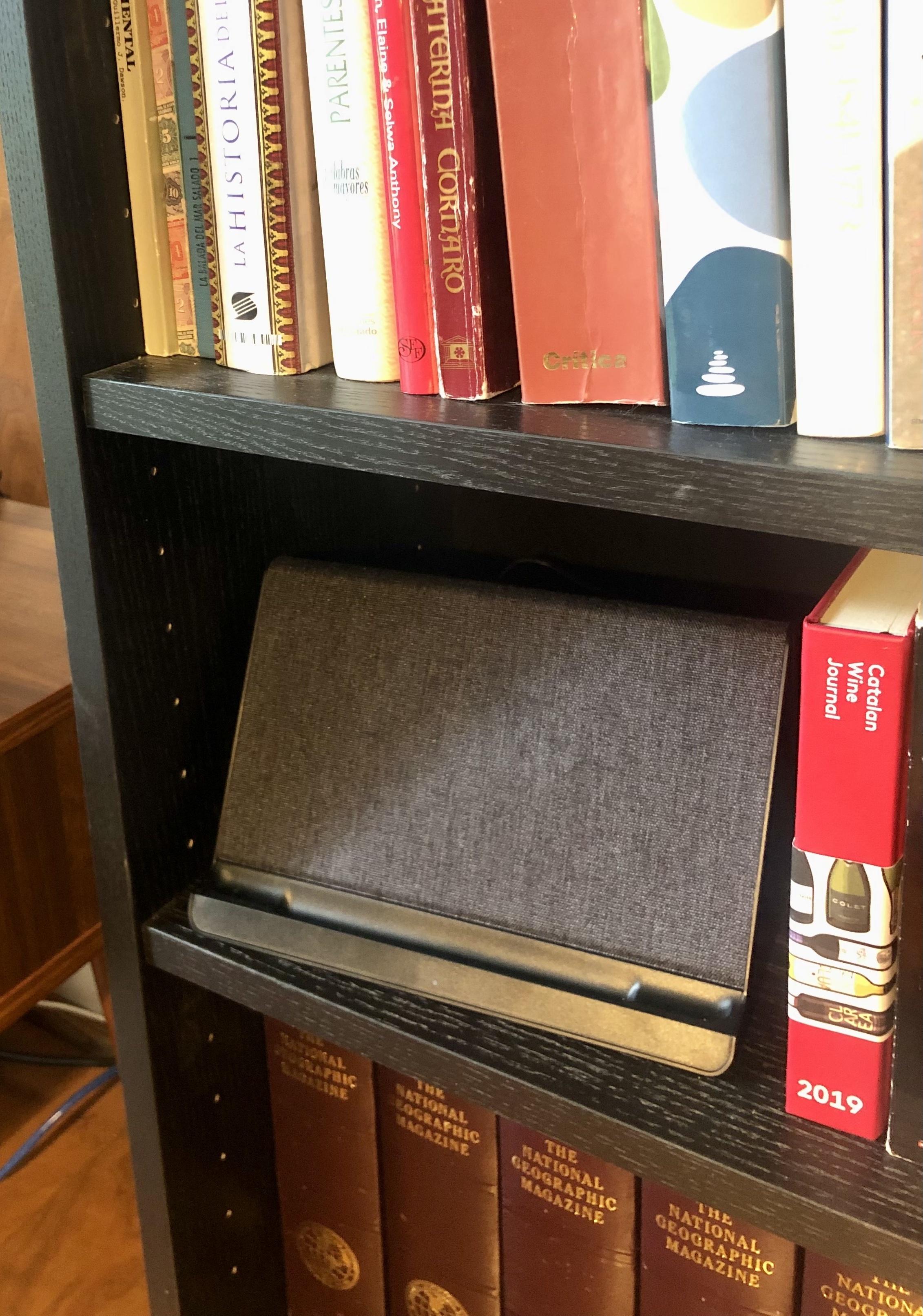
I understand this series of Amazon products are the only wireless recharging tablet/stand combos.
There are also other means of forcing the B&O app to appear landscape. The best appears to be to hook up the tablet to a computer and to use software to force landscape. Maybe I’ll get around to it someday, but for the time being the current solution appears to be stable.
Woah,
Just a second there.
There is a battery inside the BM5? My BM5 is over a decade old. If there is a battery inside, that’s an acid leak waiting to happen (may have started, for all I know) and BM5 destruction should be imminent.
So, is this a maintenance item, what is the battery model?
Any other maintenance items?
Thanks!
Thank you matador for posting the photo. B&O online service had earlier replied that «there is no software update available for Beoplay A3», implying that my version 1.0.0.0 is the current one, which as we knew was false.
So when I, at the time, sent the photo in my reply to B&O, their answer was rather more open: «Unfortunately, the Server to which the BeoSetup app is trying to connect is no longer available, and we do not have any alternative option to upgrade the product. Therefore, we are sorry to inform you that we are not able to provide any solution to upgrade the product.»
I thanked the fellow for his frankness. It happens, especially for companies that have gone through crises or that have relied on external agencies for software development, that server address control can be irretrievably lost. Hopefully B&O has now matured beyond these sorts of risks.
Truth be told, the device has now been in continuous operation for weeks (always on) and I have no complains about v. 1.0.0.0
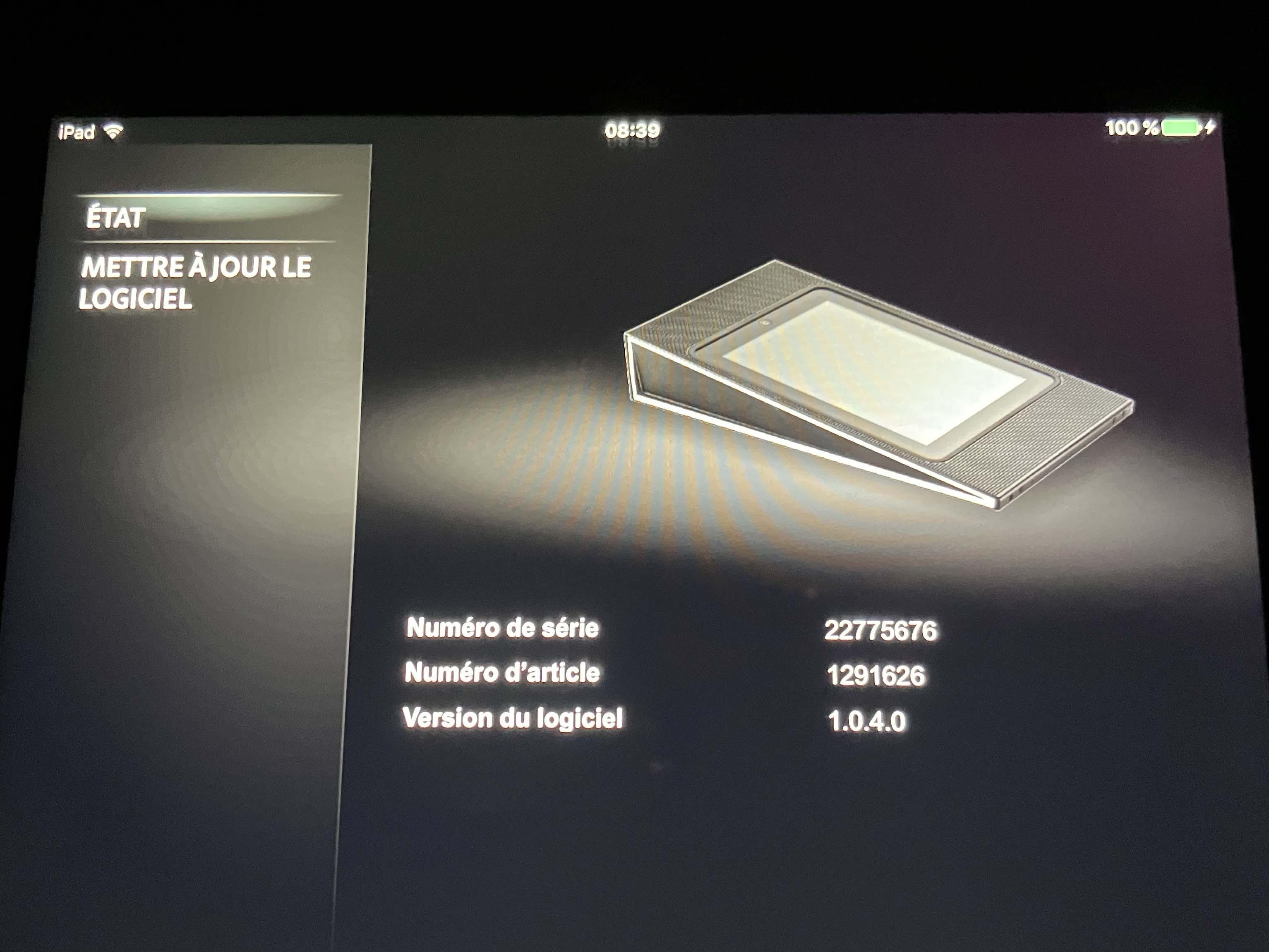
Wow!
Thank you petermc and Guy. I’m happy to report that both my Beo4’s have CD2 and that both activate the JOIN command on a JOIN-button IR Eye connected to BLC NL/ML:
(1) “Go” 1997 Beo4 (AV Key, no N.MUSIC, no N.RADIO) has CD2
(2) “Go” 2000 or later Beo4 (DVD Key, N.MUSIC and N.RADIO) has CD2What an amazing forum.
Alright, new question: why is it that I go into the U.S. B&O website and only see the Beoremote One IR for sale and not the one with BT? Newer products have no IR… right?
Thanks Carolpa, trackbeo, and Stan for your comments.
On further research prompted by Carolpa’s comments, I need to revise my statement “The sources remote to the A6, such as N.RADIO or N.MUSIC, are very unreliable when called up directly from the A6”
It turns out that the unreliability I had perceived is limited to only N.RADIO and N.MUSIC, and it has nothing to do with the A6. In fact, the unreliability originates directly on the BLC NL/ML segment. To wit:
From standby or from some other source playing, such as Deezer,
(1) select N.MUSIC. N.MUSIC plays.
(2) Press N.RADIO. N.RADIO plays.
(3) Press N.MUSIC. N.RADIO keeps playing.
This is true both using a Beo4 or the B&O app or a mix of both. The workaround is to standby the system, or to briefly play CD; N.MUSIC then plays again.I had thought this problem occurred only when calling these sources from the A6 on the app, but I was wrong. Apologies for the confusion.
With regard to the AirPort Express 3rd Gen., I find it exceedingly reliable, but I also recognize it is obsolete; if anyone has an up-to-date alternative from a dependable manufacturer, please post.
Hello Millemisen,
I have just read the BeoRemote One – BT manual on the B&O website. I wasn’t quite able to identify or understand the switching of modes… from what I could see, if I set up the A6 on the BR1-BT, all commands issued to it will automatically be sent via BT, whereas any commands sent to the BLC will be on IR.
I see how that target switching can be cumbersome, compared to the old IR-only systems, where if you depressed the volume button, any and all devices within IR range would accept the volume command.
When you say it is inconvenient to switch between IR and BT, do you mean this act of having to tell the remote which device you wish to control? Or do you mean some other action that must be taken so the command can be issued?
Thanks in advance for your comments.
Thank you Guy and Millemisen!
My oldest Beo4 is ancient enough that it doesn’t even have N.MUSIC nor N.RADIO (A.TAPE2 does N.MUSIC and PHONO does N.RADIO). No JOIN on that one!
My newest Beo4, modern enough for N.MUSIC, etc., doesn’t have JOIN either.
So it looks like I am in the market for a new remote control. From Millemisen’s photo I see I might consider a Beo4 Mk III, with the joystick, but I observe that Beo4 can only control the devices on the right-hand side of the picture below, and not on the left.
Is there a remote able to control both the left and the right on the picture? Perhaps a Beoremote 1 with BT?
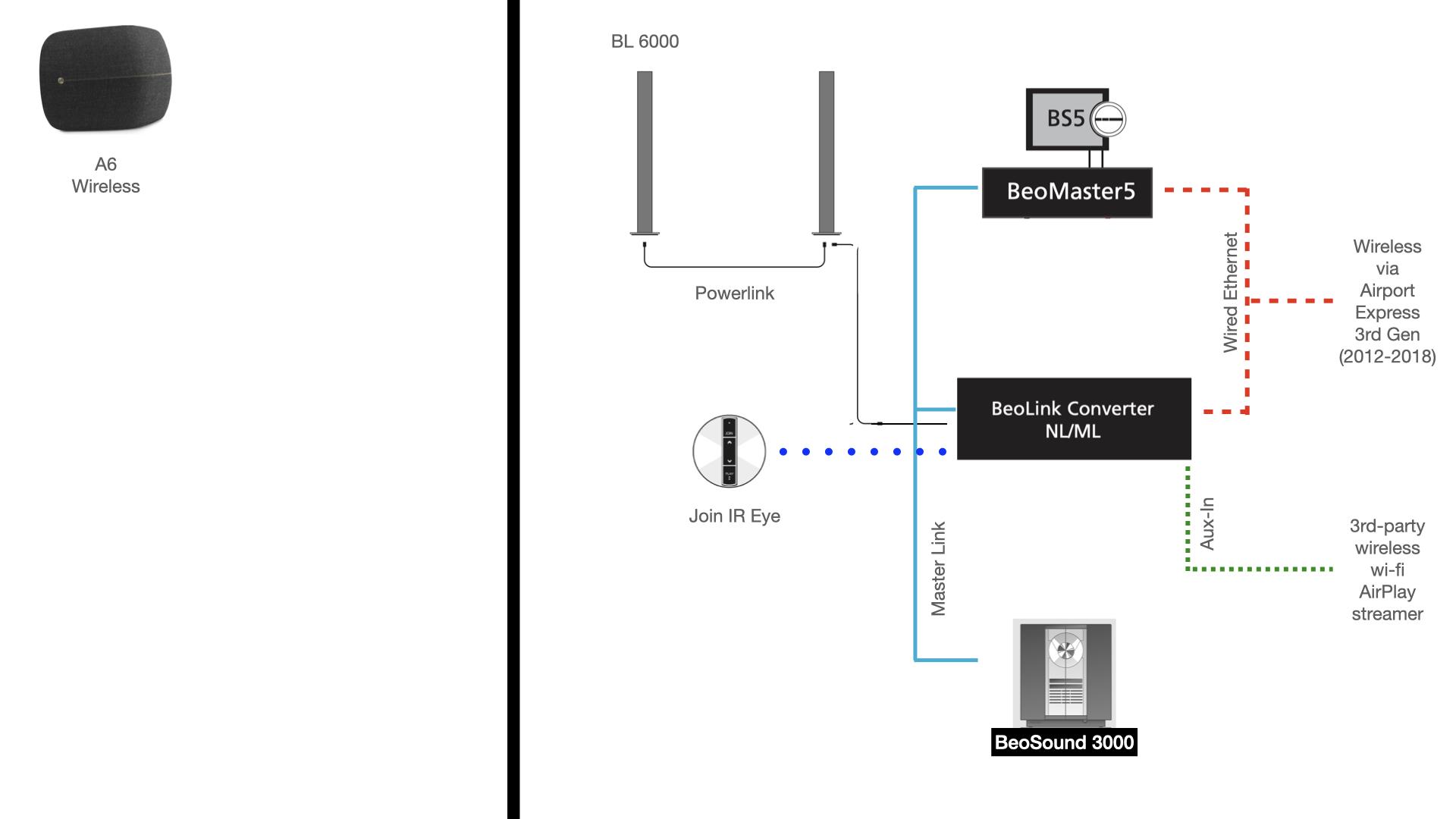 16 July 2023 at 04:28 in reply to: BLC System Logs: Client disconnected. Message: Socket error #45066
16 July 2023 at 04:28 in reply to: BLC System Logs: Client disconnected. Message: Socket error #45066Looking today at the logs on my BLC, it continues to write thousands of entries a day.
Hopefully the memory won’t fail due to abuse, like bnousr suggested above.
On my NL network I have an A6, like so:
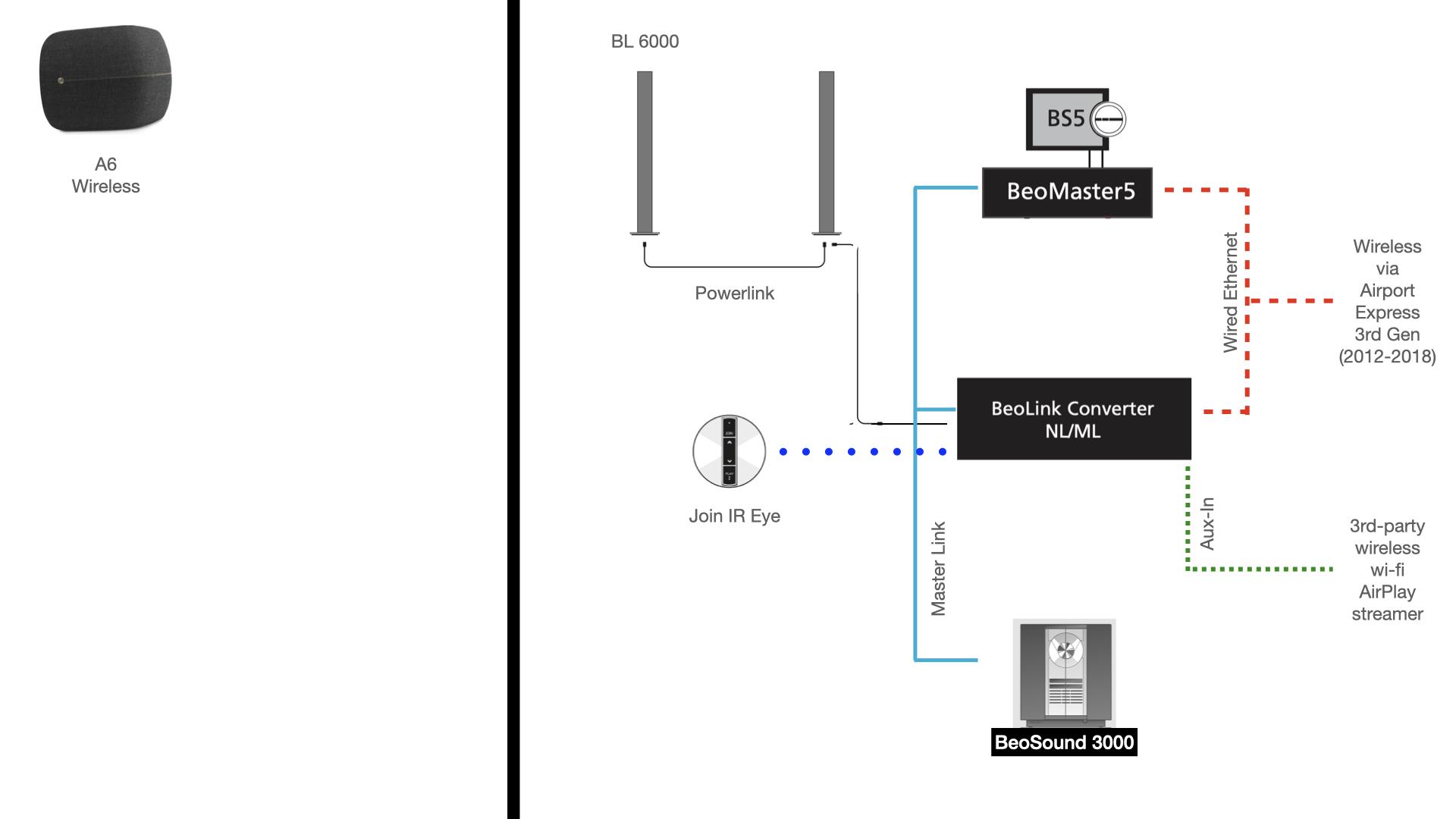
From the B&O app, while the A6 is selected, I can depress the three dots on the lower right hand side and I get the following options, plus CD, A.AUX, LINE IN, N.RADIO, Open Spotify App, and Standby.
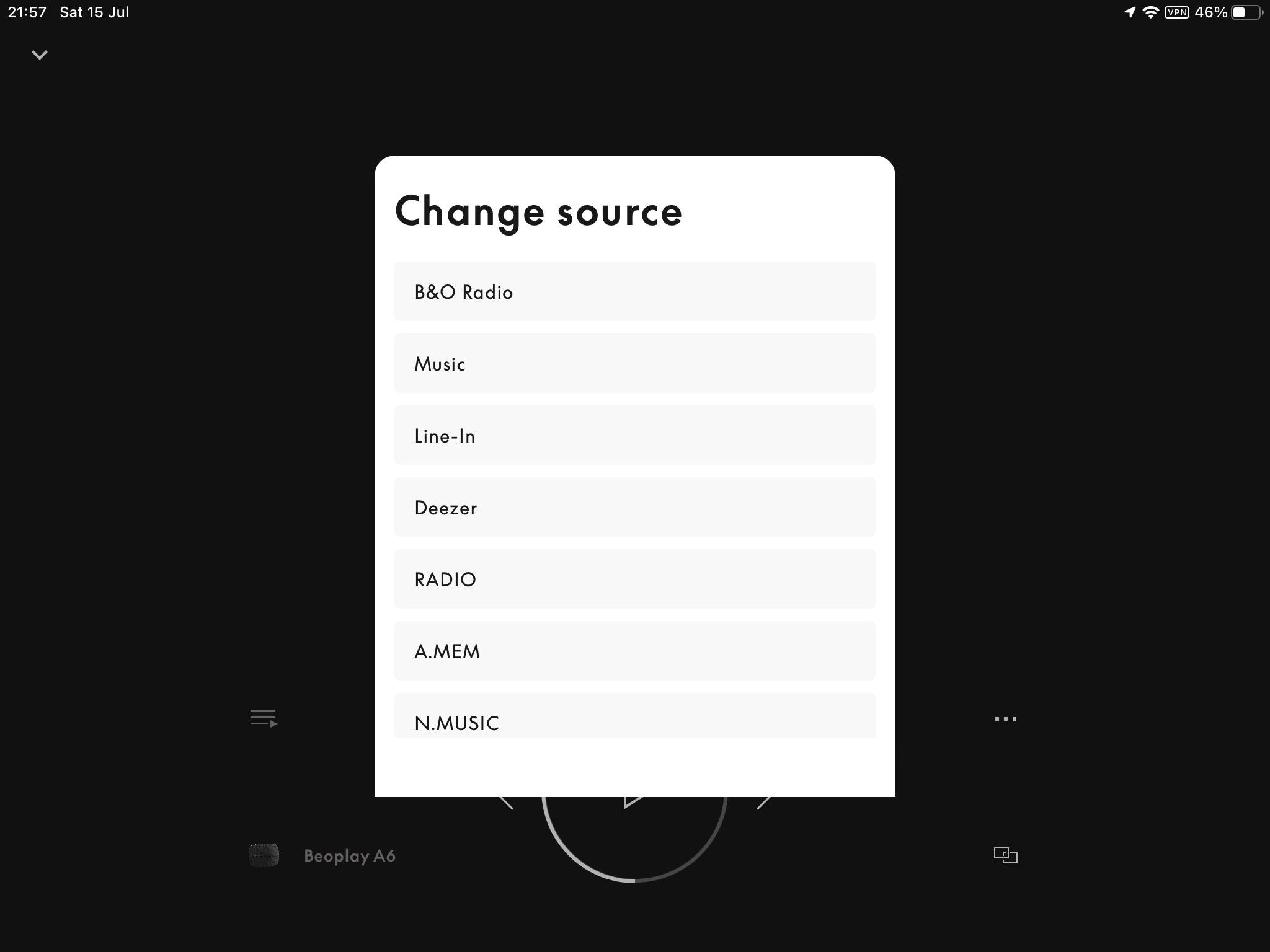
The sources local to the A6, such as B&O Radio, are reliable. The sources remote to the A6, such as N.RADIO or N.MUSIC, are very unreliable when called up directly from the A6.
To make the system behave reliably, I activate sources that are local —such as CD on the wired Master Link, or Deezer on the A6— and then JOIN from or to the other environment.
Yeah, the BLC is a bit wonky, apparently.
On eBay, ensure you get Apple original adapters. I finished the mod using the original compact Apple adapter A1468 (which can also be found as a MD823AM/A but it may be easier to find it as A1468).
I do not recommend getting an MD824AM/A cable adapter. I also got one and it works but doesn’t facilitate the installation of the iPad.
Adapters not made by Apple will not have the necessary Digital-to-analog circuitry and this is why these other adapters only charge the iPad but are unable to convey sound.
For detailed instructions on installing a modern iPad, see this link.
The solution is a line-in into BS5, and a streamer into it. I recommend the Wiim streamer, which can receive both WiFi streams (best) and bluetooth streams (suboptimal).
In my case, like I said above, my stopgap is B&O Radio (i.e. from the B&O app) via my BeoPlay A6. I can then join-in my wired Masterlink, which includes a BS5, via Beolink Converter.
Bon jour Matador,
Not sure if this is what you want, let me know. “Mod required” means the exact mod described on this thread.
- Original iPad, iPad 2, iPad 3: no mod required, systems are now obsolete, very, very slow, and many apps no longer work.
- iPad 4: mod required, final iOS 10.3.4 obsoleted July 2019, very slow, many apps no longer work, including YouTube. Bang and Olufsen app works, but it is v. 3.16.1, which has less functionality than current version 5.0.2
- iPad 5: mod required, runs iPadOS 16, will not run 17, will be obsoleted by Apple in September 2024. Newer versions of apps will progressively not be installable anymore.
- iPad 6: mod required, will run iPadOS 17, will most likely be obsoleted by Apple in September 2025.
- iPad 7, 8, 9, 10: this mod will not work because these iPads are 10mm taller. Will not fit.
iPad Air series
- original iPad Air: mod required, final iOS 12.5.7 obsoleted by Apple in January 2023. It is a very old OS and I assume some apps already are not installable.
- iPad Air 2: mod required, final iOS 15.7 will be obsoleted by Apple in September 2023 (six weeks from now). Runs all current apps. Newer versions of apps will progressively not be installable anymore.
- iPad Air 3, 4, 5: this mod will not work because these iPads are 7 to 10mm taller. Will not fit.
iPad Pro series
- iPad Pro 12.9 original, 2, 3, 4, 5, 6: do not fit under any current nor potential scenario.
- Original iPad Pro 9.7: this mod might work because this iPad has the same height as iPad 6. Untested. Runs iPadOS 16, will not run 17, will be obsoleted by Apple in September 2024. Newer versions of apps will progressively not be installable anymore.
- iPad Pro 9.7 2, 3, 4, 5, 6: this mod will not work because these iPads are 7 to 10mm taller. Will not fit.
iPad Mini series. I haven’t tested them but it is almost certain that all versions will work with this mod, slightly modified because these iPads are smaller. An obvious problem is that part of the giant B&O logo on the sticker in the cavity will be visible! Perhaps it can be painted to address this problem.
- original iPad Mini: mod required. iOS 9.3.6 obsoleted in 2019. Very, very slow, and many apps no longer work.
- iPad Mini 2: mod required. iOS 12.5.7 obsoleted in January 2023. It is a very old OS and I assume some apps already are not installable.
- iPad Mini 3: mod required. iOS 12.5.7 obsoleted in January 2023. It is a very old OS and I assume some apps already are not installable.
- iPad Mini 4: mod required, final iOS 15.7 will be obsoleted by Apple in September 2023 (six weeks from now). Runs all current apps. Newer versions of apps will progressively not be installable anymore.
- iPad Mini 5: mod required, will run iPadOS 17, will most likely be obsoleted by Apple in September 2025.
- iPad Mini 6: mod required, will almost certainly run iPadOS 18 in 2024. Will remain a supported product until at least 2026, and probably later.
The bottom line is that for longest longevity, one should buy an iPad Mini 6 today. But it will not be the best look of Beoplay A3, since the device will not fill the cavity.
- AuthorPosts
