Forum Replies Created
- AuthorPosts
-
I can’t connect the Essence and Ouverture together because they are not in the same room and there is no MasterLink cable in the room where the Essence is installed.
Therefore, I’m going remove the Ouverture from the MsaterLink and try again. But, I fear, this will not solve my problem as I already tried this setup (BLC as Audio master) without success.
May the force be with me!
Anyway, I thank you for your support Carolpa.
If the Ouverture makes troubles, I can remove it (it’s for FM radios only).
Here are the configuration pages from yesterday’s tests:
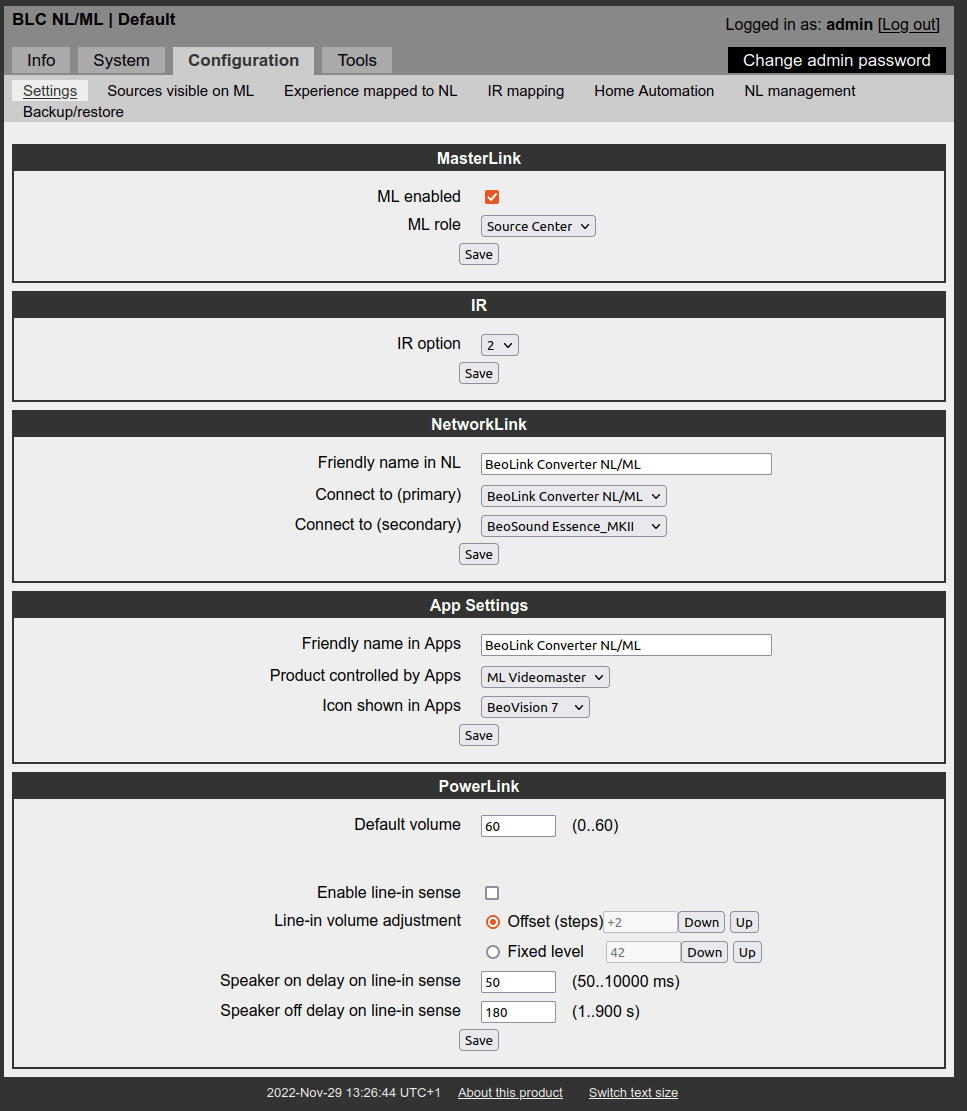
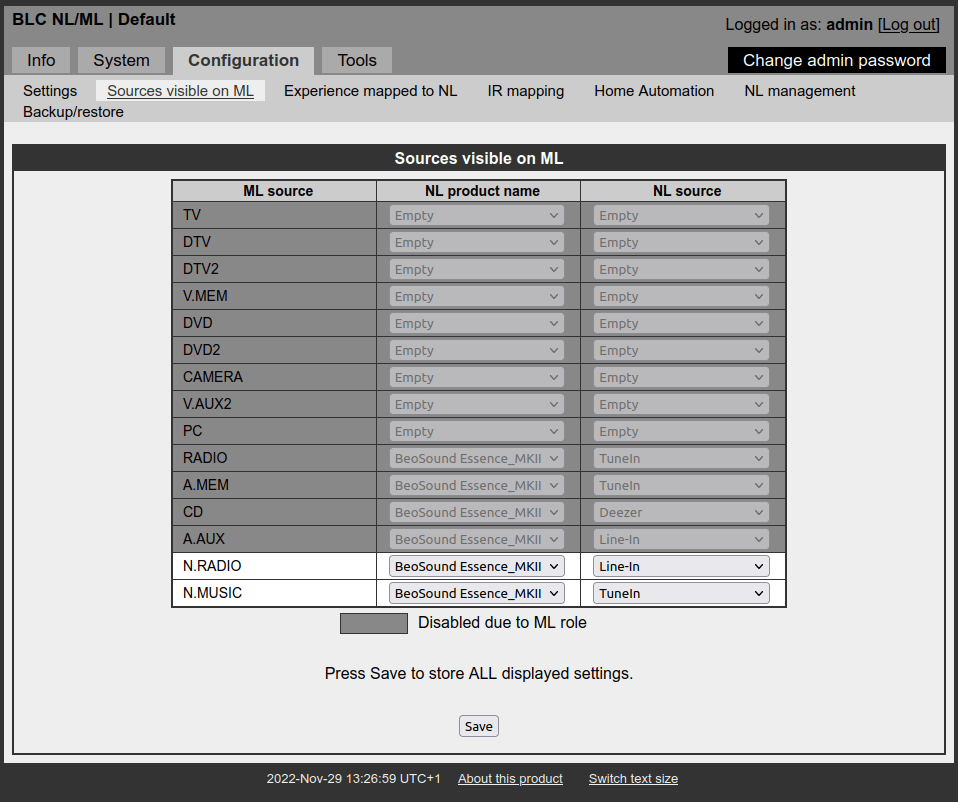
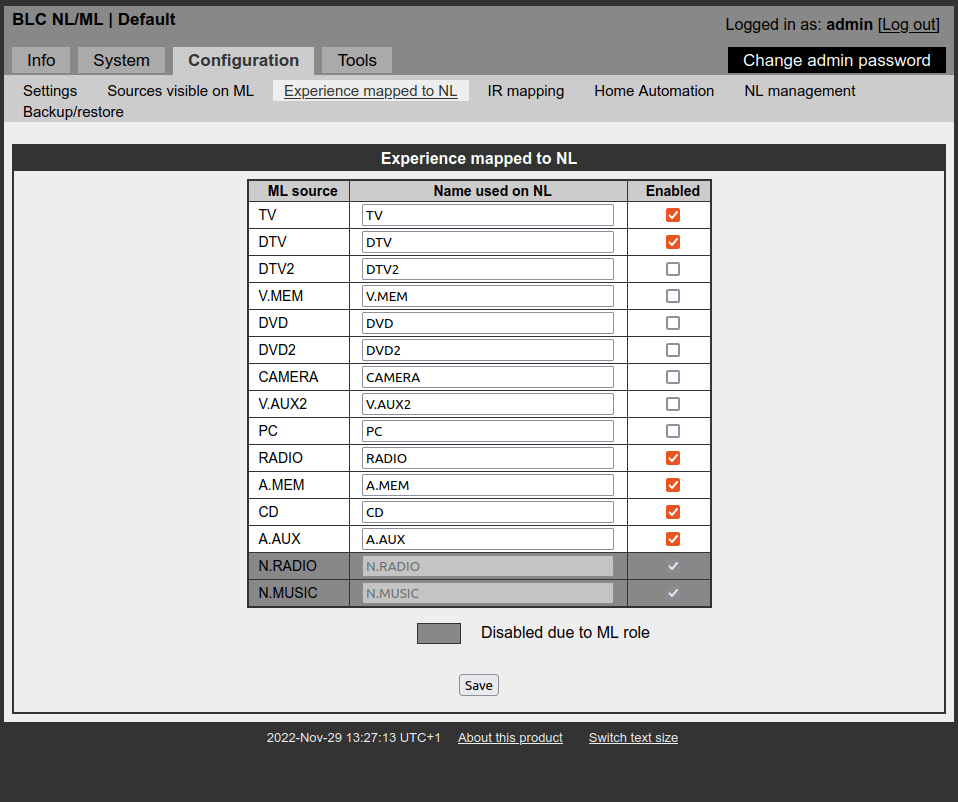
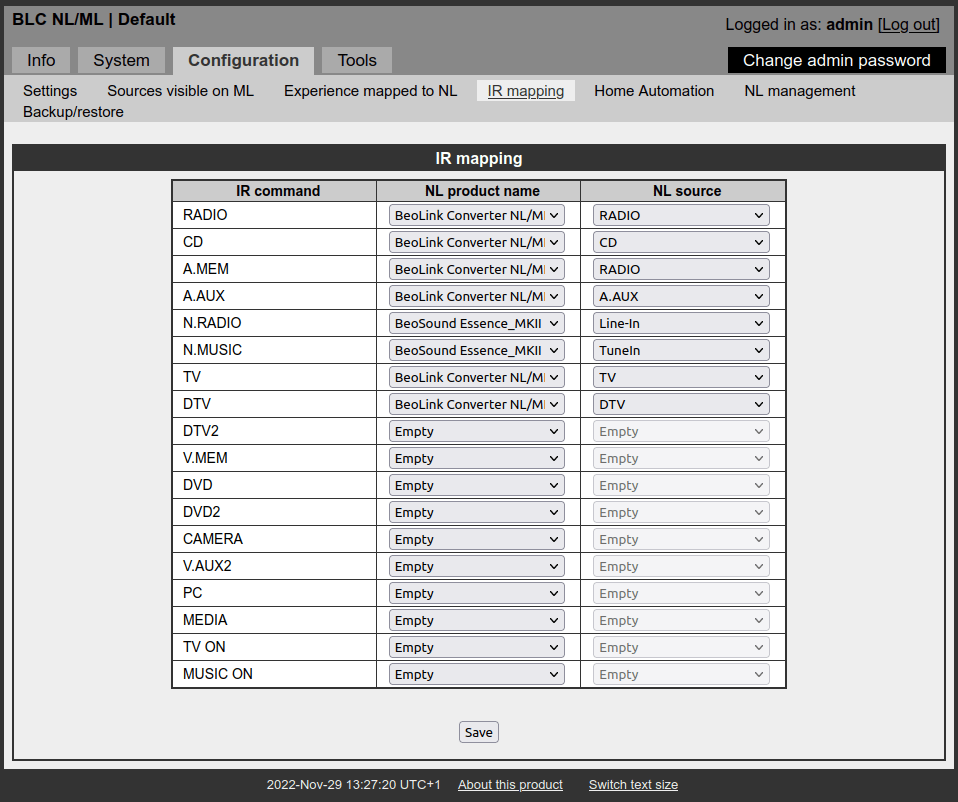
BV7 is set to V.OPTION = 2 (confirmed by the flashing standby led).
Ouverture is set to A.OPTION = 0 (as shown in the BV7-55 manual).
BLC is set to ML rôle: source center.
In “Sources visible on ML” configuration page, only N.RADIO and N.MUSIC are available.
N.RADIO is configured for Essence LineIn (sound from my PC) and N.MUSIC for Essence TuneIn.Feedback:
- A.MEM commands the Ouverture’s tape.
- N.RADIO: Ouverture’s phono
- N.MUSIC: Ouverture’s tape 2
- On Essence (through mobile application), DTV source selected: no sound.
After a night of reflections…
I think the BV7 is set to be a Video Master and the BS Ouverture to be the Audio Master of the MasterLink. That was the first setup when I moved to this house. B&O technician connected the Ouverture and the TV together.
Then, when they installed the BS5, they certainly used the same setting as for the Ouverture because the behavior was the same.
Can somebody helps me to set correct options for my TV and my Ouverture?
Hi Carolpa,
Here are my answers:
a. I don’t know! How can I check that option?
b. No. I hope. Since my last message, there is a BS Ouverture connected to the MasterLink. Speakers connected to the BV7 broadcast the sound of the radio (from Ouverture). So I modified the BLC accordingly. Now TuneIn is on A.MEM.
c. Yes. It’s out of order and unplugged.
d. No.
In « Sources visible on ML », setting is as following:
- RADIO: empty
- A.MEM: BS Essence MKII => TuneIn
- CD: empty
- A.AUX: empty
- N.RADIO: empty
- N.MUSIC: BLC => LINE IN
Then, on Beo4, when I press:
- RADIO: FM radio from Ouverture as expected
- A.MEM: TAPE from Ouverture as… not expected!
- N.MUSIC: TAPE2 from Ouverture as… not expected!
- N.RADIO: PHONO from Ouverture as… not expected!
Meanwhile, the BS Essence is playing music from TuneInd in the office!
BeoLink Converter has the role of « A Master » on the MasterLink.
Remark: recently I purchased and installed a MasterLink Distribution Box. The connections are as follows:
- From BV7: Link4
- From BLC: Link3
- From BS Ouverture: Link Audio
But I think these are labels only. I may be wrong because I don’t have the documentation, so I’ve made a guesstimate.
Without any change (cabling and settings) the behavior reported on November 15th has gone: when I press the RADIO button on the BV7 remote control, nothing happens anymore.
So. I played a bit with BLC settings. In particular the NL part where I set the DTV input to be linked with BS Essence. From the mobile application, it’s possible to select DTV in the Essence input and it switches to but no sound.
I’m going to hard reset the BLC. Maybe…
No time to play this evening…
Feedback another day!
I tried with your proposal Carolpa and I think I made one step forward!
Now, when I press the RADIO button from the remote control unit, the TV switches to the radio but no sound. Why one step forward? Because until now, pressing RADIO button had no effect, TV stayed on its current input.
With the application on my mobile, on Beolink Converter device, the logo from the radio is displayed. When I change source from TV (A.MEM for example), the input change in the B&O application.
After my working day, I will play a bit with BLC settings.
Those which make the explained behavior are joined to this post.IR mapping is not set because I don’t use the Eye (I red this feature works only when an IR Eye is used).
As soon as I can access to the system, I’ll change the setting according to your proposal and hope it works.
Thanks Carolpa.
Sorry for confusing you. My first unsuccessful try was with only RADIO then after I added A.MEM to confirm. I tried with A.MEM alone too.
I red in the BLC manual (for example #3, page 30) to select option 6 for the BV7. But nothing about option in example #6… So, I didn’t change anything. In fact, I don’t know how to check the actual option and I don’t want to miss my ML settings (until this setup with BS Essence and BV7 works, I’ll use the BS Ouverture for the radios).
Again thanks for your support MM.
Unfortunately, when I press RADIO on the Beo4 controlling the BV7, nothing happens.
My settings:
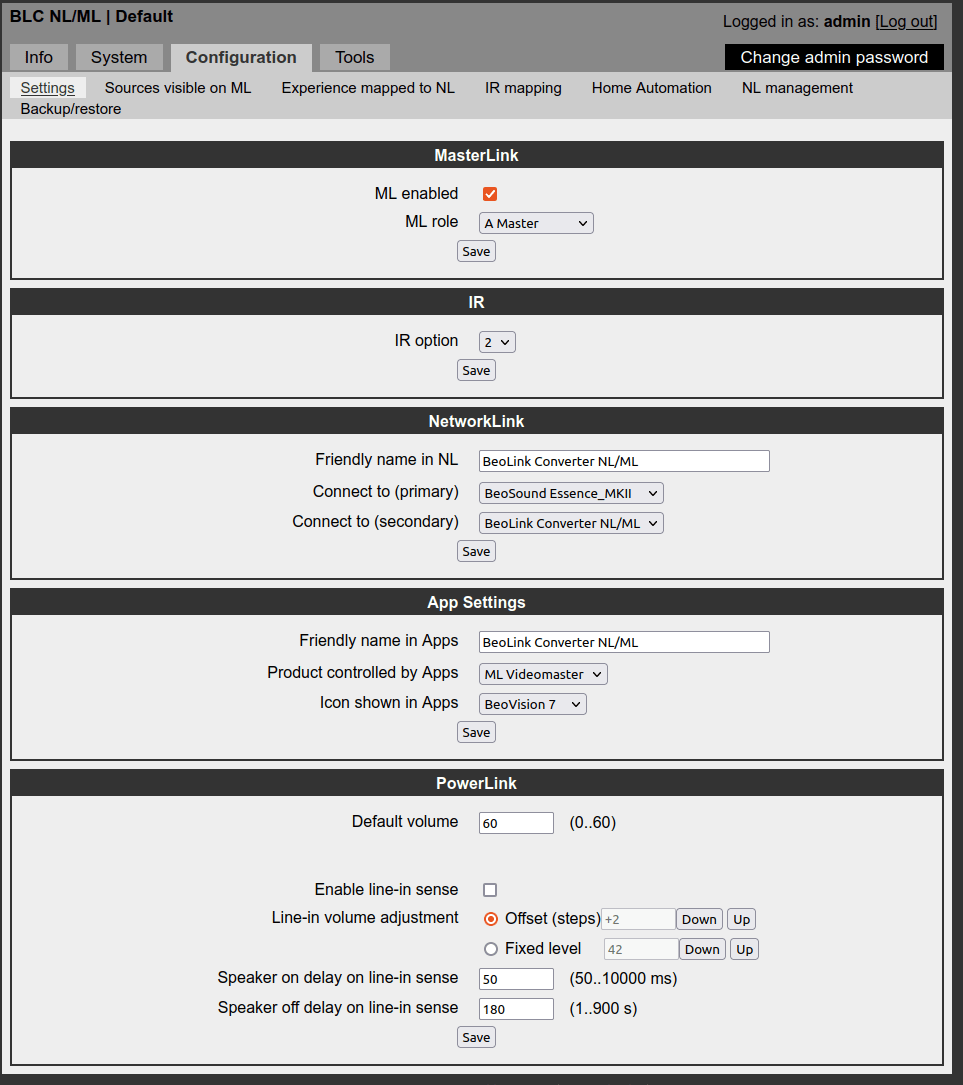
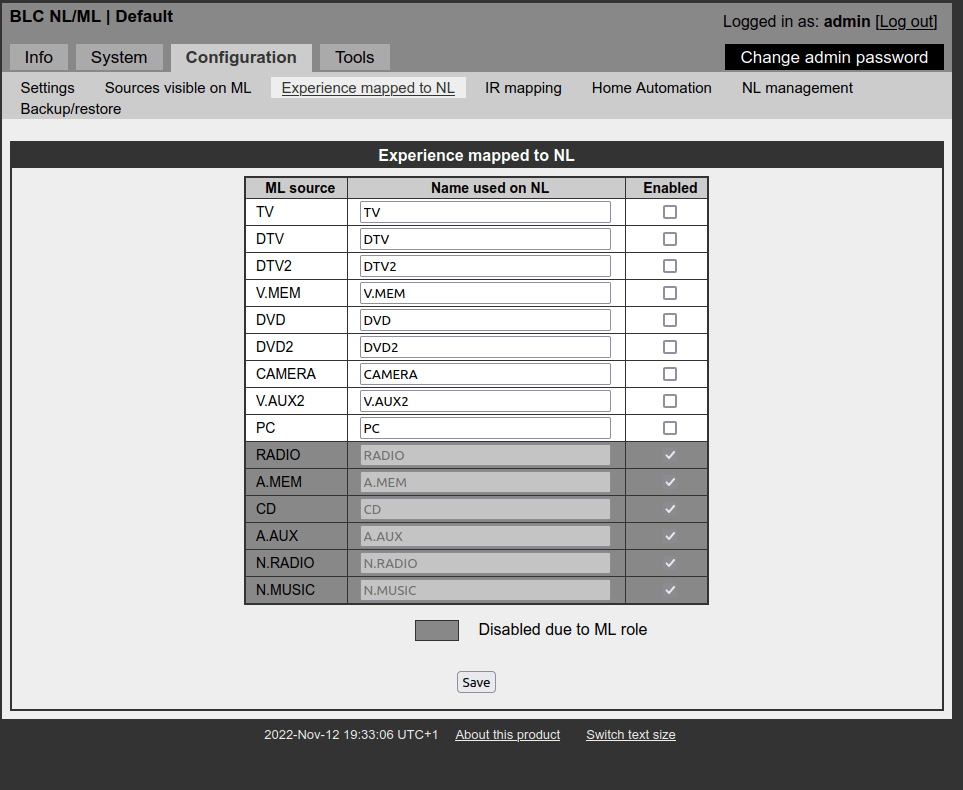
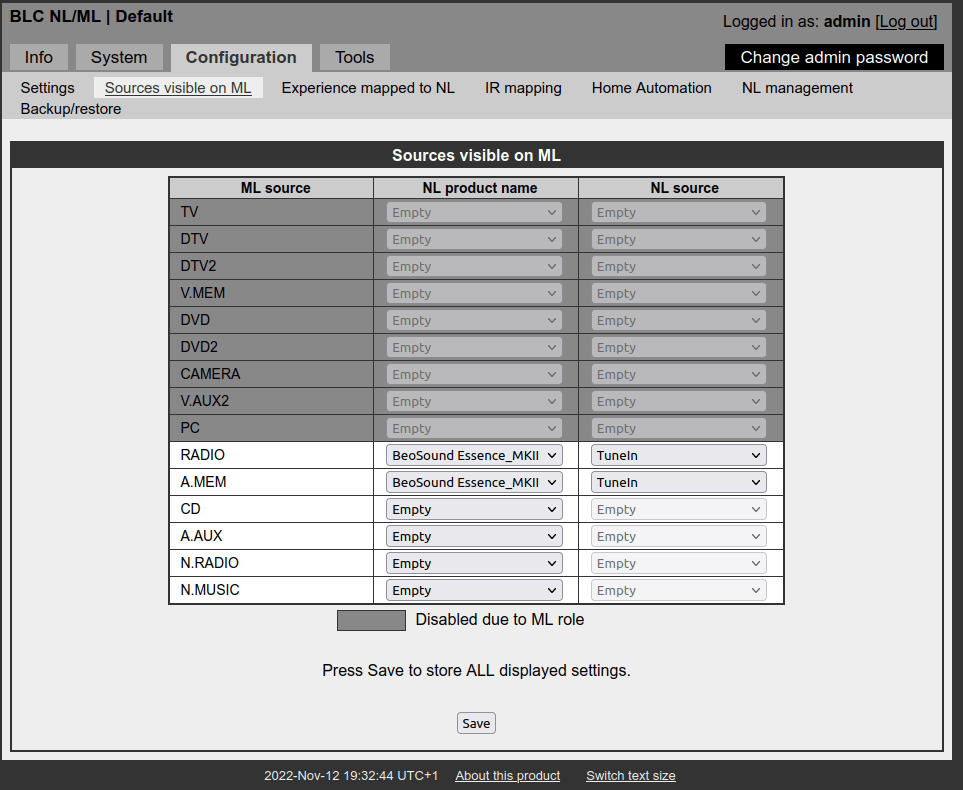
Thanks MM.
The BLC manual I got was too old and had 5 examples, not more!
I’ll try this example #6 settings and give my feedback.Additionally…
With the second hand BLC I have brought there is a ML Power Box (8052447).
Don’t know what is it job and if it can help in my configuration. - AuthorPosts
