Forum Replies Created
- AuthorPosts
-
Hello col,
I had this also unfortunately a while ago, with a BR1 BT. I was sent a new keyboard/display unit from my dealer (within the 36 months warranty period).
Regards, Johan
Also have been checking the Service Menu:
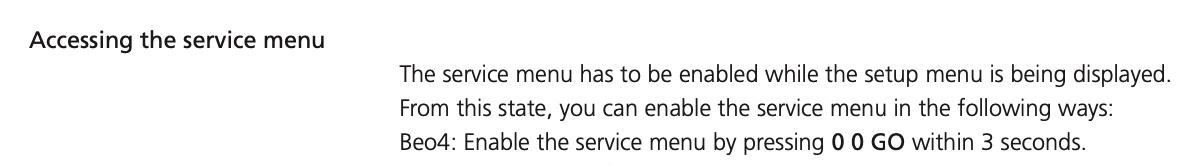
But did not find it there either. Could it be because we don’t have a B&O screen connected?
Sorry that I cannot help you any further! Johan
Just tried myself and could not yet find a way to configure to 1920×1080. Will seek some more.
Hello and thanks for your reply. I am doing many and many and many trying from months, buto the problem is not solved. It seems i am not able to find the menu tou suggested. In “Options” i press “red arrow” and go, or “0 0 go”, but i really can not find the “screen configuration”. However, after many and many try, i can tell “EDID emulator” is not the solution. And i can tell the problem source seems to be “Playstation 4” connected to “Dvd source”. U did a “giant work” and i am very frustrating because this seems to be a very stupid setting problem able to destroy all mi job……
Hi emabonacchi, this is the text from the BS3 service manual:
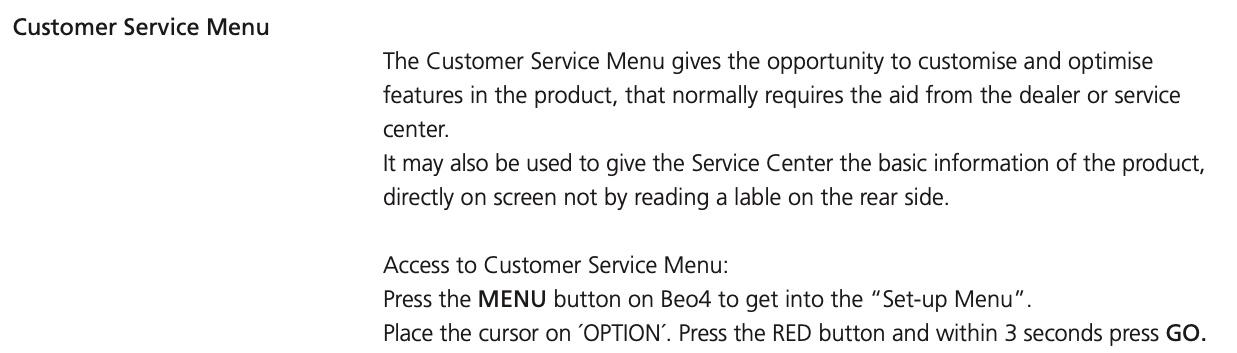
It is important that you only place the ‘cursor’ on ‘OPTION’. Don’t press go yet. ‘OPTION’ only needs to be highlighted, then press the red button and GO. Hope this helps. I will try on my BS3 to reconfirm.
Regards, Johan
Hi emabonacchi,
jvezina suggested in his post to set the screen to ‘generic’. Will that open the possibility to choose 1920 x 1020? Be careful indeed. Good idea to take photographs of the screen!
Regards, Johan
28 January 2024 at 08:26 in reply to: Speaker Stands (silver/gray) for Beovox S60 Type 6303, U.S., Chicago #52479Hello mjcallo, welcome. That looks really good! Hope you will get the cassette part working again. If you will not find the stands, you could reproduce them maybe, see for instance: https://archivedforum.beoworld.org/forums/t/41952.aspx for inspiration.
Best of luck, Johan
For now, this should be it then (using less confusing names):

Hallo hvb, beter nog, je wordt silver of gold member, en kunt de service manual downloaden van de BeoWorld site!
Succes en groet Johan
Thanks! I did google a bit more for the IR sensor location of the 2 and 3 and found these (for the 1427):
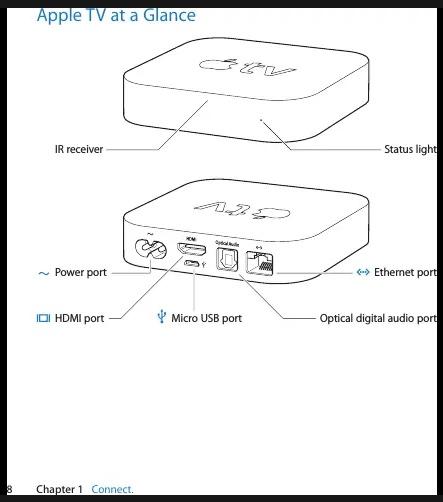
And for “second and third generation”:
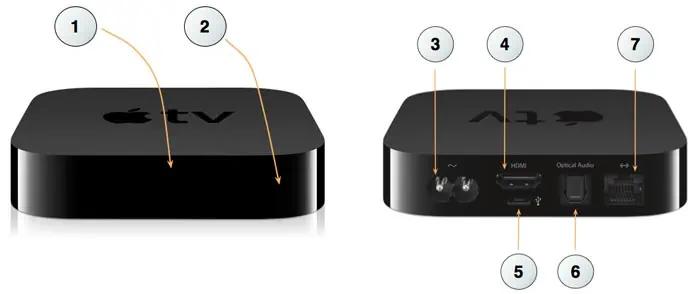
This is different from what I made sofar. Some teardown images (of 2nd gen) confirm center location.
What do you think?
Regards, Johan
Helli Guy, for my own reference (and hopefully for others now too) I made the below overview. I have various of these black AppleTV boxes (from 3rd gen up to 4K) and remember I was trialling (and erroring) to find the right location to put the IR emitter.
Do you think this is about right? Note that the LED status indicators are white dots that I added (and are not necessarily at the right location)

The dimensions and version numbers I took from the Apple support site.
Cheers, Johan
I added the photographs of the wiring of a RJ45 to DIN 8pin cable to a previous post.
Dag Gertie, top. Laat je weten hoe het bevalt? Succes en prettige avond.
Groet, Johan
Nog een reden om bij Steve te bestellen – gratis instructievideo: https://www.youtube.com/watch?v=QRNExNUcrgo – vanaf 4:50.
Hij zegt daarin over de verloopstekker: “Just drop a note with your order and I will add a free adapter for you”. Hoe mooi kan het worden?
Groet, Johan
Dag lumix, de aansluitingen zijn inderdaad niet 3.5mm, maar 6.3mm phono jacks, waarvan de buitenste stereo is “AUX OUT [R]/[L/L+R]”.
Met een eenvoudige verloopstekker als deze (google “6.3mm to 3.5mm stereo plug”):

Kun je de Soundsheavenly kabel inpluggen. Volumeregeling gaat dan hetzelfde als met je hoofdtelefoon: “You can use the [VOLUME] control on this unit to adjust the output volume from the AUX OUT jacks.”
Steve van Soundsheavenly is de sponsor van deze site, het zou wel leuk zijn als je bij hem bestelt. Steve verzendt naar Nederland.
Je moet wel (aan de onderkant) de input schakelaars van de BeoLabs op ‘LINE’ zetten:
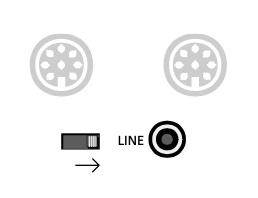
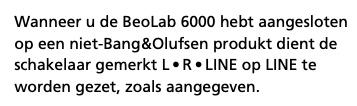
De kabels zullen de geluidskwaliteit niet beïnvloeden.
Hoop dat je zo verder kunt! Groet, Johan
Hi, Michael,
Great to see you (we) are directly in touch with the people that make the stuff we love.
Hoping the NL/ML converter (BLC – aka “swiss army knife”) will get some development attention in the future, there are two things that I can think of.
I run a couple of MasterLink networks connected (and fed) through BLCs (the 4th one arrived this week :-)). The things that I would love (if possible):
- Get visibility and control of BeoSound/BeoMaster 5 on the app screen (cover art, playlist etc)
- Get the possibility to assign the AirPlay source directly to an ML IR command (as is possible with e.g ‘B&O Radio’ and ‘Optical’ (see photo).
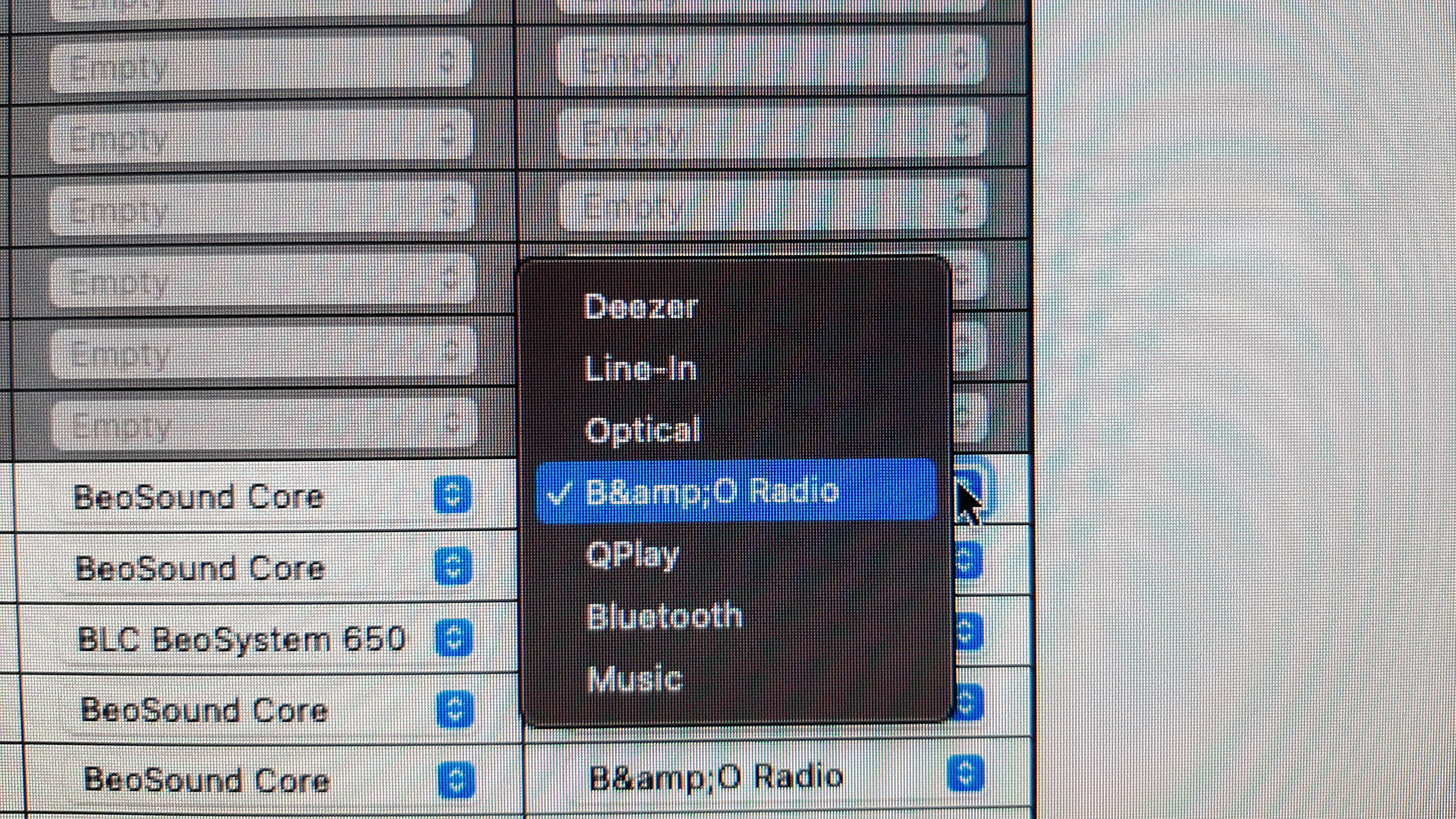
Let me know what you think, Regards, Johan
Dag Lumix, hoe regel je het volume van de koptelefoon op dit moment? Als je de koptelefoonuitgang gebruikt om de BeoLabs aan te sturen, zou je op dezelfde manier het volume moeten kunnen regelen.
De 6000s hebben een line-in ingang waardoor ze aan gaan als er een geluidssignaal wordt waargenomen.
Soundsheavenly heeft hier een eenvoudige oplossing voor: https://soundsheavenly.com/line-in-connection/77-243-minijack-to-beolab-line-in-using-phono-rca-sockets-one-cable-for-two-speakers.html#/5-length-5m
Laat je weten of dit is wat je bedoelt?
Groet, Johan
Hi Guy,
These plugs/cables are used here in Europe (Netherlands), you can plug them in two ways, often on both ends even.

Hope this helps, regards, Johan
^ Very neat – what make/model is the little 2 port terminal box?
It is a Delock 2 Port RJ45 Cat.6A LSA

Thanks Guy! This should help anyone replicating the solution.
Some commercially available RJ45 to 8pin DIN cables seem to differ a bit nowadays from the table on the right.
The ‘Data GND’ is a separate copper strand in the cable (not a shield around the white ‘Data’ wire).
The ‘Signal GND’ wires are not braided copper shields but green (R) and brown (L) isolated wires, marked with a thin white stripe, per pair isolated with aluminium foil. The total bundle of wires is shielded with a braided shield. See below pictures:



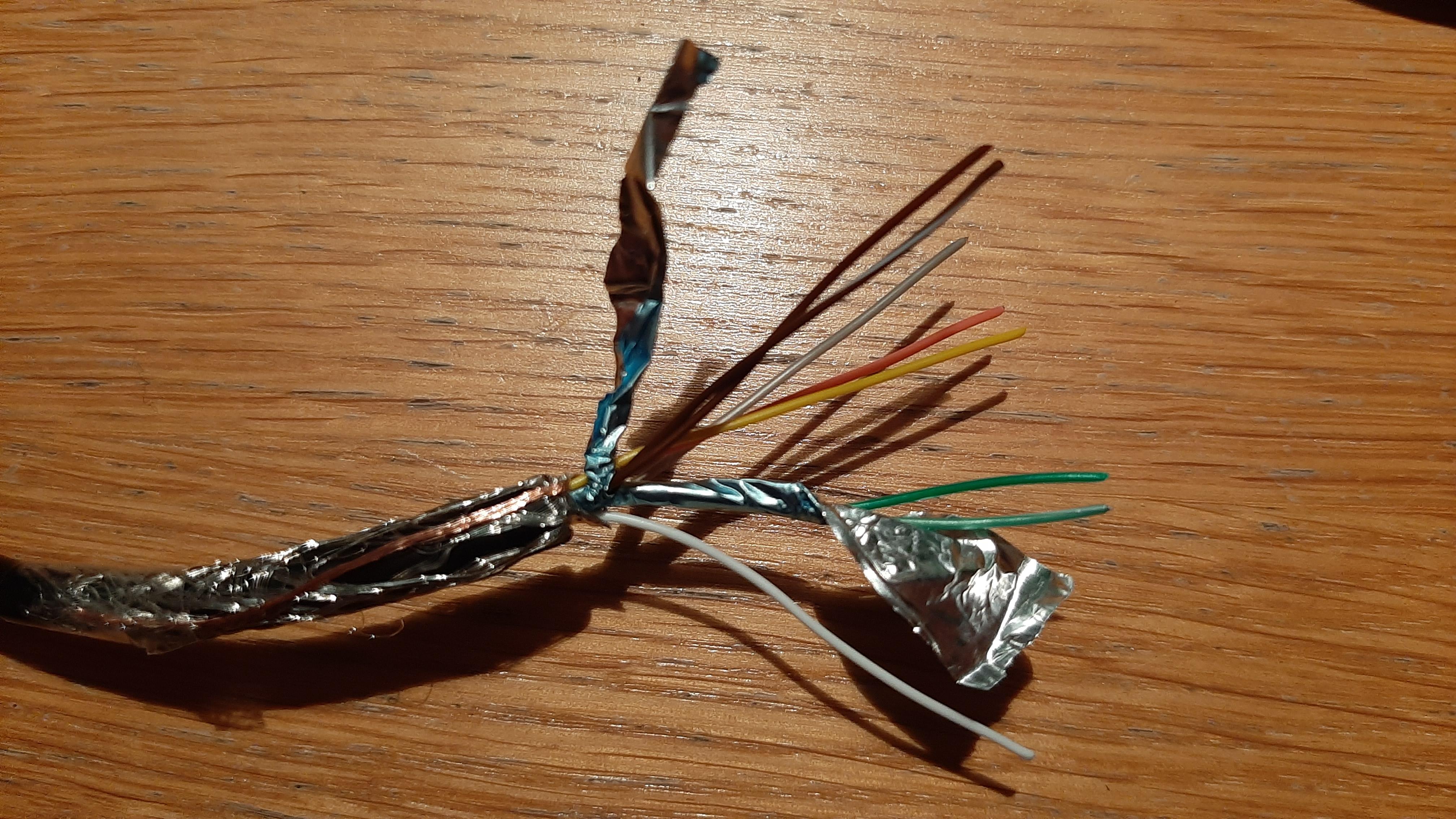
Same logic, but with a little more elegant box (to put into the TV cabinet of my parents in law):
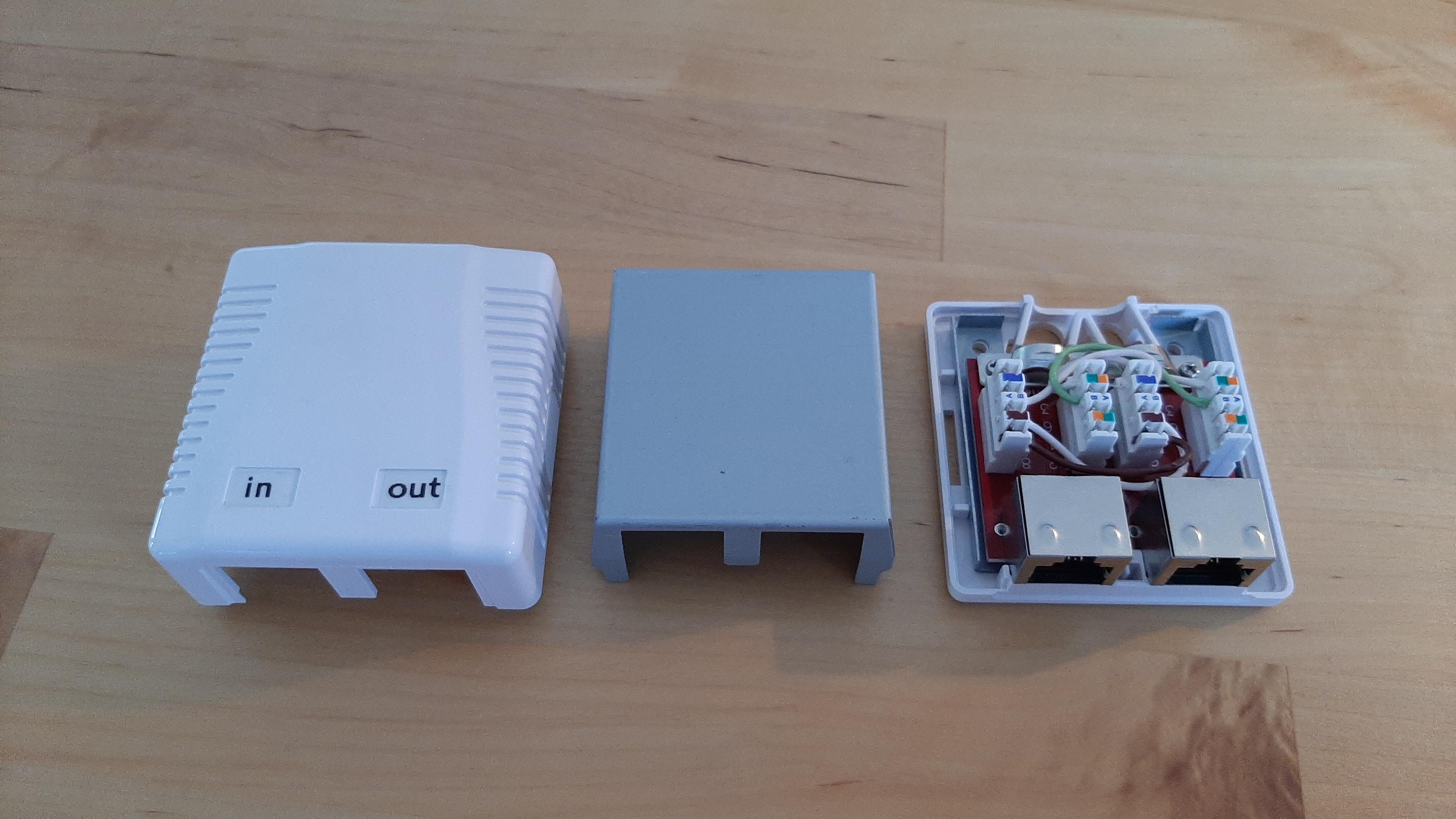

- AuthorPosts
