Forum Replies Created
- AuthorPosts
-
OK, all clear! Was just thinking – bnousr just wants to push BeoGram 6500 audio onto NL, for the main ML system to use it. Couldn’t the speakers stay connected to the BM6500?
I agree that with your solution (an ML amp connected to the main ML chain driving the CXs and the Cona) allows listening to all sources (no need for the 3500 anymore).
Regards, groet, Johan
Hi Josh, and welcome to Beoworld.
Check this page: https://beoworld.dev.idslogic.net/prod_details.asp?pid=804. For connections you best contact Steve (site sponsor). The weight of the speaker should be about 10kg. The TV itself another 30kg (from beo.zone). Nice to see you appreciate this older but iconic TV set!
Let us know the result, regards, Johan
Hi, yes, just different form factor. So I reckon you can use the BLC as an ‘ML splitter’ if you need to.
Even with using the BS6500 with speakers, I still think that with two audio slave BLCs you can get everything working, if you find enough suitable IR commands. And I am actually quite curious, as I am slowly but seriously planning to add a BeoSound9000 to the mix!
Do you have speakers connected to the BS6500? If not, my current thought would be to set both BLCs in A.SLAVE mode, as they are only sources. Set the one connected to the BS6500 to map the desired experiences onto NL. In the other BLC, the one in the main MasterLink network, assign those to a logical command (avoiding the earlier mentioned conflicts, which is a bit the ‘pain’ with MasterLink).
Nice set-up and diagram! What sources of the BeoSystem 6500 do you want to distribute?
hi bnousr, my BeoMaster 6500 (with only a CD7000 plugged in, no speakers) is set to A.OPTION 0, so that it does not react to Beo4 IR signals. My BLC is set to A.SLAVE as well, and it is configured to only pass CD audio onto NL (experience mapped to NL).
My second BLC is an A.MASTER to pass on audio from the Core (and the other BLC).
The IR command PHONO is the same as N.RADIO, and ATAPE2 is N.MUSIC . So you need to figure out what command activates what source connected to your BM6500.
Do you have the “BeoLink Converter NL/ML Type 1790 Installation Guide”? Maybe that can help setting up your BLCs up optimally. Let me know and I can dm you a copy. Let us know how you get along, I can help with some screenshots of BLC settings if you want.
Johan
Hi again,
My connection grid is indeed a bit different:
I use the LG really as the video hub (4K). I use it’s internal tuner for TV content, as well as an Apple TV 4K that is HDMI connected to the LG. The BS3 is also connected to the LG with HDMI, to display the BS3 menu (depending on the type of BS3 you have, this could be a DVI to HDMI cable too).
The sound of the LG is coming from its optical out port, then using a optical to coax converter, is fed into an S/PDIF digital input of the BS3. This allows 5.1 Dolby surround sound to be played over the connected speakers of the BS3. If you have a 7.1 speaker set-up, you will need an HDMI ARC extractor and feed sound into one of the BS3’s HDMI inputs. (plus maybe some help from a third BeoWorld member with that experience).
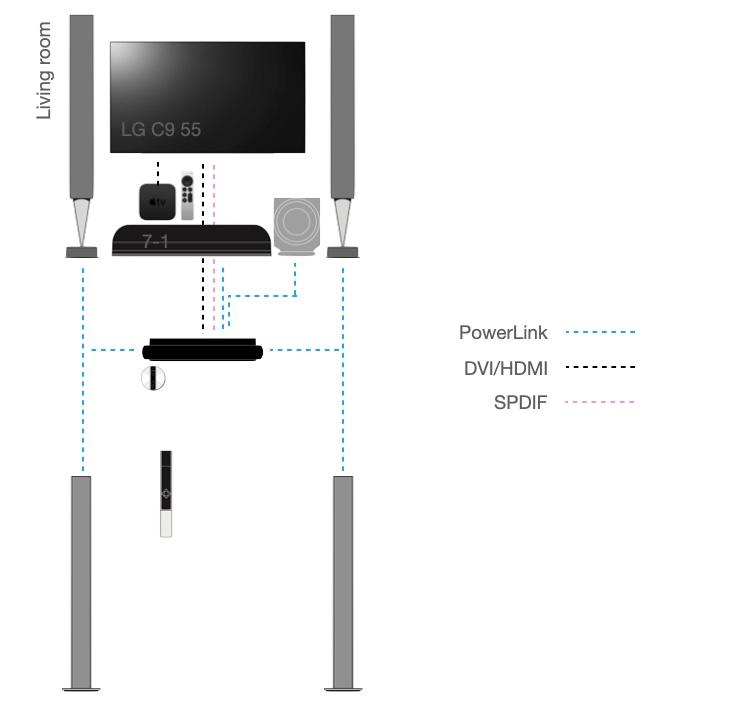
Is there an IR receiver in the BV4 panel? If so, you will need a separate IR eye connected to the BS3 to receive IR signals from your Bang and Olufsen remote control.
I am confident you can get everything working with the right cables, settings and patience. The remotes that come with the BS3 and the Sony will make it directly operational. But if you want to control everything from your B&O remote, some more efforts need to be taken as Stoobie says. Like programming the Beo5, using PUCs (and IR PUC cables) et cetera.
Johan
Hi graham60, hi Stoobie, I also use a BS3 with an (LG) oled tv screen. No Beo5 however. Happy to help when needed! Will follow your discussion and support where possible! Johan
I am not actually using the phono input of the BM6500, I think it would just activate when the BM would have been connected directly to the main MasterLink network, when pressing N.RADIO on a remote somewhere. Same for the RADIO command – I assigned that to B&O radio on the Core and don’t want the BM6500 to start playing radio. With one BLC, my problem would be two sources to be activated at the same time.
I once read that Beojeff (USA) used 9 (nine!) BLCs 🙂
Hi Madskp, thanks! The symbols come from all kind of pdf manuals etc. (Maybe it would be nice to make a decent/scaled properly Powerpoint/Keynote template with all B&O devices?)
I use the second BLC to separate the PHONO input of the BM6500 from the N.RADIO source of the Core (same Beo4 command). So the BLC is actually a filter for the CD command. Would you believe that it could be done without? I really want to keep remote commands logical for my dear family members and use RADIO for N.RADIO also. I agree, pretty elaborate, but it works well.
Will change my diagram to Audio Aux Link 🙂
Regards, Johan
Hi Kirin, well spotted haha. The LG gets the 4K input from the Apple TV directly. I only use the BS3 as an audio hub. The optical digital output of the LG is converted to co-axial and then fed into the BS3. I think this only gives max 5.1 (which is ok for me as you can see on the overview).
Maybe check this thread too: https://beoworld.dev.idslogic.net/forums/topic/earc-and-beosystem-3/
Regards, Johan
Great to see that you got it working again. Thanks for reporting back, and even more for becoming a Silver member! Much appreciated.
Congratulations Leosgonewild! I will keep on dreaming a little more…
Hi again,
Also for this TV I cannot help you, but when you become silver or gold member of the forum you can download the service manual (that for sure has a section on geometry settings!).
Regards,
Johan
Hi joseduarte, and welcome!
I cannot help you with this (don’t have this TV) but when you become silver or gold member of the forum you can download the service manual (that for sure has a section on geometry settings!
Regards,
Johan
Today I finally replaced some unused coax wires with Cat7 cables and re-added my BeoMaster 6500 / BeoGram CD 7000 combo to my set-up. They are in the attic (study) and connected through a 1611 to go from MCL to ML, and a BLC to go from ML to NL.

I made a little overview of the whole network :-).
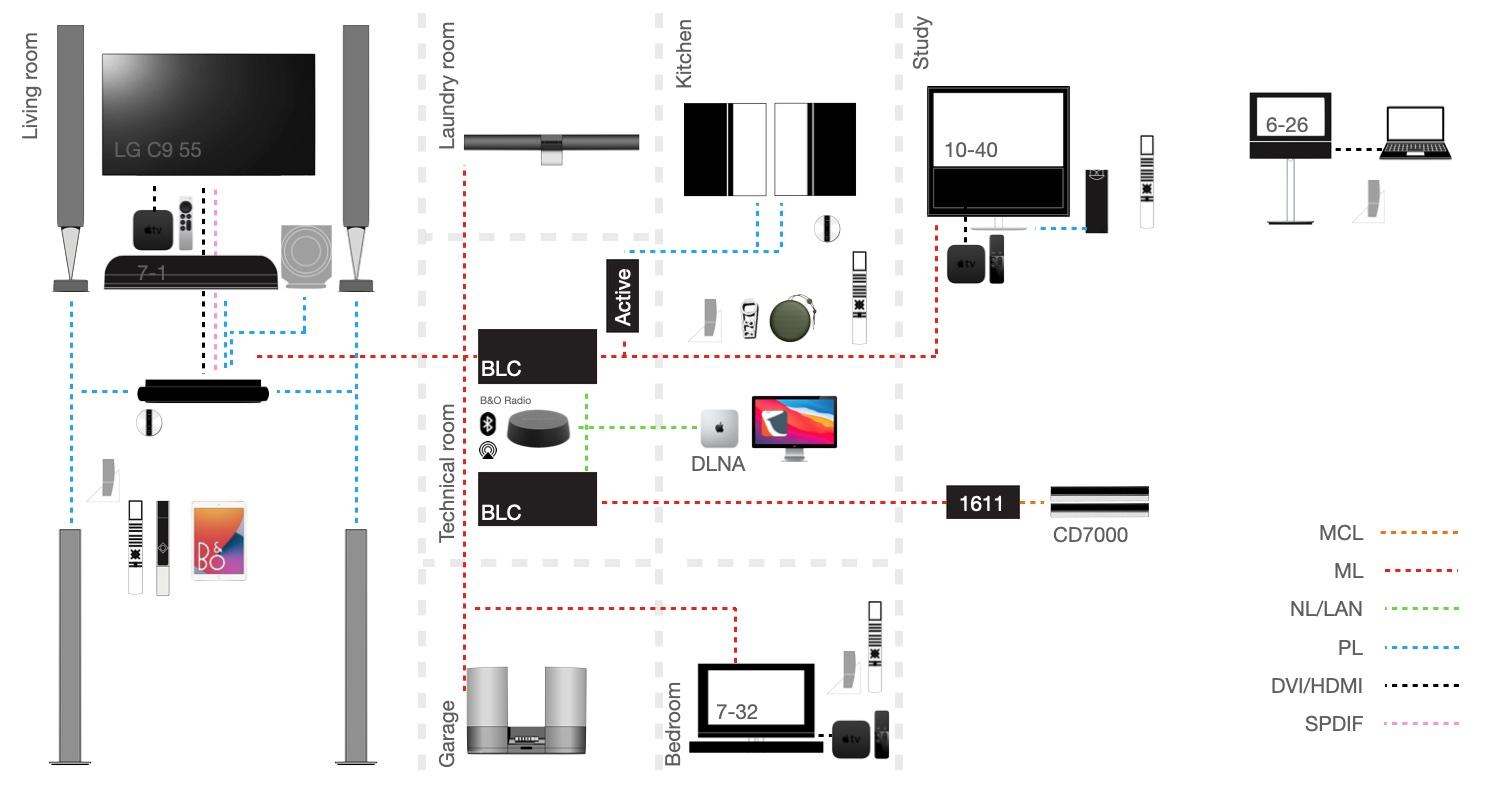
Next trial will be to connect the BL4000s directly to the Core. Until now I kept them in the larger ML network to avoid sync issues, but if they sound better without the Active and BLC in the chain, I will see to fix any delay issues and get an IR eye connected to the Core for Beo4 control in the kitchen. Regards, Johan
Hi Jakes, these are available under ‘Main Web Site’, then when you go to ‘Products’ you can find a link to hundreds of manuals and service manuals. But you need to be a Silver or, better, Gold member first to access them.
Hope you can find the issue. They are wonderful speakers
Regards, Johan
Hello Jakes, maybe you can plug swap plugs momentarily – plug the BL10’s PowerLink cable into one of the PowerLink sockets of the BeoSystem 3 that you know works (for instance one of the BL5s). You need to be positive that the PowerLink cable is ok.
If there is no sound from the BL10, the speaker has a problem. If there is, it is the BS3.
The service manual mentions a status LED (in the connector well), did you check that?
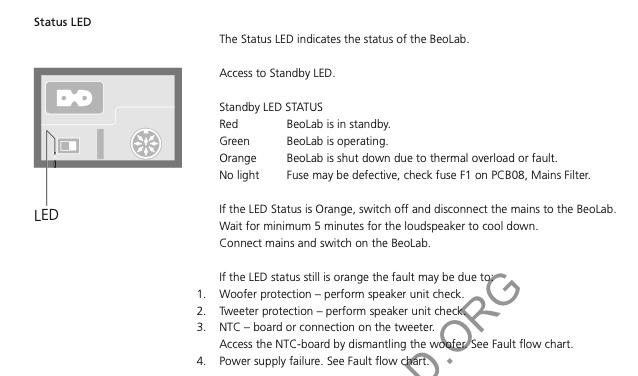
Regards,
Johan
Keith, Lee, Dillen, Guy, Matador, Steve (and all others rowing the Beoworld boat), thanks a lot for doing so. The forum is addictive to me! Already for years. And though I am not fixing BeoGrams or finetuning Theatres, I really enjoy checking in with almost all threads every day. I was sad when it was down for some time, ha. My Masterlink system would not be working so nicely without information and help provided through Beoworld. And where I could, I hope to have helped some others with some tips, which can be satisfying, especially when it helps. My Gold membership is here to stay for now, irrespective of the number of prize draws. And also if the price needs to go up a bit from the VERY friendly 30 pounds. I know there is no other comparison but for me, in hours of entertainment per pound, Beoworld beats Netflix easily. All the best, Johan.
You beat me Guy 🙂
- AuthorPosts
