Forum Replies Created
- AuthorPosts
-
Hi,
Powerlink sockets are always stereo, ie both left and right audio signals are present inside each socket. This means that four pairs of speakers (ie. 8 speakers in total) can be cabled to the Theatre via the four sockets.
Kind regards, Steve
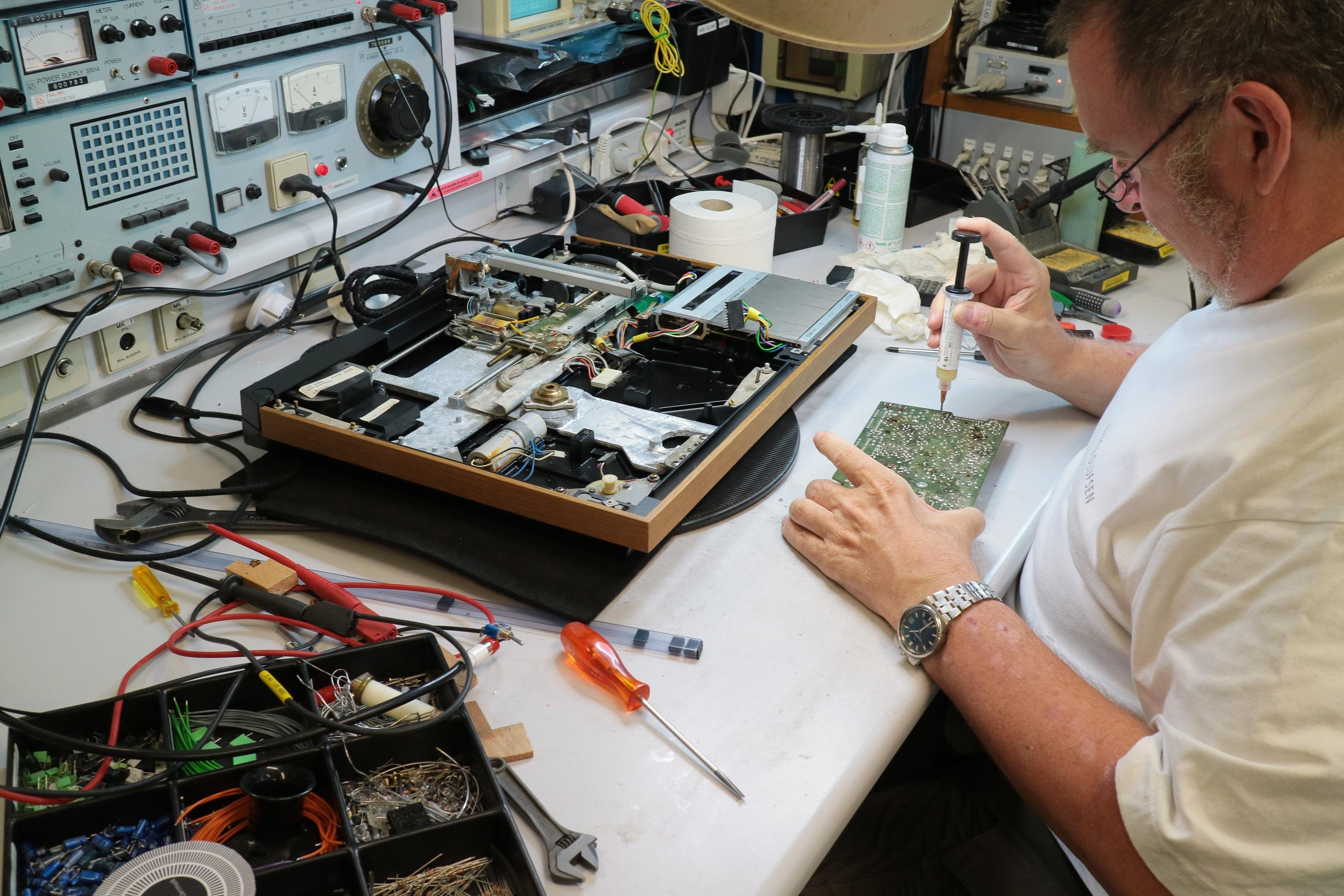
Here is a picture I took of Erik working on one of the Beogram 4000c turntables when I visited Factory 3 in Struer a few weeks ago. The workmanship and attention to detail is superb, as you can see from the finished item below, which just has one panel removed for testing (the cables that are shipped with it are also very nice!):-
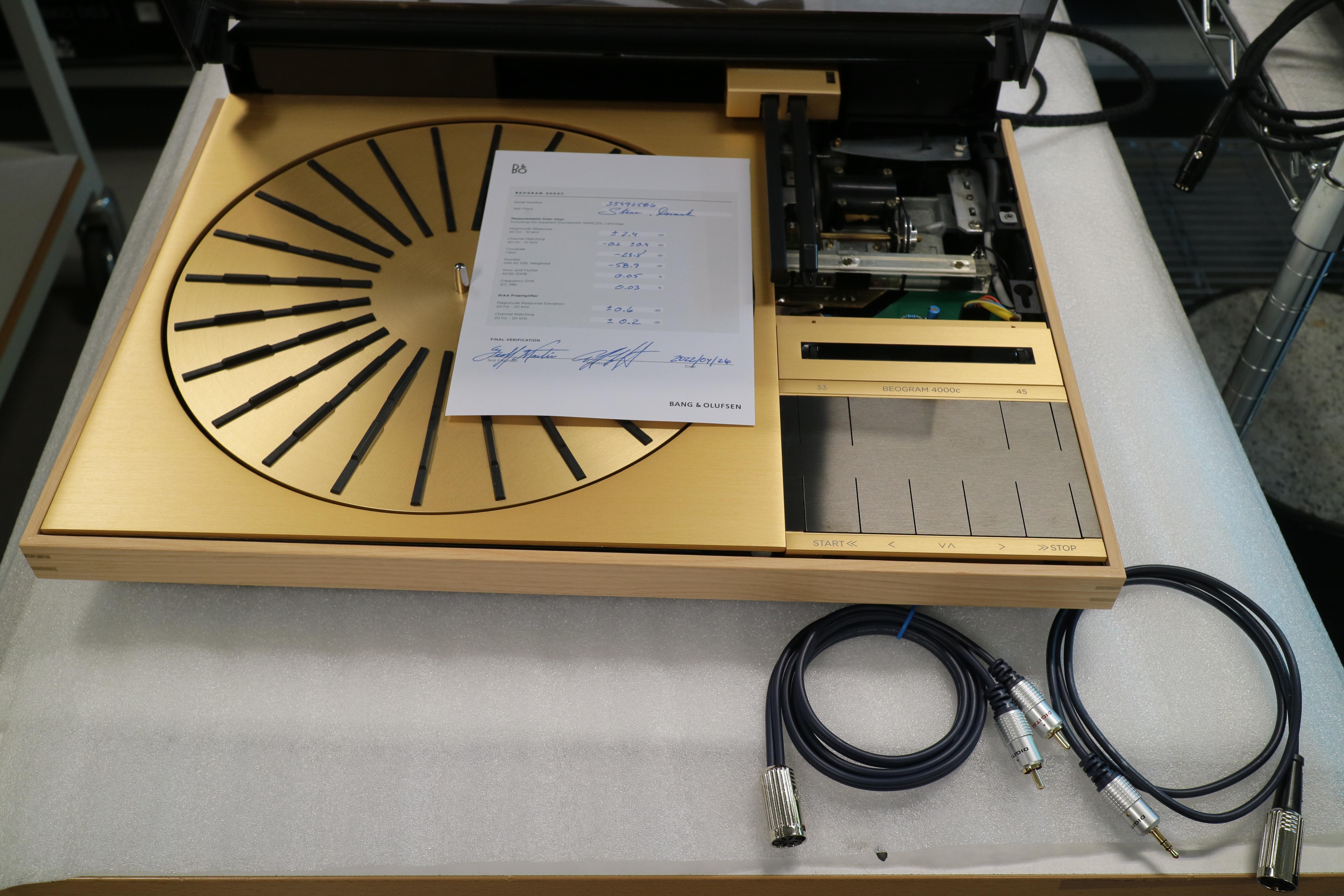
Kind regards, Steve.
Hi Beoworlders,
Sorry for the delay, I am pleased to confirm that the USB audio input adapter for Beosound Theatre is now available – so now you can connect any audio system, Beosound or Beogram to play through your new soundbar!

Kind regards, Steve.
Hi,
I’m not sure what task Erik was carrying out specifically when I took the photo, my Danish wasn’t good enough to be able to get into a detailed discussion. The finished item shown in my second photo is of a Beogram that had just been completed for another customer, along with the two adapter cables that I supply to B&O for each Beogram 4000c turntable (it was nice to see those cables in the workshop ready to be sent out with the Beograms, after all the hard work making them!)
Kind regards, Steve.
Hi Beoworlders,
This video explains how to make sure you hear Beosound Theatre at its best, so you can hear what it is really capable of when you have an in-store or at-home demo…
I hope you find it helpful.
Kind regards, Steve.
Hi BeoBang,
Goad to hear that you enjoyed the show! I agree that it is very hard to match the power and quality of Beolab 5 with a regular audio system, but there were some good systems at the show.
I will follow up with a video of the show later this week.
Kind regards Steve.
Congratulations to all the lucky winners!
And thank you to all the silver and gold members for supporting Beoworld (not forgetting Botty, of course!)
Steve.
Hi Beoworlders,
I have some interesting news to share from LG – the Theatre can actually be used with a much larger screen than the 77″ that B&O suggest, while still getting full integration and control…full details are in this video:-
Kind regards, Steve.
Hi 355f,
Paul Blake who ran B&O Cambridge is still based in the city, running a multi-brand AV store. You may still be able to resolve the issue with him informally.
Depending on which side of Cambridge you are on, you may prefer to reach out to Paul Gerred at B&O Nottingham or Darren Maynard at B&O Colchester. They are both experienced B&O professionals who have access to the knowledge and support you require.
As MM mentioned, the TV issue may be as simple as a faulty cable…
Hope that you are able to get everything resolved and to restore your faith in the B&O brand.
Kind regards, Steve.
Hi 355f,
Really sorry to hear about that. Whereabouts in the UK are you? There are still some really good dealers here and I’m sure one of them would be willing to support you.
The contact details for the CEO on B&O’s website probably aren’t the best point of contact for getting issues sorted, but making contact with another B&O store should give you some options to get the issues resolved.
Alternatively, please let us know the full details of the issues that you have had with the products, we are a friendly bunch of people with quite a bit of B&O experience between us, I’m sure we can help!
Kind regards, Steve.
Hi Adam,
That looks like an interesting event, but I can’t risk missing the infamous Hi-fi Wigwam Show!
Am I right in thinking that you exhibited a B&O system there a few years back when the show was at Melton?
Kind regards, Steve.
Hi BeoMedia,
Ultimately, this is something I wouldn’t worry about. As with any other Mozart based speakers, once you have set up the Theatre to your liking, there shouldn’t be any need for further app or software updates (although B&O do continue to provide ongoing updates both both the app and the product software if you choose to install them).
You can use the Theatre with a B&O remote without needing the app, but if you have an iOS or Android device with the B&O app installed then this would in theory continue to function long after B&O stopped providing further updates.
I have my own Mozart speakers set to not download further software updates, as I am happy with their current functionality (I may review this if B&O provide extra features in the future!). So, to all intents and purposes, my speakers are operating in that same (theoretical) “end-of-support” situation that you described.
Hope that helps!
Kind regards, Steve.
Hi Les,
Sorry I can’t test Theatre with Pentas, as these speakers are too heavy to take to the only store in UK that has Theatre so far (Selfridges, London). I can advise that Theatre does not supply display data for Pentas, this feature ceased in around 2012. However, Theatre will work with Pentas, as well as with any other Beolab speakers.
I hope to hear the Theatre next week, with a review to follow in October.
Kind regards, Steve.
Hi Glitch,
Sorry to hear that you are having problems. Please can you try the cable in the Tape 2 socket of the Beocenter instead of the Aux socket? This should resolve the issue in most cases, but please ask if you need any further help.
Kind regards, Steve.
Hi Frank,
The key to this is whether the Theatre has auto line sensing in the same way that other Mozart speakers do. If so, then yes, you will be able to press CD on your remote control and the Theatre will switch to the line input automatically.
I hope to be able to test this in a couple of weeks time when I can get a proper change to try out the Theatre for myself.
Kind regards, Steve.
Thanks MM,
Yes, that is the correct RJ45 PUC cable for the Theatre!
Kind regards, Steve.
Hi Guy,
Thanks for spotting my “deliberate” mistake! Yes, the Theatre uses an RJ45 connection for the IR PUC controller, I just couldn’t find the right version of the cable in time for the video… I tried to hide the 3.5mm plug on the cable I had, but it slipped into shot. I have more of the correct RJ45 to twin IR PUC cables on the way.
Hi Frank,
Beosound 3000 doesn’t need the speaker sense adapter, this is just needed for Beosound 9000 and Beocenter 2, as these units revert to option 0 (no remote control reception) when Beolab speakers aren’t connected.
Kind regards, Steve.
Thanks Beojeff,
I’m looking into cable management options, but so far the indications are that many people are looking to have the TV mounted directly onto the Theatre, so cabling can be kept tidy within the stand assembly.
Yes, the shielded RJ45 coupler is a good option for extending cables, this is small and easy to hide. As my one-piece RJ45 to male Powerlink cables start at 1.8m, the popular option for connecting an older Beolab speaker with a Receiver 1 is (as you mentioned) using a 0.1m RJ45 to female Powerlink adapter, plus a 0.5m Powerlink mk.3 cable. So far there haven’t been enough requests for the shorter one-piece RJ45 to male Powerlink cable to justify a production run, but I am actively monitoring this.
I’m working on the connections video this week, I will update on this thread once it is ready. Thanks again for your input!
Kind regards, Steve.
Hi Beoworlders,
May I present: “How to connect absolutely ANYTHING to Beosound Theatre – the ultimate connection guide!”
Kind regards, Steve.
Thanks Gerry,
Please ask at any time if you have any questions.
Kind regards, Steve.
- AuthorPosts
