Forum Replies Created
- AuthorPosts
-
Presumably the changes listed in the TestFlight app.
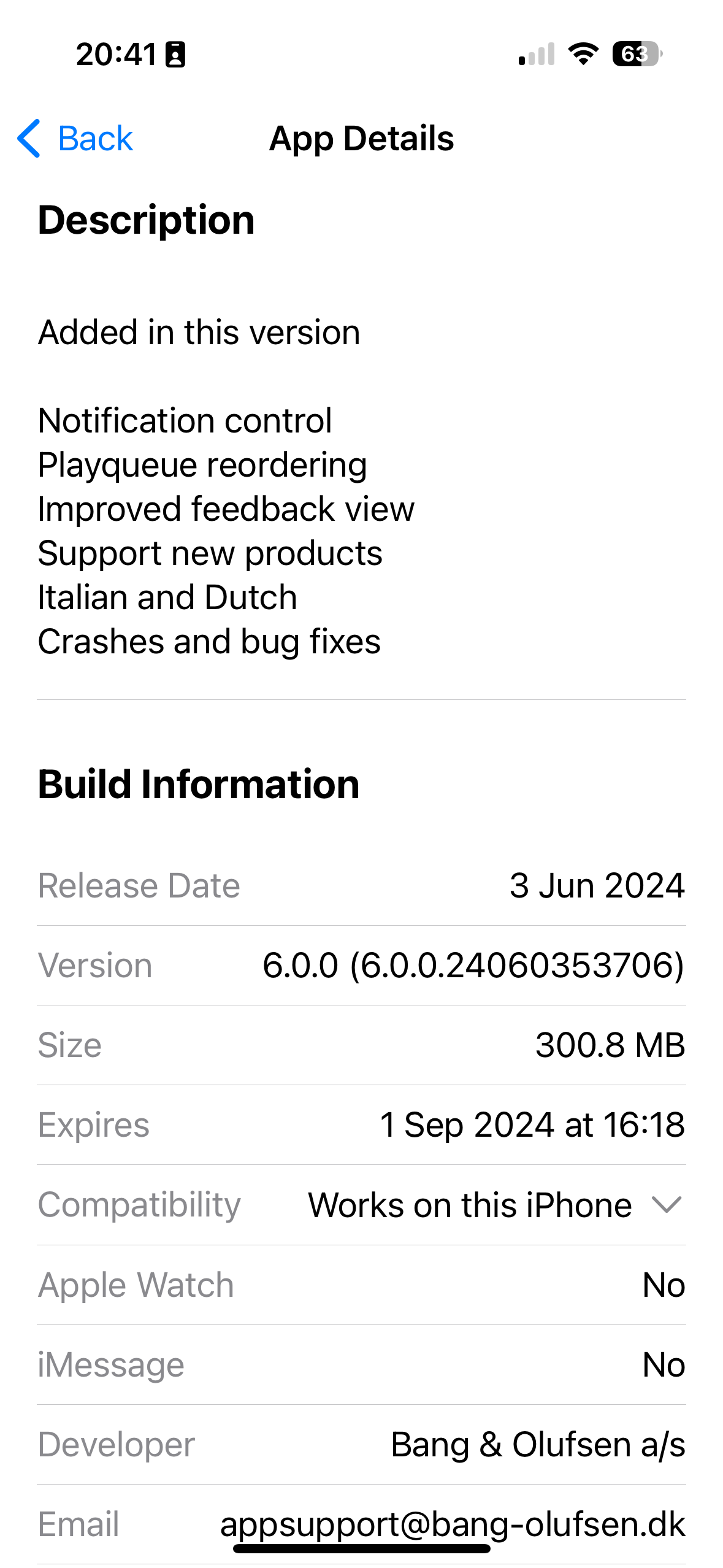
Quick update re Tidal integration in the app.
My Theatre updated to 3.4.2 tonight, and now Tidal integration in the B&O app seems to work fine.
Multiroom (i.e. expanding out using the B&O app) also worked fine.
So, well done to B&O for adding an integrated choice now beyond Deezer.
I’d echo the first response, in that carving out a focussed listening space within such a large and larger open plan room is nigh on impossible, at least within reason.
And I’d second MM’s comments, that if you rule out a pair of larger speakers and opt instead for 2-4 pairs of smaller speakers, then that choice comes with its own challenges and limitations, as described above.
All depends on how particular you are with respect to the sound image and how precise you need it to be. Placing a few pairs of smaller speakers (and I dont know how you are thinking of connecting them, and to what source) can certainly sound very decent in a general sense with music. But it cant do what a pair of larger speakers can, with respect to soundstage reproduction and separation etc.
Going down the route of 50s (for example) have one advantage – they sound so good that you can then forget about ever needing to change speakers ever again. With a few pairs of smaller speakers, and the hassle of that setup, there’s still a non-trivial chance that you’ll want to change them for something else / better down the road.
Apparently you do need 3.4.2.14 for the Tidal integration to work.
Just passing on the info.
Was interested as to the extent of Tidal integration, so I created a free 1 month subscription etc.
Does seem similar to Deezer, judging by my screenshots below. There does seem the ability to save Tidal playlists to my buttons.
That all said, when I tried to play Tidal from the B&O app, I get the error message (see pictures). Tidal doesn’t seem to be a Music source either within my Theatre settings. Perhaps that changes with the new BST SW 3.4.2.1 (26 th May) which I dont have yet, but who knows.
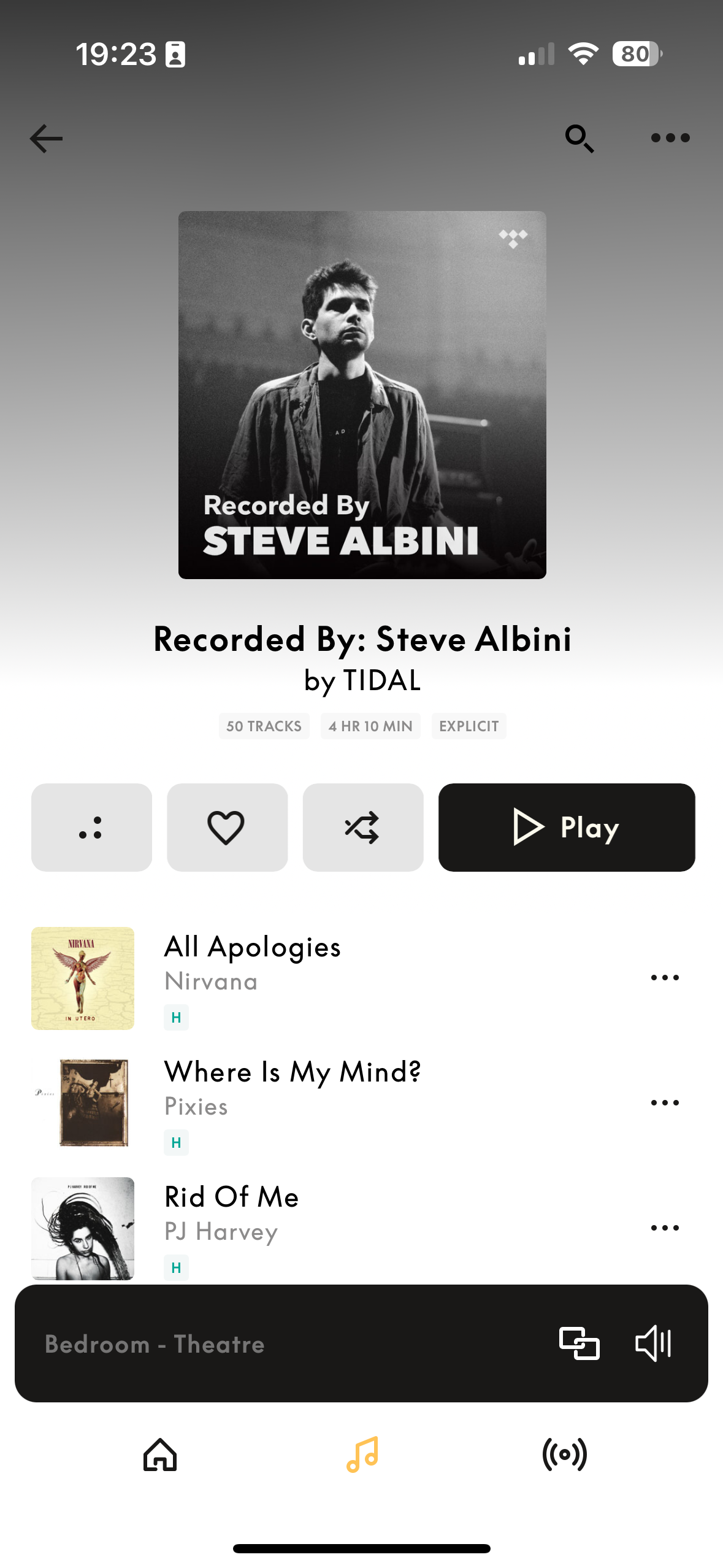
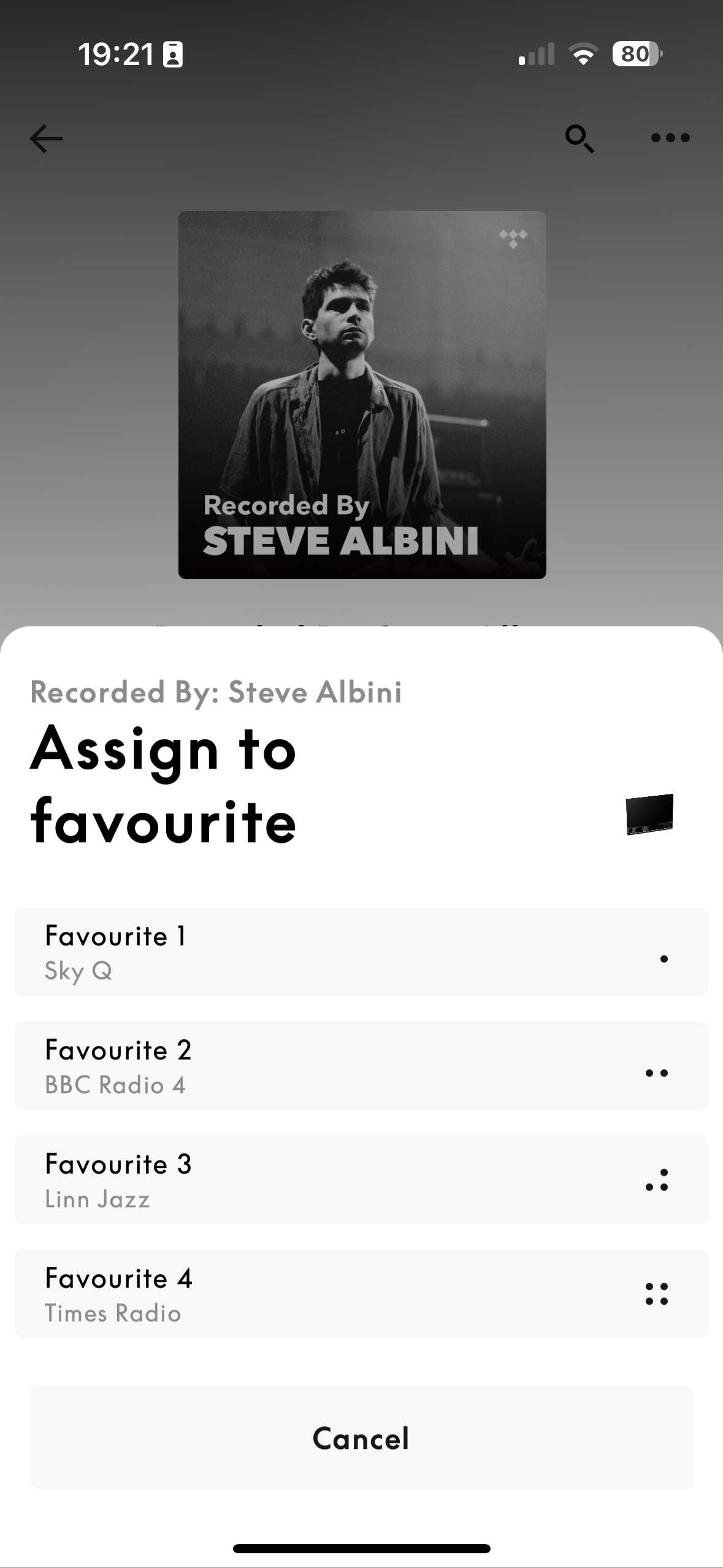
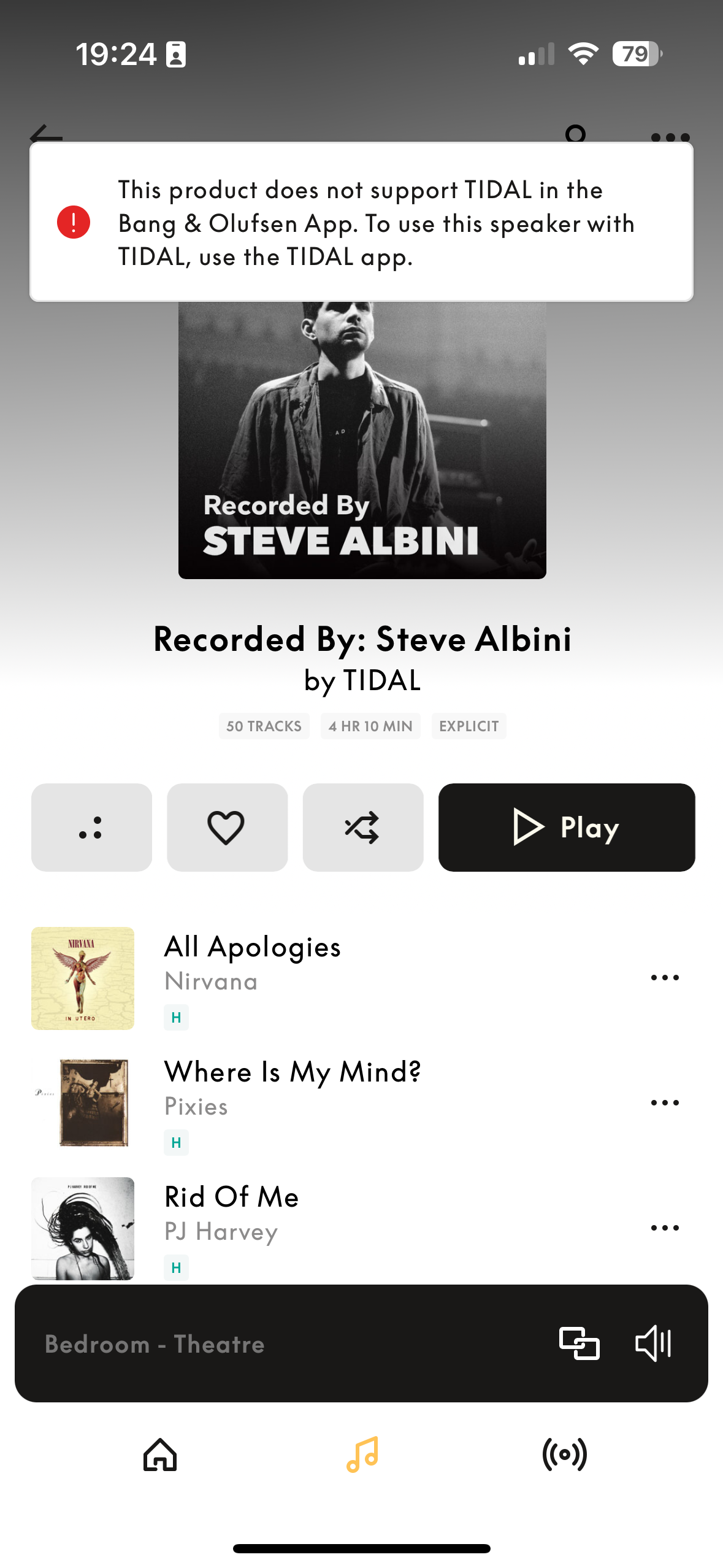
Seems like there is full Tidal integration in the app now – looks to be a similar degree of integration as Deezer.
Not relevant for me, but credit where its due, that’s a decent step forward / option for those interested.
This release may put the “in” in “incremental”!
Still have icons (black circle etc) with no text, no explanation of what they are – when there are 3 icons squeezed into one row.
Still no move for Signal Info, buried in Settings (it is not a Setting!), to a more prominent place.
Overall, the aesthetics I dont mind too much.
I saw the 9000C in London today, at the Mayfair flagship store.
Unsurprisingly it looked excellent in the flesh, hard to fault especially as they were obviously going for an aggressively 80s aesthetic!
What surprised me was how nice the aluminium lamellas looked, especially on the 28s.
Before seeing in the flesh, I would have thought “hmm, too much aluminium”, but they seem to have been honed to a very soft almost silk finish. Really very very nice.
As a reimagining, again its fairly obvious what they were going for, I think its a success style wise.
@ 10PerCent – concur with your initial point, its a Settings focussed app with poor experience selection (music browsing / interface is v limited, even the in app TV remote has gone).
Like yourself I reflected these sentiments many years ago, but recorded myself that nothing would change really – and moved to Roon for my music. They’re never going to build a broader (than Deezer) music browsing / control app, and woudltn have much confidence in them being able to do so.
Using Roon and not involving B&O control / app for any of my music does mean some of the apps quirks dont affect me.
Nevertheless, progress does seem a bit glacial. Even when it comes to the app and the Theatre, for a device where users may be frequently cycling through Atmos to PCM 2.0 to DD 5.1, users are likely to often want to see Signal Info, and change to the correct Listening Position, yet this remains buried in Settings. Plenty have asked for this to be made more prominent – a specific cxample I know, but one where I expect no progress, and illustrative of an app experience not aligned with product usage.
I’ve had theatres for 15 months now, one standalone and one as part of a surround setup.
On a standalone basis, the Theatre is mighty capable with respect to the sound image (height, depth and power) it produces.
It does seem a little more pointed / built for modern streaming than previous BVs – it can only control 2 peripheral devices using PUC (as opposed to 4), and sound wise it seems to sing with Atmos and Dolby Digital+ content, but less so with older codecs like PCM and Dolby Digital. As for integrating older B&O stuff into a Theatre setup, others will know better, but there seem to be issues / limitations here.
The current app also does not yet have a TV remote control function for the Theatre, in the way that exists for prior Beovisions – doesnt bother me, but does some.
The other thing to think about – depending on how particular one is – the Theater does require / invite a lot of tweaking, fiddling and setting up. True Image – their own up/down scaler – seems much less useful and relevant with the Theatre. Separate Listening Positions (replacement for speaker groups) need setting up and switching between for Atmos and non-Atmos content. On older BVs, you could rely on True Image to manage different signals best – whereas now, a user needs to actually switch between List.Positions.
Whether any of these foibles apply in your use case, I guess you will know better.
But when it comes to its capability when fed a good input signal, yes it does sound superb.
Apologies, hadn’t seen it.
Just making sure, so apologies again and no worries.
@MM
On my iPhone, the (beta) app shows the only the round black circle as well.
I have no stand in my setup, and therefore the app doesnt show the curly stand move icons. Without the stand arrows, it seems the app moves up the alarms icon to the 2nd row, and shrinks the Sound Modes icon to just a black circle – i.e squeezing 3 icons onto one row.
As you point out, the labels disappear from the icon – leaving the user to guess or just have prior knowledge.
But the essential issue is that the app spreads 4 icons over two rows, or 3 icons onto one row.
In my case with no stand, I can sort of see why (there are no stand arrows), but in your case Im not sure where the arrows are in your iPad app version. Even my iPad version (beta) shows a squeezed 3 icons, and an unlabelled black circle for Sound Mode.
My thoughts too, in that placement shouldn’t matter too much.
Mine (50s) happen to be in the corners just because thats where they make most sense, practically and aesthetically.
Surprised they would sound weak away from walls.
Willie (of the podcast fame) went through an interesting Theatre Speaker Setup – Best Practices document.
Its not super long – 15 slides, but if anyone missed it, its worth going through I think.
In my case, there were setup / settings tweaks that I need to make, at least to be more in line with the suggestions.
And for my second Theatre (standalone), the speaker role allocation that resulted from the setup/mic calibration process was certainly wrong / out of line with their suggestions for Standalone Theatre setups.
Additonally, a further implication of this was that they suggest different listening positions (i.e different allocation of speakers) for Atmos and Non-Atmos content. Not something I had done (at least for my standalone THTR room).
Anyway, the document / slides are available on Discord under the BeoKnowledge section / Documentation.
I’ll have to see it in the flesh, but as a colour scheme its too monochrome for me.
Guessing they were trying to be faithful to the aesthetic of the late 80s – mid 90s, with lots of black and silver.
But not sure I’d want this colour scheme chez moi.
Similar setup here – my front left and right 50s are about 20-25cm away from the wall / corner.
Basically as close as possible without jamming them literally against the wall, which aesthetically would look a bit odd to me.
I dont perceive any negatives sound wise of having them close to the wall.
Indeed – I thought the low volume on PCM 2.0 had been solved a couple of SW versions ago?
Remember that when they “fixed 2.0” last year, they somewhat broke DD 5.1 and gave that format a low volume issue.
The recent update – where volume gain can be applied by default per source – was supposed to alleviate the low volume issues generally.
Personally, not noticed 2.0 low volume – while the perceived volume seems quite variable even amongst different 2.o signals, if anything for me 2.0 can if anything be pretty loud in my setup / case.
No, the BCC does not have WISA capability.
15 April 2024 at 12:03 in reply to: Beolab 50: Ideal BS 9000 and Beoconnect Core Setup Advice #54273With respect to sharing 50s between music (wired) and video (WISA) duties, it is possible. You have to set the 50s to WISA mode and then include them in an Avant speaker group.
One consequence of leaving / setting the 50s in WISA mode is that the 50s auto-sense of inputs (and their priorities) is disabled. So you have to use the B&O app to switch to which input/source you want to listen to.
But it does work – in that with the 50s included WISA wise in an Avant speaker group, you can listen to (a) music from your Roon Nucleus by selecting the USB input in the app, or (b) your Core sources. Seems like the Core is only in your setup as a conduit for your 9000 and Beogram.
For those Core connected sources – you may need to stop using the Powerlink to the 50s, and use the Core optical out into the optical input of the 50s. You’d need to check this – i.e setting the 50s as WISA for use with your 50s, you may need to not use the Powerlink input as well. Not 100% sure of this bit, it may be ok to leave your Core sources as powerlink to the 50s, in the WISA scenario. But if not, just use Core optical out to optical in on the 50s.
re your question 4 – you already have Roon capability with your Nucleus direct to your 50s, so unless you are after the potential advantage of an additional high end DAC (Linn or otherwise), I’d just leave your Roon part as you have it at the moment.
And assuming the Core is only present, as mentioned above, to route your 9000/Beogram, then its just a question of leaving them power link connected, or switching to Core optical to 50s.
Not sure of that helps, and sorry if I have misunderstood anything.
15 April 2024 at 10:07 in reply to: Beolab 50: Ideal BS 9000 and Beoconnect Core Setup Advice #54277I agree pretty much with MM’s post, and I was also assuming (as MM suggested), moving the 50s either side of the Avant to be used as fronts. The 17s hopefully are easily placed as surrounds. That would seem to be job 1.
Job 2 would then be the decide whether you connect your 9000/Beogram through the Avant, or direct to the 50s.
It does sound like, given the current furnishings / architecture, that any change you make will require the 50s to be WISA connected to the Avant. Seems a simile change to me, and nothing to be reticent about.
Either way, it would seem rather sad to not use the 50s for movies / tv.
Re things like the Linn (that I have), considerable improvement is hard to comment on, being a bit subjective. Yes I do prefer its DAC output (Katalyst) to a straight digital into the 50s, but it was also about other things. I wanted a Roon endpoint, and didn’t want to just use my Nucleus USB into the 50s – Roon do say that its preferable to connect the Nucleus to a DAC, so thats what I did. But for 5-6k, much as I’m very happy with my Linn, one could probably get most of the way there with an Eversolo or Cambridge Audio etc etc, for 1.5k.
- AuthorPosts
