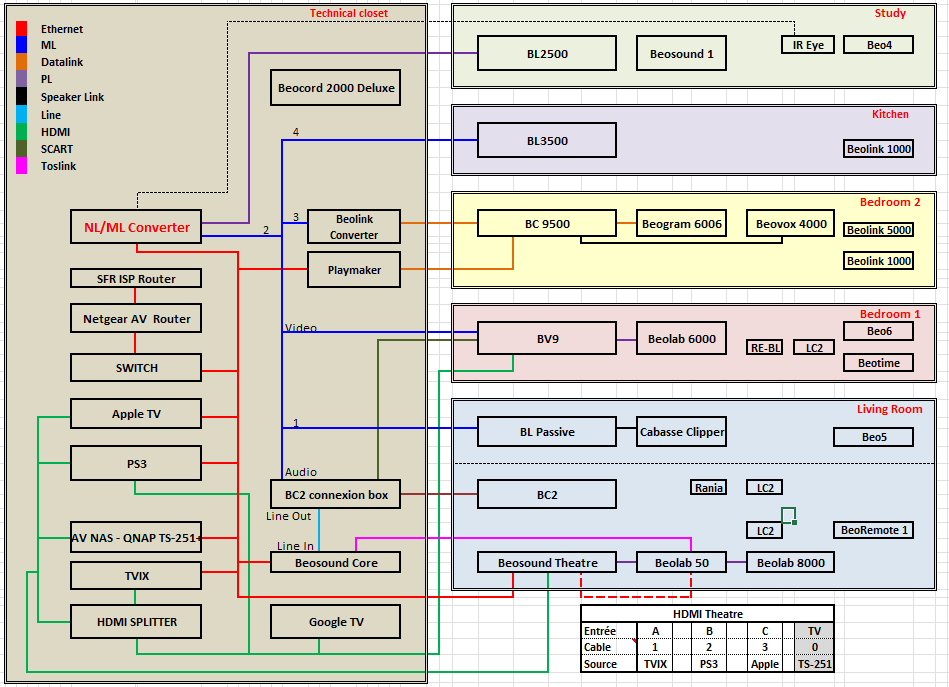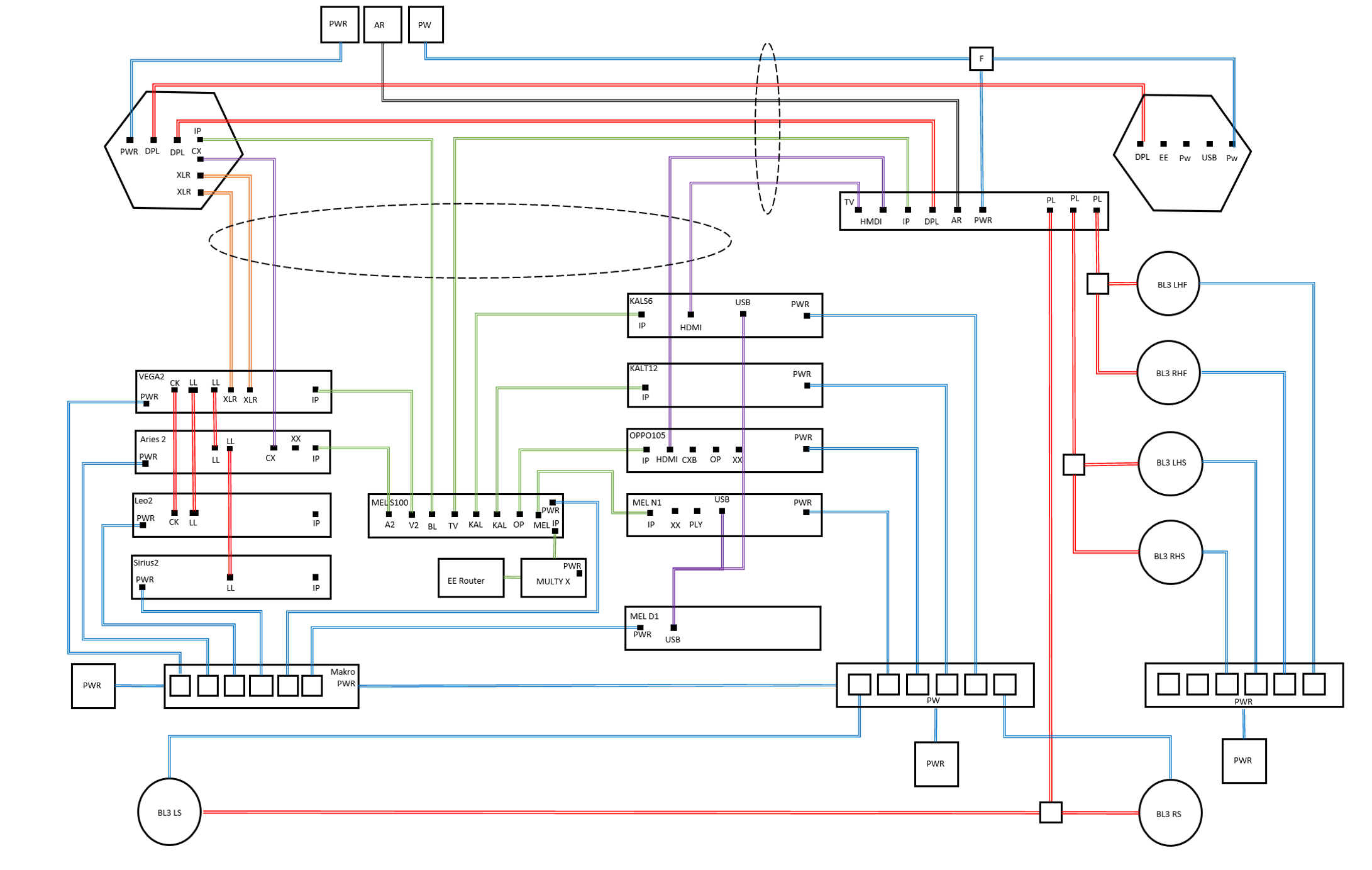Forum Replies Created
- AuthorPosts
-
That will be the bit of code they copied out of the Eclipse directly into the Theatre.
Not a bug……its a feature Sir!
I see this as junk tech.
100% certain of that with a Theatre below it.
I am also 100% certain that a (Beosound) Theatre only on a motorised floor stand (with no display at all) is about as stupid a look as you could get from Bang & Olufsen. (mounting a BS Edge, or Level on a motorised BS Theatre floor stand could be stupid-er but lets park these bad ideas to one side (indefinately)
The idea is more useful if a) it could be incorporated into a window – so no new space used at all and b) the backside was automatically blacked-out (to passers-by/neighbours when watching TV. The Theatre plays no part in my opinion in this sort of “entertainment” delivery.
The Theatre is kinda a chunky-monkey of a soundbar and the boat design tries to hide its volume somewhat (helped by a normal panel) . However, it is very much a prominent piece of premium furniture for the home begging to be displayed. Why, then you would try to make display part “semi-invisible” is unknown to me – especially when you could have all kinds of automated “reveals of a proper display at a fraction of the cost.
Edit: I think if they had displayed this type of panel with a revised Harmony design, then that could have potential? The TV works as it works but when in standby or sound mode, the turned-in panels of the Speakers with a transparent screen would make the Harmony far more discreet in the home against a wall?
There is….but I’ve kinda forgotten. It’s in the pages and pages of the Theatre main thread. Probably mid-November-ish to say January.
it is something like this…..press the mute button 4-5 times very quickly…….
either that does it or……5 mute button followed by home or 5 mute button followed by settings.
when you have cracked that…..there is a toggle box to check/uncheck.
Pro tip:
a lot of network enabled B&O products can be accessed by typifying in their home network IP address without going through the App. Some ASE products like Essence and A6 have the old style configuration pages like you said. Mozart products are even more rudimentary but do allow updating and some network configuration. BL90, you can configure most of the product from there.
If say 10% of B&Os customers (hypothetically) provide 30% of their revenue, it makes sense to try and pump that segment in profitable or break-even times. That should grow the company.
The problem is when there is a decrease in discretionary spending by the other 90% who contribute the other 70% of B&Os revenue who feel financially pinched, perceive job risk, higher mortgage repayments etc….that segment can collapse very quickly, whereas building-up that 10% takes time even though the cost of purchase is effectively meaningless to them
I would imagine its because its a (IIRC) a 30-year machine and needs some TLC. I dont know if you can get parts but a good electronics service person may be able to look at it.
I remember my first B&O perchase many many years ago (a BS Century in gothic Green). It was a ridiculously expensive TV back then. kudos that you have one now.
I think their long term strategy will be something they regret. However, the current share price is probably a reflection of the current market sentiment in general.
I would expect, B&O is probably taking a lot of orders on their Ferrari range and Beolab8 so cashflow is probably ok in the short term but does not translate to immediate share price.
Hi Yann,
If I perceive your setup correctly, assume the BL50 is the same config process as the BL90s then this is what I would try do do:-
- Config the hardware as the photo below
- Connect Legacy B&O to the BC2
- Connect the BC2 to BL50 via Coax. Dont use the Core. I think it may confuse things for me.
- Set the BL50 as per the photo below.
- Buy or use a Beo4 to control the BC2 and Legacy B&O
Reasons to use a Beo4. The BR1 is ideal for BT enabled products but its quite a thumb work out to get it into IR/Beosound mode ans back out to use the Theatre. When Using the Beo4, I am not 100% whether the Coax will carry volume information. Rather than have yet another remote (the Halo is excellent for this, the Essence a bit laggy), an Beolink Eye into the BL50 may volume control for the Legacy B&O?
I think this solution possibly gets rid of the Core as I can only see it as a very expensive BT receiver for volume control via the BR1. However, the problem of controlling legacy B&O will remain.
On the BL50 setup, go into the configurator (or the BL90/50 app) and change the input priority. For my Auralics, I use XLR but I configure it subordinate to Powerlink and automatic selection. The XLR triggers on a voltage input, Coax and SP/dif trigger on digital signal. You need to put a kill-time (I think 60 seconds is minimum, otherwise, the BL50s may switch off and back on again with every track change or skip?)
This is what I would try. It may not work, it may not work to your priorities….
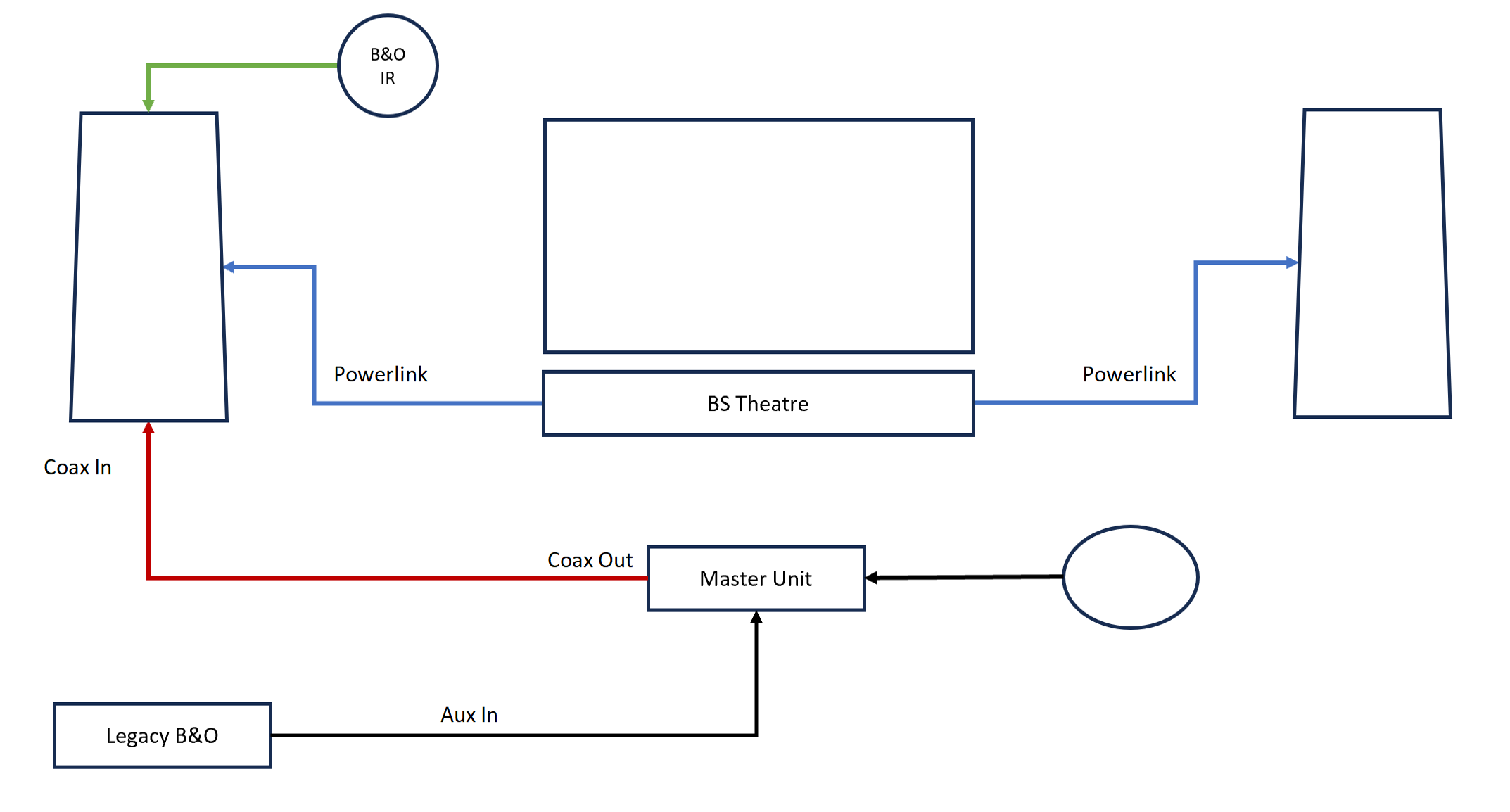
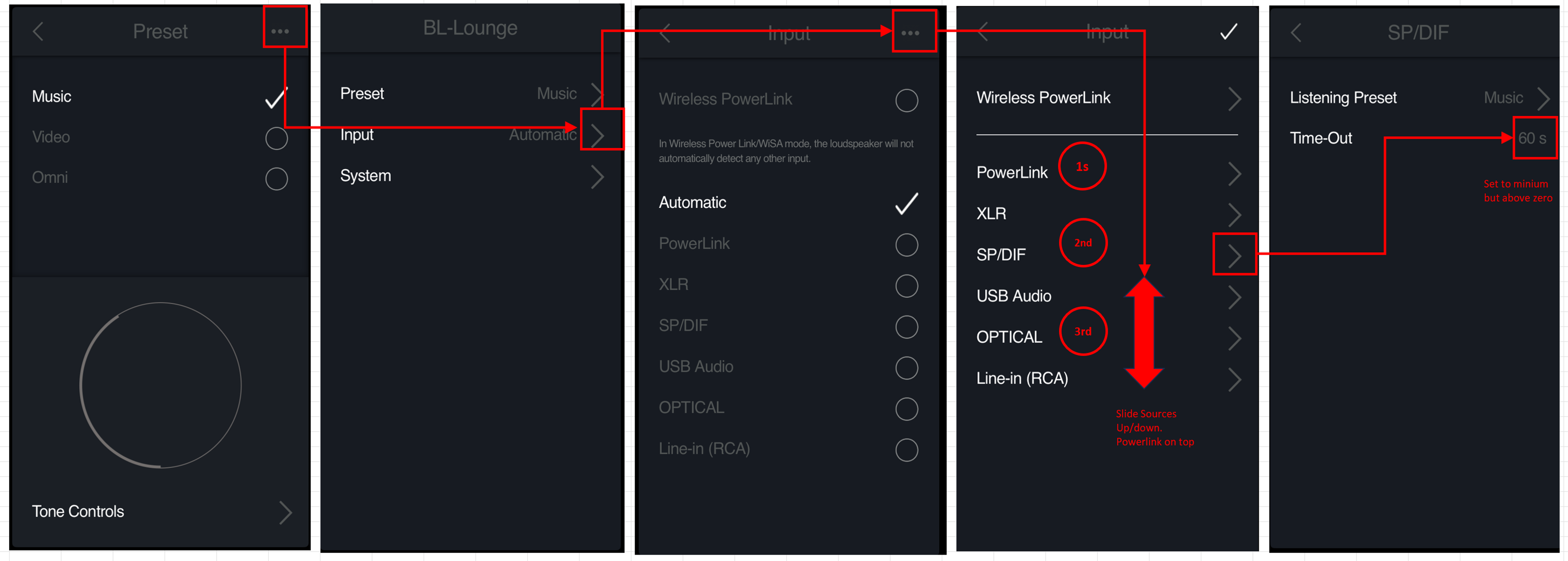
Edit: Just looking at the BL50 white paper, the BL50s have only one PL socket…which will be reserved for the Theatre PL in, (then DPL out to the Slave BL50).
It may not work or sound good but I wonder if you can use a B&O RJ45 splitter box (in reverse) i.e. connect the Theatre PL Fronts and the BC2 Powerlink output into the 2 RJ45 output sockets, and feed the RJ45 Input socket of the box into the BL50 PL input.
The Theatre still sends sound and volume control, the BC2 send on volume control (sound via the Coax/SPDif). This possible solution only gets rid of the Beolink Eye but it may cause unwanted problems in terms of volume control with the Theatre??
Yann,
We don’t know what will work until you try it.
I would say you have a very complicated setup full of multigenerational products. You also have one of the greatest pairs of audiophile quality loudspeakers ever devised by man. What you are suggesting in terms of setup, frankly is ok for casual non-focused listening. That includes the Core and to a lesser degree the Theatre as a high grade sound source. They are not up to the BL50s.
personally, my proposal for the BC2 (CD I guess) may work and it’s worth testing. Unless I’m missing something, the Theatre can do just as good for other digital sources for casual listening. Otherwise, I would be buying an Auralic, Linn or Lumin to listen to stored FLAC or streamed music like Qobuz or Tidal.
You can not get anything but the sound of the cd player of the BC2 from the coax-out of the BC2/Master Unit. That is the reason to use the Core. If I understand the setup of Yann correct? MM
And after seeing Yanns wiring diagram…..I still think it is worth to try and take the Core out and adding a Beolink IR to the BL50s. The BC2 acts as a 3rd Party Audio device and triggers the BL50 on digital signal. You are still going to have to add a Beo4 to get any legacy product to play back into the BC2 through AUX – so there is the volume control. The NAS will play into the Theatre anyway (and sound better than the Core i’d bet through the BL50s).
From an economic point of view….If you have purchased a BS Core to do this and not try the IR option, try it. If it works, send the Core back to your Dealer and save £750!
I’m away from my BL90 settings at the moment.
i don’t know why you would connect the BS Core and BS2 to the BL50s when the Theatre can do everything those two can do. Your setting yourself up for an overly complicated system that may not control as well as you think.
if I had your gear…I’d keep the BS2 standalone and sell the Core or re task it to another Beolab pair somewhere.
Essentially, hardwire each satellite mesh unit to your Hifi/TV equipment and allow the mesh to communicate between each other (very fast transfer rates) but communicate with your TV/Hifi via cable. Dont use the internal Wifi recievers in the HiFi/TV devices.
Each mesh box will have typically 2 to 3 LAN ports.
I think its re-calculating all the sound parameters for the new duty.
I have an aging Zyxel Multy with 3 transmitters in my apartment. The Wi-Fi has to navigate 2floors in a compact apartment but one where all the walls are stone and over 1m thick.
As a mesh…it works flawlessly at 47mbs max.
My master mesh device…connected via cable to the router spans out to my HiFi gear via LAN cable. From there…a data switch feeds the Theatre and other gear.
The BL90s update wirelessly (those days may be over now) though I don’t use WISA for music playing with them. The bedrooms and downstairs office HiFi gear each have a Multy feeding them over air from the master unit.
Where I think an improvement may be made is to use the mesh boxes to transmit data between each other over distances you cannot wire together but then to wire your HiFi/tv gear directly the mesh boxes. ie don’t Wi-Fi from the mesh box to your HiFi directly use cable if you can.
I’d go so far as if the App development team want to reach out to me…I’ll design you multiple page presentations on how the BeoApp and the Halo should look (obviously, your team will have to code it) that 90 to 95% of BW and other B&O oriented forum users would be happy with. it will take me 1 to 2 days max.
oh…and I will do it for free.
After updating Beosound theatre to software 3.2.1 there is a buzzing noise coming from the rear speakers, has anybody else experienced similar issues? Set-up is Beolab 5 front, Beolab 9 rears, and 2 pairs of Beolab 3’s as front and rear height channels, all connected via powerlink cables.
I have previously reported a very slight noise with the BL3 surrounds (pre-June this year).
The problems was solved but its worth checking through your system to see if things are OK.
- The BL3 are very sensitive to cable interference. Their connection type makes it more so because of RJ45 to DIN Splitter to DIN Speaker input
- The problem seemed to increase for me as I loaded-up the Theatre with Powerlink speakers (all 4). If I did fronts only – nothing, add rears…noise increases (but almost inaudiable, add heights and I could hear very specific pulsing of the BL3s as volume was changed Vol+/Vol-
- Ensure you are using very good (OEM/SH) cables. Dont use generic CAT7
- Check the connections. Break the Y-splitter and reconnect if you use this type.
- If you are using the RJ45 Splitter BT313204, check the location of the pins ands re-seat.
In the end, I found the issue was that a seated (and untouched) DIN Y-splitter on my rear BL3s. By unplugging, re-plugging this solved the problem but I was miffed why that was so as it was untouched. May be a cumulation of added speakers and that was a weak contact?
The biggest problem with the BeoApp (and this is in general and not 5.4.0) is that the whole interface is a mess.
The Front page – as I see it is a place for listing your equipment and for the front door for product configuration. You can go into deeper settings but there is not direct product control. You have to access that black bar (which is uncharacteristic in terms of styling from the rest of the App).
Unless you use the MyButtons, there is no why to control a Theatre. You cant CH+/CH- in live TV, you cant FFW/RWB on a streaming service or even control a PUC device. Further, you have to go to the most basic Player in any App in the history of all Apps.
As stated above, the BeoApp/Mozart is full of bugs, inconsistencies and certainly not a Luxury control interface or a luxury interface. But this goes on and on and on…with no end or real improvement in sight.
To me, it feels like the software developers are not in Denmark living and breathing with the products. More-over, its like they are in a Bombay call centre, trying to fix multiple and clashing software issues and the SW engineers only know that a “Bang” is the noise of an explosion and “Olufsen” sounds like an uncontrolled gas leak from somewhere untold?
That may be unfair……but the outcome is the same….Products cannot be controlled in a pleasurable and intuitive way like they were with the BL7000, 5000, Beo4 (or even Beo5/6).
I have to be careful what I say because of any potential NDA issue.
I have reviewed the operation of the new BeoApp 5.4.0 and gave comments back on its usability and other issues.
- AuthorPosts