Forum Replies Created
- AuthorPosts
-
Delete
I can see all Beovisions above 55in EoL soon because of the Theatre. Harmony is a very complex TV setup, the Eclipse with motorised stand slightly less so but rationalising to a single Beosound would save a significant operating cost I would assume?
I could also imagine the Stage going EoL in its current form with a new mini Theatre taking its place in the 48 to 55in range. Simplified and cheapened (no powerlink) but with similar mounting options.
All speculation on my part.
This track (Midnight – a Coldplay MOS remix) is excellent for watching your loudspeakers just sonically disappear into thin air and for listening to a totally immersive ultra-wide sound stage if Electronica is your bag?
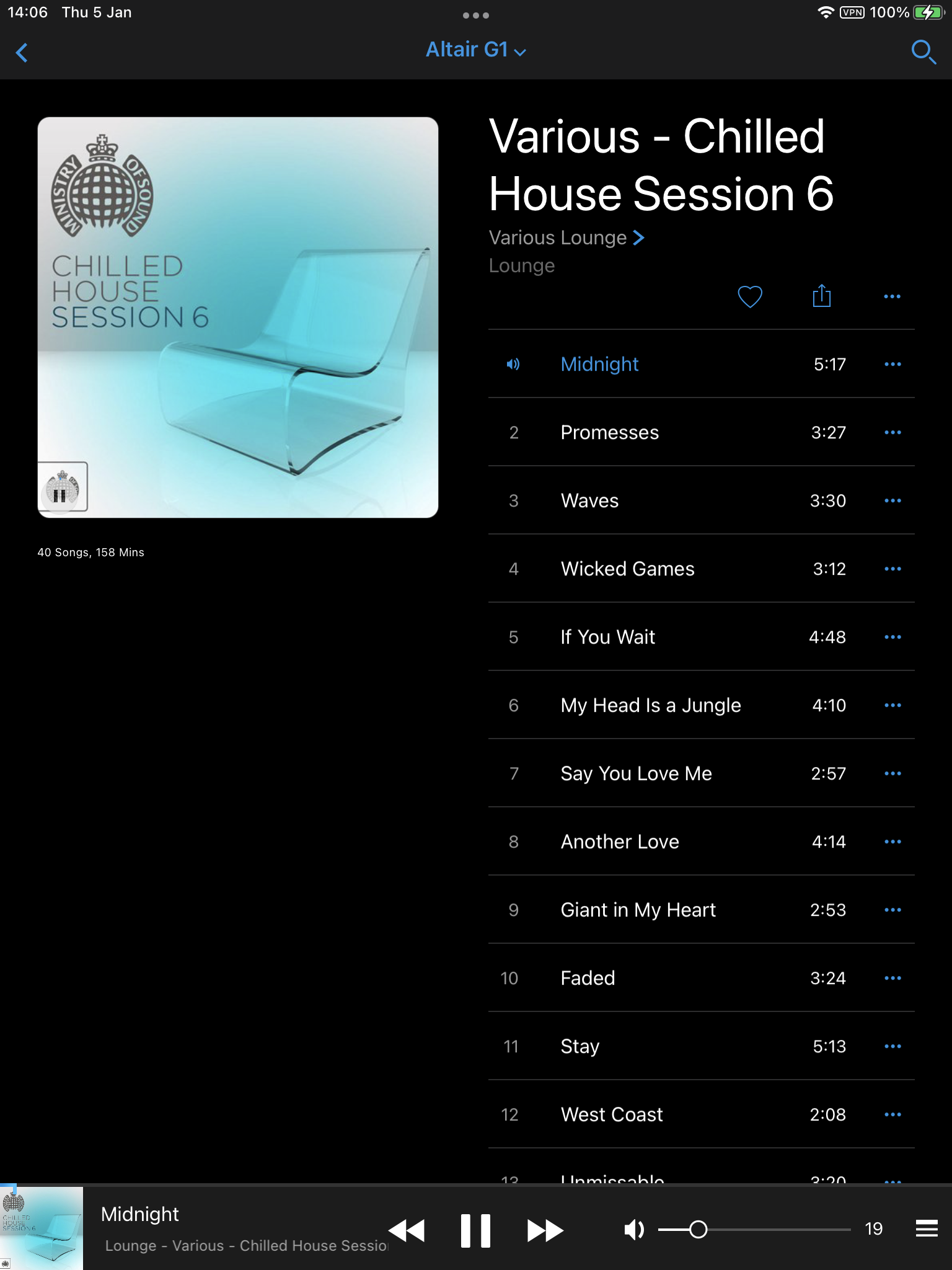
Today, I just pulled the tigger on a used pair of BL17’s. These will go as my Office speakers and the office BL3’s will move to height speakers with the Theatre.
I considered the keeping the BL3s and adding a BL11 but in the end kept the simplicity. Ill give the BL17s a review and see if they are worth the fuss.
My direct opinion on the BL17 per the threads above is that it seemed to me to be an unrealistically expensive loudspeaker. It looked like BL4000 but at its EoL, B&O were charging I think £3600-3800. Compared with other offerings – no matter how good the Bl17s are/were, that looks a lot of cheddar for a small simple-looking loudspeaker.
My comments (bias) is based on ownership rather than critical listening comparison.
I had the BL5 for approx 13years. They were solid and only fault was an upper tweeter replacement. The sound to my ears was rich and tonally “thick”. I never thought of the BL5 bass as boomy but it is certainly not as detailed and layered as the BL90 bass.
When finally upgrading from the BL5 to 90’s, my original thoughts were that the sound was different – not better and not initially preferred. As I grew into the 90’s, the bass was recognised as superior, detailed etc… The imaging from the 90s is in another league. And so it should be.
I had a decent listening session of the BL28s when finalising the deal on the Theatre. It is a nice sounding loudspeaker and leagues away in sound from the gen1 and gen2 column speakers..
For me, I don’t care for the looks, I don’t care for the gimmicky curtains but most of all, the BL28s don’t have the same sound presentation and ease as the wide-body Beolabs (5, 50, 90).
However, lIke all BLs, you get used to the sound and adapt to it. I don’t think it is absolute sound quality you can pitch between the BL5 or 28. It’s personal preference.
The BL5’s are getting on a bit now. My old BL5, somewhere, loved in a new home are getting on for 20yrs old now. That has to present owners with a serviceability issue going forward. I think B&O are servicing them for the foreseeable future as it has to be seen to “support” its first mega-expensive loudspeaker. However, that only holds if they can get the parts so you better make enquiries as to what is what.
I have commented on the main Theatre thread that there is an issue in comms beteew the BR1, BeoApp and theatre. Too many configurations of the TV/Music Lists in the app crash the BR1 and the BR remote no longer updates. Configure a PUC with the source active (or the 2nd PUC), causes a lock-up.
Hard reset of Theatre seems the only way for now. Reset of the BR does not work, not a soft reboot of the theatre.
I can’t imagine that a BLI should be needed – to me it seems more a function that has not yet been implemented with the Mozart platform. Let us keep asking them to do so! MM
Probably, but thinking about it – and I may be wrong on this…..I think the BLI has a cross-mapping function for different controls and commands – thus making it easier to implement right now?
MM,
Working on our posts concurrently. Your explanation is much clearer.
remark about joining sources connected to the BLC (Beolink NL/ML converter): …….. I do not know with certainty this will work for the Theatre…… I expect direct access from the Theatre .
A lot of these setups are complex and to understand them as a 3rd party is difficult as you cant simulate all the effects etc….So, this is my best assumption based on a lot of Beolink info I do not recollect as well as I used to do.
Connecting the BC3000 >> BLC >> A6. This is a Beo4 to BR1 link protocol to 2 different generations of devices. Natively, there is no direct BR1 button mapping and its a scroll-thru of sources (B&O Radio > DNLA > Spotify > Bluetooth >>>>>). If The BLC has direct BR1 to Beo4 mapping, it may or may not work in a BeoApp system. (Depends if the A6 can receive BT commands from the BR1 I guess?)
The A6 is NL and is controllable via the BeoApp.
The Theatre is controllable via the BeoApp.
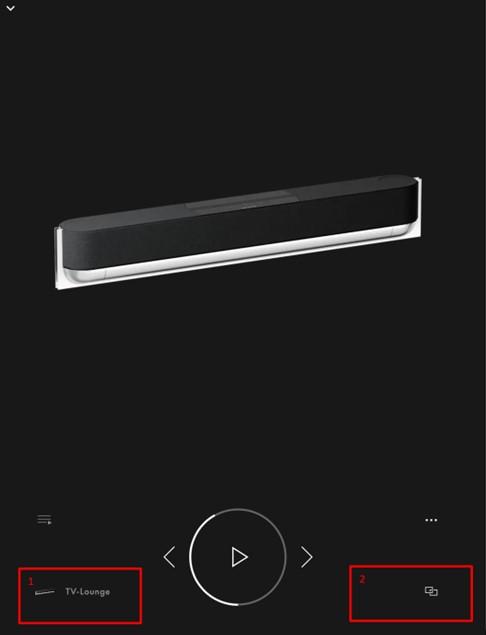
I would imagine that once you link the Theatre/A6 in the BeoApp (Box 1), volume sliders (Box2) can be adjusted to Theatre and/or A6 and the base-level sources of the A6/Theatre are marked in the 3 dots section.
So in essence, limited control with the BR1 at best. You may get CD track up/down, volume up/down…..but that’s as far as I can take it?
A rabbit warren of control protocols of 3 generations of product??
In addition to my post above, Dolby Digital Plus (DD+), is a streaming codec used in Amazon, Netflix and Vudu and supports Atmos. The DTS-TrueHD Atmos extension gets folded into the DD+ bitstream, and is either decoded or ignored depending the receiver’s capabilities.
DD+ uses lossy compression, DTS-TrueHD does not.
DTS works in a similar manner but this time, it should be accompanied with extensions to enable more advanced format playback.
This may be Hutsefruts problem? He may not have the accompanying extension in his files to allow transcribing by an Atmos receiver?
Quick reading, interpretation and summary (I think?)
- Dolby-Atmos requires minimum 2 height channels, DTS-X does not.
- DTS-X can fine-tune voice signals, Atmos cannot.
- DTS-X and Atmos have DTS, DTS-HD and DTS-TrueHD as back-compatible formats because they are not new codecs but extensions to the DTS-TrueHD codec.
The way I interpret the points above is when the Source detects a compatible receiver, all good. If however, a DTS-X file is played to a non-Atmos receiver (or visa-versa), it will downmix to 5.1 or 7.1 DTS-TrueHD.
Thus, going back to Hutsefruts post #13221, there is something wrong I suggest? A DTS file should be downmixed in the Theatre as 5.1 or 7.1 (TrueImage??)
We shall agree to shake hands and laugh, my friend.
Indeed, I appreciate your candor and conversation 🙂
In the days when I had a V12V Aston, I used to love more than anything else cruising at 30-60mph rather than going bat out of hell at 200mph. (or even 100!)
Like the Porsche, you made a discerning choice buying the Theatre and like the Porsche, which you knew you could not fit a family of 8 inside but was a two-seater (assumed), we should all have had an understanding of what the Theatre can/cannot do? And like both of our motorcars – and my point, we can get the best quality for “us personally” by only driving at a fraction of the cars true capability or by not expecting it to do something it was never designed to do?
P.S. Remember telling my Dealer that Bridgstones were rubbish and to get some Pirellis on there (my preference). After a few “ifs and buts” I gave him two choices. One good for his business, the other not.
Just looking at the BeoApp,
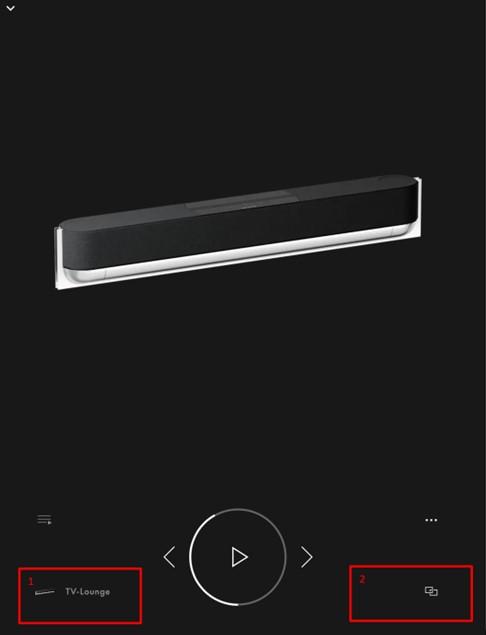
Box 1 is the source join icon. Select the devices you want sound from
Box 2 is as far as I can tell (they changed it again), is a slider on the blend of volume between sources. Maybe this allows you to have sound to the TV and nothing to the A9?
You may be doing this already?? but if not, maybe this keeps the TV panel off?
When B&O had the MasterLink (ML) solution this is how it all worked. You could press N.Music or CD and then “Speaker 1” in the remote menu. Beosound music would play through the TV speaker. “Speaker 2” would activate any front stereo speakers and so on.
Turn on a music source and video sources would be killed and visa versa.
The BR1 and current-day web based products have an inherent linking of sources but which makes speaker selection difficult other than the default TV controlled speaker choice. I am sure it can be done….its just the infinite combinations which the manual does not tell you and only the most expert of installers will know how.
The last time I recalled using the BeoApp on a “true” Beovision (Eclipse), there were mybuttons on one of the back screens on the app. With the BS Theatre, this is now done a differently way.
BeoJeff,
In a surround sound system, you are defining “quality” by the sound format of the system and just added in my BL90s and Kaleidescape to the mix. But you fail to recognise that these systems have in their fibre a degree of back-compatibility because not everyone can fit or want to have 128 loudspeakers in their theatre room, nor can a BR disc (2 layer) hold more than 66gb of data. What is the “quality” you want to measure?
I keep repeating, DTS-X and Atmos are EXTENSIONS of TrueHD lossless sound. And the back-compatibility as far as I can determine with this morning readings it the system “trickles-down” to the most available format of the hardware.
“Quality” (again). Movie Playback on Kaleidascape with a 100gb file (4ogb more data than a BR disc to BS Theatre/BL90s/BL3s/G2 Panel in a 4m x 4m “open” room, 5.1 setup (arguably 5.2.0). No height speakers as yet. What is the “quality” you speak of?
a) Very clear fluid media playback of vision (but I wear glasses)
b) Very impressive 5.2 sound with ultra-low rumbles that probably irritates the neighbours as it bounces of the walls?
c) Impressive soundstage listening to sounds coming from my left side, forward to right front rather than rear/side/front and all shades of height in between?
d) The musical accuracy of the sound from the BL90s pumping “boom” into a relatively small room at rather quite high db levels?
e) Or is it one uncompressed lossless format vs another slightly different but essentially the same format?
The “quality” of what you speak in your opinion seems to be to have the latest and greatest video format/codec and pushing out sound from a single soundbar vs a different soundbar. (this argument is as old as Beoworld)
What I am saying it is a hell of a lot more complicated than a sound format that defines “quality” and when we consider “doing it properly in true HT style”, many may not like what our living space looks like. Where is the quality in that?
duplicate
I think if you can get what I have said above to work – with either join or join source, then Mybuttons can come to the rescue.
From there, you can undo the changes to BR1 and I would expect the phoneApp to respond with the macro?
Best I can think of just now.
I forgot to mention that this will only give you isolated Beosound sound at the Beosound
I dont think it will give you piped sound to the Beovision. You can use Join but I think you will switch the panel on. You may get lucky and see the P.Mute button come up in the Beosound LIST once joined?
Have a look at your remote control. I assume it is a BR1? I assume the A9 and BV are not connected in any way (cable or wifi or BT)? Im not sure how the BeoApp plays into this as it is essentially a protocol control link in itself (not in a good way)
I think you can pull up products on the BR1 as a top-level and get Beovision and Beosound added.
List >> Settings >> Advanced >> Products >> Show >> tick Beovision and Beosound
The default will always be the “System name” which will likely be the Beovision.
Now, press List and thumb to the “System name”
List >> System Name >> Beovision or Beosound >> select Beosound.
List will now have all the major controls for the Beosound and will be out of Beovision control until you reverse the over-riding control.
(Caveat; This may all be wrong! I cant test myself but do recollect a long time ago trying to get the BR1 to work to the buttons rather than LIST with a NG Avant and BS5)
Good luck!
- AuthorPosts
