Forum Replies Created
- AuthorPosts
-
Ive seen two pairing modes on the Theatre.
On H9’s ,it seems to be handled via the Theatre. I think if your H7’s are in the BeoApp, this should show on the List >> Headphones on/off
On the Portals, the pairing was via the LG pairing system – which was irritating because if the Mrs was watching TV and I was on my iPad, the LG/Portal would take over the TV sound. I unpaired that connection quickly.
Just to add, Ive just interrogated the my Kaleidescape system on the audio porting.
So it looks like zero support on the Theatre for DTS so the Kaleidescape (and probably all decent BR-Players), pump-out what they can handshake with up to 7.1PCM 192/24

Hi,
I’ve just done a test on one of the few non-Atmos films I have at the moment. I tested Gravity in BR quality.
Now natively, this should be played as DTS-HD but the BeoApp Signal is showing 5.1. I cant tell if this is piping an SD Dolby format (one of the back-tracks I had in the download) or if it is emulating DTS-HD? And to be hones, Gravity is a film with few booms and bangs to judge.
It sounded OK, but Im not 100% certain if it was the genre of the film or the decoding but sounded a little like 4.0 sound-ish? If it were not for the BL90s, Im also not sure if the LFE channel was delivering discretely.
My view is something like the UB820 should be able to handle both DTS and Atmos but as you suggest, if it is instructed to pump-out 7.1 from a DTS sound format, the Theatre should pick that up and distribute the sound as either 5.1 or 7.1 PCM.
An ideal sound card for the Theatre would be one with both Atmos and DTS encoded natively?

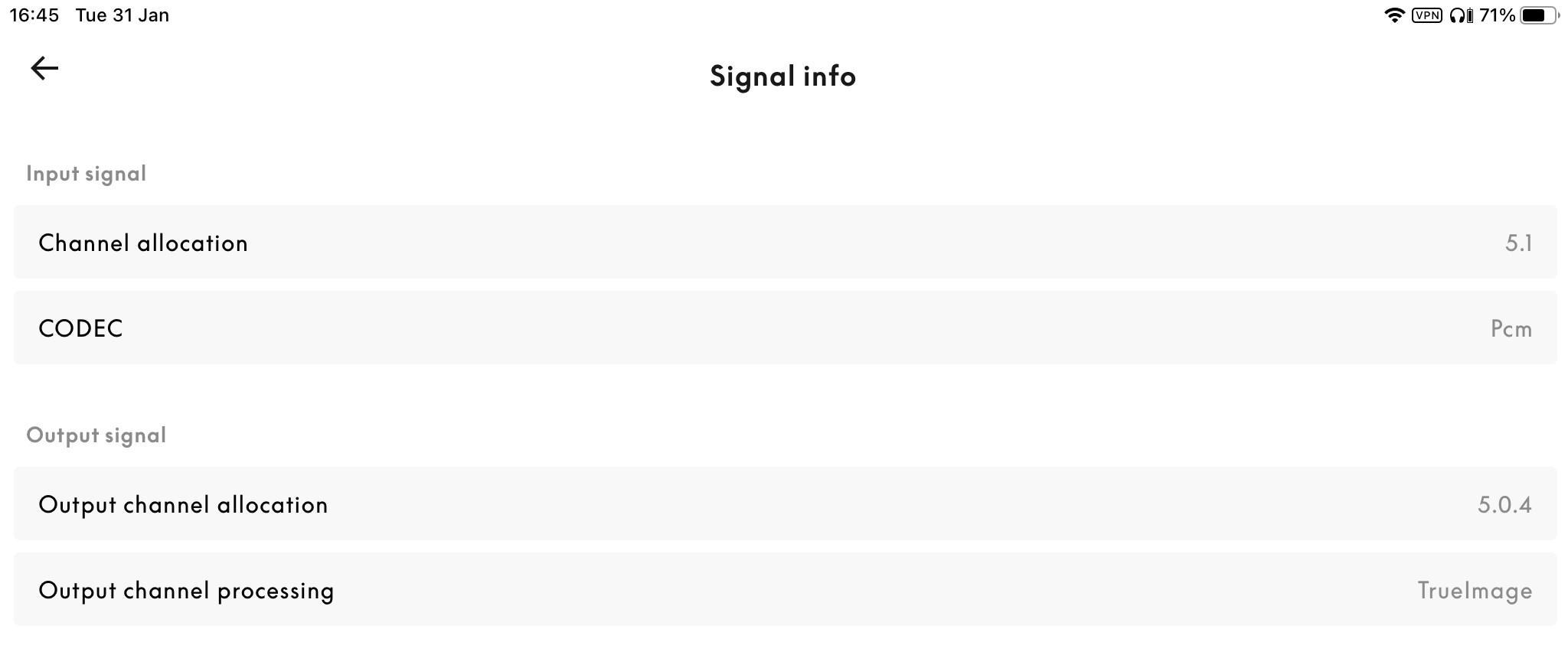
I think a lot of the decision making is what your living space can accommodate? I have BL90s is my living room – which I can and do live with.
However, I would not contemplate additional column speakers or even BL4000 or BL17 as surrounds. I choose BL3 only as the most compact solution as not to be overwhelmingly a B&O showroom.
My philosophy would be to get the most powerful Beolab fronts (90 > 50 > 28 > 5 > 20s etc..) you can afford/accommodate and get the most discrete surrounds that suit your individual tastes. I would not worry too much about sonic matching of surrounds. They bring atmosphere first and foremost.
Bang & Olufsen Powerlink RJ45 Splitter (3132047)
then RJ45 to RJ45 powerlink, or RJ45 to DIN powerlink in and out
I agree. However, there are two issues I see. On one hand, knee-jerking to individual solutions into the app can lead to more problems, on the other, some issues can be annoyance and brand-diminishing until they are fixed. The last update (barring the new 2.5.3 which few have received) was November 22nd 2022. An update every month would be a good compromise?
I get it now. I just started all over again and see the + sign. It’s late so I’ll sort it out tomorrow. Thx Mr. 10 percent for pointing me in the right direction.
Our last replies just crossed over in the interweb.
Glad you have something to work-on. If you have issues – as I say, repost with some more info (and screen-shots) and I’ll try and help.
10
etype76,
Its kinda difficult to help if you dont give as much information as you can with these configuration issues. It looks like your BL3s are connected.
Do you have listening positions setup? Have you ever run room-sense with the BL3s connected? If the answer is yes, re-post with more info and screen shots.
If no, then on the picture above in your last post, press “reconfigure Power link setup” and connect 2 x BL3s. Then go to listening positions and create “new”, start from scratch and follow instructions on running room-sense.
The Theatre will recognise the number of powerlink connections connected. In my example, I have 4 “+”. If only connecting a single pair of BL3 with a splitter, you will show only 1 “+”.
Press the +, add a speaker.
Press the new +! Add second speakerthen follow instructions to set channels (music plays in each speaker), the follow room sense
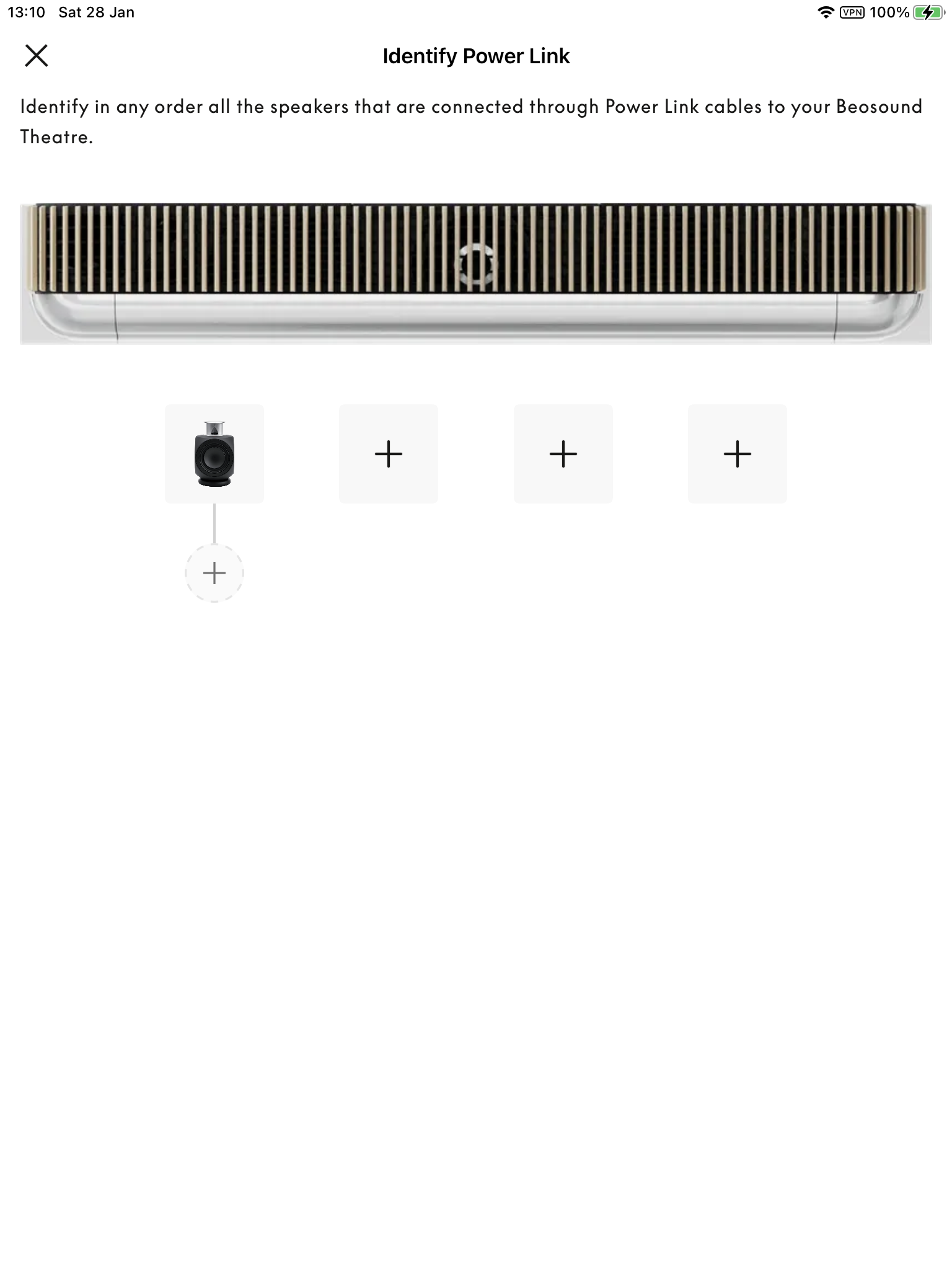
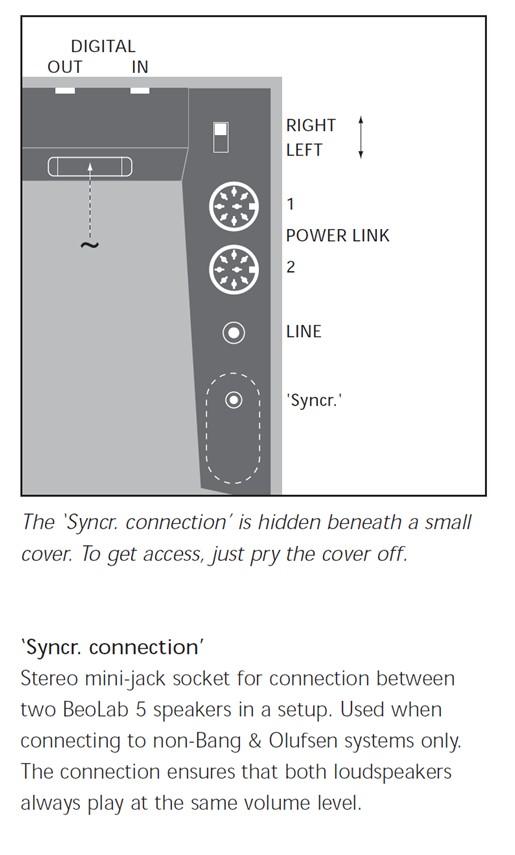
I’m on beta but no bite yet despite taking software auto on/off and rebooting.
I think Simon has an early bird unit, mine was commissioned a week later. May be by serial number or registration date roll-out until there are enough units on a higher version to prove stability?
just guessing.
Hi,
I’ve just done a similar installation with 2 pairs of BL3 as front/surround height speakers.
2x15m flat CAT7 LAN cable,
1x5m CAT7 cable,
a CAT7 female coupler,
2x Bang & Olufsen Powerlink RJ45 Splitter (3132047),
4x RJ45 to DIN MK2 powerlink cables (2m)
all work fine
i found buying cheap RJ45 splitters from Amazon did not work at all. Needs to be the B&O flavour at £25 a pop!
I have posted much on my system and 3rd Party equipment into the BL90s.
The issue comes down to perceived value (price, quality, usefulness etc) and how you wish to connect it?
- Whatever you buy, connect directly to the BL5. Im very cynical that “beovisions” and “wide-body” Beolabs go together well sound-wise.
- Do you want to connect via Analogue (RCA) or Digital (CoAx). There are pros and cons to each.
- What are you listening to? Ripped music on a NAS, Hi-Res Streaming or something else?
- Try and trial equipment at home if you can. The control systems (more often not iOS controlled) vary.
- The BL5 may need the volume cable connecting and possibly a dedicated Beo4 for volume??
Equipment (from my experience)
- BS Core. Currently EoL, full B&O integration but relatively poor in terms of streaming quality. Muffles the sound of the BLs like Beovisions
- Auralic Altair G1. EoL but good bargains now. internal DAC and RCA Output, add a HDD, Killer app and takes Qobuz, amazon, Tidal (Spotify HiFi once released). I have a Altair connected to BL17’s. works fine.
- Auralic Aries G1. Top quality. Digital Coax out, Wifi receiving Streamer. Otherwise as the Altair. Again, lots of bargains out there.
Highly recommend whatever you go for (Core/Auralic/Other), that you know the controls, operability’s and limitations. Almost anything at the cost of the BS Core or above…will blow the Core out of the water sound-wise with the “wide-body” Beolabs. Loss of integration is the price.
This is not really true – it’s kind of the opposite.
- Atmos is the method of packaging the audio channels and objects.
- TrueHD is an indication of the audio quality of those signals
This similar to saying “5.1-channel LPCM” or “2-channel MP3” where the first half tells you how many audio channels you have and the second half tells you the COmpression-DECompression (or CODEC) method that’s used to encode those audio channels. Cheers -g
Well I glad you have cleared that up Geoff. I was kinda struggling to read and interpret other articles in the interweb and tell my experiences to all the forum members on Beoworld. Apologies that I got a few things wrong but now that B&O have in a way and stepped-in and provided us Users with the information we should have had on day one of our purchases (bug-free), all will be well and good now with us now?
Im still waiting for a pair of RJ45 B&O splitters so I can move to 5.2.4 (on 5.2.2). Hopefully they will arrive today.
One interesting fact – and this goes back to some earlier discussions on Dolby Atmos and DTS-X.
Dolby Atmos has a set of designated height channels as standard. DTS-X does not.
However, the way the Theatre and Room-Sense works is initially, when setting up my 5.2.2, (please note, I designate my system as x.2.y because of the BL90 “subs”), the system recognised it as 7.2.
Therefore, with the Theatre, you have to designate the two new channels as height channels – almost like it calibrates like DTS-X?
I suppose (cannot see why) that a 5.1 file that is non-Atmos will distribute sound upwards to a higher sound distribution. i.e a hard 5.1 file can only be a 5.1 sound or less. A hard 5.1 cannot move up to 7.2.4 as it does not have the information.
With the Theatre, it may be possible (I have not tried) to play a hard 5.1 file and assign the surround sides and surround backs to the same channels. i.e. a 7.1 system but sides and backs are assigned the same channel (surround sides) to become 5.1 but 4 loudspeakers play the side/back combination. This would be messy sound and ask why would you?
So just to add to the last previous posts, I’m listening to a Film4 flick on TV and this is what the BeoApp is telling me:-
So, crappy stereo 2.0, PCM coming in and the Theatre/True Image is doing its best to distribute the sound across all speakers. I’m guessing it’s trying to emulate 5.1.2 but there’s not enough info for any spacial sound distribution. The sound is weak to say the best on the surrounds.
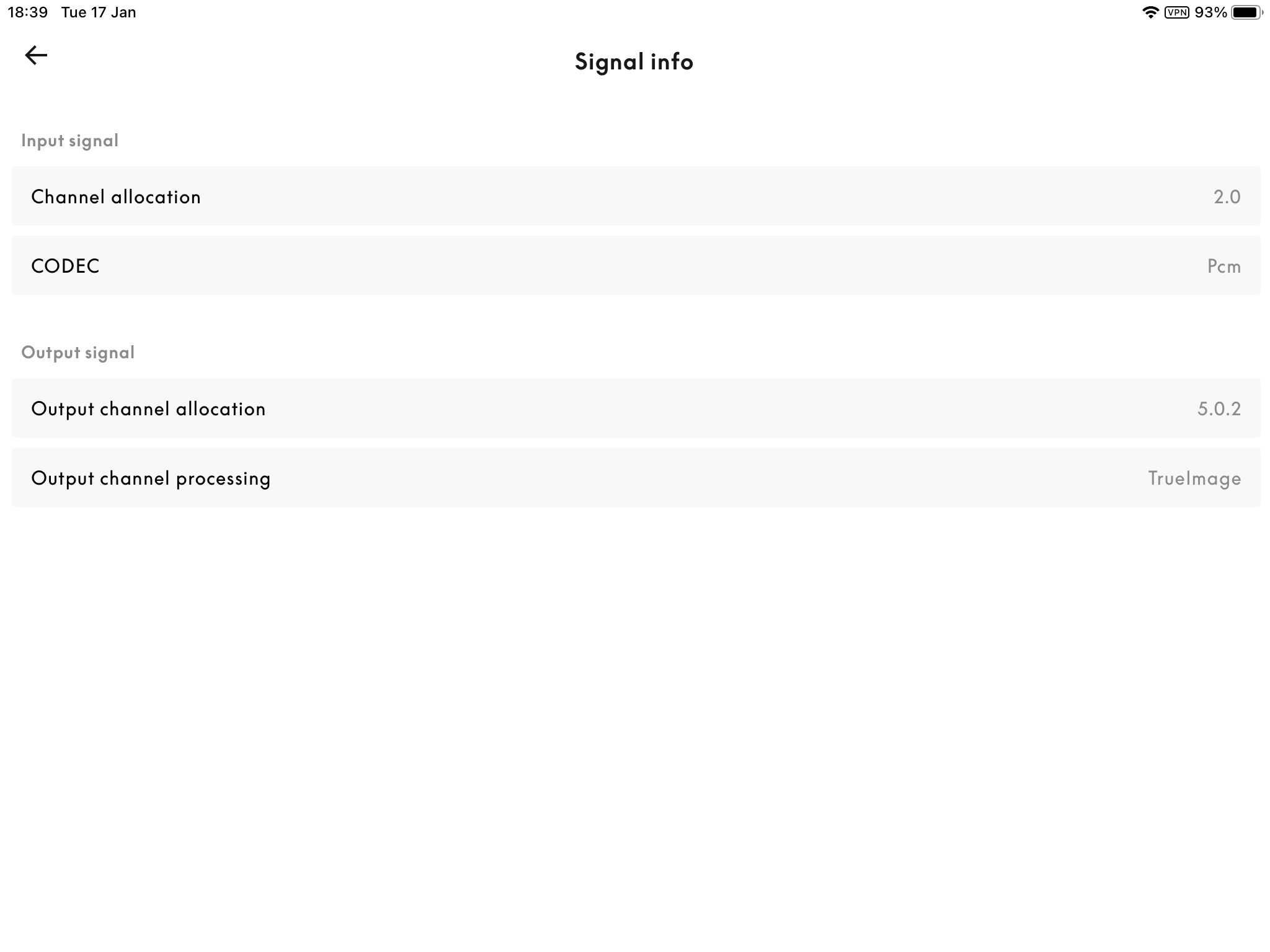
This is reasonably close to my configuration.
https://www.dolby.com/about/support/guide/speaker-setup-guides/5.1.4-overhead-speaker-setup-guide/
The lower surrounds are tending more to the 100deg angle
The rear heights are above lower surrounds but 2.0m higher.
Mr 10 Procent, which of these are the one that looks like your setup Dolby Atmos Speaker Setup Guides – Dolby As it sounds for me that you use the BL 3 as Height speakers and not Overhead speakers. So you are creating some form of 7.2.0 and not 5.2.2
I have 3 pairs of BL3’s a pair of BL90s and the Theatre. The living room is quite small at approx 7m wide but only 4.5m deep. It has a high-vaulted ceiling apexing 6-7m high.
Initially (hence the diagram), I was looking to install 2 BS Shapes (2 Amps, 4 covered Speakers on the inclined ceiling. I also wanted to improve the sound in my “office” which had a pair of BL3’s.
I ended up buying another used pair of BL3 whites and a pair of BL17’s which ended up in the office. I purchased some stainless steel flat bar (16mm wide, 3 or 4mm thick) and drilled out holes so I could a) mount the speaker with a clear polyurethane sticky pad) to the bar at 35 degree down angle (BL3 bolt holes were ideal) and b) mount the bar (screw down) to a 75mm parapet wooden board between the wall and the inclined ceiling. On the right-side, there is a small mezzanine making it even easier. All cables hidden.
This option worked out half the cost of the BS Shape combination and significantly easier to work the cables and install.
I cant mount (nor do I want to) the front heights over the BL90s but in 5.2.2 it seems to work OK. Again, I qualify my system as a X.2.Y because of the BL90 Subs. I definitely dont need 3 x BL19’s to “have Atmos” and the bass. The walls bend enough as it is.
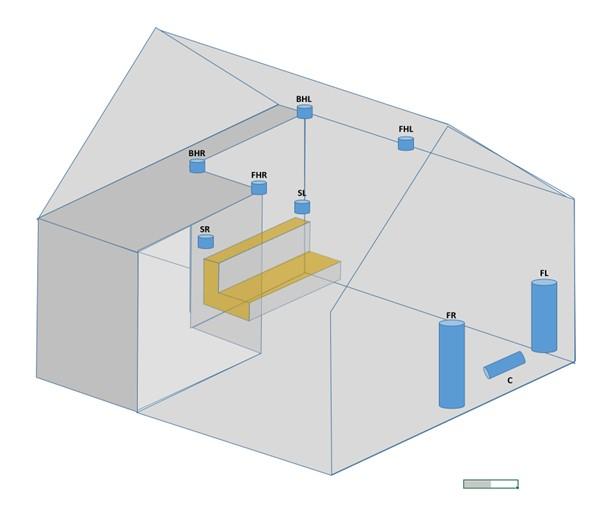
I think it works like this
Product Settings >> Signal Info >>
Channel Allocation – if this is an Atmos – it will show as Atmos. May be Dolby Digital Plus (say Amazon or Netflix)
CODEC – Dolby TrueHD (Atmos is an extension to DTHD)
Output Channel Allocation – 5.0.2 (The number of speakers)
Output Channel Processing – TrueImage (think the is B&Os emulation driver to upmix and downmix automatically)
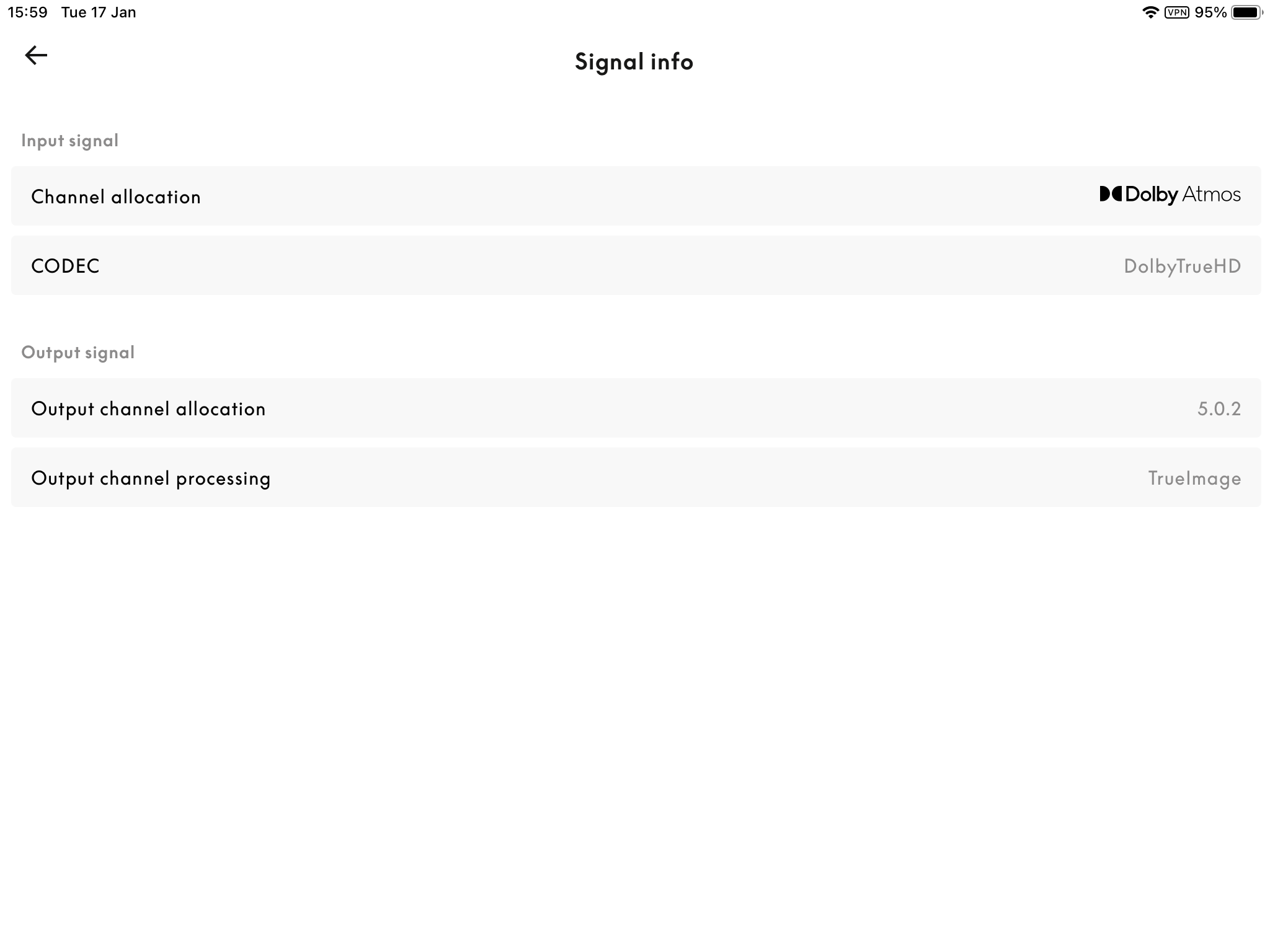
- AuthorPosts

