Forum Replies Created
- AuthorPosts
-
Can say if that will be in english….probably not, but in danish as per usual.
Henrik/BOTF has a video coming on thursday:
MM
I am not sure what you want to do – where does the gateway fit in?
Maybe you mean the Converter….and speaker connected to this?If it is just about amplifying, the amp that B&O offers is called Beoamp 2 (which is pretty expensive).
From Atlona there are amps, that could be an alternative to this, but still rather expensive.
Basicly you could use any small and cheap digital/Class C amp.
You can get some without volume control – but even with a volume control built in, you’d just have to turn them up to a fitting volume and leave that so. They won’t consume much power anyway.MM
What are the Theatre placement options on a shelf in a (large) TV cabinet? Is there some kind of small base included or can you put the Theatre itself directly on a shelf ? Without getting too much of sound interference kind of blocking the downward direction of the drivers?
————
MM
Great – thanks Steve.
Helps virtualizing how things would look in your own place.
Tip!
If you want to airplay these (sound and picture) to your tv, you will have to find them here:MM
Steve at Sounds Heavenly wrote:
Hi guys, Thanks for the feedback.
I like the idea of a “knowledge base” for the Theatre – maybe that could be a “sticky” thread on BeoWorld? What do you think?
Kind regards, Steve.————
That would be a great idea!
Maybe people could share some basic setup experience with the LG tv as well – might be helpfull for those who along with the Theatre get their first LG tv…..what to do first etc etc.
Since people should be able to able to control both as one unit (with the Beoremote One), it would be nice to know, what you can and you can not do just using the remote after the initial settings have been done using the app and installing the LG as such.There is no – not that I know of – comprehensive guide/video: ‘How do I set up the Theatre/the LG’ from B&O, when you already have an e.g. 5.1 well working speaker setup.
(The socalled Theatre Setup video from B&O/YT does not help much here).MM
Apart from the fact that FM radio – where I live – is almost dead, the only and main drawback of this unit is, that the AUX has no autosense.
I’d prefer to use the headphone out to a Playmaker’s line input…..which has line sense.
And then connect a set of e.g. BL8000’s there.
This way you – in addition – you are able to use the AUX of the BS1 for a turntable or maybe even for a small tv!Even better would be to use an Essence MK2/Core – this way you could transfer the CD playback (and the sound of an optional vinyl player) to a modern NL/Mozart based setup in the home.
If this just is about a simple ‘first time B&O unit’, I’d personally recommend the Beosound 8 instead of the BS1.
This has autosense on the Aux/line-in…..which makes it very handy, if you connect an Airplay/Chromecast/BT device there.
And it should come with its own small remote control.
The BS8 is in my opinion a very underrated unit.MM
I have used my beosound moment with spotify connect the last years. It works perfect.
———
I remember that there were some postings about this on the old forum.
Would be nice if you could explain, how you have managed this….since I know of no native support for Spotify Connect on the Moment.
MM
Also see here:
MM
I have two Essence MK2 in my setup.
They do what they are supposed to – can’t complain at all.By the way, the Essence MK2 surely has support for Airplay 2!
I am not going to change these to Core’s.
As for how your sub will integrate with the 17’s, I have no experience there.
Guess it very much depends……..on the sub, the placement/the room, the crossover options in the sub etc.(Do you really need the sub with the 17’s?)
MM
Since the product has only been in the shops for a couple of days (officially at least), you can hardly expect any in depth listening experiences/reviews.
You can listen to the Theatre (with or without the 28’s as surround speakers) in the shop environment, but that is by far not enough.
They still have limited options of showcasing it. The two shops I have visited had the gold one with the stand – as an eyecatcher – in the window for display. The other one – also on a stand – was (just like B&O want it) with the BL28’s in the back.Tip!
Don’t let them play music off YT – let them play from Spotify/Deezer instead.I guess we will have to be patient….untill someone really has the Theatre in his home.
Unless you are able to make an appointment with a dealer for a longer session.Also most dealer still have to learn a lot about the Theatre (when it works in a LG-tv setup).
If you have seen all or many of the videos in this thread, you often know more than ‘some’ dealers.Also looking forward to the video from John/Manchester – his videos mostly are very informative, inspiring and fun ?
MM
It might be nitpicking, but…
…..the terminology ‘stereo – L/R’ is not correct here.
Each PL connection (and the cable) carries two ‘channels’ – call it 2x ‘mono’, if you like.
This has been so since the first BSys4-based audioprocessor was launched almost 10 years ago.
(Sound from an older audiosystem works different—— even the last of the BSys3 system hat something similar)
Each of these channels can be assigned to a certain speaker just like you need it.
1: You ‘tell’ each PL output to which speaker it is assigned.
2: Afterwards you choose which ‘role’ this output represents in the setup.
See this example from my V1:
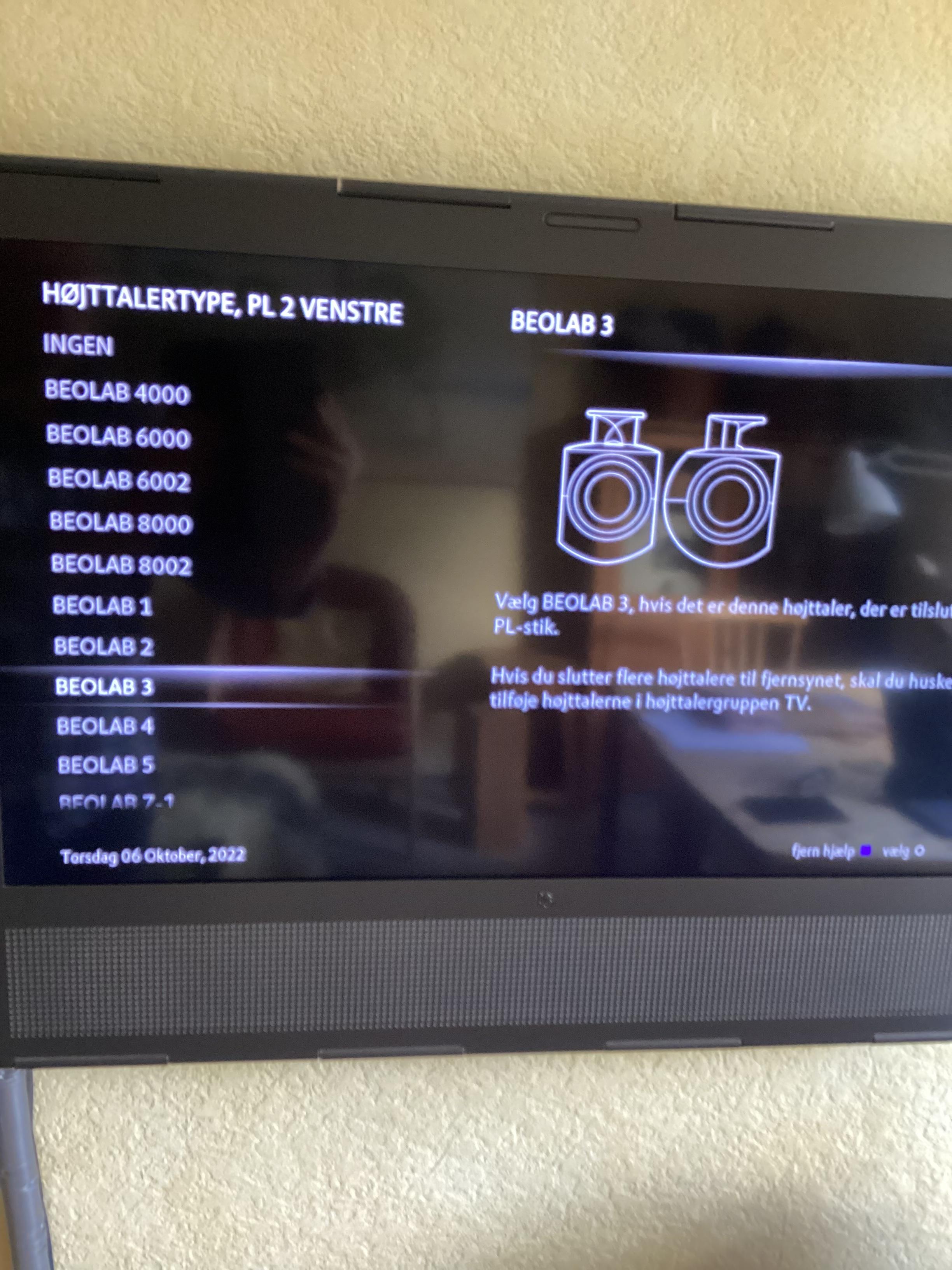
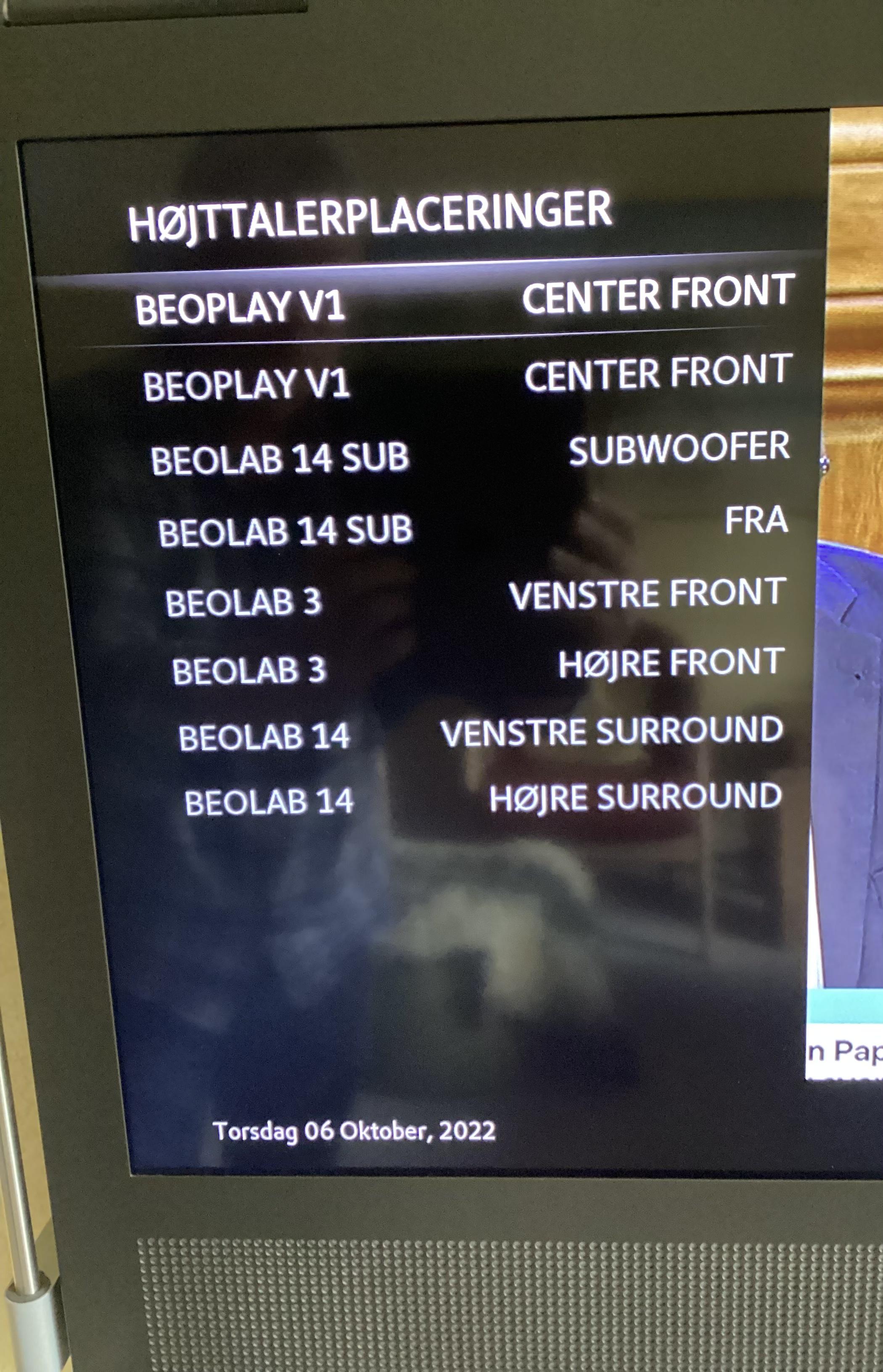
1: A BL3 has been connected to the left output of the PL socket 2.
2: This output here serves the role of left front channel.
With the option of creating different Speaker Groups you can can let the same speaker play another role in a different Group. As an example for a different seating position you could let it be the right front channel together with a speaker that otherweise is one of the surround speakers, but then plays the role of the left front.
This means that you can daisychain from each pair of the same sort of speaker (the BL18’s and the BL3000) – the roles for each speaker are set in the app of the Theatre (and not on the speaker itself as with a pure 2 channel audiosystem/master).
The sub would have it’s own PL connection.= You have plenty/enough PL outputs to make what you want to!
MM
Edit.
With the adapter that Steve shows one could even sort of daisychain on each side (from front to back), if both speakers had 8PIN PL connections. This way one would have two seperate channels going out. All there is to do is set each of these up in the app according to speaker type and role.No need to go crazy – your 5’s seem to work great……with PL.
A connection with a receiver 1 is – with the 5’s – not possible.
At least I know of noone, who has made that possible.
MM
It’s funny that there (with one or two exceptions) was no mentioning of a required ethernet connection between tv and soundcenter, as we know it from the previous LG-based Beovisions in the new install videos. Or was what we saw not LG-tv’s, but another brand, just a generic tv? We still need to know how the unit (including the LG-tv functions) is controlled with a Beoremote One. MM
I visited the demo 2 or 3 weeks ago and asked about this. The LG still have to install a B&O app. But it is a downgraded version of the LG app when you compare it the Harmony’s sound center version. The app in the LG store is needed to get the remote 1 working.
——
That is true.
There is (at least as of now) nothing you can do there but have a link to the app store for the Bang & Olufsen app in order to get all parts connected.
I suppose once you have programmed all (Speaker Groups, listening positions, stand positions, preferred apps of the tv in the remote, integration with other Beolink products in the house, PUC programming, the MyButtons etc), you won’t need the app on the mobile device much…..that is if you choose the combination with the LG-tv.
Some may be ok using the mobile app and the original remote of a different tv – personally I would not want to, but it is doable.
MM
B&O was at Cedia 2022 with the BS Theatre.
Lousy sound quality in the video, but informative.
MM
Basicly you can do just like you can with all previous (after BV7/BSys3) systems =
You can give any speaker any role you’d want to!
In case of having two capable speakers, that are assigned as FR and FL, you’d probably be best off with using the L/C/R of the Theatre as one big C/center speaker.
If might also be interesting to try using the Theatre as L/C/R and the – in your case BL18’s – as LWide and RWide. That might be good in certain rooms.
I expect that we will soon read more about this from Geoff Martins pen.
Will be interesting too how the up- and sidefiring speakers can be used…….especially when one has no native Atmos track playing.
(My guess is that they will be used for the speakers/all speakers to adapt better to the room……after a calibration has been done).MM
I guess we will see other videos explaining the setup with an LG-tv.
At one point in the videos you could see the phrase ‘generic tv’ on screen.
It may have been an LG that we see there, but the videos obviously mainly were about the different placement options for the BS Theatre.
Also (in the last part about using the microphone) exactly the same sequenze has been used. Seems to be mixed from different sources.
MM
Sounds like a faulty HDMI cable to me.
MM
It’s funny that there (with one or two exceptions) was no mentioning of a required ethernet connection between tv and soundcenter, as we know it from the previous LG-based Beovisions in the new install videos.
Or was what we saw not LG-tv’s, but another brand, just a generic tv?
We still need to know how the unit (including the LG-tv functions) is controlled with a Beoremote One.
MM
Two new sound test videos on YT – BS Theatre:
MM
Maybe this can help
MM
- AuthorPosts
