Forum Replies Created
- AuthorPosts
-
The probably coming version was discussed in the Beotalk 239 on sunday:
Scroll to 1.42
MM
This is the official B&O suggestion:
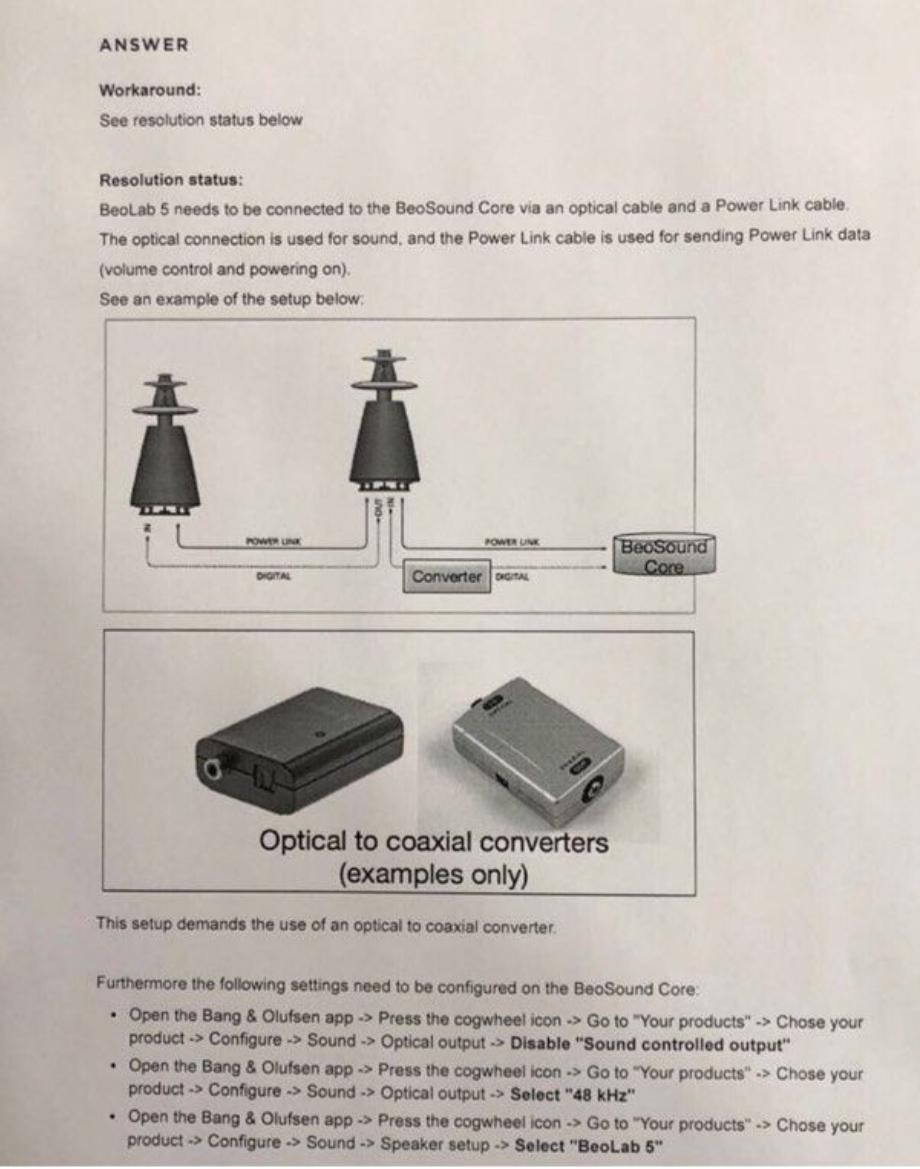
As for ‘new hub’, there is nothing official yet.
However, rumour says there will be a Mozart platform based version of the BS Core at some point.MM
Please note the ‘workaround’ that Steve mentions here:
https://archivedforum2.beoworld.ouronlineserver.com/forums/p/25222/201651.aspx#201651MM
In order to use WiSA with a speaker, that is not WiSA compatiple per default, you would have to use a Beolab Receiver 1.
These however, do not work with the BL5’s.MM
Thank you so much for caring.
However, this is not quite what I am looking for.
I do know the document……that Handbook is a must for all Beofans ?Lucky me, I just had a message from a dear friend of mine.
He might have one for me.P.S.
When/if I get it, I’ll post a picture here – just in case others should be interested in knowing, how it looks.Edit!
The solution could be to keep one of the jacks and find someone with a crinping tool (or buy one) to exchange the other with a regular ir blaster (I have plenty of those laying around).MM
Congrats!
Mp3tag is a mighty piece of software….used it a lot earlier on.
MM
I don’t…
….but if I had to – on a PC – I’d rip with dBpoweramp CD Ripper.
(There is a free 21 days trial).And I’d tag the files with Mp3tag.
MM
Thanks, that was an example, but I listen to Deezer more often than radio… And I wonder why I can’t control borrowed sources properly, it’s something that’s been there since MCL!!!
———
How is your setup?
Is the Core ‘integrated with’ or ‘connected to’ the BV11?MM
No, Deezer has not been working as part of the BV11/V1 for quite a while.
MM
Why not just use the built-in Netradio of the BV11/V1?
At least for radio listening that should be easier.MM
Go for it – why not!
MM
Try rebooting the Core.
To be sure that you actually are on the latest sw, try turning off automatic update (which you should turn on again afterwards), try to update manually.
This worked for me on a stubborn M3.MM
Christian today posted a bunch of articles / links on the Discord server, explaining all the changes to functionality (explains change in my Buttons, alarms, one touch operation etc etc) Here are a few of them, though its probably easier to read his long Discord post. https://support.bang-olufsen.com/hc/en-us/articles/8716445177745 https://support.bang-olufsen.com/hc/en-us/articles/9940012232081 https://support.bang-olufsen.com/hc/en-us/articles/9940005580689 https://support.bang-olufsen.com/hc/en-us/articles/10855168034833 https://support.bang-olufsen.com/hc/en-us/articles/10275507993489
Thanks for pointing towards the explanation, that helps to understand. Unfortunately I cannot operate according to the hints how to toggle between radio services, because it is not available in my app.
Rolf
———
This setting is also not available in my app either!
I have read what is in the links to the B&O pages.
For those of us, who are not on Discord, what is in the Christian posting there, that is not part of what the B&O pages explain?
Anything important?MM
Today I got a response to my mails about these issues from Support.
Well, at least they are aware of my – and our – troubles…….…they are working on it.
Please keep on posting your findings here.
MM
Could you post the exact number of the sw version…..or just say, if it is identical with the one I posted here?
MM
Millemissen, how did you add B&O radio on your BR1? Have a nice sunday, Yann.
———
I did not do anything.
The remote got the new information from the device (in this case a Essence MK2).MM
That you’d have to trigger the proces in each device, was what I tried to explain in a previous post.
Please try rebooting each of your devices (can be done from within the app).
If your ASE devices are at the latest sw (see my post above with my version) it should work afterwards.MM
However, the B&O Radio is not yet supported in the A6 (I doubt it ever will be?).
———
I’d be very surpriced, if that would not support B&O Radio.
My 4 ASE products (two of which are Essence MK2) have all support for B&O Radio.
You must however, be sure that it is updated to latest SW.
Mine are all running the version 2.1.50867.22855122MM
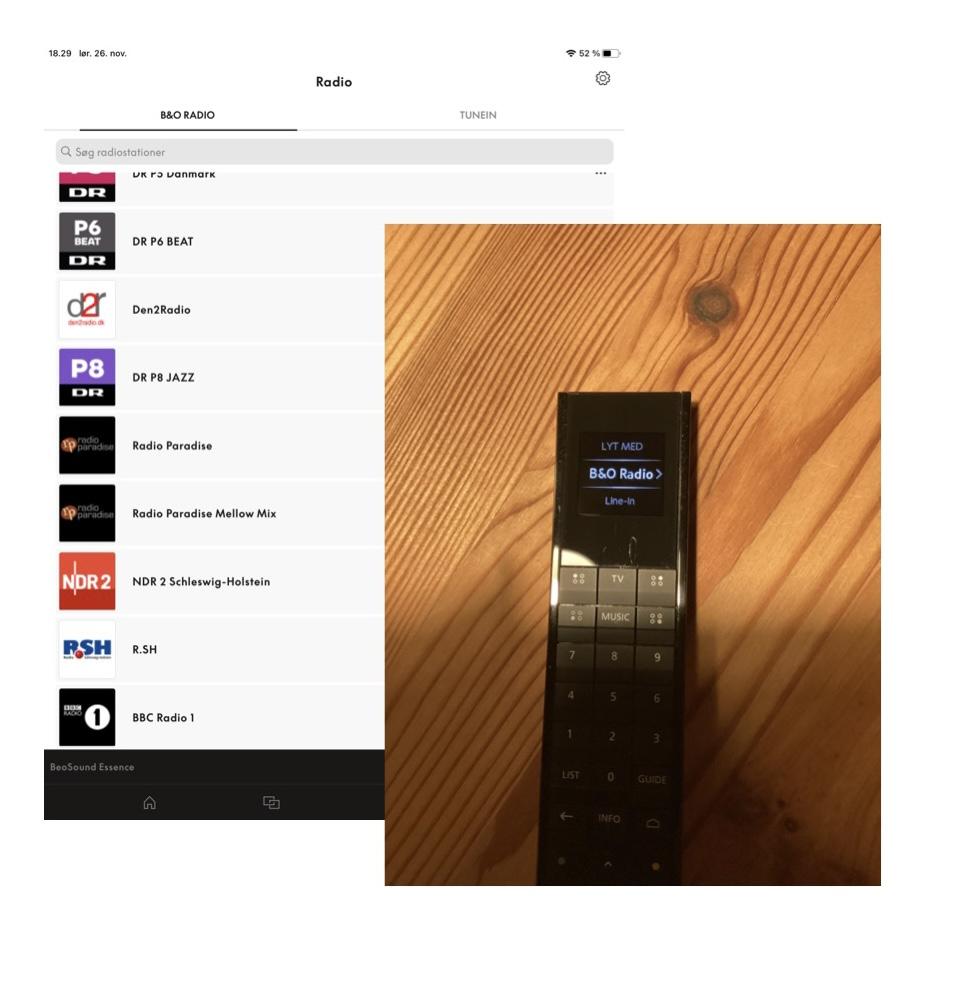
MM
Thank you for Sharing your experience. In my app every single device asks for migration confirmation. In the „beta case“ (thanks for the link) you are displaying that the migration will convert all devices present in the network at once (that´s how I understood it). Do you know, if this is still the case or can be done now device by device?Kind regards,
Rolf
———
It is a somewhat funny update!
It is unfortunately so that every device (read: every ASE device) will get the same information from the app – there is no way to exclude any of them.However, they need to be fully sw updated. Otherweise they won’t play from the B&O Radio station list, but will still from the TuneIn list as before.
Meaning: if all devices are updated, you only get B&O Radio, after you have migrated…..even if the TuneIn list in the app is still there.
So either keep the devices at a previous not supporting sw (which I would not do permanently) or do not migrate.If you migrate and then see your previous station list as a mess, you will have to delete all, start over and add the stations you want there.
Beware, there is no option (yet) for reordering – you will have to add them in the order, that you want them to be.
(That is what I had to do again, after updating the firmware of the device, that did not autoupdate).My advice = make a copy of the TuneIn list/a screenshot, if you want to recreate your previous list.
But know that when you add, you add from the end – you will have to add the station, that you want at the first place as the last one added.
This indeed is a bit awkward!However, once you have done the migration and the reordering, the B&O Radio works well….I have no complaints there.
MM
- AuthorPosts
