Forum Replies Created
- AuthorPosts
-
Thanks to both of you.
It is a bit unusual and I got worried…..thinking back on the ‘errors’ that stopped the former forum.
MM
Someone asked in another/a subthread this:
“Would like to understand more how home integration is a part of Theatre. Sound great. Could you share some more details on how that is achieved?”.Any Theatre user who has experience with this or any comments there?
Would be interesting to have these in this main Theatre thread.MM
There already is a long thread on this topic here so prob best to merge.
I don’t think everything related to one product needs to go in the same thread. This is just my initial review. Hopefully it is helpful or informative to someone!
It was great to have the initial report on a new Theatre…..thank you for that.
However, I tend to agree with Severed hand……, that the following discussion would have a better place in the long ongoing Theatre thread.
This is where these things belong in order to be easily searched for.
Also there is great danger that small threads will ‘die’ after a while – smaller threads seem to disappear in the myriad of posts here.
It is much more likely that the long Theatre thread will continue and this way can be kept at the top of the list of the postings for longer.Have fun further on with your Theatre – I am pretty sure that bugs will be corrected and new functions will come.
But I am also sure that they/B&O will not be able to honour every wish we might have (user cases are rather diverse).MM
You do not need any additional gear for that.
Have a look at Steve’s video here:
(If you are in a hurry start at 2:19)MM
Bever heard of that before.
Anyway – you can not use a Beolink Active as a standalone device.
In that case, only option you have is a B&O Audiomaster/Beocenter/Beosound for the PL and for connecting to a free port (A.Aux/A.Tape……) there.MM
3 February 2023 at 10:52 in reply to: Beolab 8000 – Passive ML – Eye – Beosound 9000 -> Wifi streaming? #43502A Beolink Passive is a box that contains the ML electronic, the ML port, a port for the ir eye (for receiving the control signals from the remote) and the speaker connections for passive speakers.
These boxes are mostly hidden away.
It can be used in different ways – but yours work as described.
They are connected to the ML Master (your BS9000) using the ML bus….which is the cable that runs between all units.
Since it contains an amplifier, it also needs mains power.There are tons of these units on the second hand market – hard to say how much they are worth.
Might be unsellable…..depending on the region you are in.
The BS9000 is – when in good condition – a beloved oldschool B&O device – depending on your region, it could bring some money.
The BL8000 – depending on the age and condition – may be worth trying to sell.However, don’t expect too much here!
The best thing to do with oldschool B&O gear is to keep on using it.
The last thing I would sell, would be the speakers…..you can always use speakers/the Beolabs.P.S.
The Passives can be used as an amplifier for the BS Essence/the BS Core (which are the streaming boxes from B&O) – but you’d need a special cable for connecting. This way you could keep on using the passive speakers in the rooms and have individual sound there.
With some tinkering you might even be able to connect e.g. a Sonos Port in each of the (previous link-)rooms.!!!If you need help for this, you will have to rely on an installer, who is familiar with the B&O gear from that era……and there aren’t many nowadays.
MM
3 February 2023 at 06:06 in reply to: Beolab 8000 – Passive ML – Eye – Beosound 9000 -> Wifi streaming? #43500What you should first is to start the cd player from each room to see if the system works.
I assume that you have a B&O remote!?
Furthermore the BL8000 probably are connected to the 9000 system (living room) – but where does the ir eye fit in there???Generally speaking these old ML-driven setups rely on a Master (the BS9000 in your case) – this delievers the sound that can be distributed to the linked rooms (garage etc etc).
You can only listen to what the Master offers – and you can include/exclude the linkrooms as you please.
In the linkrooms you can not listen independently to anything – only what the Master device offers!Adding a Sonos Port (or any other streaming device) can only happen via the 9000 and the sound from that will be distributed the same way as described…..no individual streams possible in the linkrooms!
You can easily try this out, if you connect the headphone output of a mobile phone/tablet to Aux port of the 9000 = stereo minijack -> din 5-pin cable.
Not quite what you want – but this is due to the nature of the ML infrastructure……it is a master/slave network.
Anyway – as written above – first try out if the system is functional!
MM
Ja, immer umstellen…..und dann wieder zurück, wenn es um BT-bedienung geht (bei den neueren Geräten).
Wird eigentlich ganz gut beschrieben in der Bedienungsanleitung:
https://support.bang-olufsen.com/hc/de/articles/360041302112-Beoremote-One
MM
Hey you friendly folks, Millesmissen was right, the two “upper” pins are missing. Clipped out, it seems, I can see the holes left. So I guess it’s only a minor operation.
You can read a bit about that here:
MM
Hi and welcome.
Are you sure that the din connector of the BG has all 7 pins – the additional 2 are needed for the datalink communication.
MM
Hallo roneik und willkommen hier.
Die BROne/bt (die die du kriegst) kann auf ir umgestellt werden.
Mit etwas Übung geht das, obwohl ich es für zu umständlich finde.
(Ich würde es nicht gerne meiner Frau beibringen müssen)Eine Idé wäre die Beo4 zu behalten und – wie jetzt – deine BS9000 damit zu bedienen.
Es sind ja eh zwei verschiedene Systeme!Aber – wie geschrieben – das geht schon.
MM
Great – looking forward to that!
MM
I had/have no issue with the way one reorders stations.
It is the same logic as when you reorder your products on your main screen in the app.Listening to B&O Radio on headphones however, is still pretty beta – I think.
In my case my danish stations works well – the Radio Paradise stations are added to the queue, but do not start.
From the BBC stations (1-6), that I have in my list only BBC6 starts.
The Linn Radio stations work fine.So still a bit of work to do – I did report back from within the app.
MM
Just received the notification for the new beta version of the app.
Seems that the reordering issue is fixed = probably soon in the regular app version too.
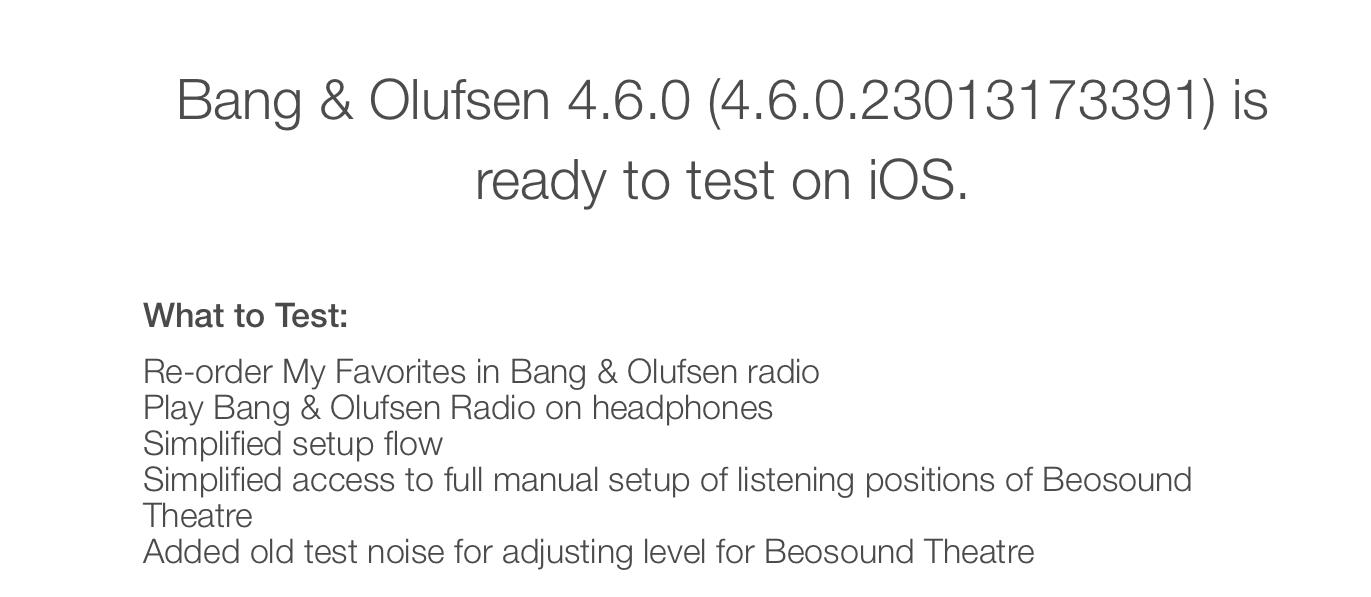
Play B&O Radio on the headphones……sounds very interesting.
However, I will have to wait to test untill tomorrow….it is late.
MM
On a side note right now.
I just received the notification for the new beta version of the app.
Haven’t installed it yet – will have to wait untill tomorrow….it is too late for playing ?
Seems to be some goodies there:
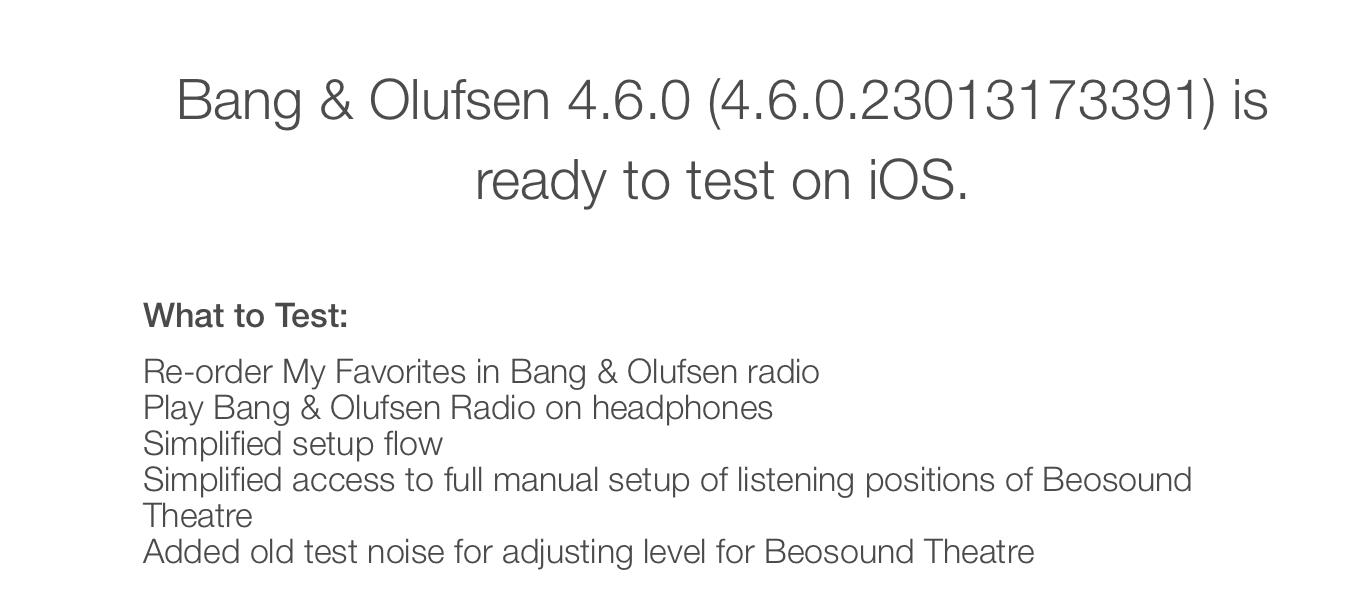
MM
It must be PCM, when it arrives at the BST, since the UHD player is doing the decoding.
How is you speaker setup – 5.1 or 7.1?
MM
Agree with Jaffrey.
The option for reordering the station list should have a high priority for B&O IMO.
Some people prefer the old TuneIN option because of the fiddling with reordering their favourites in B&O Radio.
B&O’s intention for launching B&O Radio was to make things better!MM
If there is anything we would maybe need, it is the support for DTS HD-MA in the Theatre.
DTS IMAX Enhanced will be limited (I only know of something from Disney+) and that – as Sandyb writes – is only ‘passthrough’ in the coming LG.
Marketing people however, probably will advertise this as ground breaking – a reason for the costumer to buy a new 2023 LG tv.I guess DTS has failed in the marked…….Dolby was first and dominates streaming and cinema.
Friends of physical media stil have and still buy Bluray/UHD, which often contains a DTS HD-MA track – and not every player does the decoding correct.
Anyway – I have little hope for something to change in the Theatre.
Personally I managed to get a player that is DTS HD-MA capable and that is connected directly to the BST.MM
No, unfortunately not……..yet!
This was discussed here some time ago and also reported to the support.
As of now it is a pia to ‘reorder’ your stations or add a new station to a specific place in the list.
We must hope that they get this sorted out soon.MM
@Mr10%
Sorry to say it….I do not agree with you.
That the fronts best be ‘massive’ and the surrounds ‘less’, is only part of an answer.
Thatis however, when you with your setup are focusing on 2 channel content/aka stereo.
If you are someone, who leans more towards watching movies with multichannel sound, the surrounds should ideally – if possible – be equal to the fronts…..we are talking discrete channels for the surrounds nowadays.
That is even more important, if you are into multichannel music (SACD/Bluray/Spacial Audio from Apple Music/Tidal…).Apart from the size of the room it also it depends on what you use as the processor for the sound.
If you use the Theatre with it powerfull speakers built-in, you best place your additional set of speakers as surrounds….in case you have only one set.
For those with the Theatre, who also listen to 2 channel music and not just to movies, best get 2 speakers up front too – if you can afford it, the BL90 or 50.
Unfortunately these are only for the few!So there is no definitive answer to the question – it all depends……
P.S.
At the last AGM in Struer, there was a demo of 5 channel music (from a SACD) in the main listening/test room.
Up front were two BL50’s, as surrounds a set of BL6000, the center channel was the speakers of a BV11……sounded pretty good to me ?MM
- AuthorPosts
