Forum Replies Created
- AuthorPosts
-
I see no reason, why you should not be able to connect the 5’s there.
I have have been running a full 5.1 setup with my office V1/32” for many years…..no problems there.
Lots of options how to use the speakers/speaker groups….just like with other newer BV’s.
You ‘only’ have 3xPL and no WiSA.
Otherweise – if you can live with a max of 40” – no limits.I have a blu ray player and an ATV connected – and it is connected to the NL setup in the house.
I am keeping that setup as long as possible!
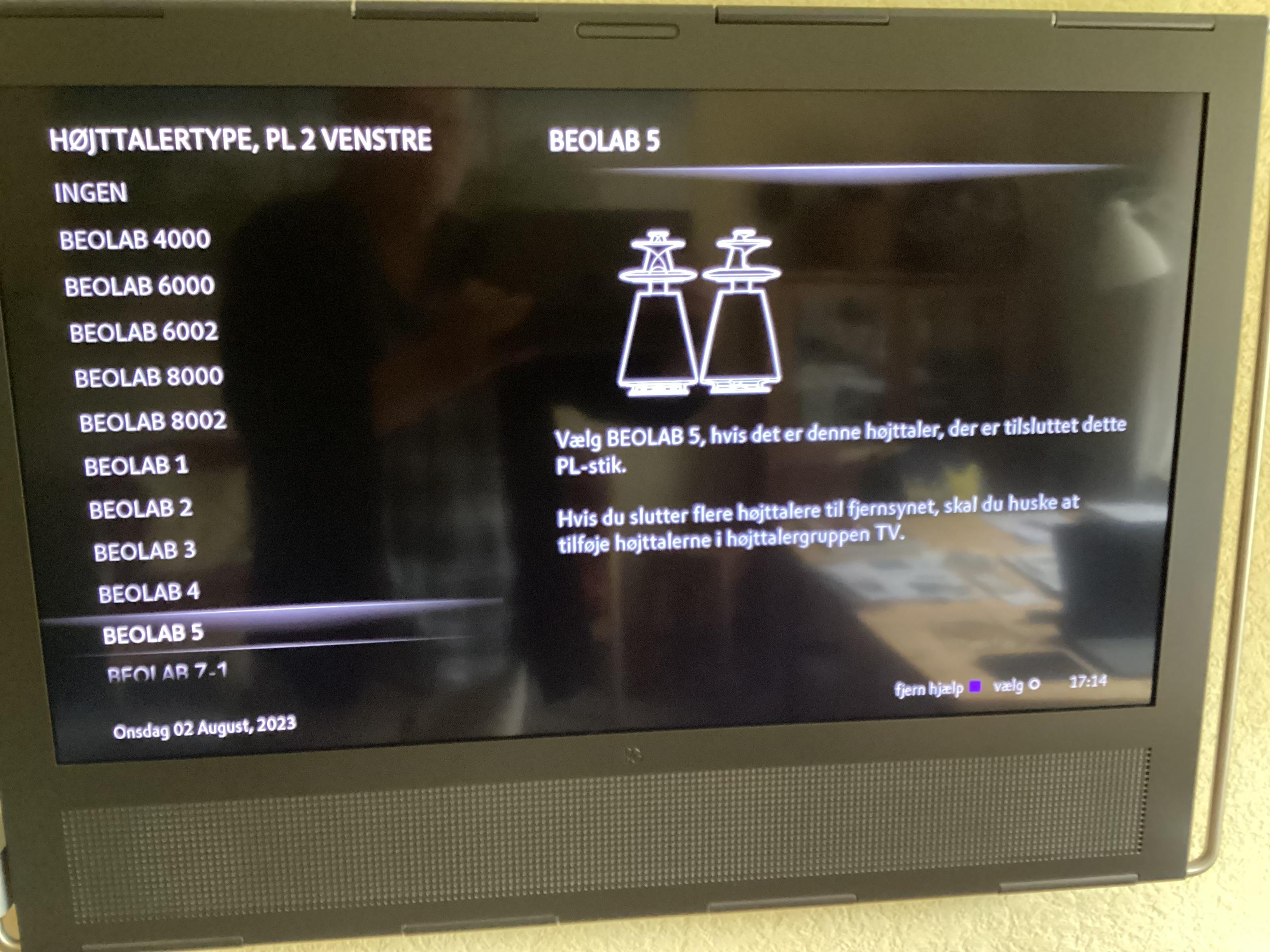
MM
If you are only considering one pair of speakers plus the BST as the new setup, I would advice thinking of using the 18 or 28 as the surround speakers….not placing these in the front.
For a tv/movie setup this would be ideal.Do you plan to keep the BL8000?
How big is the room etc?MM
The short answer is no!
It is dedicated to a built-in Netflix app on the tv.
The 1719 version was sold with the BV Eclipse:
Guide here:Furthermore, with the 1719 you loose 3 of the otherweise 4 buttons on the more common 1717.
MM
In that case the BL5’s get the CD signal from the 9000 divided into a digital coax connection for the sound and PL for control and volume.
The signal from the radio part will be only via PL.N.B.
What is connected to the AUX-in on the 9000 will also come via PLIn the actual setup in the picture all PL and control will take place through the ML connection between 9000 and the BV…..given that the BV is in option 2 and the 9000 in option 0.
MM
As far as I can see, the Wiim is connected only to the BL5’s (using the digital coax).
In that case the volume would have to be done via the BL5’s directly/Beo4.In that setup I see no other solution than to connect the analog out of the Wiim to the BS 9000 – then the volume control would be just like with the CD and Radio section, through ML and BV7.
Another solution would be to connect the coax out directly to the BV7 – configure an input there and choose the A/V command plus the source button, you picked in the setup in order to just have sound.
This way the sound also will be through PL to the 5’s.(Personally I’d choose the first option for convenience).
MM
….Despite this, both driver and passenger can simultaneously experience a (mostly) centered image.
Not in my car!
MM
Unfortunately you do not write anything about how you want to connect the ‘new speaker’ – do you use an A/V receiver or will it be connected to a Beovision…..in which case, what is the amplifier?
Apart from the physical drivers in the ‘new speaker’ there are multiple things that can influence the sound.I would do as Ravsted….get a BL7.1 – alternatively/or even better a BL7.4, if you have room for it below the tv.
MM
@Guy
Thanks for mentioning this method.
However, most people I have helped, just use their Apple remote, instead of having to fiddle with teaching the ATV codes/using a random PUC entry.
It probably will be easier for lesser nerdy SWMBO’s to use the original Apple remote.
The nerdy ones – of course – do it that way.MM
Why not just use a HDMI Audio Extractor with analog L/R out in the first place and skip the APE thing?
Furthermore, not all old BV7 can handle the PCM digital input – depending on version and SW version (find out trying).Notice, using the extractor….you must be sure that the ATV is outputting sound in PCM.
Also notice, if you want to control the ATV with the Beo4, you must have the appropriate PUC installed on the BV7.
MM
I am not sure that can be done.
It is either a bug or a task/feature that still hasn’t been done/added.
They probably don’t realize (some would say, care for) that some B&O owners still use the converter/gateway.
In a network link setup you use the BROne to choose the stations directly (they are displayed there) – or you use the app.
MM
Looks like two sets of identical cables.
Why the instruction above recommends connecting the analog (L/R) as well as the digital coax, I don’t know – L/R should do it, if you do not have any additional speakers connected to the tv.
The data connection must be to control the tv/video (turn on/off etc), something that otherweise is part of a scart connection.
Did you try any of these connections out – following the instructions that Guy postet?
MM
Must be one like this……

And these are the connections that should be used….
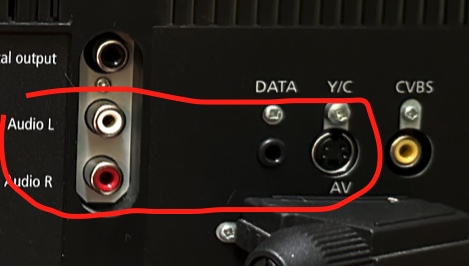

….I guess!
I would not call it ‘trigger’, because it probably carries other informations too.
MM
It seems that your Avant (8490) is a US model……which probably is different than the EU models.
Would be helpfull if you could post a picture of the connection panel there.
MM
Just to be clear.
Did you buy the LG seperate or together with the BST from a B&O dealer?
MM
That sounds a bit odd.
A B&O dealer should indeed deliver an LG replacement and have the conversation with LG for the faulty tv.
Which ‘B&O dealer’ has a Metz tv in store???
Not someone I would like to deal with.I would try to talk with him again – maybe consult the B&O support first.
MM
Honestly, if you consider a pair of the Balances…..
respectively a set of BL 18 with addition of the Almando device (like Mr10% adviced)…….
…….you would almost be at the costs of the BS Theatre.
With the Theatre you could carry on with your current speaker setup/8000 and 11 (connected to the BST).
Using the Almando device and the set of 18’s would not give you an integration with other (Mozart) devices in the house. And connecting the Balances to the LG would be limited – basicly to an airplay connection and therefore just 2 channel/stereo (no center channel speaker!).
IMO the Theatre is the way to go if you by any means can swallow what it would cost compared to other solutions – it has so many possibilities.
Just my 2 cents.
(Best decide before the rumoured price rise in august)MM
Since you focus on 2 channel listening – music and (on occasion) sound from the tv – this device might be worth considering:
https://hallaudio.com/en/produkter/traadloes-streaming/hall-wifi-streamer/This way you could use your excisting speakers – either the BL8000/11 or the BL7-2 – for the tv.
In case you’d choose the BL7-2 with the tv, you’d have the 8000/11 free for music listening (if you add a BS Core as the source device).You could also use a BS Core with the tv (optical connection) to drive the 8000/11.
I see several different options there.
If you have enough space/rooms, you could still add the Balances to the mix ?
In all cases – if you are an Apple user – you could achieve multiroom using Airplay for music.
MM
@Mr10%
I may have misunderstood it?
But Tim wrote:
“This is why we think of switching to either a pair of BeoLab 18 or a pair of BeoSound Balance.”Reading this I thought that Tim was prepared for the costs of these.
Therefore my suggestion….to go for the (admittedly) more expensive Theatre.If it is just about finding the most cost-effective solution….you are right.
In that case the Almando solution might be worth looking at……if one can accept, that there is hardly any integration possible with the other B&O devices in the house.P.S.
I am not able to suggest that, because I have no personal experience there.MM
Sådan en har jeg også haft – den måtte en tur forbi et B&O servicecenter.
Der findes også et (enmands-) firma ved navn Juhltec (det må du google).
Jeg har dog ingen personlig erfaring med dem/ham.Det er ikke usædvanligt at BL11 stiger af – de har jo også nogle år på bagen efterhånden.
Held og lykke – den er værd at beholde.
MM
Hej raha
Har i et andet tv? Et tv, hvor det virker?
Jeg er ikke så sikker på, at det ligger i Avant’en.
Har i haft kontakt til Yousee om problemet?
MM
- AuthorPosts
