Forum Replies Created
- AuthorPosts
-
If you really need more connetion possibilities, you could use a small (manual) switch before connecting to the Essence.
In any case that would be easier to handle than plugging/unplugging cables by the 6000.MM
Another option is to connect to the BL2, then go from there to one BL6000 and daisychain from there to another ——- or go from the BL2 to each of the BL6000 with seperate cables.
No external switch needed.Either option is possible – depends on how the placement of the speakers in the room is.
MM
No worries.
You are feeding the Core with the optical signal.
This the sends the audio through the Powerlink output to the speakers.
MM
Again no worries….when you connect both using Powerlink cables, the right setting is there.
There is no way to use the optical/digital out from the Core, since the speakers have no digital input possibility.MM
It is either or!
If you really also want to use the line-in, you will have to unplug/plug the cables each time you want to change from one to another – unplugging the power also would be wise.
Also you must set the switch accordingly, when you change.N.B.
The Essence has a line-in connection…..why not just use that, if you have additional sources to connect?P.S.
From the Essence you will need a RJ45 adapter in case the 6000 come with regular PL cables. If not, you will have to get RJ45 to DIN male Powerlink cables.MM
Something like this – assuming your turntable has a L/R cable:

Sorry Steve.
Pindsen seems to live in Denmark…..and can not buy from you – unless this has changed recently.
MM
Adapters like these two should do the job….if you want to go the Playmaker route.
Use your excisting PL cable with the RJ45 adapter
Use the 7 pin DIN adapter with the cable from the BG.
(You can use a 5 pin, if you screw out the two extra pins in the BG cable/plug….in that case be sure to keep those safe for future use of the BG).MM

You will need some kind of volume controller.
I’d go for a Playmaker and connect the BG (using an adapter cable from DIN to RCA L/R).
From there just use regular PL for the speakers.
The line-in port on the Playmaker has auto sense – just start playing.You can get the Playmaker cheap – I just looked on Blå Avis.
Any Beo4 will be able to control the volume – maybe you already have one.MM
A converter will not be needed – the optical cable is all you need.
Be sure that you have turned on sound out via optical in the tv menu – also set the sound format to PCM ( the Core will not support sound in other formats).
There are many explanations/videos on the internet, that explains how to. It does not matter if it is a soundbar or the Core via optical – the settings are the same.
MM
Seems that the Auralic sends the sound out as a line signal.
Is there no remote control for volume – can the Auralic be set to variable output (instead of fixed)?
The Playmaker had a volume control built-in via the Beo4 or the wheel on the top…..it works as a preamp.
The BL6002 can not be directly volume controlled.
If you still have the Playmaker, one solution would be to connect the output of Auralic to the line-in of the Playmaker – this has line-in sense and turns on when a signal arrives there.
Then connect the BL6002 via PL to the Playmaker as before.
Hereafter you can use the Beo4 for volume control.MM
The DPL port does nothing – is for ‘future use’.
When or if this ‘future use’ will be available, is not known
Please also have a look here:The DPL port on the BL50 is for inter loudspeaker communication only.
As for digital inputs, apart from the USB audio input you have two SPDIF inputs – coax and toslink.
The optical input supports up to 24/96 – which is what the Core will output via optical.
MM
Just use the optical in instead.
Every modern tv has an optical out.
MM
That is a serious setup, indeed – have fun ?
Please report back, when you have all set up and configured….and testet.
MM
Why not just use a regular ML cable?
Plug in the ML connector to the converter and run the ML cable (without the ML plug) to the junction box and mount the wires there just like the other ends are.MM
Joe Bonanassa – his 2022 album Time Clocks
In Dolby Atmos mixed by Bob Clearmountain
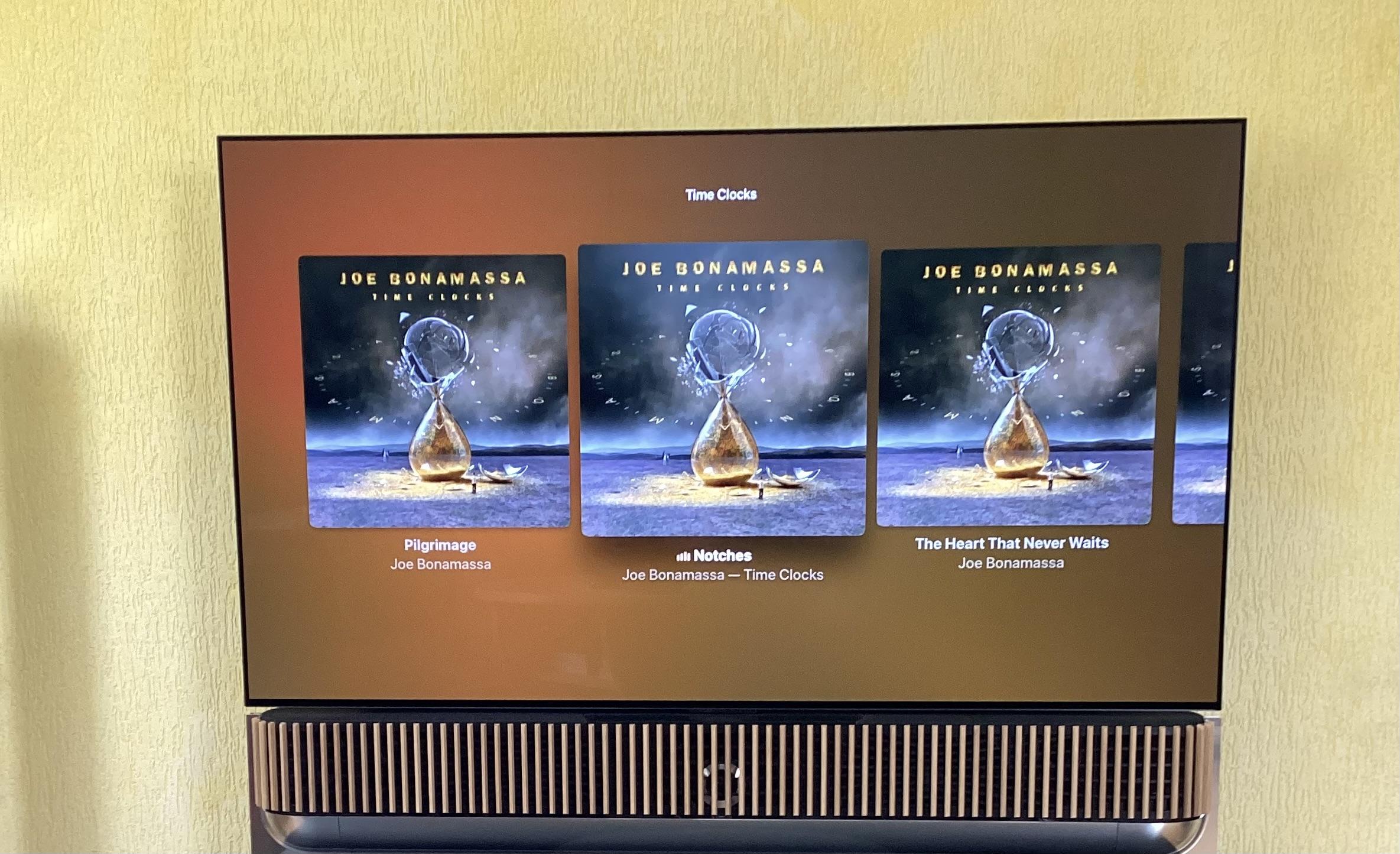
MIX STUDIO PANEL: JOE BONAMASSA’S TIME CLOCKS IN STEREO AND IMMERSIVE
MM
Sure, but in that case the owner of a BV Contour has paid extra for the included Stage…..that he can not use!
It is either/or – you can not send the sound from the LG using the Soundsend device to external speakers and use the Stage as the speaker unit at the same time – they both use the (e)ARC connection.
LG certified WiSA does not mean anything but certifying that the CEC control works flawless when connecting the Soundsend device to the newer LG tv’s.
MM
N.B.
You will probably be able to find your Blu Ray player in the PUC setup (in the tv menu) in order to control it with the B&O remote.
You can configure the Speaker Groups you make, so that only the 5’s (probably set as fronts) are active with a certain source….for instance if you often use the Blu Ray player as a CD player.
If you use the Beoremote One you can use one of the MyButtons to start a given source in a given speaker setup.
MM
What happens if you use the local control on the A6?
MM
@Sandyb
I see what you mean – having 4 speakers is always better.
But when someone just wants 2, I always ask people to concider using these in the back (with the BST) – which may seem a bit strange coming from a previous setup.
The triangle can sound very good for movies – but in a somewhat bigger room having fronts will be a good decision, even if music has less priority.
With the 28’s in the back there is still the option of using these for (2 channel) music.MM
- AuthorPosts
