Forum Replies Created
- AuthorPosts
-
The mirror too ?
24 June 2023 at 07:16 in reply to: Conversion kit Beolab 4000 to Sonos electronics with Trueplay #47297So it’s basically an 130€ Ikea Symphonisk shelf speaker guts connected to the Beolab 4000 drivers?
I think I’ve seen the same mod with a Beovox C100 somewhere.
Hi, welcome to Beoworld and thank you for taking care of asking.
Actually the rule is “paying members – Silver and Gold – are allowed to post in private ads.”
The recent makeover of the forum, due to numerous reasons, leading to a lot of work of good-willing people as made the “lock” to this rule not working.
So if you post, it will work and people will see your ad. and no (trustfull) buyer here will refuse to save a good piece from the trash or get a very desired item from a (supposed) trustfull seller and your deal will happen.
But if you sell your things through Beoworld, please just consider making a donation or enrolling for a membership, just as a “thank you”.
Of course, if the items you want to sell have nothing to do with the BOU (Bang & Olufsen Universe), moderators will remove your add.
Truth to be told.
I vaguely remember you can buy spares cells and rebuilt the battery by yourself.
Of course it implies still having the original battery.Also, I don’t know if there is any electronics inside the battery. If not, maybe just adding cells and make them fit inside the battery space would be enough.
But I’ve been through a lot of trouble replacing battery cells in B&O equipment, namely Beo6, so I wouldn’t be surprised if doing all by the book would still not work.
6 June 2023 at 06:30 in reply to: BeoLab 8000: request for very first version of the Service Manual #47039The SM I have has the same component layout as yours.
Hi, I’ve no part number to give you but I’ve sucesfully swapped a CD block from a BS3000 MK1 et BS9000 MK3. You may find the reference you’re looking for by searching for “Beosound 9000 laser” on BEoworld II (link in the menubar).
It seems that laser is quit difficut to source but not impossible. B&O may also afew still few of them but at crazy prices.
Nevertheless, unless you know something about the fail (like having drop a coffee on the head or something similar!) chances are you just need a deep clean of the lens. It involves dimantling the laser lens and cleaning it inside-out. There again you should find a link to the youtube video on this forum.
Good luck.
Hi Alls,
Two day to cool down and I’m back. To make things easy allow me a little background:
Three remotes, one gold and two silver.
The gold one is (was) the main and central command of the living space. Use to work normally since many years now after a change of cells in the original battery pack. It had a problem last week and after opening it, it won’t hold the charge at all when before it did many hours. After a little bit of filling the remote won’t power at all.
One silver, seems to work normally but won’t and never had hold the charge, Battery pack is the original. Problem is it don’t hold the charge with any BP.
Second silver has never hold the charge including with a fresh BP made of the same cells that Gold one. That one I won’t mention it anymore. Just to say that even with fresh BP it dont last more than few seconds when not docked.
Losing the Gold one really did p*** me a lot. To day I went back and discovered the the BP I was using was wrongly wired after wiring it correctly I was able to update it with CT and its back to life.
The wiring should be as follow:
Red wire = positive from the battery -> goes straight to the connector.
Black wire = negative from the battery -> goes straight to the connector.
Thermal protection = one leg to the negative of the battery and the other straight to the connector through the white wire.Thermal protection is a temperature sensitive resistor. Value seems to be around 40kOhms (one measured @ 39K, the other @ 43K) at ambient temperature. When temperature increases, resistance decreases (with the simple pinch of the fingers.
Now I need to find a procedure to check carefully what cells are good and which one looks good but are not.
After that I should be able to resume my experiment with AAA batteries.
(People have helped me in the background, I thank them. A lot!)
I Gave up. In the last attempt the Golden Beo6, command center of everything in the living room, was not even turning on.
Moral of the story: they are Wonderfull remotes, but relying on it nowadays is a gamble you’ll never win.
Sad.
Hi and welcome to Beoworld,
I can’t tell about the CX50 but if you’re looking for consistency, you should look around for a Beomaster 5000/5500/6500 or 7000. Those are the amps that are part of the Beosystem with same numbers, They’re often called “pizza box” because of their design. I dont know all the Beomasters some may or not have integrated RIAA preamp, I don’t know.
The 5000 is the oldest and is quite difficult to service but its a beautiful beast and sound very good. It also need a specific remote that could be a little bit too much if you dont need the whole system. The 5500 may sound a little bit duller (mine did compared to my 5000), the other I don’t know. Some have different finishes (mat silver, silver, white, black…)
For the speakers, depending on the amp you choose, you may also want to look for the Beovox (passive) 3000/4500/5000 and their Beolab (active) counterpart with same numbers. They are panel speakers and their Mondrian style should match the pizza box design.
Hope this helps.
I think 2 and 3 requires even more black boxes
It’s the Danish Mafia dealers: put a finger and soon you’ll loose your arm!
Oui, bon ben moi je suis pas français et je me relis quand même. Et puis je sais aussi que la dyslexie et les fautes d’orthographe ou l’absence chronique de ponctuation n’ont absolument rien à voir.
Pas de panique ! j’en fais aussi des fautes et mon anglais (qu’on le veuille ou non, langue majoritaire sur ce forum, quelles qu’en soient les catégories) est certainement très proche de votre français.
Bref…
could be so useful for something …
I once heard that 1, is Masterlink mode, 2 is Nespresso mode and 3 is Dyson mode, but I’m not really sure, the guy and me were really drunk at the time.
I don’t think I need one …
Really? I believe that this “1-2-3” switch is already hitching you, right?
Maybe your cable was not correctly wired, it happens sometime, even to the best of us.
Beo4 has nothing to do in that case, it is not “configurable” appart from link/regular.
Please, also watch your French spelling, it really hurts.
What is… This?

Oh goddamnit, you caught the Warwickshire flu! ;-D
If you read the whole thread you will not need the video.
Also, search “Beolab 8000” in this forum and the previous and you’ll find plenty of useful information about dismantling, cleaning, servicing Beolabs 8000.
Then, if you still have any question, please feel free to ask.
Actually the original goal was to replace the original 4/5AA with AAA rechargeable batteries now they can be rated up to 1100mA.
But the problem is somewhere else: The remotes behave randomly as soon as they’re not powered with the original battery pack. Conclusion, the thermal resistor may be the culprit because volts are volts and Amperes are Amperes, right.
But it’s always the same story: when it do not work you start to think you “may” ave touched something that creates at failure and the battery problem may have turned into a remote problem.
Thank you for chiming in…
Random observations. I dont know if this is relevant or even useful.
I’m measuring the battery out with a voltmeter.
The remote is on the 400mA dock. It is stuck in a loop:
Starting > Fading > turning off > starting again and so on…When starting the voltage goes up to 2,7 volts.
When fading the voltage decrease slowly down to 2,1 volts.
When the remote turns off the voltage seems to go steady around 2,4 volts.
Ad lib.The screen shows “charging“.
If I disconnect the dock, the remote goes off, the voltage goes crazy between 2,4 and 2,1 volts for a couple of seconds before going steady at 2,45 volts.
If I remove completely the battery, the remote also loops and still shows “charging“.
So I’m unable to say if the battery is dead or the remote can’t see any battery for whatever internal reason. Plugin in a “fresh” battery pack changes nothing so I’m prone to believe its more a remote related issue but then the questions would be:
1 – Why so suddenly? Is there a sensitive component that could be damaged when opening the remote to change the battery? I think we would have heard of it and the Service Manual doesn’t mention any specific procedure.
2 – In three remotes the same way? C’mon…
Trying this, hope it works…
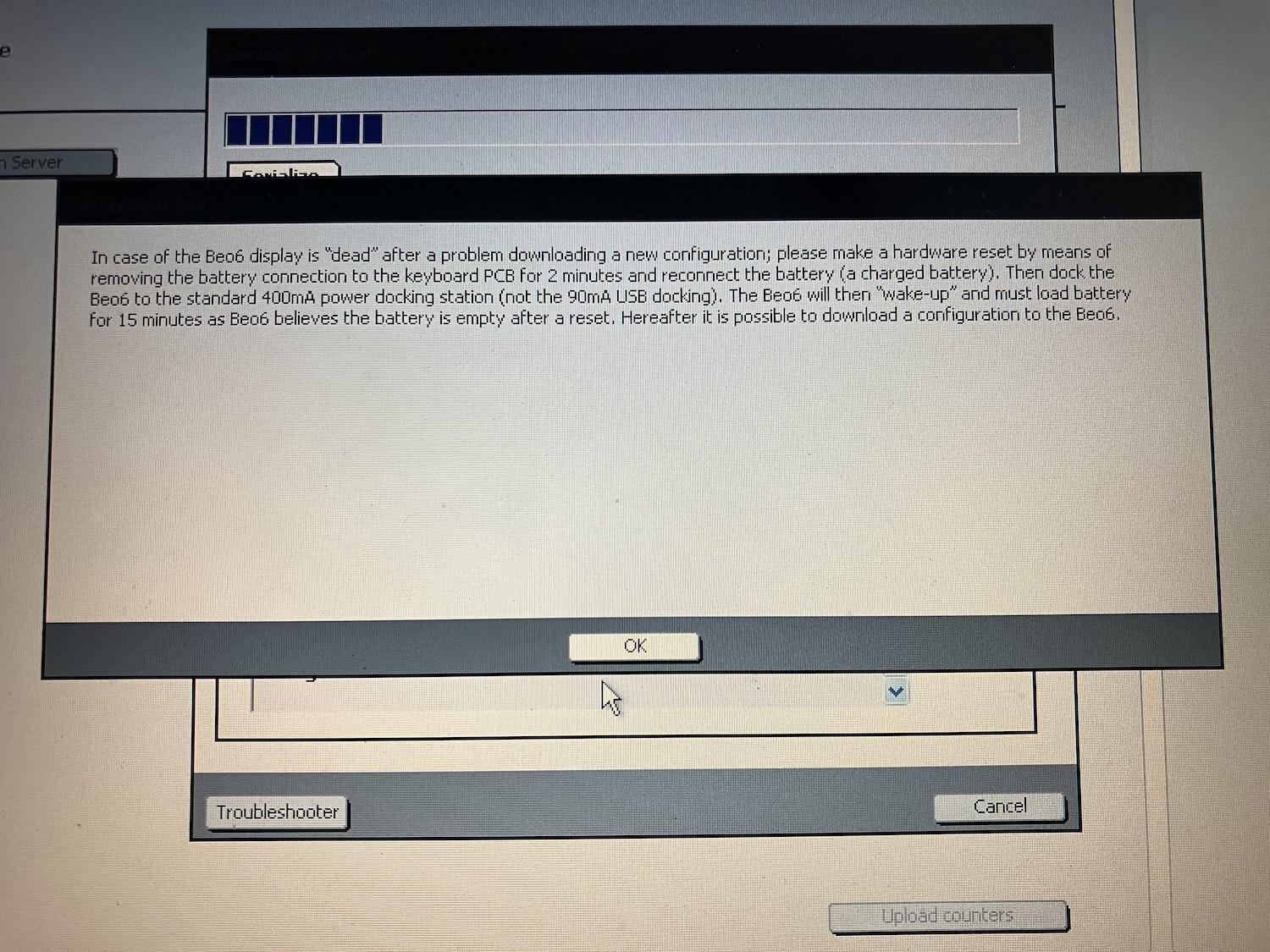
- AuthorPosts
