Forum Replies Created
- AuthorPosts
-
Thanks Keith,
I really love these Beotalk magazines.
In the end it is this [multiples remotes] ….or that [a sole beautiful Beo4]:
Given you have an expensive Beovision TV set, an also expensive Beocenter Sound set, Beolights, Beothis and Beothat…
I reckon the integration is clever and very sexy but let’s understand this is not to everybody and that poor human beings having to deal with mixed AV systems don’t have to suffer the shame to have multiples remotes on the living room table.
Funny enough that nowadays Beoremote systems have to accommodate with third party TV brands just to keep that “one only remote” concept alive…
Don’t misunderstand me: Il love all being controlled by a Beo4 or a Beo6, but lets agree this not for everyone and be open minded.
Any special way to take it off the bracket or just tilt and lift off?
They should be screws in the top and bottom side like 30 cm from the side edges.
On the top side I think I remember they go through the bracket into the unit.
On the bottom side they are just like pegs sitting in a groove in the stand.Thanks all for the kind words.
About the sizing: long time since I did this but the right size is somewhere around this thread. It’s usual to have to scale the STL mesh from 10x to 100x.
Please read all the thread!
About plastic: I don’t know enough. I think mine were printed in PLA because I’ve heard this term somewhere but I’m not sure, so I can’t really help there.
To second Pilatomic’s advice and with the same advices on personal expertise, I would say I remember a thread on the previous forum about reflowing some connections around the eye or something like that. Sorry to have no time to find it for you but IIRC it should pop up with obvious key words.
Hoe this helps or may I’ve time to help you soon.
This is the usual B&O table stand hooked to the wall.
Tilt and lift the main unit to separate it from the wall hooks part. See Below.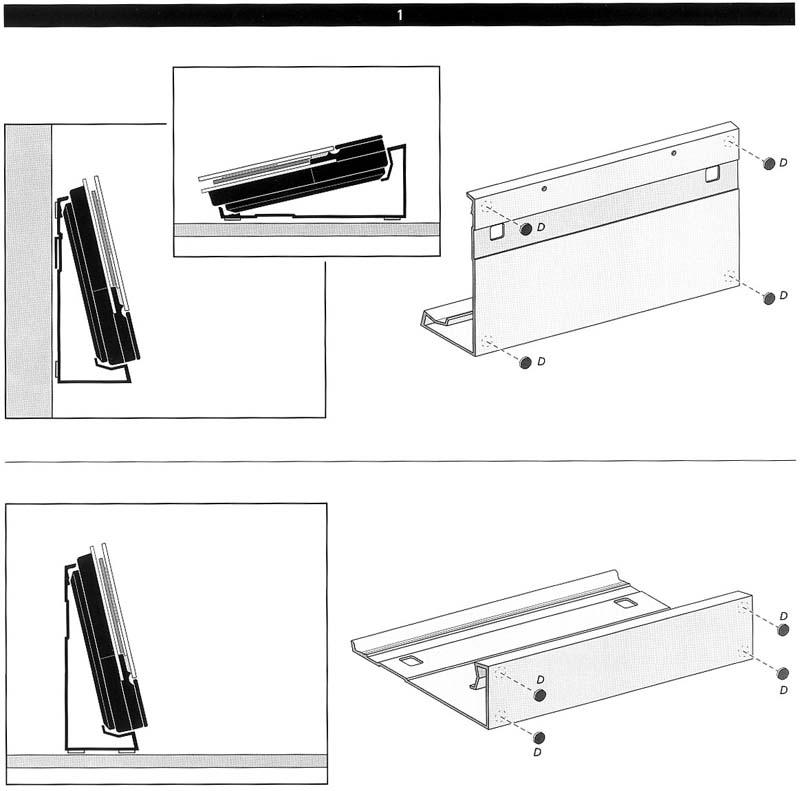
Absolutely stunning development. This is Beoworld! Thank you, tank you, thank you!
Except for the name… BeoTooth? Honestly, it scares me like an MLGWNL (whatever) box profoundly dug in my human body.
Jokes apart, you just made raise BM 5500 prices (jokes not so appart after all…).
then ‘boom’, it just died.
that’s the way death happens: it’s alive and then ‘boom’, it’s dead!
Try a deep clean of the lens first, in the process look at the eye reference and then report.
4 November 2023 at 08:00 in reply to: Help!! Just bought house with 11 MCL speakers/transceivers #50202that looks like it has about 11 MCL transceivers
Remove them carefully, sold them for a little or give them away to someone that will need them (I did tears ago…), and move on.
Those things are good things to anyone who like them. For anyone coming from the “non-B&O world”, what you have doesn’t worth the hassle to understand it…
… Unless there is something more in the closet!
Had this once. Somebody replied with the “boot” sequence of a CD Mechanism. In short as far as I recall, if the laser don’t focus the motor will not spin.
The best technique to perform a deep clean is to do a search on this very same forum!
Tell us how it went.
3 November 2023 at 06:31 in reply to: Beomaster 5000 cuts out after 20seconds – what are the trimmers? #50082To answer the basic question of the title of the topic, trimmers are the variable resistors used to, in that case, adjust the idle current.. Find the service manual, the process is detailed and almost possible to anybody with a multimeter.
The beomaster 5000 is a complicated piece but it really worth working on it.
Godspeed.
I Stobbie,
Could you tell us where you get your batteries? Unfortunately all, I’ve tried an various Beo6 led me to no charging or very short (few seconds) battery lifetime. Even after reprogramming and with wifi turned off. So far I suspect a problem with the thermistor or worse with some weak component on the power circuit on the remote side but really I don’t know. And I also doubt all my four Beo6 would have the same defect.
Thanks.
Also it is VERY IMPORTANT to note, the Beo6 does not charge very well when connected to the USB on th PC. Make sure it is fully charged before to connect it to the PC.
I would say this is the major issue with Beo 5/6: powering.
If your remote battery is fine, which will be rare nowadays, no problem.
But if it is weak or old, whatever you do will be complicated and useless.
I own a lot of these remotes and “pretend” to know how to use and program them.
The problem is just that their battery management is so mysterious they dont work for more the a couple of seconds.AFAIK, no answer was given anywhere on that matter.
Sad to say but to me Beo 5/6 are dead.
All those question are answered and well documented in this forum or the old one (see archived forums).
Please make the effort to look at it and then come back and share you own experience.
Godspeed.
If you have time and are willing to investigate please take care on that “sporadic” scheme : He also told me that his Beosound read some discs and always refuse some others, whatever where they are placed. So maybe your sporadic behavior his related to some specific discs and therefore something can be learned from this. Thank you.
Unfortunatly, My brother in law told me today that the deep cleaning of his Beosound 9000 laser was not “that” successful. Maybe I’ve overestimated the cure it could be.
Would like to have said something better.
@matador is there a specific way to mount these speakers on a wall? I’ve searched but can’t find any specific info on brackets, fixings etc.
Hi Mr Roast.
This is the very first question I had before having my pair, see the start of this thread.
I think there is an installation guide around that basically says: if you’re installing them in a lower fashion, use the top holes (wedged back against the wall, speakers tilted, woofers facing upward). If you’re installing them in a upper fashion, use the mid and lower holes (flat back against the wall, speakers parallel to the wall, woofers firing front).
The other thing is if they sounds on a wall better than by themself. I’m not golden hear, but I’ve tried on the floor, against a wall, on a sort of stand, vertical and horizontal and to me they always have sound, euuuuh, let me find the word… ah yes ok, that one: AMAZING!
The glue I’ve used is two component epoxy glue, Araldite maybe or whatever know brand but nothing specially selected. The first that I found by that time.
Hope this help. Please keep us informed!
The 3D models for the project are available to download in the first post. It’s written in bold and can easily be seen (I’ve stopped counting the numerous PM I receive asking for the STL’s).
So, just download them and have them printed by a friend or a printing service.
Just DON’T BUY THEM. Someone as open a B&O shop just near where I leave and is selling the clamps I designed and that are available here for free without any added value.
Good luck for your project.
If sound, operation and backlight of the panel are OK, then a BV10-32 has almost always a defective Pcb. 15 MEMC (Part 8005458) and not a defective Panel. This module is responsible for the image feed to the panel.
Ok, sounds like good. What would this mean in terms of reparability?
I’m ignorant in that matter but I suppose any TV has a module that is responsible for the image feed to the panel. So would it be possible to replace the electronic from there? Dont know if I’m clear…
Enough for now!
By respect, I agree.
- AuthorPosts
