Forum Replies Created
- AuthorPosts
-
Hi Beoworlders, After a few days of testing everything goes well. Note that I do not use my Beo5 and 6 that much as they are part of my secondary system. I’ll let you know if things turn bad. Kind regards, Yann.
I just have ordered three of them: hope they will bring back life to my remotes. I’ll keep you posted!
Thank you Beobuddy,
The two pictures seems to show the same PCB. Looking at the red socket they look like shown from the same side and in the first I cant see any capacitor.
I dont know much about SMD electronics but What I fear is that it would exist some capacitor so tiny that it would be veru difficult to replace them.
Are all smd capacitors look like that little aluminium can or are they some that look like resistors, like very difficult to replace?
Hi and welcome to Beoworld.
The whole forum has been recently fully refurbished and some features are not back still, like the attachements. Thats why you can’t see the STL’s. Be patient and they will be soon available again.
Please understand that I just can not send personnaly the file after each individual inquiries, I would spend my time sending e-mails.
Be patient.
Thanks a lot Yann for reporting back.
This is good news and I may order a couple of them also.
Please could you tell us how the battery level is evolving after an evening of usual use (Vol, skipping channels, etc…)?
And also if you have third party controls like Apple TV or any other Non-B&O device to control? Because I believe the drain the battery faster.Anyway thanks a lot again for testing them for all of us.
Thanks Madskp,
I did it on my Century IR board, yes. But the thing is I got this picture of the PCB 14 on the internet and I can’t see a capacitor I can replace on it.
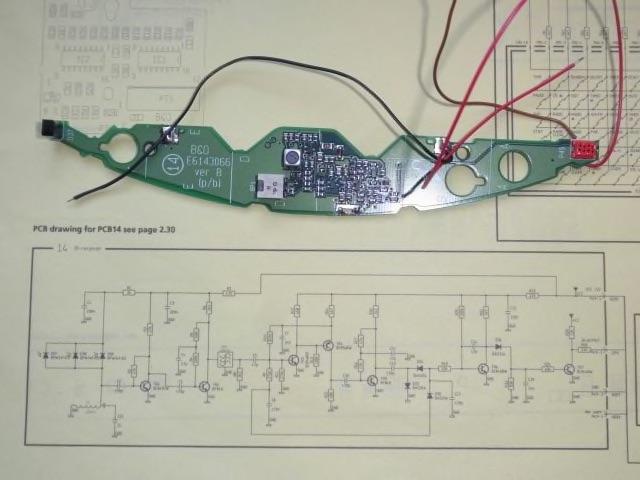
I can also find picture that PCB where the caps are easy to locate:

That’s why I’m asking if anyone knows which PCB is in the MK2 BS9000.
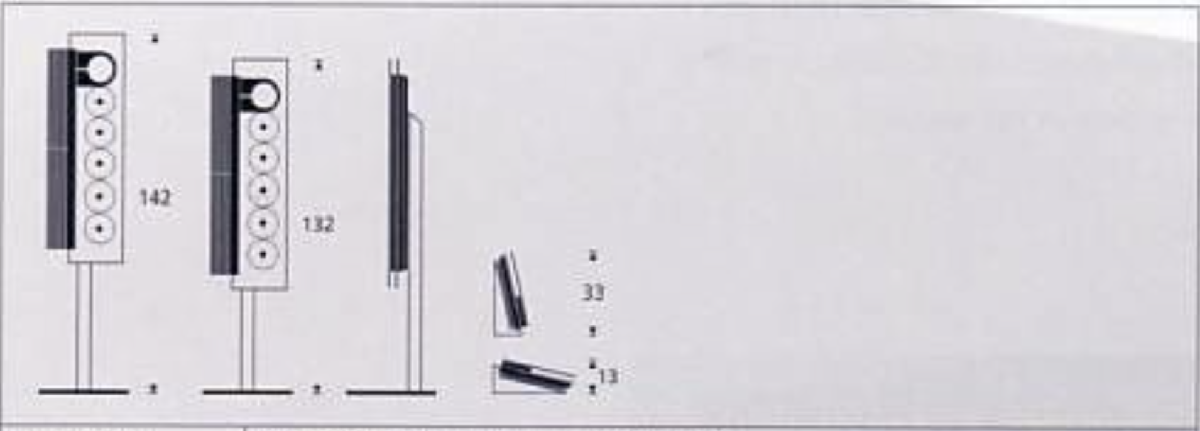
Back “home”!
So after all checks, tests and cleaning of lenses and mirror, it was the laser unit that did not function well.
Somewhere in BWII, somebody said something like : “If the laser is faulty, the whole unit starts to show lots of funky, unrelated behaviors that all goes good as soon as the laser work again”. Wise and true.
‘CLEANING REQUIRED’.
Newbie question Kolf, read the manual! ;-D
You need to clean the two prism sensors.Sorry to answer in English.
Yes, you need an RIAA box to connect a BG5005 to… Anything that is not a Beomaster or a phono amp.
Which one is up to you: from cheap ones from the Bay to expensive dedicated ones, they are plenty of choices: it all depends of your budget, ears, tastes and needs…
Hope this helps.
I would be lost without you.
This is Beoworld.
adjustment of display brightness
Hi Guy,
How do you do that ? Mine would need this !
–Edit–
Ok, got it! Too much time away from Service Manuals!
Thank you, It’s helpful to see the trimmers in real.
What could be the purpose of the component next to the lower (upper in your picture) display? It looks like a light sensor?
–After checking it–
It is a light sensor to adjust the brightness of the display. Never noticed it or maybe I have just forget it was there.
[…] goto Bunnings…
Let me invite you “poor Australian” to our European “Leroy Merlin” in exchange to you inviting me to Bunnings!
Nice work and happy to have helped…
Please guys having “doubts”…
Read the thread carefully, there are of course scale errors; x10, x1000, x100, whatever…
Just think!
Plenty of people have sorted it out and successfully made them better than me.
This is an enthusiast forum, not an after sales hotline.
With all due respect.
I’m with the sombrero guy, If you want to Frankenstein your deck, better sell it for parts to another B&O enthusiasts a buy a deck with “usuAT” cartridges…
If you like the soul of your turntable, yes it costs a little but…
I remember a thread on BW2 that talks about another way to repair a faulty laser by (from memory) reflowing something on the main board. But I’m unable to find it.
This is the thread I was referring to. Unfortunately for MK3 but may help someone one day…
I’ve tried to catch it with an old camera (CCD without IR filter while playing the last track of a CD but nothing visible. The luminous clamper, doesn’t help.
If you have and old camera and your Beosound is torn appart maybe you could try without the ring light on.
– Time after –
I’ve tried everything from old CCD Camera to iPhone front cam etc… On a Beosound 2300 where the lense is more exposed and I’m unable to see anything. Sorry.
Question Does the service manual remark ‘in TestMode #65 the light pen can be seen’ mean that I should be able to see the light of the laser? Because I don’t see any light coming from the laser in TestMode #65. If I should, then the laser is defect and needs replacement, right?
My Beosound 9000 IR has stopped working so I can’t do any Test mode to check it out but the visible laser must be a light red glint. At least it’s the only thing I’ve ever seen.
It’s also possible that by Light pen, they mean “the eye”. I can’t imagine a test mode firing the laser without any danger for the operator.
I remember a thread on BW2 that talks about another way to repair a faulty laser by (from memory) reflowing something on the main board. But I’m unable to find it.
Thnx @Matador ! You are referring to the “orange part in the picture”. Do you mean the orange PCB and its flatcable?
Yes.
Can’t tell about the focus error. Focus error is usually because of a dirty lens. It may worth double checking the cleaning and the mounting of the part maybe.
The maser for MK2 is from memory CDM 12.05 but you often just need to change the eye part (orange part in the picture). there is a reference number printed on the triangle part near the connector – EF-20 – you should go after the same part.
Member Marexy who has bought tons of them on eBay told us it was kind of a lottery: some do work other don’t. I’ve experienced myself some that work but with a high pitched noise disturbing at low listening levels. Maybe a reputable source would work better.
Good luck.
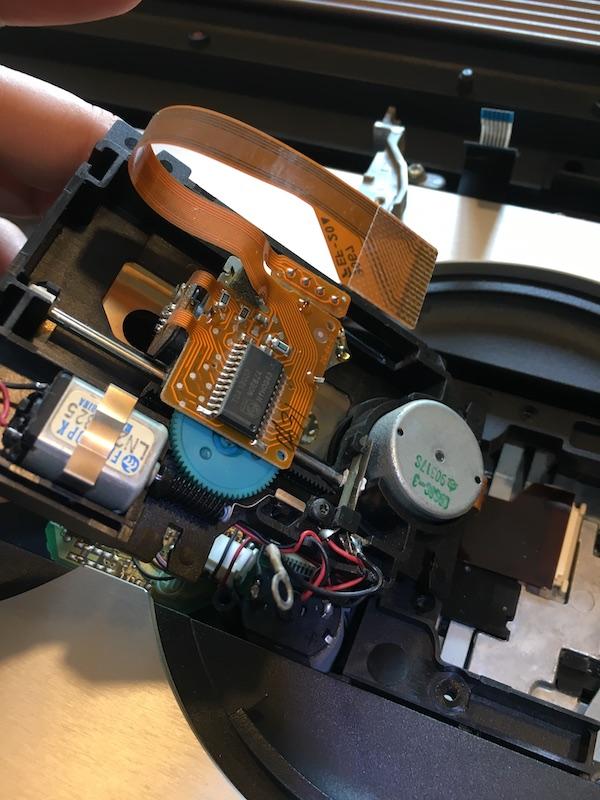
- AuthorPosts
