Forum Replies Created
- AuthorPosts
-
Ok gentelmen. I don’t think this thread deserves to die yet.
When Steve commented this:
(I’m also hoping to use this converter to get my Beogram 3500 visible in the B&O app and maybe even get it working via Siri, but that will be a topic for a new thread once I get my Beolink Converter and my new NL/ML Converter working).
It got me thinking, how will he achieve that in the datalink part of the system?
I also remembered Steves video about controlling Beograms from the Bathtub where a MCL2 AV was used. How can this be combined i thought. MCL data signals probably wont be compatible with the 1611. I looked though all the documentation I could find on Beoworld regarding the MCL2 system, and looking at the scenarios where an MX tv is connected to the AUX port of the MCL2 AV. Looking at the schematics for the MCL2 AV got me thinking could you actually connect the 1611 to the Aux port of the MCL2 AV instead of an MX tv?
I bought and MCL2 Av on Ebay, unfortunately defective, but I found a fix until I get spare parts. A litlle about that in this thread https://beoworld.dev.idslogic.net/forums/topic/mcl2-av-no-55v/
Today I tried out my idea with a Beocord 3500 connected to the tape input of MCL2 AV. A standard datalink cable from the AUX port of the MCL2 AV to the Aal port on the 1611. A Masterlink cable from the 1611 to my BC6. No IR eye connected to the MCL2 AV. The setup looks a little wild as the MCL2 AV gets power from 2 bench supplies until I get the spare parts for it.
 And what will you know. It works. I can turn on and control the Beocord 3500 via the MCL2 AV, and will probaly also be able to control either a Beogram record or CD player through it. In my case I cant use the video source through the 1611, but they should still be available via a Beolab 3500.
And what will you know. It works. I can turn on and control the Beocord 3500 via the MCL2 AV, and will probaly also be able to control either a Beogram record or CD player through it. In my case I cant use the video source through the 1611, but they should still be available via a Beolab 3500.Sources without datalink requires that you use a key combination shift Radio 6 (for tape input) or 7 (CD input) according to the MCL2 documentation but I didn’t get to test that in this test as my Beolink 1000 Remote with a shift button needs some service in the battery compartment.
Hope this is usefull to you
Ok, tried a little back and forth with the MCL2AV, but have only got small timeslots to work with it.
Carefully applying higher voltage did not change anything. Guess under normal circumstances it will work within a certain voltage range as all input voltage either goes through the voltage regulator IC21 or to activating a relay switch.
I then have controlled most of the Caps in the power circuit, soldered the out and tested the with a component tester and all seems to be within range still after all these years.
As mentioned earlier I suspected a transistor, and ended up testing TR10, TR11, TR12, TR13. TR13 is the only one of the who fails the test. It only shows up as a diode on the tester.
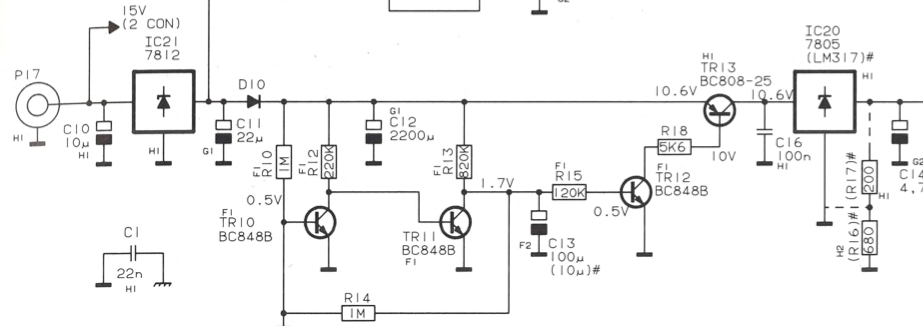
To further test the unit I tried to apply 10.6V after this transistor before IC20 as shown on the diagram in the servicemanual, and the the unit was alive. Could control a Beocord 3500 with remote and get sound out on powerlink.
So hopefully replacing TR13 will make it work fully again. Ordered a bunch of the on Ebay, and gotta get practicing on my SMD soldering skills with hot air.
Will update when I have the new part.
Hi again and thanks for the hint.
the problem persists without the IR eye connected, so may not be that. Right now im suspecting an SMD transistorYes thats the way cabling should look like in a man cave ?
I dont have the original PSU so I am using a bench power supply with wires soldered to the PCB. It should be ok as I am getting the right voltage levels other places on the board except that 5.5V that is not showing up.
Am I right in assuming that the MCL2 AV will start up and work stand alone without connection to a MCL master?
Ok thats interesting. I will try that when I have the time to sit with it again
Thanks again. Mine is type 2020 and has a lot more going on
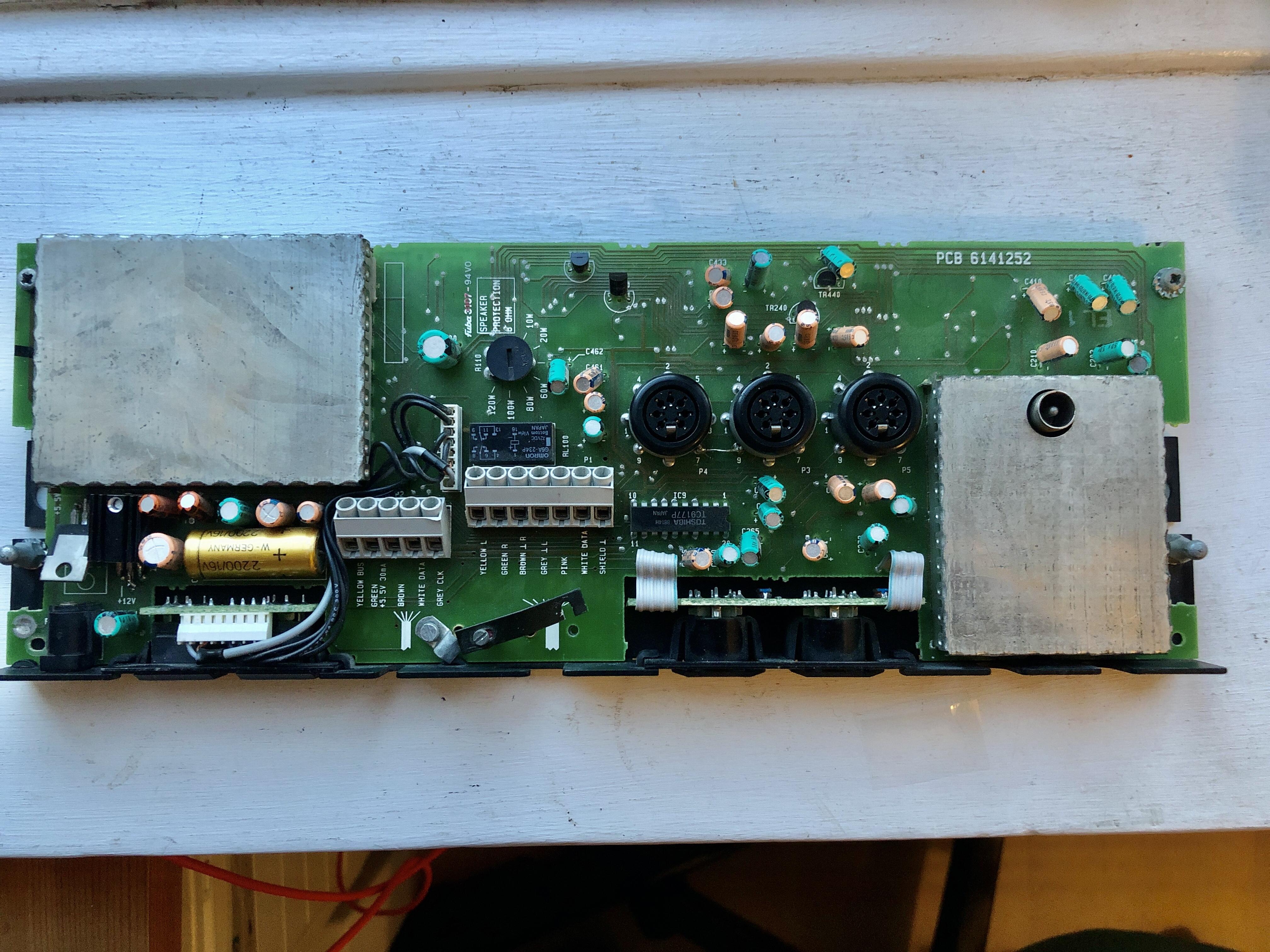 guess the same applies to the bottom og the PCB.
guess the same applies to the bottom og the PCB.but great to have some sort of reference.
I had some corrospondance with the seller and he tells me it didnt work with a power supply for him, but it did connected tol the MCL2P.
cant really see what difference that should make?
Thank you very much. Then I can rule out errors regarding these specifications
Guy, is there a pin connection drawing on the PSU for your MCL2-AV if you have it handy?
thsnks in advance
Hey you friendly folks, Millesmissen was right, the two “upper” pins are missing. Clipped out, it seems, I can see the holes left. So I guess it’s only a minor operation.
Great to hear that it might just be the simple solution.
Just a thought, if you connect it again and activate the input on the Beomaster with the remote can you activate the Beogram via its own play button and hear sound?
When I plugged the BG7000 into the phono socket of the BM5500 I could immediately hear that there was something wrong (two RIAA amps) but that wasn’t the case when plugging it into the BM6500, no distortions at all. On the other hand, when I plug it into the CD socket, there’s no sound at all.
Have you tried connecting other equipment to that BM6500’s CD socket just to be sure it is actually working?
Also check if all the pins are in the connector as Millemissen suggested.
However, if I really was so unlucky to get one of these special BM6500; do you think that a skilled B&O service technician is able to build the BM6500 back to its “original” state? I’ve planned to have one of my BM7000 overhauled anyway…
I can’t tell from the service manual if the RIAA in the BM6500 is a separate board that can be be removed, as it is only shown as part of a diagram where it is surrounded by dashes and market RIAA amplifier acesory, and the text about cutting pin 7 when RIAA is mounted. Mayby someone who did som work on one of these units can chime in.
There might be another explanation.
As far as I can tell Beomaster’s with built in RIAA use pin 6 in the DIN connector for datalink which is also the case for Beograms without RIAA. Beomasters without built in RIAA use pin 7 for datalink and so does the Beograms with Built in RIAA.
I Belive it is a way for the end user not to be able to start a configuration the will not work: Either two RIAA amplifiers or no RIAA amplifiers.
The BM6500 had an option for a built in RIAA amplifier, and the service manual states that pin 7 in the DIN conenctor should be cut if mounted thus making it impossible to control a Beogram with built in RIAA.
CD and tape sockets use pin 7.
A Guess could be that you have a Beomaster 6500 with built in RIAA.
Testing again. Got it working i windows with Beoplayer software in option 2, working as it should. Thanks Guy. Nice to know I can rule Out ML cabling, option setting on TV etc.
Tried again with LP2 on Mac, but only working when set to no Ir Receiver (corrosponds to option 0), and not when in distribution mode.
I’ll have to play more with these settings when I have time next for experimentation.
2 on the TV and 6 on the Beoport
With those options I can control and play the TV from the Beoport, changing channels and hearing the sound of the TV when using the PC screen or Beoport IR sensor. I had to manually add TV to the Beoport’s sources. I cannot access N.RADIO, N.MUSIC etc from the TV. If I put the Beoport in Opt 2 (and disconnect its IR sensor) I can access the Beoport from the TV, controlling and hearing N.RADIO, N.MUSIC and CD (actually PC-CD – a disc in the laptop drawer). The only strange behaviour here is that N.RADIO still mutes when first starting and/or changing channels.
oh yes that might be it. I keept thinking of it as a link room where it’s actually an audio master. I will try that tomorrow and see if that works. i have a feeling I tried opt 2 with LP2 earlier, but that was before we got avare of the distribution mode in that program, so might as well be why I had trouble in that configuration
and also the ML handbook also says option 6 for Beoport, but that is of course right if there is anotheraudiomaster with N sources
2 on the TV and 6 on the Beoport
With those options I can control and play the TV from the Beoport, changing channels and hearing the sound of the TV when using the PC screen or Beoport IR sensor. I had to manually add TV to the Beoport’s sources. I cannot access N.RADIO, N.MUSIC etc from the TV. If I put the Beoport in Opt 2 (and disconnect its IR sensor) I can access the Beoport from the TV, controlling and hearing N.RADIO, N.MUSIC and CD (actually PC-CD – a disc in the laptop drawer). The only strange behaviour here is that N.RADIO still mutes when first starting and/or changing channels.
oh yes that might be it. I keept thinking of it as a link room where it’s actually an audio master. I will try that tomorrow and see if that works.
i have a feeling I tried opt 2 with LP2 earlier, but that was before we got avare of the distribution mode in that program, so might as well be why I had trouble in that configurationhad a little time and tried again to connect to my BC6 with master link, and this time with the windows Beoplayer software. Again no reaction on the TV from the N.musc or N.radio sources. Just checked the connections i mys masterlink cable (which I also used for the experiments with the 1611 box) and they are all good
I can try this later with Win10 laptop/Beoport and BV10-32. What option settings did you try on the TV and Beoport?
2 on the TV and 6 on the Beoport
had a little time and tried again to connect to my BC6 with master link, and this time with the windows Beoplayer software. Again no reaction on the TV from the N.musc or N.radio sources. Just checked the connections i mys masterlink cable (which I also used for the experiments with the 1611 box) and they are all good
Guess its time to open the Beoport box and check internal soldering on the conenctor
Quick tip: the beo4 (in my case BL5000) do wake up the Mac from sleep.
Ok, good to know. Is it any keypress or only source buttons?
The problem was the stupid operator who didn’t switch LP2 to Distribution Mode. Problem solved.
I also found this in one of the threads on the older forums.
The multiple sources playing creating the echoes is also an operator related problem: it was iTunes playing in the background on top of the LP2 playing.
Yes as far as I can read LP2 is not using itunes as the player for distribution, but it might use it when choosing it as a local source.
I’m not able to select the PC input even after configuring it in LP2 source preferences. When in Mac mode I was able to browse the album/artist/genre lists from the currently playing track screen (like going one level up on an iPod). Now I can’t anymore and thats makes the PC mode necessary.
In one of the old threads I also saw a mention that only n.radio and n.music can be distributed and all other sources are only local to the Beoport.
From what I can read in the old threads Linkplayer was evolving to be a mediacenter with the computer connected to a TV, but far more advanced than the later Beomedia 1. All the sources might therefor be more related to this functionality than to distribution on ML.
Yes. Having then all checked or only one by one makes no difference.
ok that was my best guess on that one, and probably also the most logical place to make this setting
- AuthorPosts
