Forum Replies Created
- AuthorPosts
-
I am not at all sure about any of this – but I don’t think it has anything to do with the mute problem.
No I don’t think so either. It was just something that could be of interest to the overall functionality of the MCL2AV.
I did, however, find this in the MCL Handbook Troubleshooting Guide: I think the type label is inside the back cover – any idea what type yours are? Of course, it was only valid when written hence I would suspect that later transceiver versions may well work! EDIT: I just checked and the one connected to my MCL2AV is a Type 2046 and seems to work fine!
Ok interesting and could makes sense. But there might be some confusion in the numbering. In the servicemanual the MCL2A is called type 2046 with transceiver type 2021. No trancivever is mentioned for the MCL2AV, but there is a separate section for the tranceiver type 2021.
The one I got with the MCL2AV has type 2047, Serial 08412681, SW 2.0.

The other one is missing the shield with the badge, but has a number on the cardboard inlay which could be a serial number: 8920215.

We might be going down a deep rabbit hole here…..
Ok just checked a picture I took of it, and J1 is cut, J2 not mounted, J3 mounted, and J4 seems intact
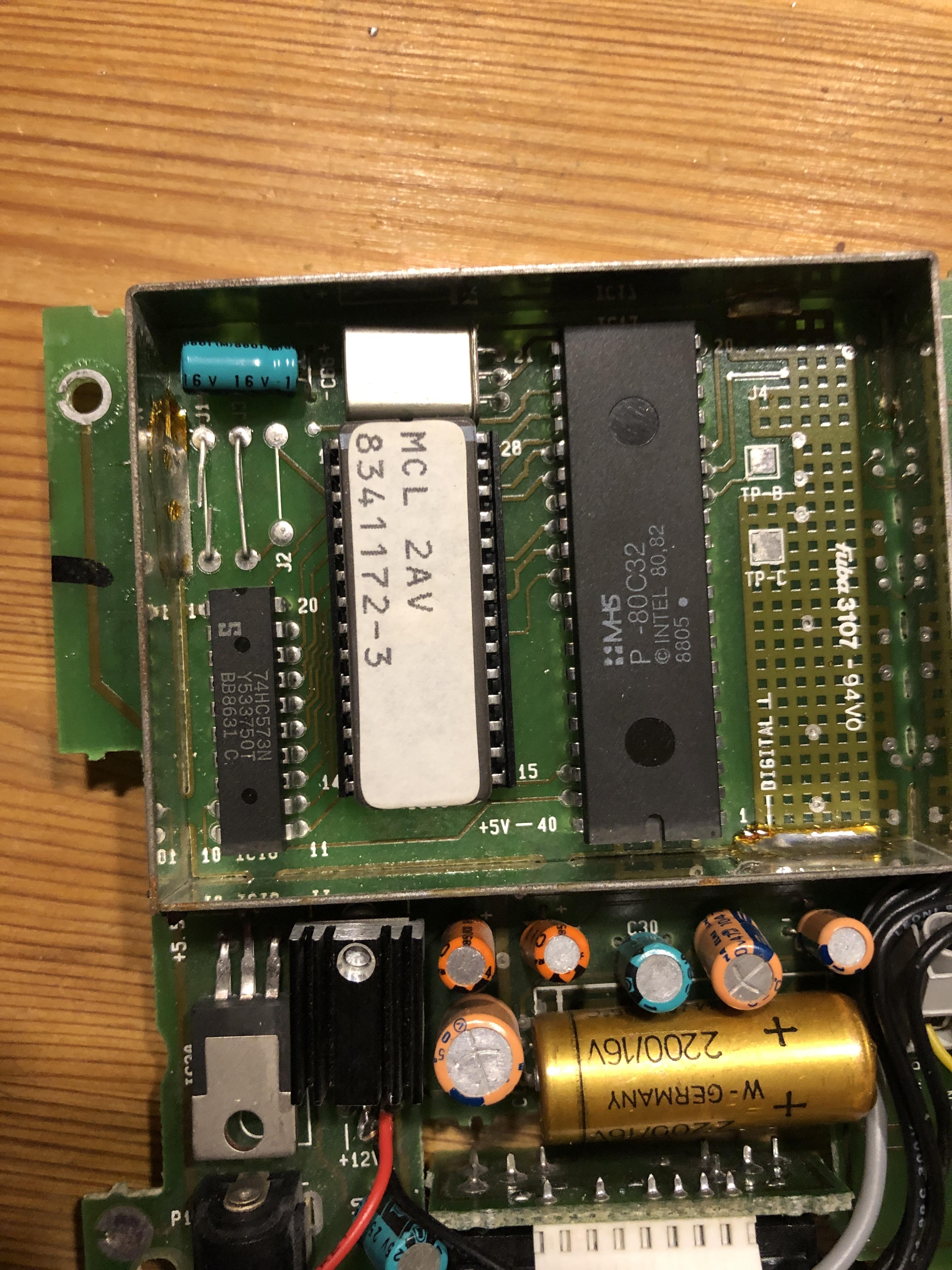
I cant find any mention og them in the service manual. trying to analyse a little about it: At J1 on the diagram Option 5/6 there is a dash over 5. Coild that mean option 5 if connected and option 6 is broken? However according to the Older MCL manual option 5 and is programable via remote. Could make sense if used without IR eye of course. But what does option tv on J4 mean then?When going through the diagrams for the MCL2AV in the servicemanual i noticed some jumpers J4 (opt. TV) and J1 (opt. 5/6). Can’t find J2 and 3 right now.
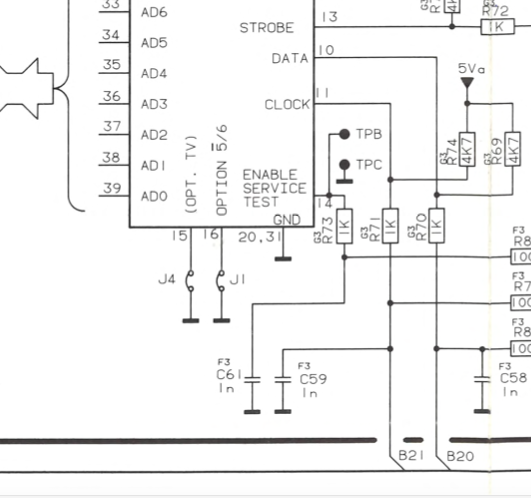
There are 2 more jumpers (2 and 3) and all of the located with the chips under the metal casing
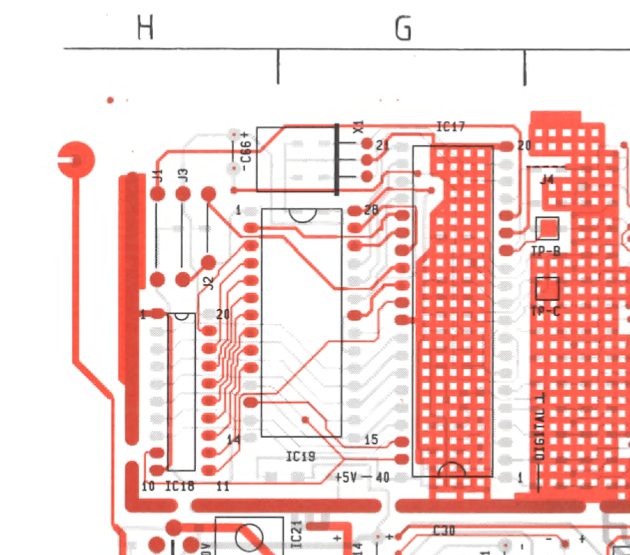
I know for sure the J1 is cut on mine, and If I remember correctly J3 is mounted, but not J2. Not sure if we can use it for something, but I will check up on the exact ones in use on my MCL2AV.
I just found the MCL2 sensor that I previously repaired – luckily I had labelled it as being from the kitchen in my last house. It was right next to the cooker hence exposed to a bit of grease over the 30 years that it was fitted. Anyway, I have just dismantled it to have a look. You have to be a little careful prising the circuit board away from the front face, and I can see that I broke a few plastic clips last time!
Thanks for taking the time to do this extensive writeup of how you fixed the mute contact. I will try it out for good measure. However it might not be that as the red LED next to the button is turning on and off when I press the mute button. I might not have mentioned that earlier.
Looking at the diagrams in the servicemanual for the MCL2AV it seems like there are three mute “stages”. one at the MCL speaker input to the MCL2AV, on after the AUX port called mute AUX, and one after the input switching circuit called Line mute. It seems none of the work as I also tried it with the MCL setup where it had no function.
This is strange! I think the sensor relays the MUTE instruction to the MCL2AV via the data stream, and your IR is working so the mute should be as well. I did once have to take apart an MCL2 sensor to fix a faulty mute switch – from memory it simply wasn’t making the correct electrical contact when I pressed the button. So a faulty switch is not unheard off, but it seems a strange co-incidence that neither of yours work!
I think your assumption about the Mute function being through the data stream is true for the MCL2AV. On the diagram for the IR eye /Transreceiver in the service manual the yellow wire is connected to a output called mute on the chip. (note the servicemanual is for a type 2021 and the 2 I have is type 2047, so there might be differences)
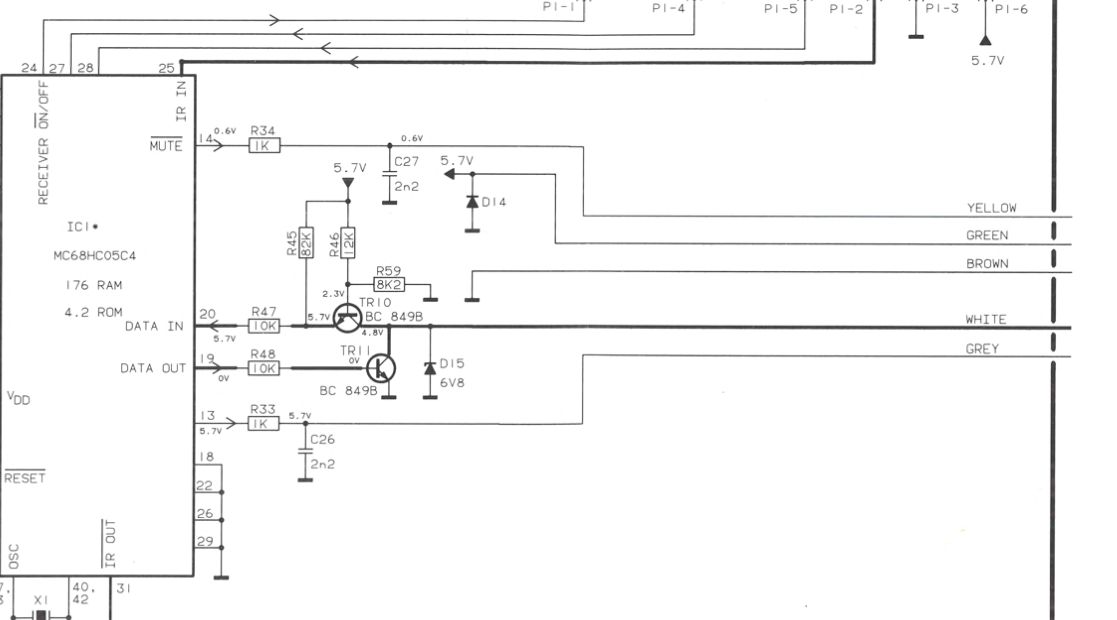
However on the MCL2AV it seems like it is connected back to the grey wire which is is also an output of some kind on the IR board chip.
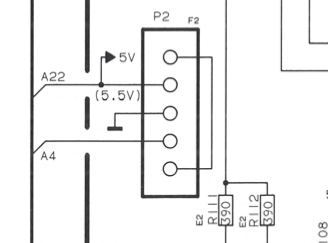
On the MCL2A diagram the yellow wire is conencted directly to the ciruit with the mute relay for the speaker, so it might be used differently on that unit.
Looking forward to what that will bring to this thread
Precisely the reason why its good we dont live in the save neighborhood, we would being consider as the strange black box brotherhood with rituals far into the late night…
or accused of black box magic whitchery…
Good to know that not nesecarily broken. For good meassure I will try to make a MCL cable and hook the MCL2AV up to my BM5500 to see if everything works as expected there. just found a bag with MCL cable and speakerlink connectors in my storage today. Also in the bag was an extra IR eye of the same tape as used with the MCL2AV just wired up with a minijack from when I used it with a Beoport many years ago. Made me remember that it came from a MCL2AV I had over 20 years ago, but didn’t know how to use at that time, so it probably ended up as E wasteSo got the MCL cable soldered to the cable and hooked it up to the MCL2AV with just speakers connected to the PL outputs. Radio from the BM5500 going throug just fine, but the mute button on the IR eye still doesn’t work.
tried the other IR eye but it would not respond to IR. Opening it up it had som modification inside where the yellow wire was connected to an extra transistor. Don’t know what thats about, but I also have a cut of 7 pin din connector that was on its cable when I got it. The former owner was in B&O ‘s R&D department back then, so he might have used it for something fancy before I got it. I will try to reverse the modification and try it again.When I had the BM5500 connected I also made the connection from the MCL2Av to the 1611 and BC6, and control of the BM5500 sources from the BC6 works fine through all these connectionsYes, you have a lot of fancy beocom triangles under table remotes, BUT YOU DON’T HAVE A ML EQUIPPED BEOSOUND! Guess what? I DO!
Looking forward to what that will bring to this thread 🙂
I am not actually using the phono input of the BM6500, I think it would just activate when the BM would have been connected directly to the main MasterLink network, when pressing N.RADIO on a remote somewhere. Same for the RADIO command – I assigned that to B&O radio on the Core and don’t want the BM6500 to start playing radio. With one BLC, my problem would be two sources to be activated at the same time.
Oh yes that makes sense. I am only trying to work things out in the older link systems for now, but there also seems to be many interesting possibilities of integrating the old stuff with newer systems
Yes that would be a useful experiment, especially for one of the many BeoSounds with only one AUX socket (eg Ouverture), or with no datalink (eg BS9000 or BS3000/3200). I would imagine that some Beogram users would like to remote control their turntables using such a setup, (assuming you could add both BL1611 and MCL2AV). Unfortunately I don’t have an ML-equipped BeoSound or Ouverture to test it with!
Me neither. What I am unsure of is if the Beosound will just open the integrated AUX at any sound command that is not a internal source. Maybe if need to be setup in an option as a link room system so the 1611 + MCL2AV acts as the Master system. We’ll have to see if anyone with a more modern BEO setup joins the experimentation in this thread
I use the second BLC to separate the PHONO input of the BM6500 from the N.RADIO source of the Core (same Beo4 command). So the BLC is actually a filter for the CD command. Would you believe that it could be done without? I really want to keep remote commands logical for my dear family members and use RADIO for N.RADIO also. I agree, pretty elaborate, but it works well.
ok that makes sense. Didn’t realise that you used the phono input on the BM6500. Im all in for logical commands ?
I had another quick look at this yesterday. I can only replicate the Mute button ‘lock up’ when the MCL2AV is in L.OPT 2.5, not 1.5. I used the BL3500 rather than a TV, and I could not get the same result every time. I think sometimes the result varied according to what order I did the Option settings (BL3500 before MCL2AV or the other way around), and I also think the behaviour changed depending on the order in which I then activated the devices! The IR sensors are so very sensitive – this makes it very difficult to cover/shield each sensor to simulate two rooms! I resorted to placing the MCL2AV and sensor under a thick duvet to avoid it receiving IR commands!
Ok so not so weird that I couldn’t get the mute button to work in my testings. Will still try it with the other IR eye I found and in a MCL system just to have a baseline for it.
until I find a 15V power brick
Great work fixing the fault! If you intend to use it with passive speakers you could perhaps look for an MCL2P with its built in 15v power supply?
Thats right. Don’t know what the final use will be for it for now, but it sure has some possibilites
Today I finally replaced some unused coax wires with Cat7 cables and re-added my BeoMaster 6500 / BeoGram CD 7000 combo to my set-up. They are in the attic (study) and connected through a 1611 to go from MCL to ML, and a BLC to go from ML to NL.
 I made a little overview of the whole network :-).
I made a little overview of the whole network :-). 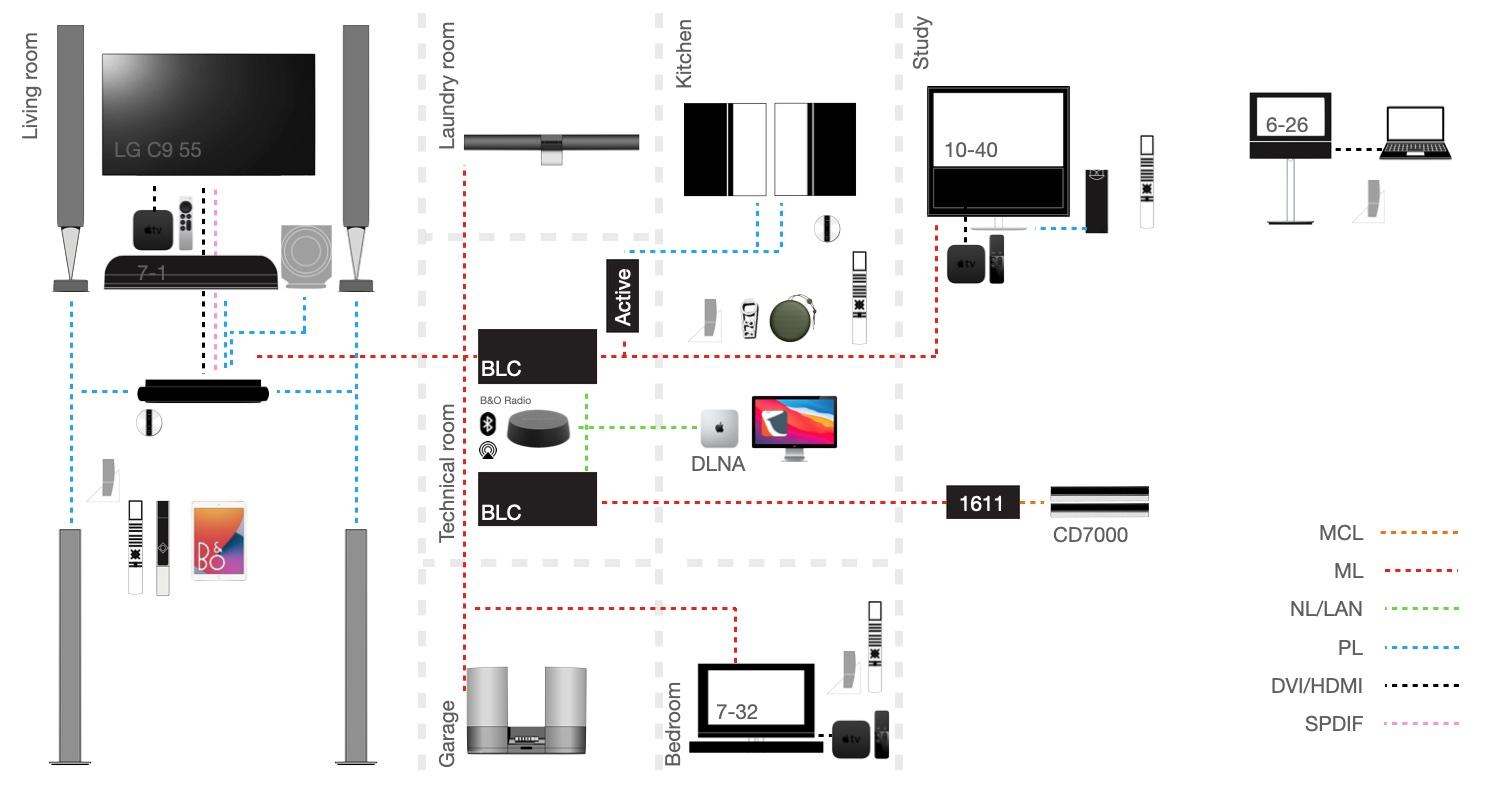
Nice setup and great system diagram. I wonder why the need for two BLC’s in this setup though?
One little nit picky detail; the connection between the 1611 converter and the BM6500 is actually Datalink/Audio Aux Link and not MCL.
so how about a new thread title of ‘BeoLink Converter 1611 Innovative Configurations’?
Done now!
Great 🙂 Now we can really widen the scope of this thread 😉
Joke aside, one thing we haven’t discussed about the use of the 1611 in this thread is how it could be used with a Beosound with Masterlink. It would probably give an extra aux input with a video command. But could it also give an extra sound input, or will the Beosound just open it’s integrated aux input regardless of audio command that is not integrated for example N.music?
So got the transistor. I ended up buying BC807-25 instead of BC808-25 (they have alomost identical data) as it was easier to come by.
desoldered the old TR13 with hot air, and soldered in the new one.
Testing and red light turns on in the IR eye. Meassuring with multimeter shows 5.46V so very close to the specified 5.5V.
So now I just need one Bench supply for it until I find a 15V power brick.
unfortnuatly the ribbon cable to the PL connectors broke of in the proces so need some extra repair work before its ready for further testing
Mute button on IR eye still has no function (but LED turns on and off) no long press standby, so I might have a defect somewhere.
I have noticed strange physical mute button (and light) behaviour so I don’t think it’s a fault. I also had different behaviour between Type 2020 and Type 2023 so that confused me further. If I do further testing of MUTE and LED I will stick with the earlier Type 2020 to try to find results consistent with yours.
Good to know that not nesecarily broken. For good meassure I will try to make a MCL cable and hook the MCL2AV up to my BM5500 to see if everything works as expected there.
just found a bag with MCL cable and speakerlink connectors in my storage today. Also in the bag was an extra IR eye of the same tape as used with the MCL2AV just wired up with a minijack from when I used it with a Beoport many years ago. Made me remember that it came from a MCL2AV I had over 20 years ago, but didn’t know how to use at that time, so it probably ended up as E waste ?
Guy Wrote:@Guy: One thing I don’t think you have tested is how the reaction to an AV + Video source command is from the BL3500 when connected to the 1611 and MCL2AV? Does it just open the video source on the 1611?
Just tried that now (with no IR sensor on MCL2AV): BL3500 in Option 2 or 6: Behaves exactly as when selecting TV etc without AV first. Just opens the video source on the 1611. BL3500 in Option 1 or 5: You need to press AV first to open video source on the 1611. (Hence behaves just like most audiomasters in Opt 1) In both case above, if listening to video source, then pressing SHIFT RADO 6/7 or any audio source causes BL3500 to switch off.
Thanks for testing this. So the fifth audio input for the BL3500 is not an option. Might also have been overkill ?
@Guy: One thing I don’t think you have tested is how the reaction to an AV + Video source command is from the BL3500 when connected to the 1611 and MCL2AV? Does it just open the video source on the 1611?
The reason for asking this is that I got an idea the the cable connected to the AUX port on the MCL2AV could be split up in an output (pin 1, 2, 4 and 6) to the 1611 and an extra input input (pin 2, 3, 5) which could be selected with the AV + video source command. I will also try to test this in my setup with the BC6 when I has some test time again
Got time for some more testing today before i began the repair on the MCL 2AV.
I think it has been mentioned before that my MCL2AV is a type 2020, but there is no sticker with the SW version. Only sticker I could find is on the Eprom.

Before I began my testing i made a reset of settings on the BC6 from the service menu as I was nervous that there could be unwanted settings made through the years that could affect the tests. For example both the analog and Digital TV tuner had been disabled.
MCL2AV stand alone option 1.5 and 2.5 + IR eye + PL speakers + BC3500 + iphone on CD input
I started with the MCL2AV in stand alone mode to confirm that things worked as expected. In both option settings 1.5 and 2.5 selection of both CD and tape input worked as expected with shift+radio+6/7 commands. And tape command was working when BC3500 was connected. When in option 1.5 AV + Video source command opens the Aux input. from all inputs music playing on speakers connected to the PL ports.
BC6 opt. 2 +1611 + MCL2AV opt 2.5 +IR eye + PL speakers + BC3500 + Iphone on CD input. All in same room
IR eye on MCL2AV will not react at all to IR commands even when blocking the IR on BC6. It seems like it’s disabled, so all IR is through the BC6
Mute button on IR eye has no function (but LED turns on and off), no long press standby
Full control of BC3500 with tape commands.
Cd input starts up with shift + Radio + 7 without problem
AV + Video Source just changes to that video source on the TV. No sound on MCL2AV PL speakers. In fact all the time in this scenario only very faint sound would come out of the PL speaker output on MCL2AV event when turning the volume up on the conencted computer speakers.
BC6 opt. 2 +1611 + MCL2AV opt 1.5 +IR eye + PL speakers + BC3500 + Iphone on CD input. All in same room but should be in 2 rooms in a real case scenario
Ir eye i functioning on the MCL2 AV, so had to block the IR sensor that I didn’t want tor receive the signals in this test.
Mute button on IR eye still has no function (but LED turns on and off) no long press standby, so I might have a defect somewhere.
Mute and volume control with remote works independently for
Full control of BC3500 from both MCL2AV and BC6, Start/stop and FF/RW affects both sources (stop in one room stop for all rooms etc.)
Cd input starts up independently on both sources with shift + Radio + 7
Sound is comming out of PL speaker output on MCL2AV
AV + Video Source command moves sound from BC6 video source to MCL2AV speakers, but not back when pressed once more. Can only go away with standby or choosing another source.
Short press standby when pointing at the BC6 IR sensor only turns off TV. For the MCL2AV a short press turns off MCL2 AV, but not TV. A long press pointing at the BC6 will turn off both devices.
So thats it for todays testing. I think the results are getting more stable, when you know what to expect, and I can see a use for both of the tested cases here either in the same room for the first one or i separate rooms for the second one.
- AuthorPosts

