Forum Replies Created
- AuthorPosts
-
Another idea that will work best for video sources is to set the BC6 in option 4. That way you can activate the BC6 with a Link + the video Source button assigned to the video input for the BS3. The volume should be set at a fixed level so the volume is controlled from the BS3
The BS3 in option 2 and the BC2 in option 0 should the be controlable by normal commands with all sources available.
However if you will just listen to music with this setup you will still have to activate the BC6 with the Link + Video command first. This could be avoided by attaching a set of speakers to another set of PL connctors on the BS3 and assign that speakergroup to music.
Not optimal but hope it can help getting some ideas
Very nice project ? thanks for letting us know about it. Unfortnuate that the status text is not shown on newer system ( I guess that it is other than the BS2500 where this applies?)
If it only is a hobby project and you dont want to be a manufactur /seller of these units an option could be to make the plans available for others to build it themeselves. I am aware that is not for everyone to do, and there might also be an issue with programming of the chip holding the software, but in the end it could save you some trouble, and worldwide distribution could be easier.
Depending on price I might be interested
This could be avoided by attaching a set of speakers to another set of PL connctors on the BS3 and assign that speakergroup to music.
I think it’s not necessary, Link+Audio sources should fetch them on the BC2. Yes, BS3/BC2 as main system is more adapted to video sources.
Yes thats right. I wasn’t thinking that the ML connection should also be there, but yes that should work
4 November 2023 at 08:13 in reply to: Help!! Just bought house with 11 MCL speakers/transceivers #50203From the description with the built in (probably passive speakers) my guess without having seen the connections in the closet would be that in every room there is also a MCL relay box https://www.beoworld.ouronlineserver.com/prod_details.asp?pid=977 hidden somewhere, maybe over the ceiling. This will then have connection to the built in speakers and the MCL trancivers. The realy boxes will then be connected on a string of MCL cable and end up in the closet, if thats so.
If you are moving your Sonos amp to the new location and the system is how I think it is you could connect the Sonos amp to the conncetors in the closet and feed power to the relay boxes from a separate power supply. This way you would be able to activate the speakers in the rooms you want to listen to the music by either pressing the mute button on the trancivers or by using an audio source button on a B&O remote.
However that solution might no be optimal as you would need both the Sonos app and the trancivers for control, and there is no individual volume control in the rooms.
But let us see some more about the closet connections
Have no tried to do the deep cleaning of the laser and remounted the CD mechanism, but no luck. The CD starts spining and will sometimes just show CD, sometimes CD <> or CD 1, and then the disc stops spinning and the display just shows CD.
So now I am a little reluctant if I should try again or just buy a new laser unit for it
Madskp wrote: Just got me thinking of this thread https://beoworld.dev.idslogic.net/forums/topic/beolink-passive-ir-eye/page/3/#post-20843 where I tested an MCL IR eye connected to the AUX connector of a Beomaster 5500 and was able to control it via the IR eye. So based on that volume control via datalink should be possible. I don’t have the Beomaster 5500 anymore, but can try to do the test with a Beocenter 9300 and Beomaster 4500 and see if it works the same. Ah, thanks. That is some good input again. I made the assumption that local volume control through the AAL / DL port should be possible because I saw that the IR protocol is very similar to the DL one. I would have tested it by just sending a Beo 4 IR command for volume up/down without the carrier enabled. Perfect that you already tested that! So most likely they are even identical.
One sidenote to this, I don’t know if it applies to all Beomasters/Beocenters. For the Beomaster 5500 I noticed that the datalines for the MCL2 /speakerlink sockets was directly connected to pin 6 on the AUX socket, but for other systems that is not always the case. The functionality could be the same though.
Regarding that volume issue was more thinking of a stand-alone scenario where you are using the AAL port to feed an external source into the music system. Then you would have to deal with two independent volume controls – unless you could send a certain local volume command via DL before playback starts.
Just got me thinking of this thread https://beoworld.dev.idslogic.net/forums/topic/beolink-passive-ir-eye/page/3/#post-20843 where I tested an MCL IR eye connected to the AUX connector of a Beomaster 5500 and was able to control it via the IR eye. So based on that volume control via datalink should be possible. I don’t have the Beomaster 5500 anymore, but can try to do the test with a Beocenter 9300 and Beomaster 4500 and see if it works the same.
Obviously you can do everything that is also possible in an option 2:0 setup with a (2-way) video master.
That makes sense. A beomaster/beocenter in option 0 should be able to get all remote commands from a connected tv in option 2 via datalink
What I currently don’t exactly know is if it’s possible to send local control commands like volume, treble, bass etc. via datalink in an option 1 setup. Haven’t looked into that yet.
Yes thats interesting if the Beomaster/Beocenter does not react to all commands on datalink if it is in option 1
.
Sneak peek at my ongoing project !
Very interesting what this is about 🙂
You would have two independent controls but could probably work if you also send a DL command to set a fixed volume.
Most Beocenters/Beomasters have the ability to store a preset start-up volume, which should alleviate this problem.
But also very interesting if it actually is possible to send such things as datalink commands.
@B3OHACK3R do you have some kind of overview of what actually is possible to do with datalink commands besides the obvies like play/pause, stop, standby, fw/rw and so on?Some use cases for a light version from the top of my head: as an interface to activate a Beolab 2000/3500 or Beolink Active when sound is detected from analog audio input (Airport Express, Chromecast audio etc.)
Another use case that came to mind is an interface to activate the Aux input on a Beomaster/Beocenter with datalink when sound is detected from analog audio input (Airport Express, Chromecast audio etc.). This way source like CD, tape and phone can be controlled with normal operation, but when you wan’t to start music from your phone you don’t need to use both the phone and a B&O remote.
Worked some more on it today and got the string for the dooors correct now. It had slipped of one of the wheels in the lower left corner as might be seen in this picture althogh a little dark in that corner.
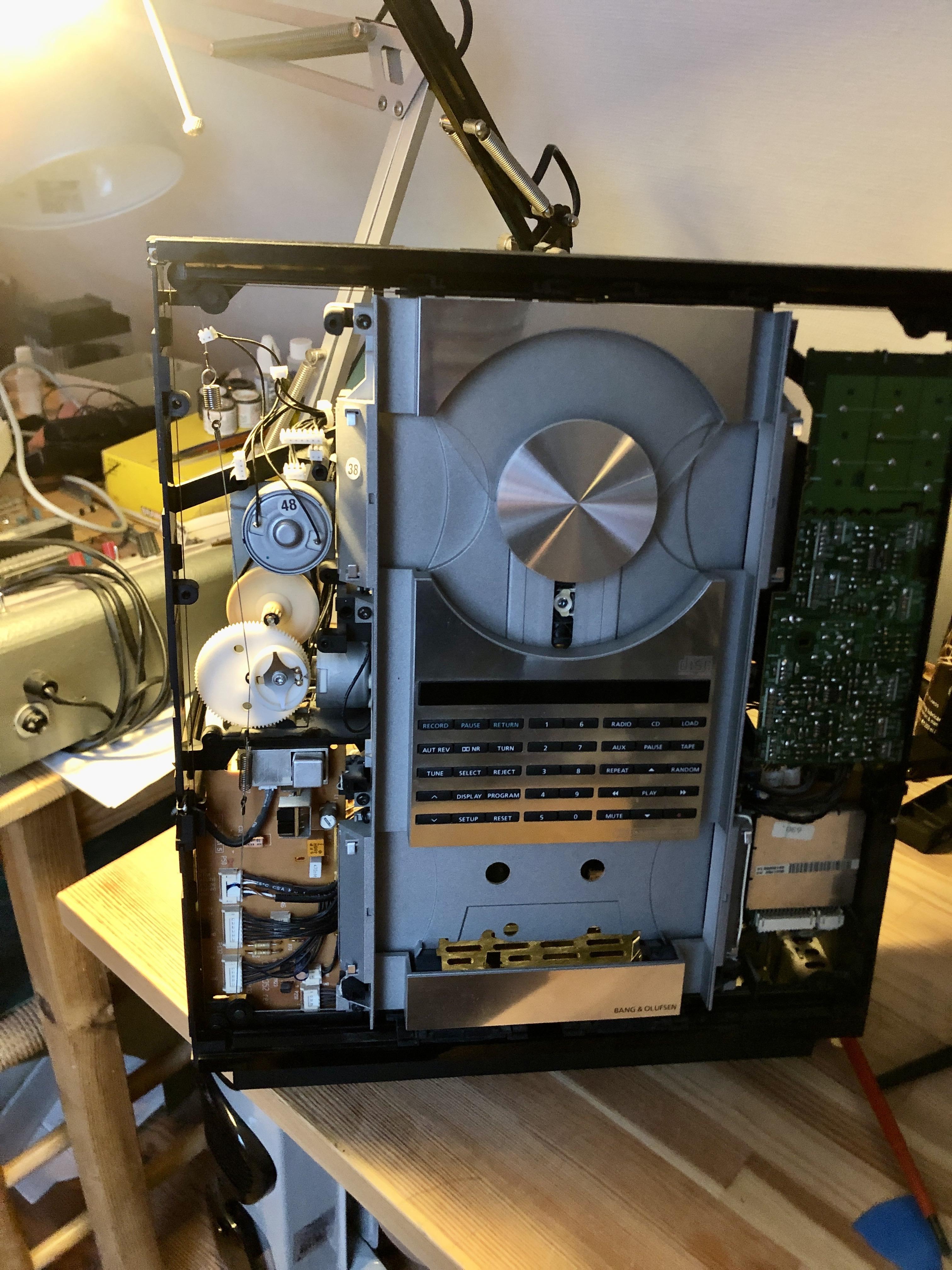
I have now tried to open and close the doors 10 times without issue and seems to be running as smooth as I remember it did last time I saw one of these in operation.
Also got the casette mechanism back in and it seems to be working mechanically. I have yet to connect a speaker to confirm fully working casette function.
I have no started the adventure of fixing this system, and I must say that the BC9300 I recently did a repair on was far more accesible. But of course the design of the ouverture is way more compact.
I started with the belt for the doors and even though I tried to avoid it I ended up having to rewire the strings for the doors. Not entirely sure I got it right as I didnt take before pictured.
Next I got to the casette deck belt. The old one was one chunk of goo, but I think I have it all removed now
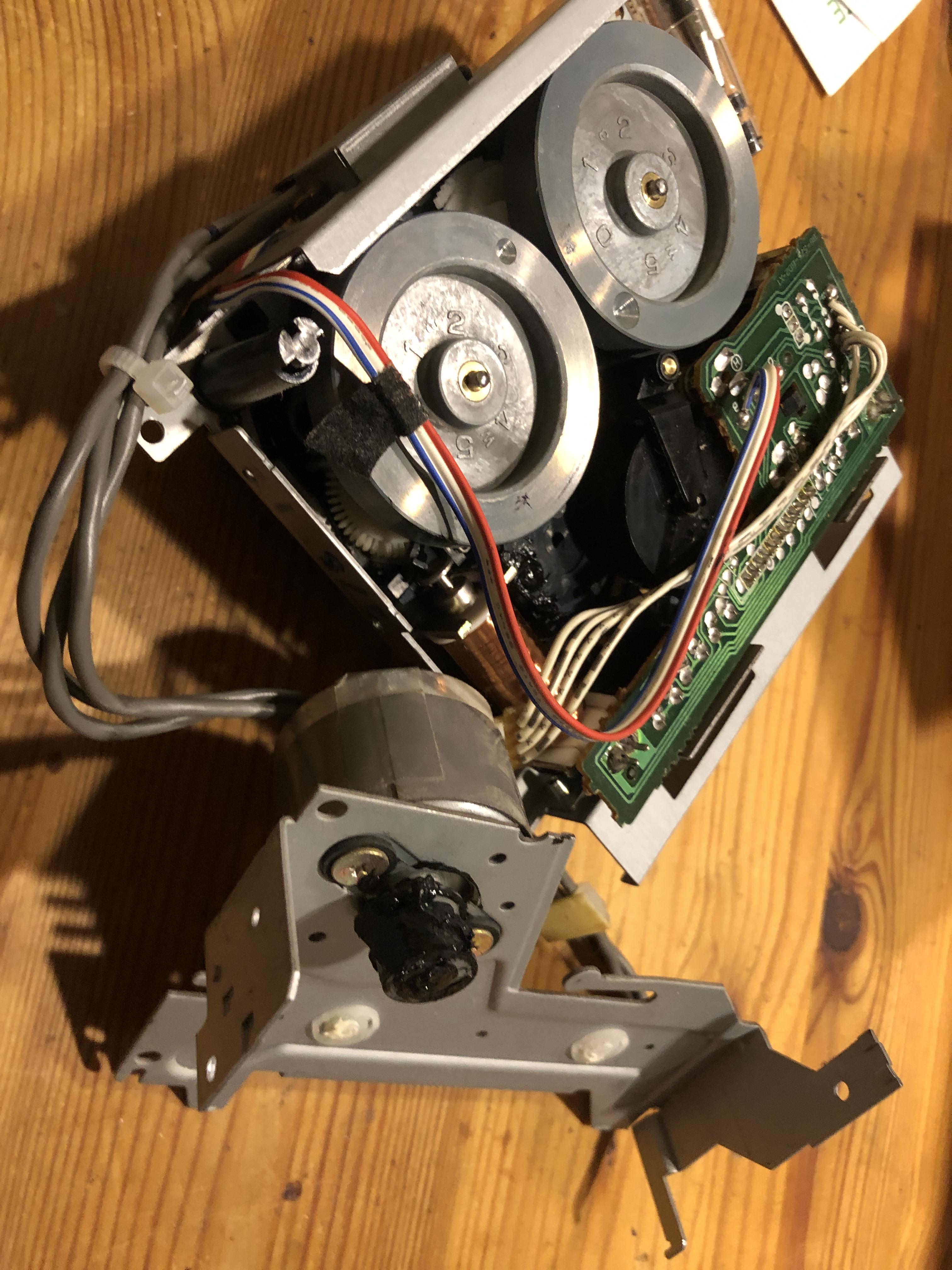
Regarding the clamper I will also replace the belt, but I noticed that the arm was not connected to the whell anymore, so one extra detail
Bump just to check the thread is visible to all including non-moderators! Hopefully the first post is back as it should be!
thanks a lot. It all looks like it should after my last edit
I have just edited the first post and done a rewrite of the first part to make a better overview.
It seems however no to have diaspeered, might have gone into moderation
I have just tested again after just over 12 hours of standby – all still working as before! One other thing that I forgot to mention. I tried setting the Apple TV ‘delay before Apple TV automatically turns off’ to 5 minutes and left the system running. After 5 minutes, the Apple TV does turn off but there is no ‘off’ message sent to the TV, so it stays on. If it had switched off the TV then this would have been useful for turning off the ‘system’ after airplay ceases. I suppose you can always set the TV to go to standby automatically instead – I can set the BV10-32 to do so after one hour.
Great observations. I will update the first post
So to conclude, MCL link rooms can not be extended from the BM4500 while in slave/link room mode.
Next up I wonder how it will work if MCL2 link rooms are connected to the speaker 2 connectors on the BM4500. I guess there must be some kind of limiting factor somewhere since B&O says that option 6 must no be used.
Have now tried this with the BC9300 as master and the BM4500 as slave still connected via the 7 pin crossed Audio Aux Cable, and a Beolab 3500 MK1 connected to the speaker 2 on the BM4500 with MCL speakerlink cable. The BC9300 in option 1, BM4500 in option 1.6, and the Beolab 3500 in option 6.
Activating radio from the Beolab 3500 will start radio on the BC9300 as the data signal is passed through the BM4500, but the BM4500 amplifier is not activated, and therefor no sound is passed through to the Beolab3500.
If the Beolab 3500 is connected directly to the speaker 2 connectors on the BC9300 everything works as expected. This also applies on the BM4500 if set to option 1.5.
Thanks for the update. I added your picture to the first post
That already sounds more stable than the same scenario with the 1gen Siri remote. Looking forward to the overnight result
- AuthorPosts
