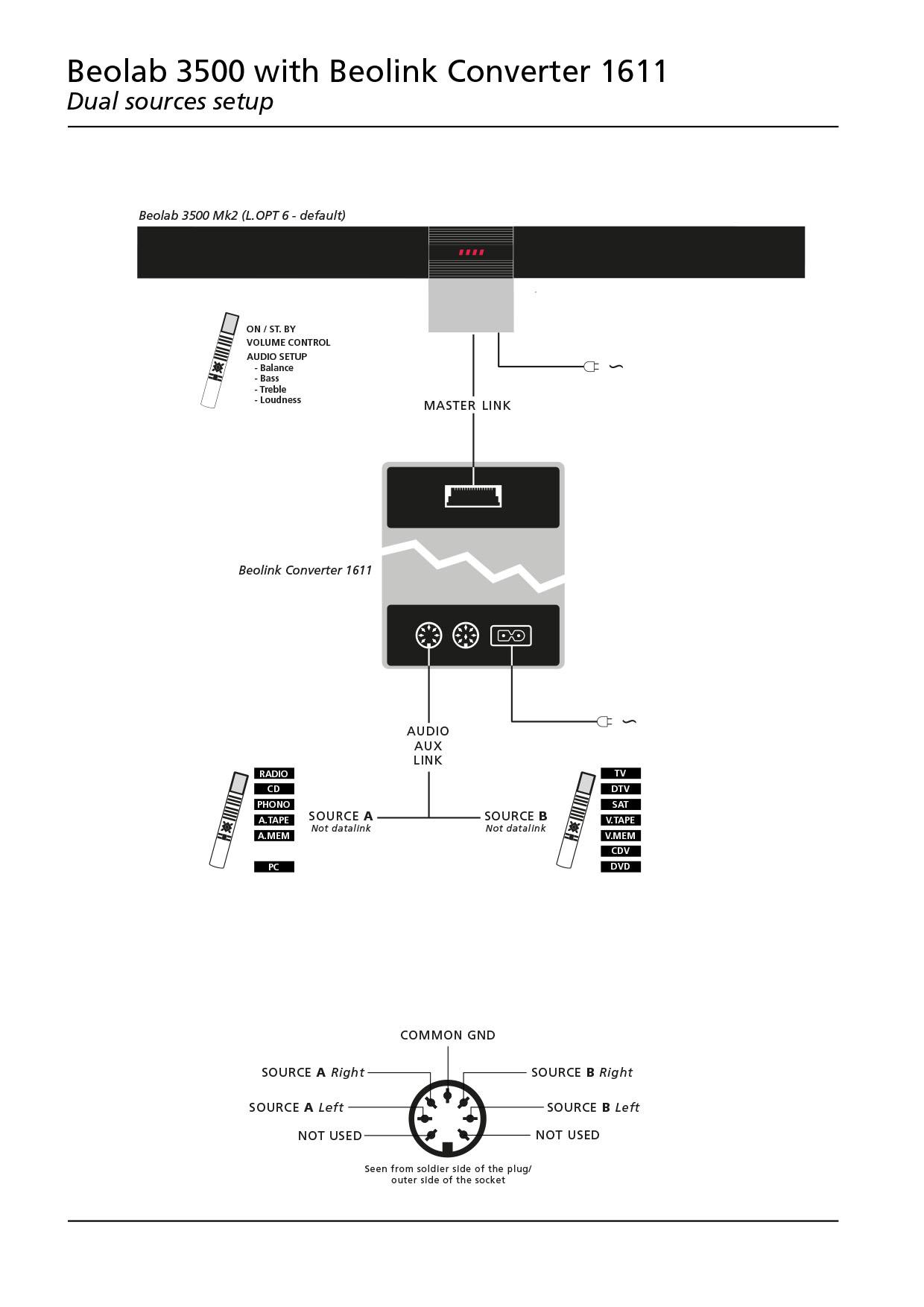Forum Replies Created
- AuthorPosts
-
Anyway, on testing, the CD player burst into life and worked faultlessly, for about 20 minutes …. Then the same fault re-appeared and I couldn’t get it to play any CD again! I ran the test mode and am still getting the same ERR 2 focus error.
Pitty that it was not enough. I might have to do some more playning for a longer time to see if my BS Ouverture is stable for a longer period of time. I never got the ERR 2 focus error though.
Note the note about cable and socket matching here: https://www.beoparts-shop.com/product/cdm12-4-laser-module-beocenter-2300-2500-beosound-3000-4000-ouverture-a-o/ Martin
@Martin: The text you are linking to also mentions laser units with F8 <> 2 printed on the cable. If this text should be there would it be in this place (from one of my replaced lasers where the text is different):
When I next have time to disassemble I will double check that the ribbon is pushed fully home and will also have a look at the alignment of the contacts.
I might also look into this the next time I look at my Ouverture.
Does it show up in the B&O app or in the Beotool app (assumed it is online)?
No unfortnuatly ha has not configured the V1 in the app before this happened
The leaking battery issue is probably more common than one might think. I know that in Denmark any serious dealer will replace the battery before selling a V1. All you can hope for is, that it has not already caused too much damage. I’d let a dealer or a skilled technician have a look, if it was mine.
Do you know if the leaking battery can cause issues like this?
Also, do you have any idea if the battery is placed in the power supply or the Video engine PCB?
Picture updated with correct wiring for 40+ people ! ?
Very nice. Thank you Matador ?
This thread is still going strong
Yeah it might be a little hard to search for it as it seems do depent a lot about where spaces are set in the search phrase and whether you use . or , for decimals.
I will send you a private message linking to the one I bought.
I found the diagram for the BM3000 and I can see that the speaker connectors (both speaker 1 and 2) are three pin connector where the third pin for the right speaker carries 5V power and the third pin for the left speaker carries a data signal.
So probably the remote control can operate the BM3000 via the tranceivers IR eye.
The other text I linked to before might just describe the function of the button on the transceiver which the does have a very limited functionality, especially if the BM3000 is not on.
According to the Beotech page linked to earlier in this thread the MCL30 is simply and on/off button ( or mute if you will) for the speakers connected to it
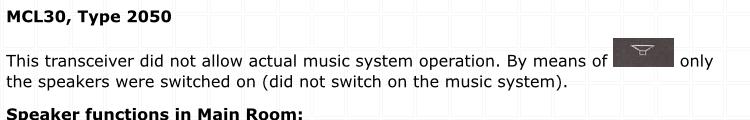
So the operation of volume and channel switching etc. Will have to be done on the BM3000.
Guess it will be all the same for cleaning products with sticky soft touch coating, e. g. BC 2 table charger / dummy, BeoMedia 1, etc.
Regarding beomedia 1 and Beomaster 5 as well I don’t know if the Bang & Olufsen text will survive this treatment. But might be better than the alternative.
I used a q-tip with silicon spray to relieve the stickyness of the clamper seat.
Good to know there is also other alternatives
Last week I found another Beogram 2000 for the same price which is in much better cosmetical condition, but where the pickup arm i broken off. I now hope I can combine the best from these 2 decks and get a decent Beogram out of it for almost the same bargain price that you got yours for
I now got around to combining the 2 Beogram 2000’s to one fine unit and the one that may end up as spare parts ( I am waiting for B&O to launch the Beogram 2000c upgrade program 😉 )
First a before picture with the non working, but cosmetically fine on the left, and the working one with the very scratched dustcover and stained aluminum surfaces on the right. The cosmetically fine one do have scratches in the dust cover, but not near the amount on the other unit.


I noticed that the one unit has grey cables while the other one has black ones. The one with the black cables has a higher serial number, so might have been a little design change along the production life.
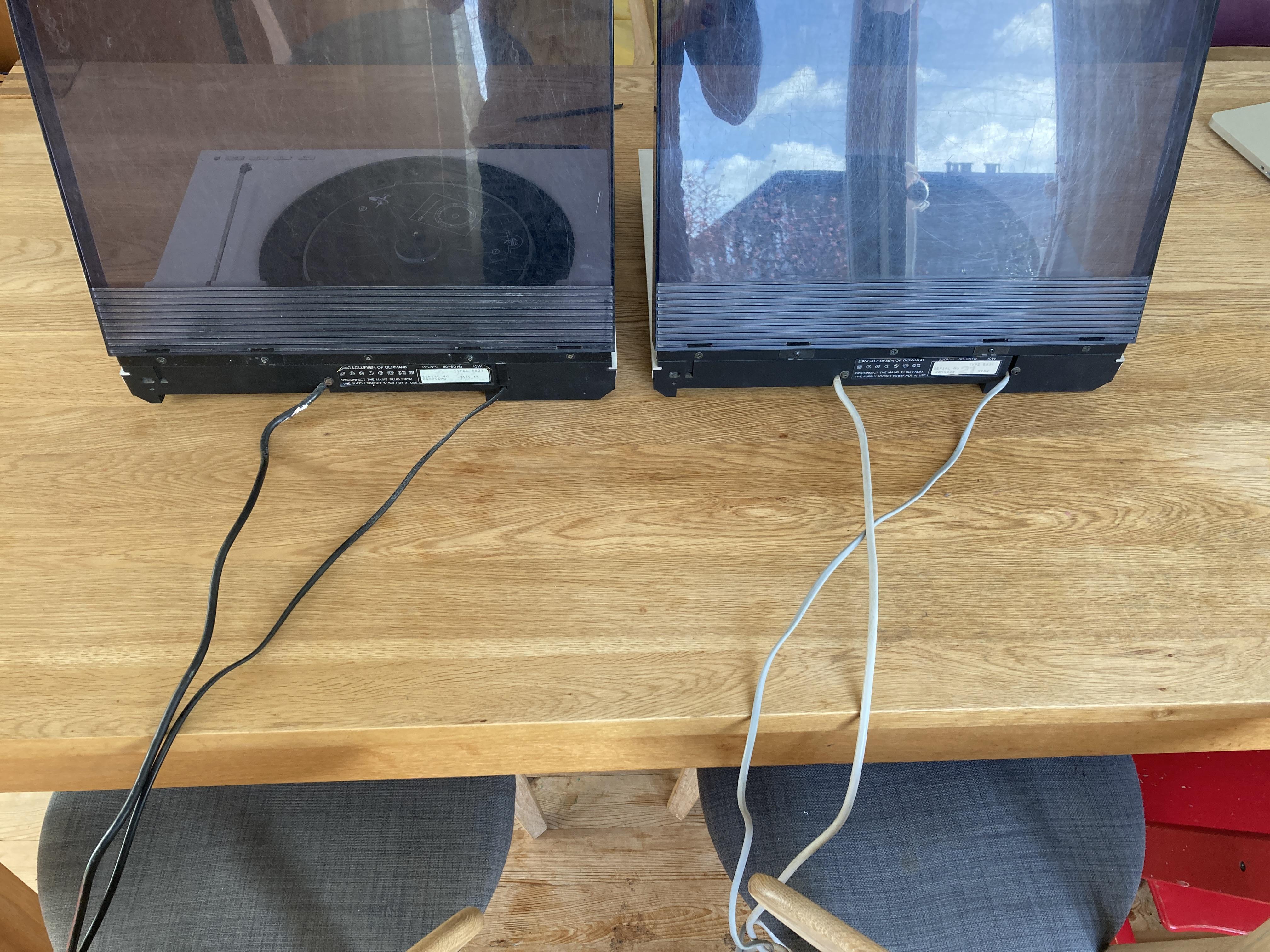
During the disassembly I leart the on the working unit one of the transport screws was still secured, and while it was wokring I had to do some height adsjustment of the platter after loosening that screw.

The front strip also had scratches on the aluminum on the working unit so had to replace that. It is held in place by three plastic clips that is secured with glue. At first I was not sure If I could get those plastic clips of without breaking them, but with a sharp knife and a little wigeling it was succesfull.
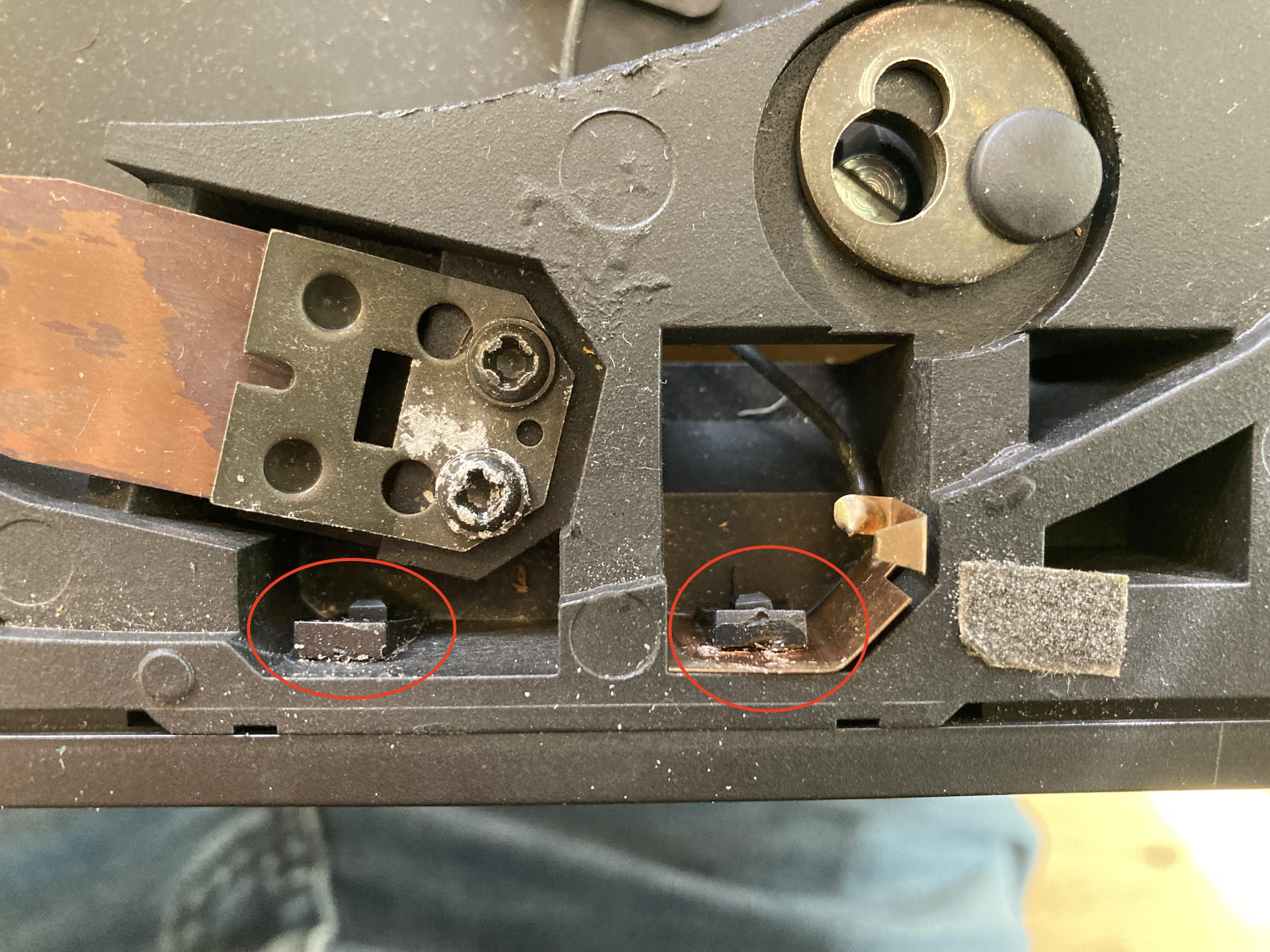
While I was in there I also replaced the belt and the caps. I did not change the speed trimmers as I do not have the equipment for testing the speed for now, so that must be for another time.
On the non working unit i noticed that the motor rattles when I move it arround so it might have other faults that just the broken of pickup arm.
And an after shot of the 2 units
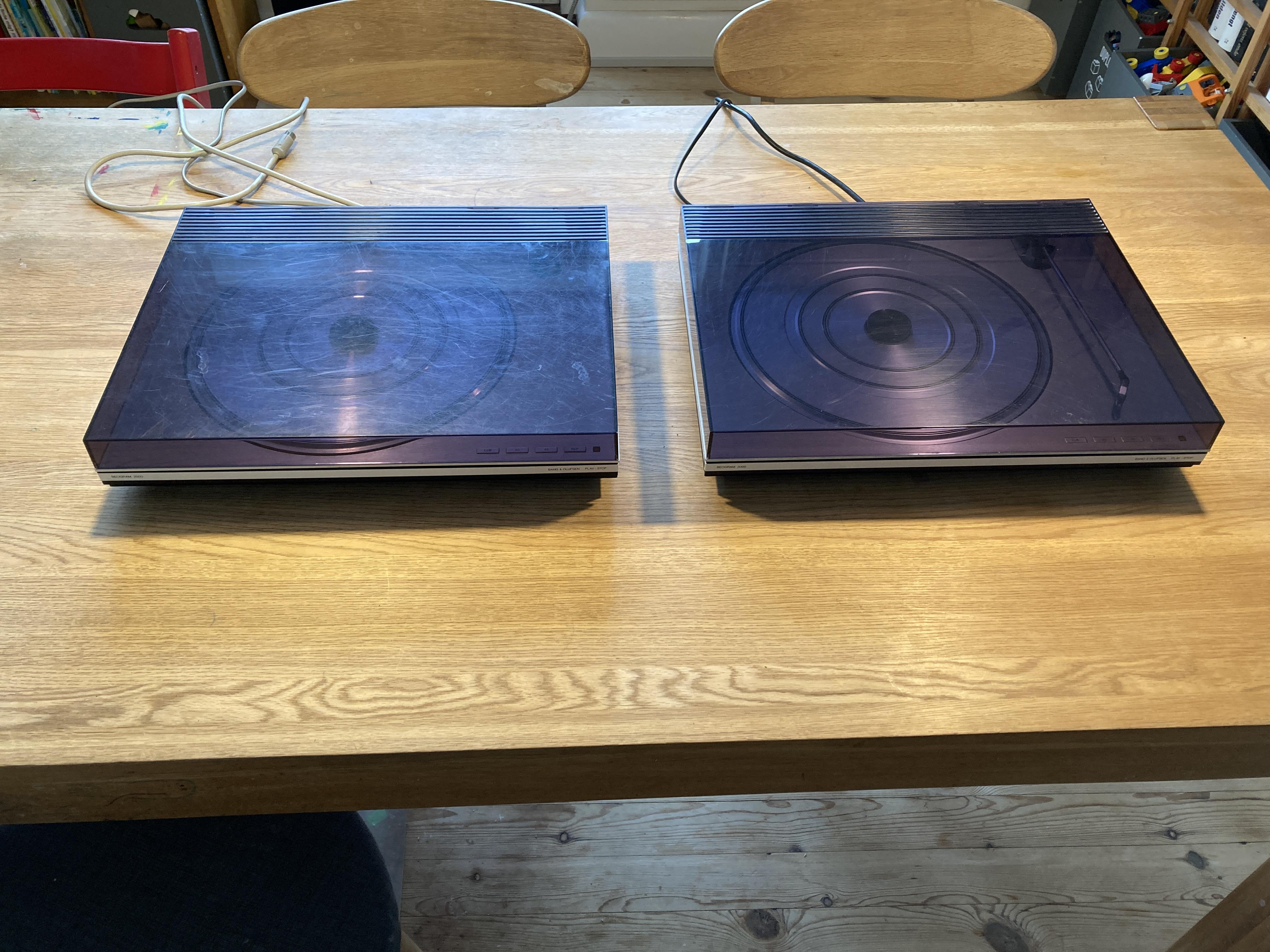
So all in all a succes. It might need some tweaking of the speed and some other adjustments, but for now it is ok. Also the only thing I have with a RIAA amplifier for now is a Beomaster 2400 where the right channel is not working, so no in a hurry with the adjustments.
Whilst the 5000 is essential as a part of the 5000 system as it matches correctly, when taken in isolation I think the Beogram 2000 is the nicest looking – sleek plinth styling and a full clear lid
One thing I have noticed is that the Aluminum line on the sides on the Beogram 2000 lines up nice with a Beosystem 4500 and the aluminum nearly matches the white color on the Beosystem 4500
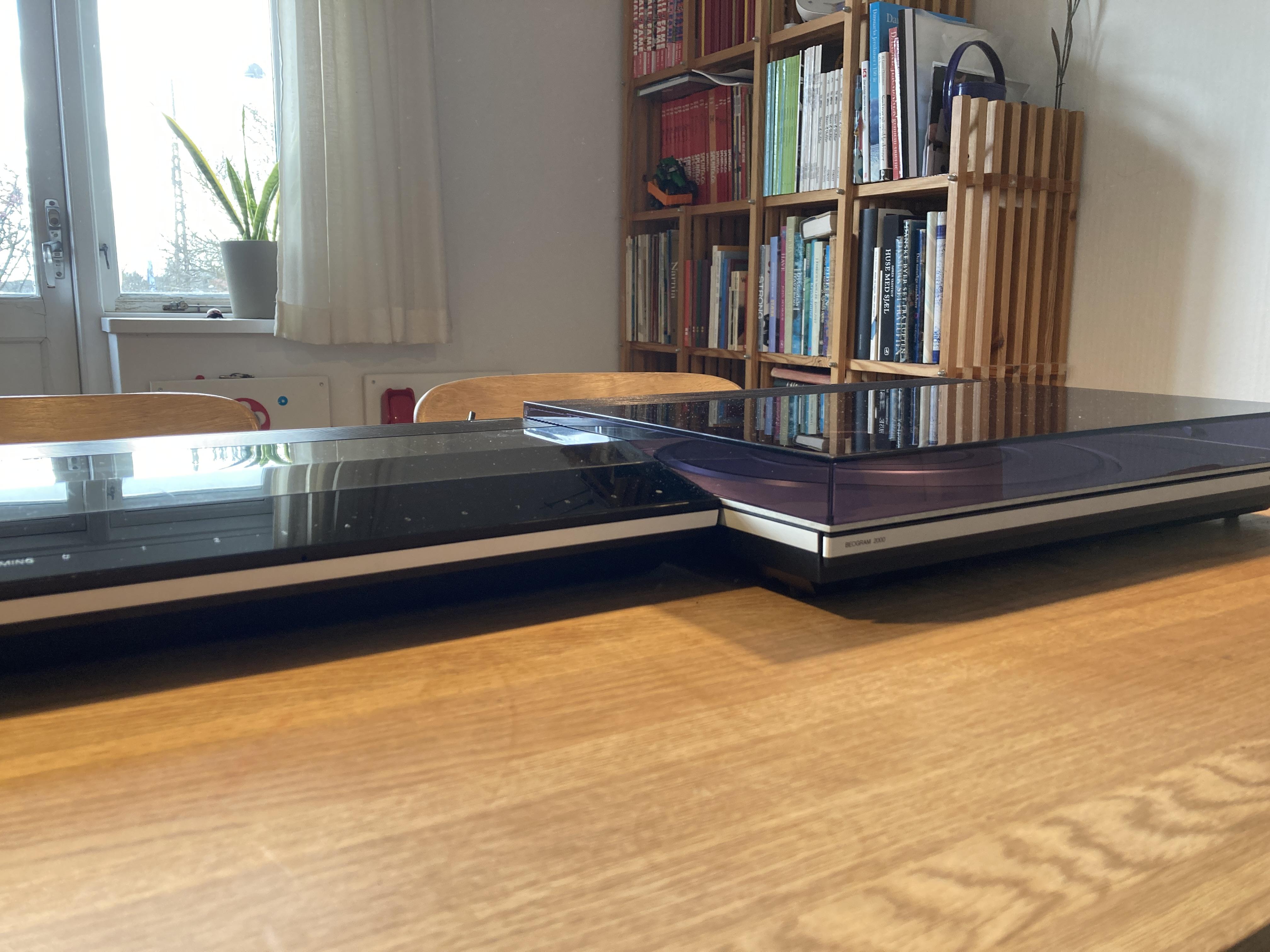
t is one of the most tempting and beautiful B&O systems imho. The metal surface and the sliding wing mechanism are only two out of a lot of nice features.
Yes it is a very nice system indeed, with some of the B&O magic 🙂
Could you explain, how you plan to approach this, please? Mine is in a very good technical condition, cosmetically the soft touch on both units is starting to get sticky.
I am using Isapropyl alcohol and toilet paper. Had to rub the spot three times to get this result which I think is far better looking than the dusty, scratchy and sticky surface.
It takes some time and rubbing, but I think it is worth it.
You might wan’t to start on the back to see if you like the surface underneath.
If you know how to take of the wings it might be worth doing that to eliminate black spots on them when doing the edges.

P. S.: To my knowledge, the head unit is always capable of playing CDs and DVDs. The socket unit makes the difference, although it seems that not many of the “Audio only” units are available. If the Scart plug is provided (I guess Europe version only), your version is able of playing DVDs.
Yes mine is playing DVD’s, but for the short test I did the controls did not seem that responsible and the interface was horrible looking. Well it’s a long time since I used a DVD player, so might just have gotten to used to streaming movies.
I might Hook it up to my BC6 as a DVD player just because the functionality is there, but guess I’am not gonna use it much for other than testing purposes.
I was going through the Connections menu of my BV7-55, in the Sound Adjustment section, there are 2 Default Speaker options, Default Video= Speaker3, Default Audio= Speaker2. The manual states these defaults can be changed but is silent on how to change them. I now use the Beo4 remote to change Speakers wondering if I can just change the Default and be done
I am no really sure how this can be done, but maybe someone else can help with this.
Is there a menu option that shows how many hours the TV and DVD have been used?
When the TV is on press Menu + Menu + 0 + 0 + GO
You should now be in the service menu and be able to acces the service counters.
Be carefull not to change any settings in the service menu unless you know what you are doing.
Hello again
I have just installed new belt for the CD tray loader as you can see in this post https://beoworld.dev.idslogic.net/forums/topic/beocenter-2-cd-tray-belt/#post-30185 and the disc is now playing fine.
Hope this can help fix your BC2 also.
I have yet to test this as the door mechanism as expected also has some issues which is certanly the rubber band giving issues.
This was solved with a new belt from Beoparts shop. The doors are now moving smootly as they should.
Also the CD clamper might need some adjustments as well as the clamper mechanism which dos not seem to reach the bottom and has problems getting the CD to land on its spindle. This might also be related to a rubber band for this mechanism.
I replaced the belt for the CD clamper mechanism with 25×1.5mm round belt and the tray now falls into place as it should.
The Head unit was advertised as having difficulties with playing CD’s.
The BC2 now seems to play both CD’s and DVD’s just fine, so I guess that this issue was related to the CD clamper not securing the disc on the spindle.
The coating on both the head unit and the socket unit is still in ok condition, but it might be a matter of time.
I think I will remove this just in case, and also the bottom of the head unit might be a little sticky.
But all in all a succes, and a quite easy fix 🙂
Have now received and installed the new belt for the CD tray. I used the 25×1.5mm one as the 26×1.5 was the same size as the existing one in the BC2.
The CD tray now works just as it should, and the BC2 can also play both CD’s and DVD’s
How do I change to A-Option 1 to run the 9000 in linked rooms? What happens to ML connection at the BV7? I control with a Beo4 remote.
The BS9000 should be in standby while setting options
On the BEO4 press standby and list at the same time
The display on the BEO4 should now sho ADD?
Press list until the display shows Option and press GO
Press list until the display shows A.OPT
Press GO and the 1
The Beosound 9000 should now be in option 1
The ML Cable to the BV7 could just be left unplugged, or disconnected in the junction box where it is connected to the other ML cables
You mention that you also have link rooms.
If you just wan’t the new TV to run standalone the BS9000 can still run the link rooms.
You might have to change the option setting on the BS9000 to be able to operate it with a remote in the room where it is located as this might have been going on through the TV’s IR sensor in the current setup.
When an FM or DAB radio is fitted to a BC6-23 which it was if purchased in the UK, then if you press “Radio” on the remote it would play using the audio master via the masterlink. If you wanted to play the radio fitted in the BC6-23, then you use “LINK” found in the “LIST” followed by “Radio”
Thanks for the info. seems that not all use cases has been described in the manual for the BC6.
Hello Keith
Thanks for letting us know about the proces, and great that a sale agrement that won’t affect. us users has come to place.
Thanks for all the great work you have done over the years.
After the transfer, everyone’s accounts will remain the same as today because all the databases will have been transferred as part of the process.
One thing which is not mentioned is if it will affect the member status/payment?
The reason for asking is that my membership renewal is coming up, and I would like to know if there should be any reason for not paying before the transfer to the new ownership?
Thanks in advance
Hi Madskp, hi Guy, the BC6-26 does just not cover the BeoLab bracket cavity. It is very unobtrusive though. See below image of my 6-26 on a BV7 motorized stand. I sat on the floor taking the picture.
 Hopr this helps, J.
Hopr this helps, J.Great picture to show this, thanks ?
And I guess that on a table stand it would be even less noticable.
Have a look on the back of the BV26 Service Manual. This has diagrams of all the stand options with Type numbers. However, I can’t recall ever seeing one in person!
Yes I found that diagram when you first posted the type number. But might not have been a very used stand option judging by the lack of pictures of this setup type.
EDIT: I am pretty sure that the same table stand is used for the BV7-32. It has attachment holes for the Beolab bracket, although I think these are covered when the BV6-26 is mounted.
That might also be an option. Was not sure about the BV6 would be the covering the Beolab bracket holes though.
That’s a shame. But a good exercise in Beovision stand disassembly! How about trying to find a BV6-26 table stand, Type Number 4092? That’s significantly shorter.
Ok I was not aware that existed. Haven’t found any pictures of it (or sales adds for that matter)
Thought that the only table stand for the BV6 was the non rotation one with the raised feets.
- AuthorPosts