Forum Replies Created
- AuthorPosts
-
I had that component replaced and it still doesn’t turn on.
Too bad that did not work, although it might have need to be replaced anyway based on the condition it was in.
Ive been studying the service manual and it could be that the “IR Receiver & Room Awareness” ( 58Module 8007282 PCB58) need to be replaced
Interesting. There are other B&O products where IR problems are related to failing capacitor. Maybe there are capacitors on PCB58 that need to be replaced. Could yo try to take this PCB out and take some photos of it?
I wonder if the cable that connects to it might be damaged (photo) anyone know what kind/name this cable is?
It is a Ribbon cable. It is probably custom made for this particular TV. If it indeed is damaged an alternative solution could be to desolder the connectors on the boards and solder another flat cable to the solder pads in both ends. This will of course make it harder to disconnect the separate boards, but should not be to often that is nessecary.
Just chiming in here with my 2 cents and a couple of questions
- You do mention a Beosstem 4500, but I can not tell from your description if you have been using that through any of the xtra speaker kits? The reason for asking this is that the MCL2AV shown in you picture can work independently of the MCL system when you are only using it’s local input connectors as it have it’s own powers supply. Therefor it can work without the MCL cabling and the Beosystem 4500 for the use case you have describe.
- You do mention that there is also xtra speaker kits in the garage and the bedroom. Are these the same type as the one in your picture? The reason for asking is that there is both an xtra speaker kit (where the grey box is an MCL2A) and en xtra active speaker (where the grey box is an MCL2AV as the one in your picture) and there are quite some differences in them.
- Where have you measure the 2V you are mentioning? The MCL cable do supply a voltage of arround 8V in the pink vire from the main system (in your case the Beosystem 4500). The voltage can be measure between the pink and the brown wire. Some voltage drop should be expected along the cable, but 2 V seems low.
Here is the cable colors.
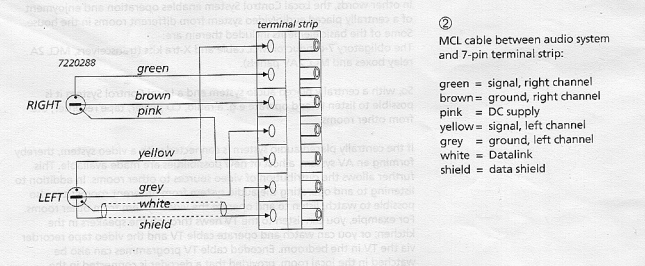
Do note that it is also important the the two speaker connectors are connected correctly on the Beosystem 4500. Left and right must no be switched as one of them caries voltage and the other data signals.
Also important that they are conencted to the speaker 2 terminal on the Beosystem 4500 as the speaker 1 connctors do not supply voltage for the MCL system.
If you have MCL2A boxes (Those without local inpus) these can only work if they get power from the Beosystem 4500.
Hope that these inputs can help you further. You are welcome to ask if any doubts
Probably gonna be more of an addition than addiction
I have never really been found of the look of it, but when BS4 was announced at a price I couldn’t say no to I picked it up anyway
Of course it’s sticky all over since B&O at that point was going all in with these coatings on all surfaces.
Furthermore when powered up the glass door is moving down, but when it reach the buttom gear noice starts and keeps going.
Could be a sensor problem?

I was very surprised by the low weight of it when I picked it up. B&O must really have saved on the material bill on these units.
Anyway. First things first. I have allready started to remove the sticky coating as my fingers get all black when I touch it
I think it was this thread Stoobie was refering to
https://beoworld.dev.idslogic.net/forums/topic/beo4-special-remote/
25 March 2024 at 05:33 in reply to: ML/NL converter used with only ML products, just to give access to Beo APP #53801This thread may answer some of your questions
https://beoworld.dev.idslogic.net/forums/topic/beo-converter-controls-beocenter-9500/Thanks for the information: by adjusting the timing between the two presses of “menu” I could indeed get into the test menu. 00 then showed “sw: 2.0”.
Great to hear although it did not solve your problem.
If you end up looking for another BL3500 with the correct software the best chance might be a MK2, although they came with software 3.0 or 3.1 initially so no garantee for the correct SW version
When I press Menu it activates the timer with display “On 0:00”.
Ok that would indicate that you need to press Menu once more to get the timer away. Else the numbers are going into the timer settings.
I have tried this many times probably because I was pressing Menu Menu to fast in a row, so try to adjust the timing between the key presses
the document with the MLGW compatibility is attached. You can find it on the site http://mlgw.bang-olufsen.dk/source/documents/
Thanks a lot. Very usefull. I have nvewer looked at info for the ML gateway, so thats why I did not have that info
It is in a working setup with BS5 as audiomaster and a beolink converter NL/ML as videomaster to get access to my Beovision Avant 55 MKI. All commands seem to work properly.
Then it sound odd that the Menu 0 0 Go command does not work.
How about Menu 0 2 Go (shows status of Masterlink)?
I removed it from the wall and the type plate shows sw: 2.0 Type No:1601.
When it was delivered with SW 2.0 it is most probable a MK1 version. To verify that further you can see if MCL is engraved in the metal beneath the 8 Pin DIN connector on the back. You can also check the serial number MK1 has serial numbers lower than 19343452
If you did not buy the BL3500 from new there is of course a slight chance that a former owner updated the software, but the only wa to confirm is the Menu 0 0 Go command
And BTW since it’s most likely a MK1 the key sequence is only with one press on Menu.
I would like to reroute the light commands from my BL3500 to my Beolink Gateway which is only working from sw version 3.3.
Can you tell where you have the info regarding the Light commands and software version from? Reason for asking is that in another thread https://beoworld.dev.idslogic.net/forums/topic/bl3500-and-the-mcl-pl-connector/page/3/#post-22047 I am trying to keep a list of software changes in the BL3500 and would like to get as much info as possible, and with sources if possible.
Thanks in advance
I tried to find out the sw version of my BL3500 (from 1994) but neither combination (“Menu Menu 00 go” or “Menu 00 go” worked. Any idea what can cause this? Kind regards, Luc
Is the BL3500 in a working setup and/or does it react to other remote commands?
I still have to take the video engine board out to see if there is corrosion, from the top it looks fine. I found the capacitor on ebay, https://www.ebay.ie/itm/292412377560 just €8. I will update you guys if that fixes it. Thanks for all the help!
Nice. Looking forward to your findings. Would be great if replacing this could make these great TV’sluve a little longer
Btw do you see any corrosion on other components arround this capacitor on the board?
Hopefully it did not damage other things than itselfBased on the markings on the plastic 0.22uf 5.5V ina Google search it is not a battery but a super- / backup capacitor.
It seems to be widely available and at a fair price
Very interesting if replacing it actually solves the problem. The on you have seems fairly corroded indeed
Another possibility for testing the TV is if you have an Apple TV with one of the confirmed working remotes mentioned in this thread https://beoworld.dev.idslogic.net/forums/topic/apple-tv-siri-remotes-and-ir-beovision
you could be lucky that would start the TV although limited to turning on and volume control
Hi all, Please let me know if there are any issues since the site transfer
Hello Mark.
It lools like the member status has not been transfered correctly on the forums. In the posts I have been looking at I only see bronze members where I know more than one of them were Gold members including myself.
On the main web site my member status seems to be correct.Unfortunatly it doesn’t solve the pin situation. Right after clicking STOP I am at the snowscreen again.
I Hve tried to acces the Pin code menu on my Beocenter 6 Bey pressing Menu + << + << + stop, and that seems to work fine, so the command is right.
To reproduce the Behaviour you have I tried to set a new Pin code and let the TV be with out power for 30 minuttes. After that I used the service Pin code 11111.
When I did that I get the same behaviour that you are experiencing.
I have not been able to find anything that documents why this is so, but my best guess is that the only reason for acesing the Pin code menu is to change a pin code or to delete it.
This can only be done by having the correct pin code or the Master pin code, so no need for this to function when the service pin code is used.
So You will have to get the right pin code or the Master pin code from a dealer to get it working. The service pin code can only be used for 12 hours according to the service manual.
EDIT: I solved this by going into the TV with the Master Code 11111 and then with 0 0 and go to enter the system menu and reset to factory settings. Strangely I got back the option for TUNING.
Great that you got that part working.
Wow, who knew this soldering thing would be so difficult! Ive melted the plug! think I need a finer, smaller soldering iron and finer solder…
Sound like it. Those plugs can be quite fidely to work on
Try pressing menu twice in the sequence.
If I remember correctly you have to be in the menu before doing what the manual saysRegarding scarts you have to assign a source (V.tape/DVD etc.) in the connection menu
Judging by the Peter Pan thread it was a way to keep legislation. I guess a cheaper way than to reconstruct the products
If I get it working I was going to buy a beomaster 2000 to go with it
Then the datalink connection on pin 6 will be relevant
Last question, honest… do all of these wires have to be soldered into the plug?
If you not gonna use it with a datalink compatible Beomaster the yellow wire is not needed.
The rest is mandatory
- AuthorPosts
