Forum Replies Created
- AuthorPosts
-
Just to be sure, are you looking only for the rubber feet, or also the metal bolts?
Felt is an option.
Though I use rubber feet by Delock 10 x 3 mm. These fit in size.
If you don’t have/know how to handle a multimeter, try to find someone who does, and has understanding of power supplies and amplifiers.
Hi mojofml,
Do you have a multimeter and know how to handle that?
Concerning your remote, so it is a BEO4?
Does the display of the BEO4 show responses when you press buttons?
Maybe stupid, but did you check the batteries?Hi Jg1976.
You mention you can’t activate your BeoLab 3500 MK1 to listen to the MCL socket.
What does your display show after pressing ‘Menu > Menu > 0 > 4 > Go’ ? (This sequence should switch the BeoLab 3500 to the MCL input)
You could also check your BeoLab 3500 in ‘Test mode’. To do this press ‘Menu > 0 > 2 > Go’
And then check what you see in the display:- ML OK = Master Link Connection is OK
- NO ML = Master Link is not connected
- Error 1 = Address configuration not possible
- Error 2 = Master Link data pulled low
- Error 3 = Master Link data pulled high
- Error 4 = Data collision on Master Link
If you see ‘ML OK’, the BeoLab functions properly, and your cable will probably be wrong. Connections and pins used might be the problem.
If you are handy yourself, you can make such cable yourself. Lots of info on this forum.
You can also ask @Steve of SoundsHeavenly to help you with the right cable.Very unfortunate to hear that, it is such a beautiful product.
I just ha d a look in the service manual, and noticed that the power transformers are near the PCB’s that are in the middle. Of course that are cooling elements. But I can imagine that high temperatures in such small casing, after years of use, do have impact in the electronics.
What I am saying, is that the soldering of the IR-PCB might suffer from loose connections or cracks in the soldering. If you have nothing to loose, you could try to check that, and do some reflowing of the soldering with an soldering iron, or the ‘oven trick’.
Thnx Guy.
Your right, I’d like to build something (small!) that handles auto-sensing and switching from stand-by to ON, automatically.
Thanks for your suggestions!
I know both sources sell trigger cables. I prefer to build something myself, as I want to integrate my whole setup inside the BeoLab 2. The smaller I can get things, the better. So I prefer to have a scheme for such and build something myself.
I think you guys are right, about the two versions.
I also think the 2nd version is ‘easier’ to rebuild as the values of the capacitors are closer to components available.
Very interesting approach!
This is obviously the way B&O equipment handles it.
I would be very much interested in a electronics scheme, and make such to try it out.Any chance you know how such would look like?
Thanks for responding Die Bogener!
Questions:
- So you mean to say, the only way to get a permanent DC voltage is from the stand-by transformer? Or are there any other points which I could combine with a converter to bring it to DC 5v?
- I think I have a BeoLab 8000 here with a defect standby transformer. Is there any way I can get a replacement stand-by transformer?
Thnx very much Guy & Carolpa!
The Playmaker, BeoSound Core or Essence are unfortunately no options for this project. I am looking at a way to integrate the streaming completely inside the speaker casing. So no PowerLink cables, only a power cable and no boxes outside the speaker casing.
So I wonder if the 5v triger is something I can create somehow inside the BeoLab 2.
Correction, Keith of course!
That’s a great improvement Steve!
Thanks.
Thnx @Mexking & @ RaMaBo !
Interesting that there are some differences in the values of certain components; between the info I posted in the start of this Thread and the info in the schematics & parts list of Mexking.
E.g.
- Capacitor #22 and 23 = 200uF/25v vs. 80uF/25v
- Capacitor #49 and 51 = 80uF/25v vs 1.6uF/25v
Is this correct?
I am also looking for a permanent DC voltage on the BeoLab 8000. Can you help me confirm that?
Is it 15v DC after capacitor C66?
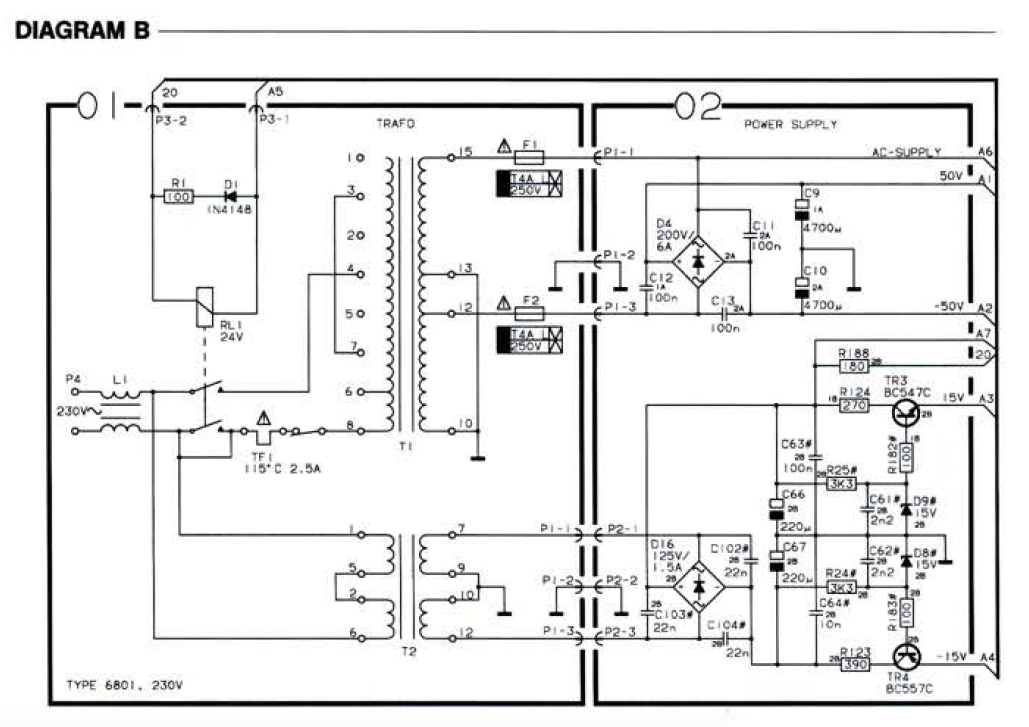
Component search
I have done a quick check for components. There’s two challenges that I see:
- Some components have values that are not very common any more, e.g.: capacitor 10uF/6.4v, 80uF/25v, 100uF/6.4v, etc.
- I have to make sure that the sizes of the components chosen are the same, to make it fit on the original board remake.
Questions(a) Can anyone recommend an online source where components with these ‘vintage’ values can be found?
(b) Are the diode types AO70 & AO81 interchangeable? Or does it depend on the version of the board which one to choose?Thnx for hooking in Mexking.
Where do you see ‘OA81’?
In the picture of the board, I can see something is printed in red on the component. But I can’t read it.
The B&O schematics says ‘OA70’. So I assume that is correct.
Now making the full components list, I run into some questions. Obviously, a RIAA pre-amp of the B&O BeoGram 1000 and the SP cartridges are built to be matching with each other. So I want to make sure that I am selecting the right components. And if needed, to select an alternative that works.
So please help me out with this ….
(1) Component 3 & 4 (green box marking in the picture) have type name OA70, and looking at the symbol they seem to be shockley diodes.
Q: Is this indeed a shockley diode? Should I order exactly the same, or is a modern replacement recommended?
(2) Component 54 & 55 (white box marking in the picture) seem to be non-polarised capacitors with value 2,2nF.
Q: What exact type of capacitor is this? Should I order exactly the same, or is a modern replacement recommended?
(3) Component 7 & 9 (purple box marking in the picture) also seem to be non-polarised capacitors but with value 100p.
Q: What exact type of capacitor is this? Should I order exactly the same, or is a modern replacement recommended?
I would be grateful if you add an URL to components you suggest. Thnx!
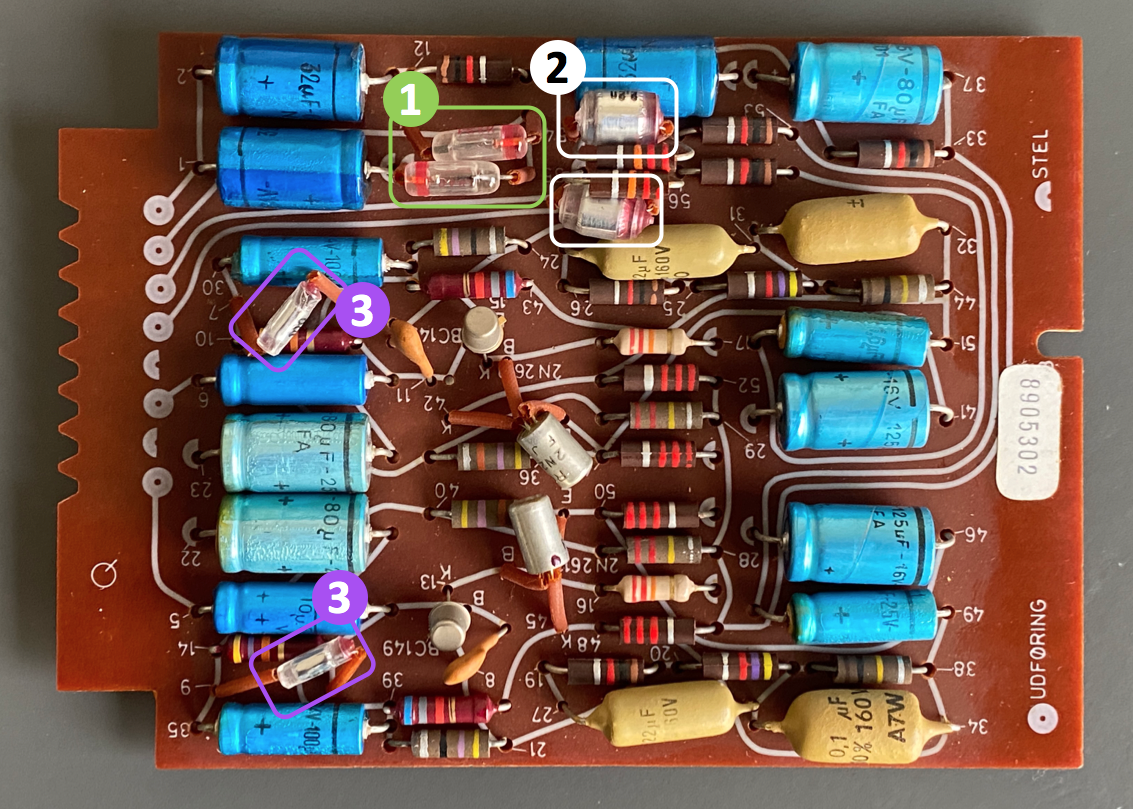
Att: The PCB picture above, is a horizontal mirror of the schematics below!
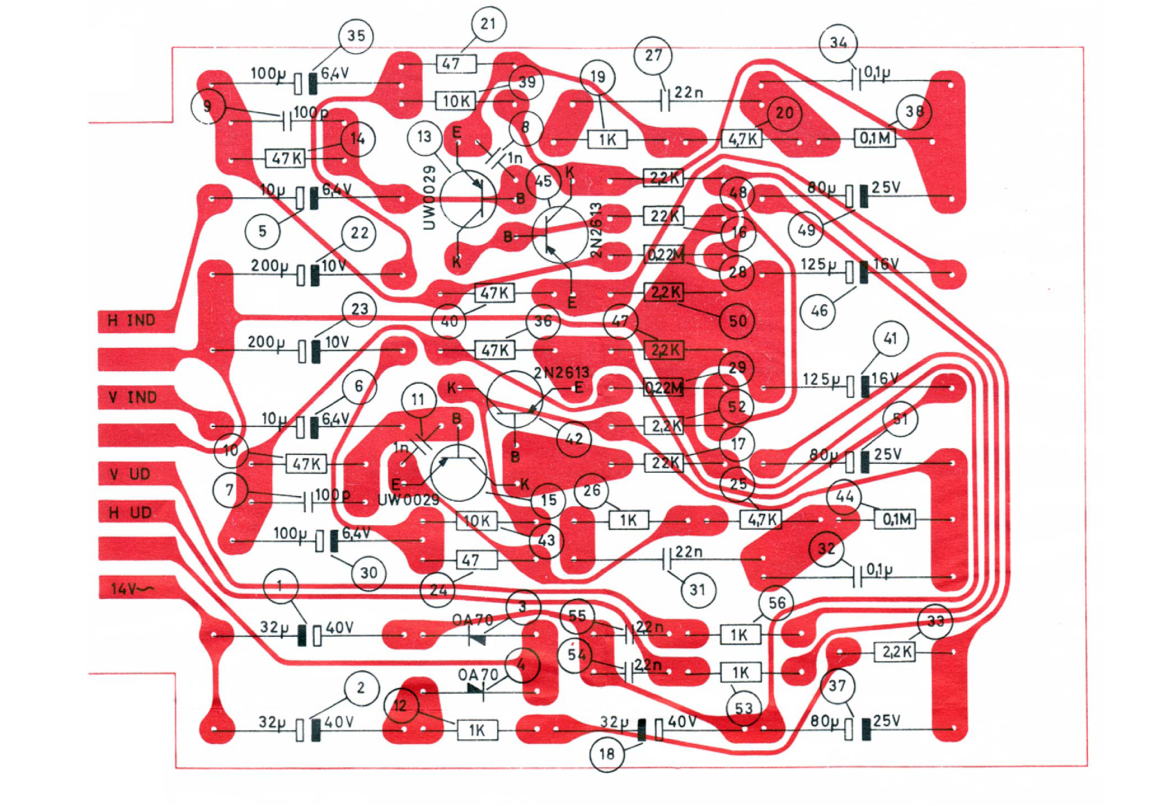
- AuthorPosts
