Forum Replies Created
- AuthorPosts
- 19 June 2023 at 08:54 in reply to: BeoCenter 2300: where is the motion sensor for the doors located? #47228
Thanks for sharing Guy!
I am helping a friend, so the BeoCenter 2300 is at a distance for me.
Anyhow, we found out that the sensors are in the black notches you marked with yellow.
They connect via two cables (with each three wires) into one connector. That’s the white connector in your picture with the two grey cables leading to it.What is not clear to me, but I am juyst interested to know …
I believe the sensor in the notches is a LED. So I assume the sensor works with sending and detecting light.
- So does motion detection for the doors work with a kind of light beam, and sensing the interruption by hand motion?
- Does the sensor/LED send the light to the side from underneath the black panel? (So not straight forward, because the black panel covers the notch)
7 June 2023 at 03:55 in reply to: BeoLab 8000: request for very first version of the Service Manual #47041Thnx for this addition Keith.
You are right: the tracks are different, components are in different locations or positioned in a different direction, …
I hope someone has the right version of the service manual, with a diagram reflecting the pcb in the photo picture.
Thanks again Keith. Very much appreciated you are still willing to help me!
After having returned from abroad after a few weeks, I have immediately started testing what you suggested in your last message. I listed 7 components from your suggestion and picture, to be tested on a GND connection with the multi meter: TR9, R84, TR11, R81, C47, C65, TR7, TR8. I used the visual layout of the board in the service manual (see top part of picture below), to find the exact location of these components.
Here’s the results
First of all I could find TR9, R84 and TR11. Their location according to the visual layout in the Service manual and the PCB itself, was identical. These are the findings on these components:
- P7-2 <> TR9 Emitter = Yes, continuity
- P7-2 <> R84 = Yes, continuity
- P702 <> TR11 Emitter = No continuity on the Emitter, but Yes continuity on the Collector
With the other 4 components I found out that the visual layout from the service manual, and the actual layout of the board differ. So for them I am unsure what their location on the board is.
In the picture below you will see both layouts. In the top image I have marked the 4 components that I can’t match with the layout of the PCB. In the bottom image I have marked the 3 components I could find and which I tested.
Speaker info- Type number = 6801 (B)
- Serial number = 1448 8372
Comments / questionsMaybe the results of the 3 tested components already give you a clue. Is TR11 malfunctioning and the cause?
What do you suggest?
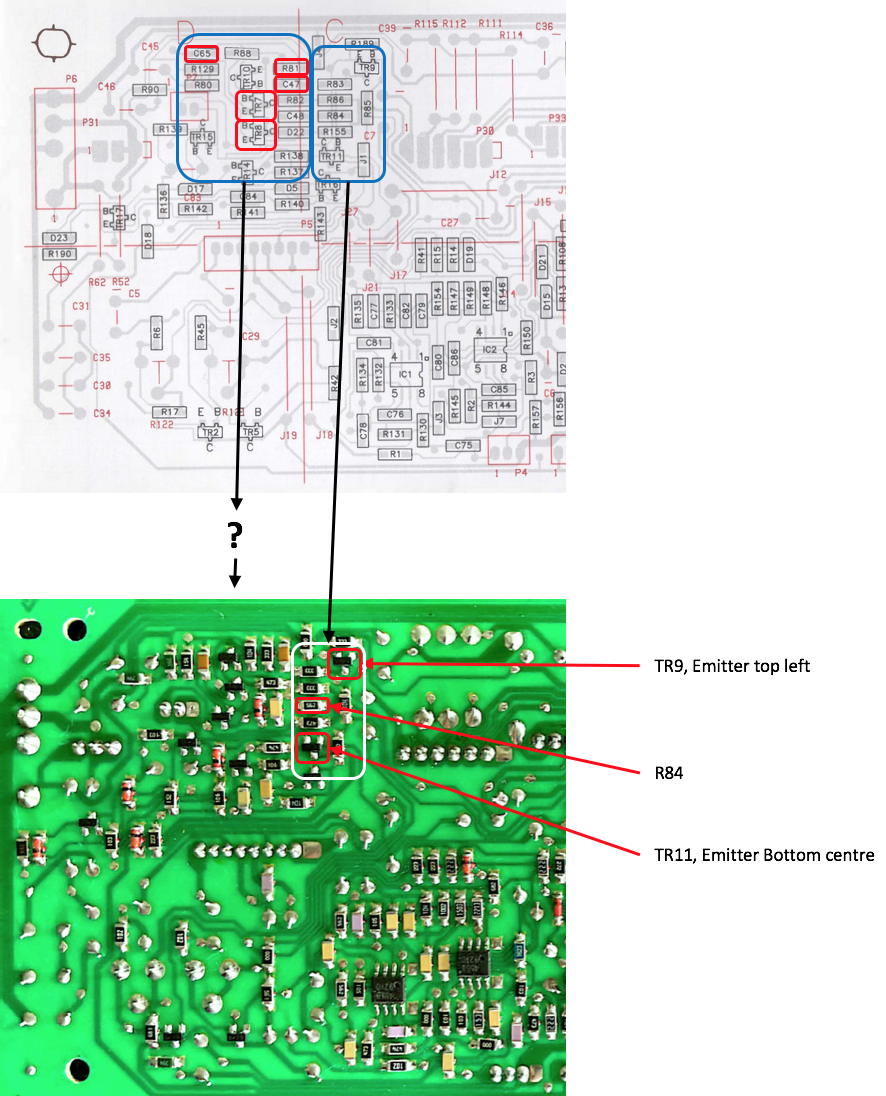
Thanks a lot, perfect.
Yes, with the dimensions that are known and your pictures, I can estimate all other dimensions. That will work.
I am not sure about the exact serial number at which B&O changed the foam type.
I can tell that the highest serial number in which I have seen ‘old’ foam, was serial 154x xxxx.
Maybe someone knows this more precisely.
Thnx very much Lausvi.
you are completely right. I wanted to see the interior. And as I haven’t had my hands on this BeoVox type yet, I wasn’t aware that the back panel had to be removed to get there. So thanks for understanding that.
If I may ask …
In picture 1 and 2, the two pieces of white foam van be seen on the right.
What are the dimensions of both pieces? (W x L x D)
Thanks Keith!
I am away currently.
When I am back, I will continue making your suggested checks.
Thnx Keith!
Here’s a response to all things you mentioned.
(1)
When you use the multi-meter which triggered the relay and you heard music, did the LED go green?Yes, the LED goes green, and the speaker plays music.
(2)
In the last post where you measured 52 volts was that with signal connected to the RCA socket?Yes, it measures 52 volts when a (playing) audio signal is connected to the RCA socket.
Though, it also measures 52 volts when nothing is connected to the RCA socket.Curious to hear what you think of this.
Thanks Keith, have a safe trip!
Reading back, I noticed you mentioned this:
The negative end (plug 3 pin 1) of the D1 diode is directly driven from the “Auto Start” circuit which takes your source input on the RCA socket. You could therefore also test between plug 3 pin 1 and plug 1 pin 2.
And I did not measure that yet. So here’s about that:
- I measured between the two pins as marked in the picture below.
- The measured value is 52 volts.
Hope you have a recommendation for a next step.
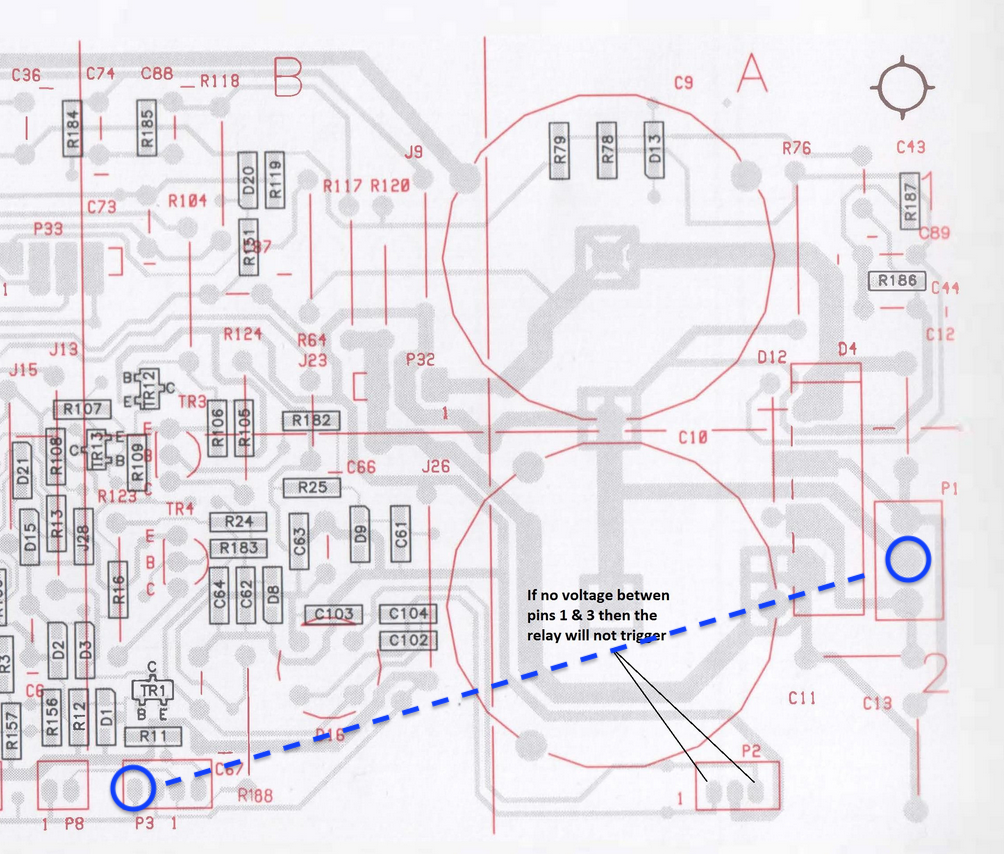
Update
The problem with the BeoLab 8000, not switching from stand-by to On (red to green LED), still persists.
PowerLink test
Since I temporarily have a BeoSound 9000 at hand, I decided to test the BeoLab 8000 on its PowerLink connection.Result
When connected via PowerLink, this BeoLab 8000 switches smoothly from stand-by to On. So this works in normal operation.Question
I assume, there is something wrong with the auto-start and RCA combination.
Please advise, what I can do next?I am working on a similar situation. Have a look at this thread. Hope it helps.
Thnx Beobuddy.
FYI, the multimeter I am using is a Voltcraft VC130-1.So I measured between TR1 and GND/pin 2 on P2, while having power on the BeoLab 8000. So it’s in standby mode, red LED on. Here’s the results:
- TR1 Base <> Pin 2, P2 = 0 volts
- TR1 Collector <> Pin 2, P2 = 7,33 volts
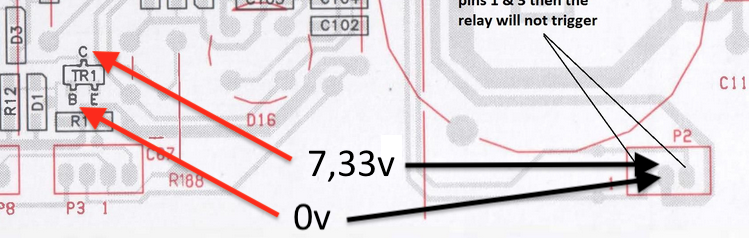
What do you think BeoBuddy, what could be the underlying cause?
The fact that the impedance of your meter was able to trigger the relay tends to mean that a component has gone out of tolerance rather than being totally faulty. Clarification Points
In your last post you said “I currently do not have equipment to connect via MasterLink” I am assuming you intended to say “Powerlink” rather than “Masterlink“?
Also you said “Plug 3, pin 1 <> pin 2 = 24 volts” which is excellent because that should have triggered the relay. Was the RED light on when you checked this?- Ad. MasterLink > Yes, you are right. I meant of course PowerLink.
- Ad. Red light > Yes, the Red LED light was on at that moment.
Concerning the D1 diode Keith, can I just order a ‘1N 4148 diode SMD type’ ?
Thanks a lot Keith!
Red LED is ON again
First of all, after my last checks I put the PSU/AMP-block back into the speaker casing, and connected everything back to original.
Surprisingly, the red LED went ON again! So that’s good. Obviously I also checked if it would respond to an audio signal, but unfortunately it doesn’t. (I checked, with RCA connection as I currently do not have equipment to connect via MasterLink)Next checks
- TR3 Emitter <> Plug 2, pin 2 = + 15 volts
- TR4 Emitter <> Plug 2, pin 2 = – 15 volts
- Plug 3, pin 1 <> pin 2 = 24 volts
D1 check
I set my multi-meter to continuity/diode check and measured twice: once with the black probe on the top of D1 and the red probe on the bottom, and once vice versa. See the measurements in the picture below.
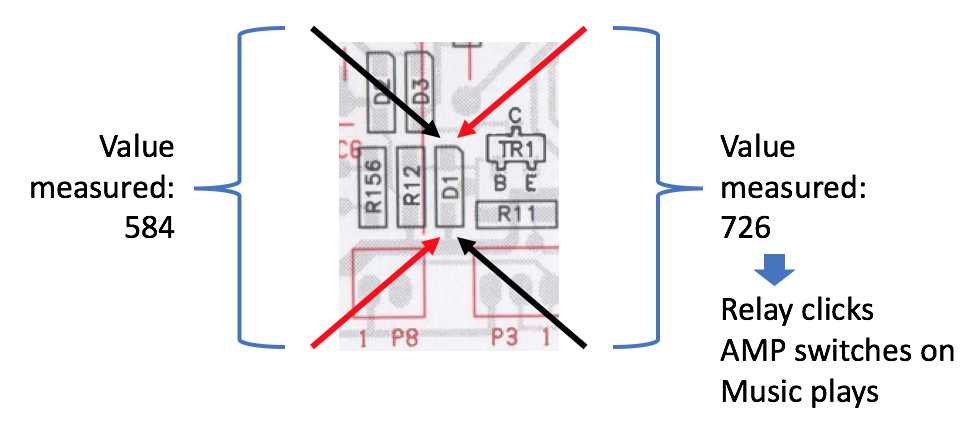
Interestingly, with the red probe on the top and the black on the bottom: the relay clicks, the Amp turns on and music can be heard coming from the speakers.
I found that the D1 is a type 1N 4148 diode. So I probably need to look for this one as a SMD type.
Like to hear what you think Keith. Could this be the cause and is it just a matter of replacing it? Or could there still be another underlying cause?
Thnx Keith!
I measured the voltage between pin 1 & 3 of P2 = 44 volts AC
Just to be sure, I also measured continuity:
- T2 pin 7 > plug 1, pin 1 = OK
- T2 pin 12 > plug 1, pin 3 = OK
- T2 pins 9 & 10 = OK
Knowing this, what do you think is wrong?
Yes, I agree with the advise of @Kronzilla.
Refoaming is definitely the best option. Your speakers will sound like intended and be ready for many years of listening pleasure to come.
I have done several speaker driver refoamings. This link is to repair kits for Bang & Olufsen speakers:
https://www.repairyourspeakers.com/en/foam-rubber-surrounds/bang-olufsen/g-10000016
This link is reference material like video’s on how to repair:
https://www.repairyourspeakers.com/en/repair-videos/c-1
I know there are different types of the BeoLab 8000. Most people talk about MK I and MK II. The MK II often described as having the ‘bass update’. BeoLab 8000 MK II has serial number 16992475 and up.
I have also been told that the BeoLab 8000 had an ‘ABL’ function form the first model onwards. But that it was changed with later versions.
I recognise three models: MK I, MK II and 8002. But I am also intresten to learn if there’s even a 4th model, and what others believe the differences are. So anyone, be invited to add your knowledge!
Concerning the Service Manual: as far as I know, there is only one Service Manual.
What is your serial number?
Yes, size will help. I think it will be smaller than I first thought. Especially because there is only one driver in the box.
The wooden casing looks like there should be a back panel.
The grey back panel looks more modern that the speaker and casing.
This speaker now makes me think of a loudspeaker that came with a record player with built-in amplifier.- Yes, please let me know the measurements.
- By the way, where did you get this speaker / do you have any background info?
- AuthorPosts
