Forum Replies Created
- AuthorPosts
-
Thnx Madskp!
You were right. I made a new Mini-Jack to DIN cable with the pin configuration for MK1 and it worked, when connecting a battery run iPod to the BeoLab.
Then I connected a streamer box via the same Mini-Jack to DIN cable, and that caused Hum on the left channel.
Any idea what to do about that?
2 January 2024 at 11:26 in reply to: BeoLab 8000: suddenly switches to Off while playing music #51665Thanks @Auric & @Die_Bogener
I think what I will do next is switch the PCB with the LED. I have one of a working BeoLab 8000 that I can try if that makes a difference.
Perfect, thanks!
Thnx @Tignum, this is helpful!
I think the width of the allen screw is compliant to M4. I found a screw with a fitting thread, which has a 4mm diameter.
The length of (1) I think is correct. If I measure with a fitting screw, it goes into the speaker for about 1cm. So there should be 22.7mm sticking out to hold the bracket and have space for the washers and the spring.
The bracket thickness is 4mm, each washer is 1mm, so that takes 6mm. The spring then sits in a space of 16.7mm, actually a bit less when put under pressure. So I assume the spring in an unstring condition could be like 18-20mm.
I will now start looking for those parts.`
31 December 2023 at 12:09 in reply to: BeoLab 8000: suddenly switches to Off while playing music #51662Thnx for responding and sharing your suggestion Auric.
Yes, I know about the foamrot issue. In this I did check all PCB’s, connectors, etc. for foamrot. Some copper traces have had a ‘by-pass’ already.
What bothers me is that at high volume/signal strength the Stand-by/On switching works well. But at low volume/signal strength it doesn’t.
Do you have any other suggestions?
Thanks again for your comments!
I have removed the capacitor, to check if this made a difference.
Result = no difference. Sound is the same, functioning of the speaker system is the same.I will just leave it as is, without the capacitor. Probably better to avoid damage.
Thnx for responding Die_Bogener!
Answering your questions …
- Yes, the crossover network is existing and fully mounted.
- I am not sure if this is the standard work of B&O. I showed a picture to a former B&O repair engineer. He did not recognize this.
- The cap manufacturer I believe is different than what’s used on the PCB’s.
13 September 2023 at 11:48 in reply to: BeoLab 8000: high frequency noise disturbs switching to OFF #48884Update 2
Someone gave me the tip to reflow all solder joints on PCB05:
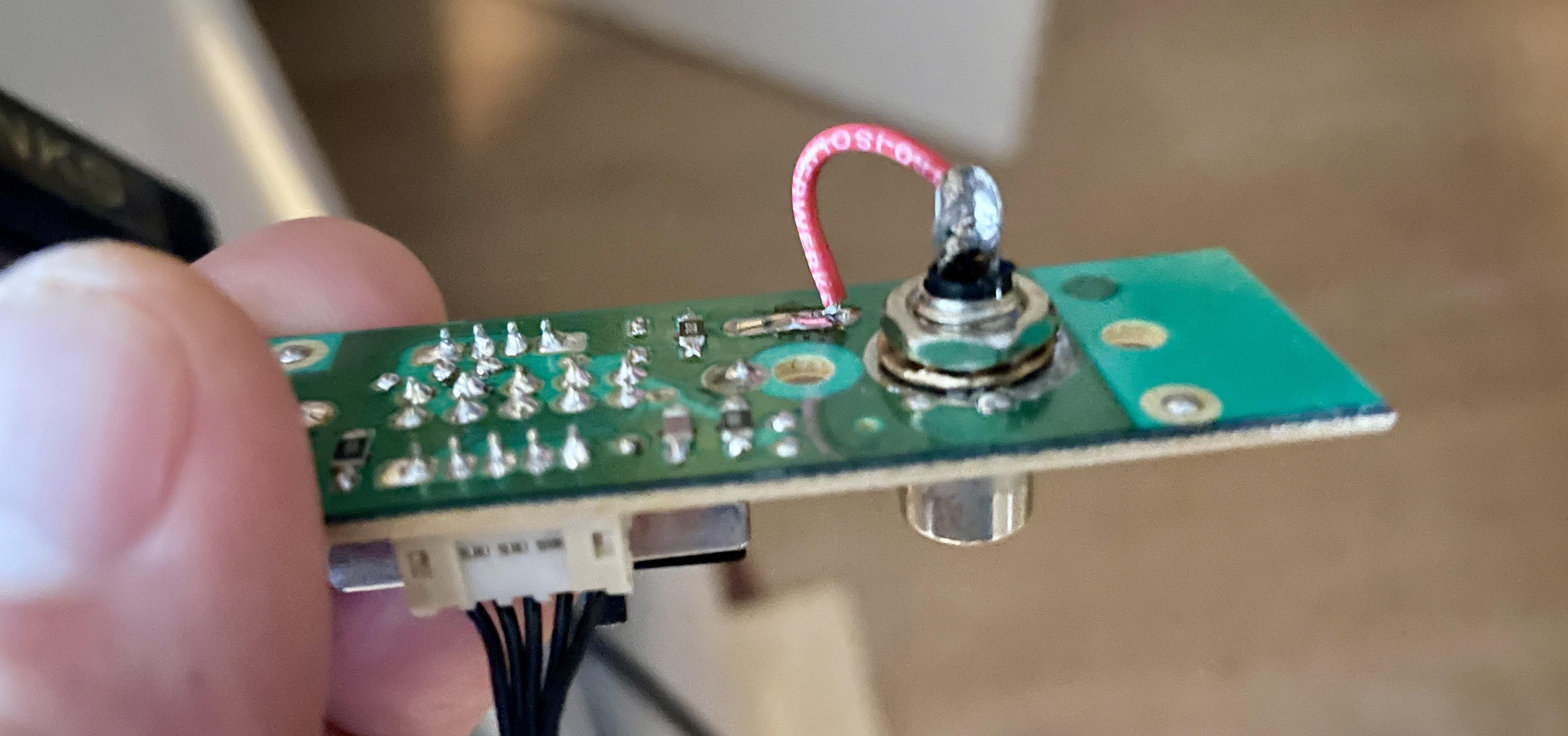
So I did. Again, the first 10 to 15 minutes, the auto stand-by switching worked well. But suddenly after that time, the repeatedly Off > On > Off > On switching started again. So still no resolution found.
Tips are welcome.
Dear Jessy1984.
I am experiencing a same kind of issue. (See this thread)
But I can tell that when the switch in the foot is set to Line and you have nothing connected, then it is quite normal to hear noise/hum. This RCA connector is very sensitive and when nothing is connected, it will act as a kind of antenna picking up noise.
I hope someone with more experience will respond to this or my thread. My feeling is there is an issue with grounding, but I am not sure where to look.
11 September 2023 at 07:13 in reply to: BeoLab 8000: high frequency noise disturbs switching to OFF #48882Update
- On > Off> On > … – When first powering up the BeoLab 8000, the auto stand-by switch works normal and switches from On to Off/stand-by after music stopped. But after some 15 minutes or so, the auto stand-by does not work normal anymore, and switches back and forth between On and Off. (Something to do with warming up?)
- High frequency noise – I found after thoroughly cleaning the track side of PCB01/02, that the high frequency seemed to have gone. But I know noticed that sometimes it is there and then it is gone for a while and returns again.
- Hum – The hum increase when touching the casing or AMP/PSU panel is still there
By making a check on the PCB with a loupe, I found two cracks.
After re-establishing the connection, the speaker works fine again.Thnx!
Maybe BeoBuddy can help you (Utrecht area).
If you look for his name, you can send him a PM.This is what I have (see attachment). It does not list 24xx xxxx. But I guess it will be like 2013 / 2014.
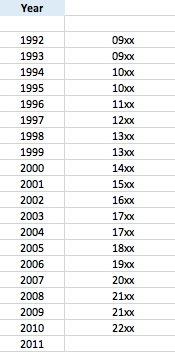
Danke @Die_Bogener!
Concerning foamrot, it’s no foam. I made a typo with the serial. This 8000 has serial 1711 xxxx. So a MKII, built with the new white foam.
I will check for copperline cracks and defect caps.
Any other ideas are welcome.
The early models including your ser.nr. have been built with a type of foam that deteriorates after years of using the speaker. The foam then falls apart, sticks to traces on the PCB, components and connectors. Potentially causing shorts.
Did you open up the speaker casing, to have a look inside and see if the foam has deteriorated?
22 June 2023 at 07:53 in reply to: BeoCenter 2300: where is the motion sensor for the doors located? #47238Exactly, I am also happy to understand the working of the motion detection on this B&o system.
Probably helpful to other BeoWorld members.
22 June 2023 at 07:33 in reply to: BeoCenter 2300: where is the motion sensor for the doors located? #47236I did not expect these notches to be the receivers.
But this makes everything clear.
Thanks Guy!
21 June 2023 at 10:23 in reply to: BeoCenter 2300: where is the motion sensor for the doors located? #47234Thanks Guy & Beobuddy!
So this is what I get from your info:
- There are 4 IR-transmitters, 2 on each side. In the picture they are marked yellow. For the left and right side they are placed symmetrically to each other.
- The IR-receivers look like the notch shape in the red marking, but are in a different location on the side.
Question
- Are there also 4 IR-receivers, 2 on each side?
- Are the IR-receivers the ones marked in light blue?
- If so, are the IR-receivers in the right side in the mirrored position to the ones in the left side?
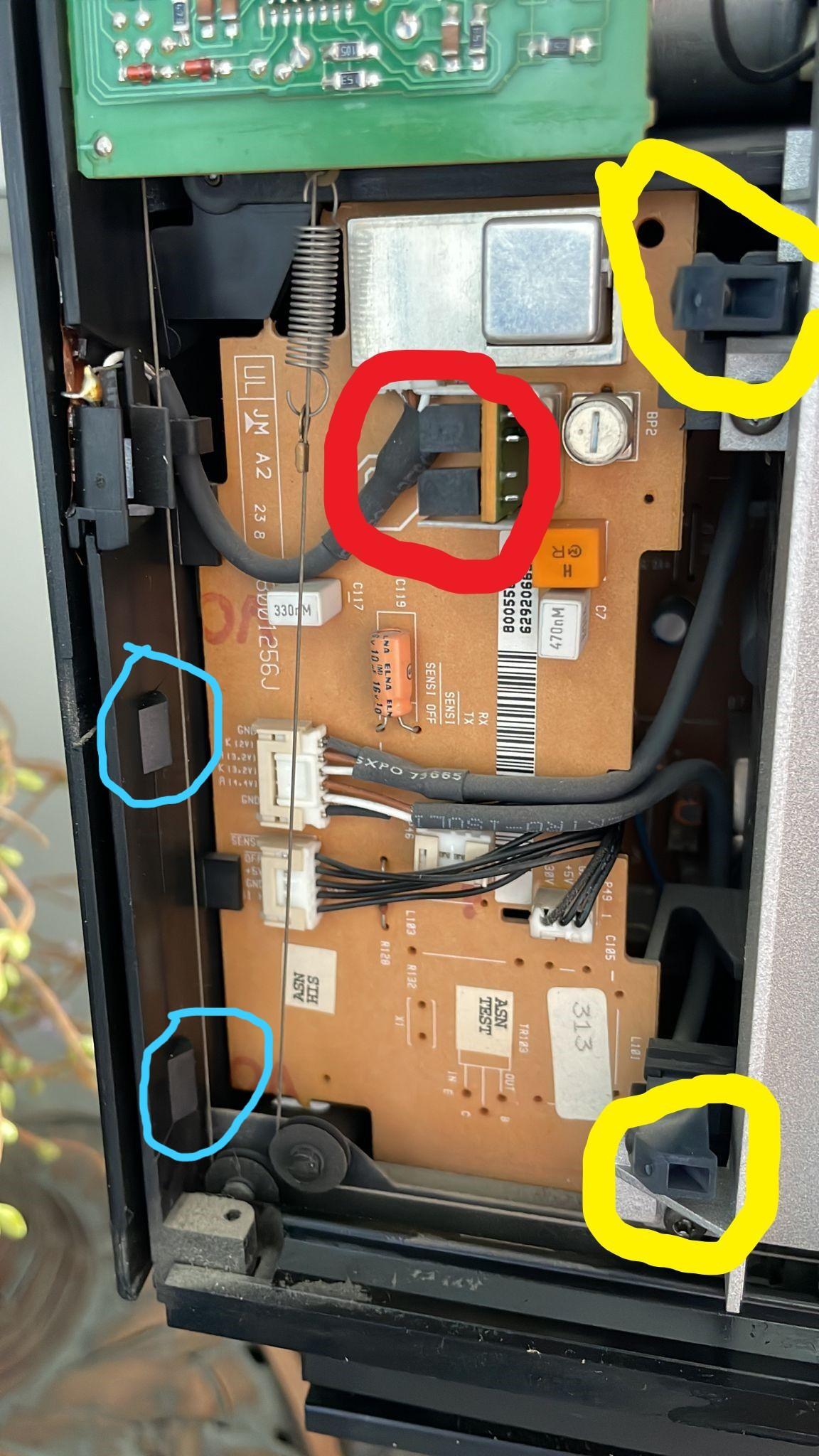 19 June 2023 at 10:50 in reply to: BeoCenter 2300: where is the motion sensor for the doors located? #47230
19 June 2023 at 10:50 in reply to: BeoCenter 2300: where is the motion sensor for the doors located? #47230Hi RaMaBo, thnx.
- The inwards pointing notch, is that the top one in the picture with the yellow markings?
- Does it mean one notch is sending light, and the other one is detecting reflection (a hand) of lhat light?
- AuthorPosts
