Forum Replies Created
- AuthorPosts
-
If the panel still works for a short time, in the service menu there is an option to see the model of the panel installed. Otherwise, you will have to open the TV and search for the sticker showing the model number on the back of the panel. It will have a Samsung logo on it.
How many HDMI inputs the TV has? For the Beovision 7, the picture-in-picture works between HDMI 1 and 2 and 3 and 4. This is because the two adjacent HDMI sockets are selected by a simple switching IC and only one input signal goes to the video processor. HDMI 3 and 4 are also selected with a switching IC but a second input signal line goes to the processor, making PIP possible.
If the Beovision 11 has 4 HDMI sockets, the device you want to be used with PIP will have to be connected to HDMI 3 or 4.
There is a sticker at the back of the panel itself with the Samsung brand. The model number is usually in bold. Take a picture and post it here.
Good evening,
I owned a US MX 5000 (the previous model) for about 30 years. For the time, it had an excellent picture. Unfortunately, I damaged it when reassembling it by accidentally dropping a screwdriver on the case a few years ago. The picture tube shorted. It required another massive capacitor replacement, so it was not catastrophic.
In your case, the first thing is to replace all capacitors branded Rubycon. There may be 100 or more. You should also get an ESR meter to check all remaining ones. If the set was stored for 15 years, expect to see most of the capacitors dried.
On PCB 6 be very careful when removing capacitors. The black Rubycon caps leaks and damage the traces on the component side.
I have prepared a long time ago a repair guide for the MX 5000. It should be on the service manual section.
Capacitor replacement is also required for the VX 5000.
Good luck,
Jean
are the 2 x vent grills on the underside clear of debris, just a thought!!
I cleaned the two fans with a vacuum cleaner, and unfortunately, the problem recurs. The TV doesn’t come very hot, however.
… Check the service manual for the Beovision 7-55 that has LEDs.
Hello Jean,
I don’t know where to get the Service Manual for the 7-55. In Beoworld.org there is only a user manual available. Any proposals?Michael
Sorry for the mistake, the service manual is for the BV 11-55 MK IV. I downloaded it and the power supply voltage for the backlight is still 24V, even if the backlight uses LEDs.
Regards,
Jean
… But before, checking if the 24 volt supply to the inverter is present is the first step…
That is maybe a problem. Because the Mk6 has no CCFL but LEDs there is no inverter but a driver board. And I think when one or more LEDs are not working, the whole panel gets no power (24V) for safety reasons. I am not sure about that but I am quite sure.
As I wrote above: PCB03 P005 Pin2 should be 5V but is only 3V!
Regards Michael
There are also Youtube videos explaining how to replace the defective LEDs. I think that 24V is specific to CCFL tubes, the supply voltage for LEDs may be different. Check the service manual for the Beovision 7-55 that has LEDs.
Regards,
Jean
Tabloka wrote:
“Hi Jean, my 7741 has also trouble with the backlight. Someday during televison the screen went black and never get back again. I sent the TV to my dealer for repairing but he couldn’t fix the problem. So I got the TV back unrepaired. I read a lot of backlight problems and also watched a lot of youtubes about this topic. In your comment it sounds that you maybe fixed a problem with the backlight by yourself. Do you have any suggestions to dismantling/disassabling the TV in order to get to the LED stribes? Meanwhile I checked most of the DC voltages of the PCBs compared to the service manual. So far I found only one DC voltage which should be 5V but it was only 3V (PCB03 P005 Pin2). Thanks in advance Michael”
Good morning Michael,
I am following this thread because my own Beovision 7 Mark III (15 years old, now used in my bedroom) has now a backlight problem. The picture is displayed for about 30 minutes, then it starts flickering and goes black, If I just turn the TV off and on, the picture shows again for about 3 seconds and then disappears. I have to let it cool about 15 minutes. After that, I am good for another 30 minutes of viewing. I followed the “normal procedure”: I contacted my local dealer and they will schedule a visit by a technician. If the problem is caused by the backlight and they cannot fix it, I will have to follow the procedure described in Youtube (or ask them to do it)
The service manual describes how to dismantle the TV and remove the LCD panel. But before, checking if the 24 volt supply to the inverter is present is the first step. The BV7 Mk III LCD panel uses fluorescent tubes (CCFL) for the backlight. In my own case, since he TV works for a short time, there is probably a component overheating. Using a component freezer spray to locate it would be the first step. Perhaps it is just a cold solder joint.
These TVs were expensive and top class when new and are in my opinion worth repairing.
Regards,
Jean
The most recent service manual available in Beoworld is for the Mark IV, alas.
Was the problem caused by a backlight failure ?
If yes, it is possible to repair the panel by replacing the defective LEDs (or fluorescent tubes for older screens). There are Youtube videos explaining the procedure. One has to be very careful when dismantling the LCD panel assembly (a flat aluminum box) to not damage the liquid crystal layer and diffuser sheet but this can be done.
The standard repair procedure is to replace the complete LCD panel assembly but if the part is no longer available a last chance repair at the component level can be attempted.
Good luck,
Jean
What was the problem with the TV exactly? Also which version of Beovision 7 it was?
Thanks,
Jean
The Beoamp 2 can also be used.
Just saw that it was already mentioned, sorry
If we go to the FCC website:
https://fcc.report/FCC-ID/TTUBSTHEATRE
there is a drawing of the soundbar:
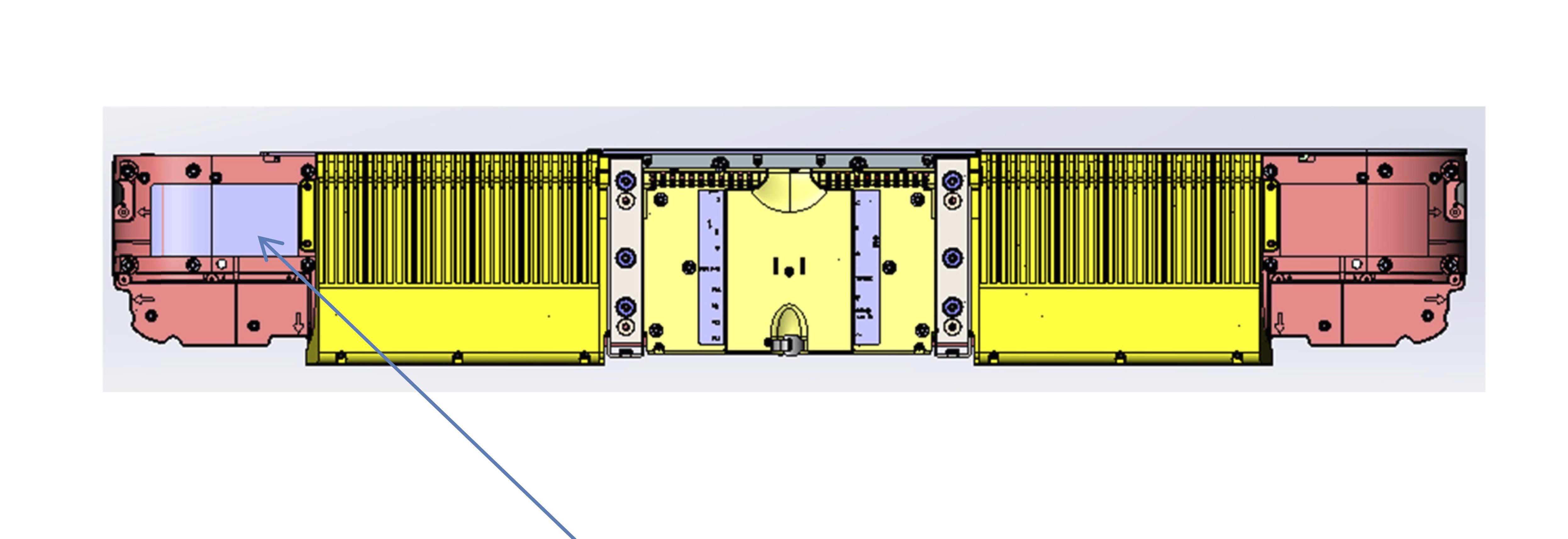
but it is very difficult to see if there are any connections.
The virtual keyboard to allow to fill up text in search fields in the Eclipse and Harmony (and possibly the Stage) is still not implemented.
As a workaround, the LG ThinQ app provides this functionality (the older LG TV Plus app also). For the Eclipse Mk 1, just join it as it was a regular LG TV. However, just the part that is common to LG screens can be accessed. The B&O app must be used for the rest.
Since B&O now use stock LG screens, I think the LG ThinQ app is the way to type text now if you don’t want to fill character by character with the Beoremote 1.
Congratulations!
I am hoping that your Eclipse will give you years of good service!
Regards,
Jean
I remember there was a modification made to the first generation Eclipse to address the limited bandwidth problem in the HDMI sockets. A new DSS board was manufactured and was available for replacement for the early sets.
The board replacement was done for free under warranty.
I got my own Eclipse in 2019 and the problem was fixed at the time.
Jean
I am responding here since it seems that the personal message facility has a bug since the sent/received messages show empty.
The corrected measurements for the STB Brackets table stand are on this picture.
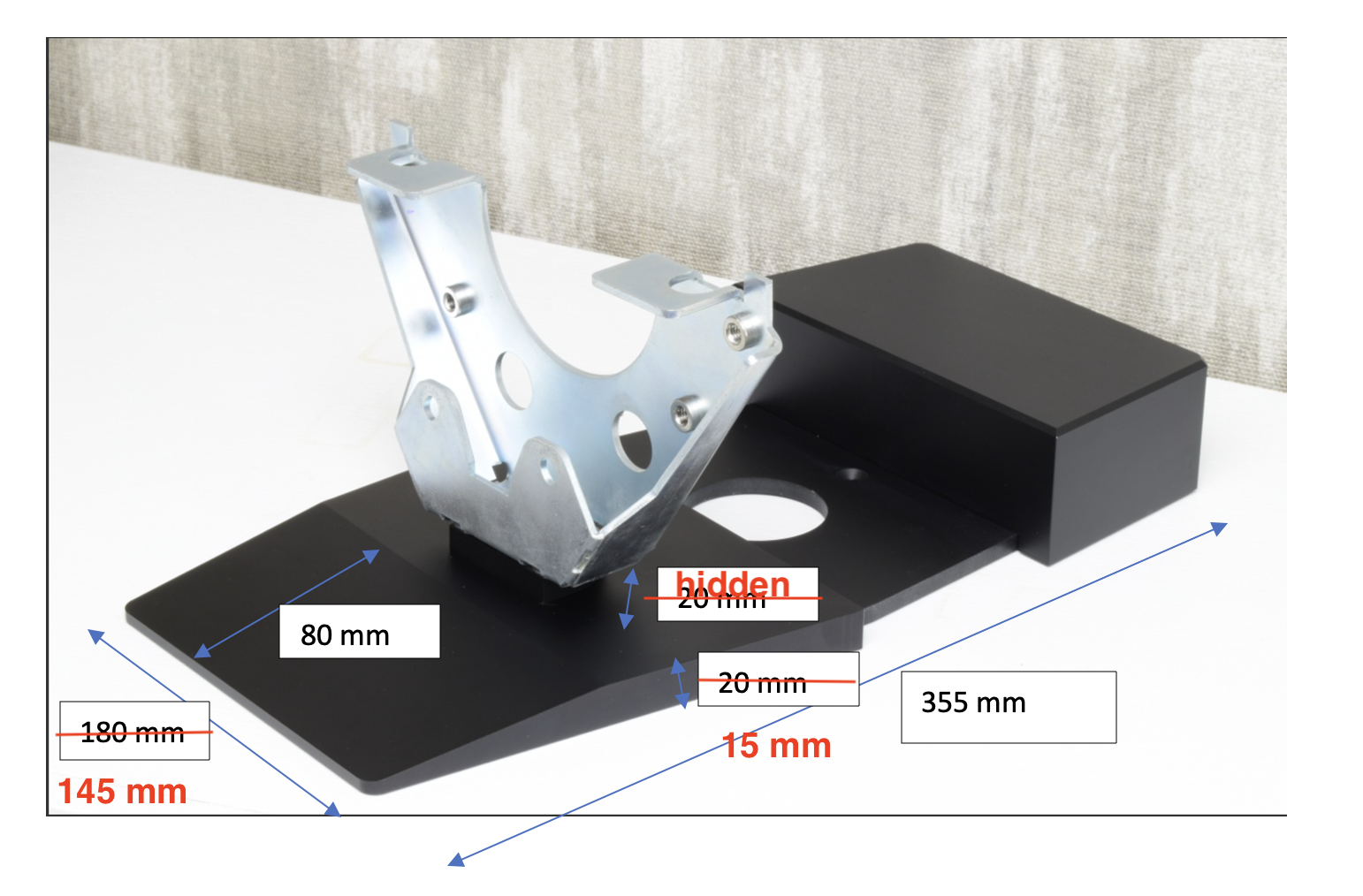
I was not able to measure the height of the support of the bracket as it is hidden inside the Sound Center (more exactly behind the covers) when it is mounted. The bottom of the Sound Center and the top of the base are separated by a gap of about 0,5 mm. So they are not touching together, allowing a manual rotation of the TV to access the back panels.
Regards,
Jean
Unfortunately, I don’t know because I haven’t succeeded yet in finding the service manual.
Good evening,
I presume the Sky Box is using a HDMI connection.
First, select a free HDMI input on the Beovision 7. Then, in the setup menu, assign it a source. I would select V.MEM if you want to keep the built-in digital tuner of the TV functional. Select the audio input to be also from HDMI. Then, it should work.
If you want to control the cable box with the Beo 4 remote, you will need a IR emitter cable that will be connected to the selected AV entry and the emitter part will need to be glued to the IR receiver of the box. The appropriate IR codes for the box have to be selected from the database of the TV. If the code is not included, it will have to be added by a technician using the service tool.
You can always operate the Sky Box with its own remote, however.
Regards,
Jean
Good evening,
Here are the answers to your questions:
“Is it possible to get the back aluminium panels of the Soundcenter as spares?”
Yes, from a B&O dealer.
Same with the “end caps” that you remove when you use B&O wall mount. Can they be sourced as spares?
Yes, as above BUT if you get the STB Bracket table stand, they are included with it.
Has anyone experience from the STBBracket table stand?
Yes, I have it and it is doing its job perfectly. It is not motorized, however, but you can rotate the TV manually to access the back panels.
Good luck,
Jean
- AuthorPosts
