Forum Replies Created
- AuthorPosts
-
Did you change these settings recently?
Have a look here.
MM
I have the “classic user interface”
This A6 version looks awesome!
Original screen is Samsung, but special for B&O and not available any longer.
I have not seen anyone being able to but anything else in the cabinet. Don´t think its worth the hazzle.
@Hiort – As you didn’t complete the Google Setup, were you able to set the Wifi settings in the B&O config without Google? And are you able to perform Bluetooth pairing in the B&O app/ config webpage like other speakers?I dont think I can do that actually.
@Hiort I also wonder whether the four beoremote one preset buttons are married up to the ones on the top of the speaker, when a remote is paired, or whether they can function separately.Not really sure if that is possible. I have no Beoremote One BT to test with unfortunately.
The new app clearly hasn’t been tested on ASE devices. There is also no TV remote for my Beovision 11.
Strange…
I have remote for my BV11 on the app… version 5.4.0.23100370349 and used on iPhone 12 Pro.The black boxes are as you can see Beolink Passive amplifiers. To them you are able to connect passive speakers ( i.e regular speakers without amplifier built in, that then are your ceiling speakers). The controller on the wall control the Beolink boxes so you can control volume and join what is playing from the main room.
You can find manuals here: https://support.bang-olufsen.com/hc/en-us/articles/360041405052-Beolink-Passive
For all this to work you need a “Master”. In your system that probably was a Beosound 9000 CD system. I think others in the forum could guide what type of master that would be in order for you to connect a Media Server. You will not be able to do that directly to the setup you have now. You need a Masterlink capable B&O product.
I have the BS1 2nd Gen GVA.
Initially you had to have it activated through Google.
You then have the “buttons” that you can assign to various Google tasks. The “buttons” are just dots, so its hard to remember shat dot that triggered what command. Only related to Google sources and e.g BeoRadio source. I never used those presets.
I recently reset my BS1 to factory settings and reinstalled. I never proceeded with the Google part of the installation, and now I just have the center button/light. And Im not being reminded by Google. I think this is a change actually, because before I think you had that annoying red indication that Google was not active.
As it seems B&O are struggling to get the business to generate increased revenue over time.
Looking at revenue they have been hoovering around 2.6 – 2.7 billion DKK the last couple of years. I just read the book “Breakpoint” that described the makeover of the company that was performed during early parts the 90:ies . During that period the revenue were slightly below that. During the later years of the 90:ies the revenue were up above 3 Billion DKK and the profit was decent.
Since then its been downhill. I guess its a difficult niche B&O have, since they focus now on the richest individuals where they compete with “superbrands” that sell products that are perhaps “easier” to consume and feels more relevant if you want to show your wealth (watches, cars, clothes, bags etc).
To my knowledge there is no possibility to access control centre using BRone. Would love that feature though.
I have moved an Eclipse 55″.
I removed the stand and carried the TV using the speaker as the handle and gently supported by holding the screen part.
If you look at about 3 min into this video you can see the four bolts that fix the TV to the soundbar. https://vimeo.com/232474225
I never removed the TV from the soundbar during the move. I transported it “face down” supported by soft cushions and blankets in the back of my Volvo V90.
You mention “scart”. In not aware of any scart connection on BV11.
I use the “AV in” socket with cable from Steve at Soundsheavenly. He is the goto person when it comes to connecting stuff to B&O gear.
see socket below:
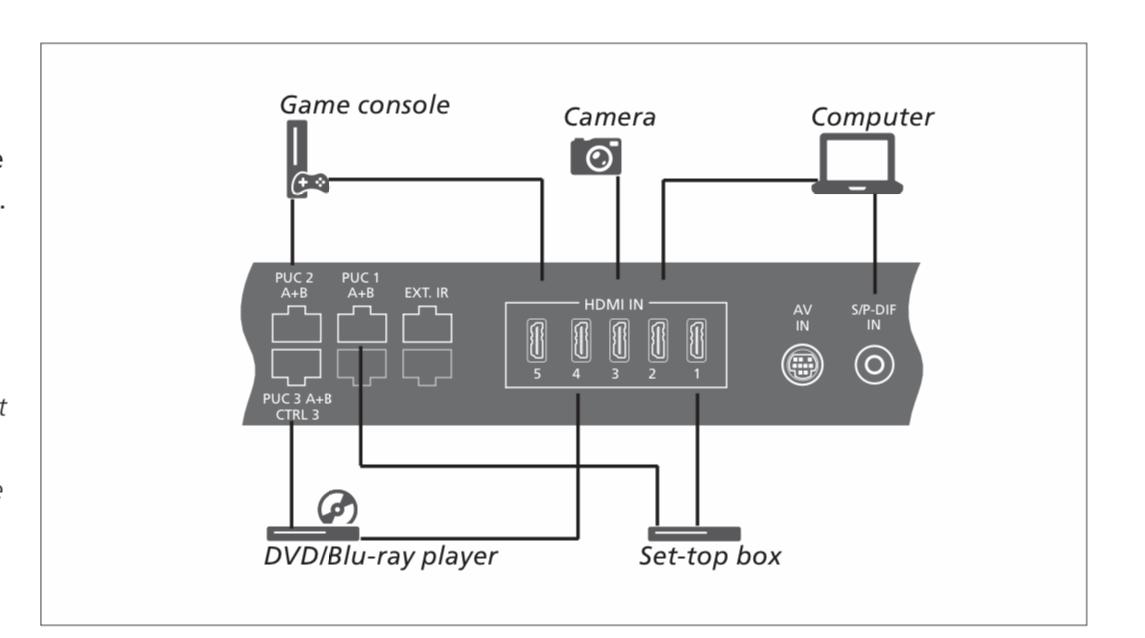
Thanks,
I skipped the phone in the end. Its lying dead in a drawer….
I have also a Beocom with broken joystick. Not that many people out there that fix that issue. You need to tear down the whole phone and that is not an easy task. There was a UK guy on eBay that offered to do that work but it was too costly for me.
It’s a blue Mk1. Battery is new but I think the guy that helped me to install it did not do a good job. So it may need some more love.
Try reach him here: alpaca_luw3327qhfc@members.ebay.co.uk
Or Ebay Uk Id: userid02222023
So technically, are there many differences between them if we talk about the multiroom and chromecast-group functions, both will integrate well in my Beolink/Chromecast house?
I would say no difference there
The Level is newer, does that mean anything when integrating it into my (older) Core/M3’s environment?
I would say that also here there is no real difference between Beosound 1 and Level
Can the Level do things that the Beosound can’t because of its age?
Level is based on the new Mozart platform and as you may know is built in a way that it is supposed to be easily upgraded when new technology comes along. With Level you can integrate into your home automation, if you are into things like that.
If the features are roughly the same, both designs are cool, and they sound similar, the interface of the Beosound 1 with the rotating dial might convince me
I cannot comment on the sound because I have only the Beosound 1 GVA as my kitchen speaker and had it for a number of years. I have it on the “charging stand” so I can easily bring it out in the garden. For me the BS1 have a more interesting design and goes well into our interior design.
NVM – reboot #48 helped and all events are visible now. @lundmark Mind sharing how you managed to properly get the event going for the BeoRemote? When I listen to bangolufsen_event – I will only get entries when I use the control or light function. None of the color, numeric or up/down buttons show up – seems like either I’m doing something absolutely wrong, or the fact that I still got the Netflix/Amazon version messes something up.
Not sure it adress your issues, but there is a video on the subject here:
The specs are available here
No detailed measurements of the soundcenter as such, but its clear that the hight of the speaker panels are the same as for the 88″.
184.3 cm high with floor stand and 215.5 cm wide.
Its a beast 🙂
I have only seen pictures and from the look of those the speaker panels are same as e.g the 88″ . The proportions look different for sure.

- AuthorPosts


