Forum Replies Created
- AuthorPosts
-
It would seem that my post from 5 April appeared after all …
So I guess I will have Image + stereo sound.
Yes.
Will it work on BV7-32 with beolab 7.4 cause this is central speaker. and later on will I be able to play sound on bl7.4 + Pentas or Bl6000?
Yes and yes.
In the BV7 menu Speaker settings you will select ‘Speaker 1’ and the sound will be output from just the centre BL7.4. When you add additional speakers you will have to change the speaker setting menu to include the Pentas or BL6000s.
I think that not all BV7-32s are HD ready, but if you use the Audio Extractor that I listed first in the other thread it should strip the HDCP and the picture will work OK. If you get a BV7-32 that is HD ready then you may be able to use an Audio Extractor that also has a digital coax output, allowing the TV to process surround sound from the hdmi source. I have not tried this!
For info, this old thread describes using a BV7-32 with hdmi source: https://archivedforum.beoworld.org/forums/t/41059.aspx
Hi and welcome to Beoworld!
The Service Manual is indeed available on the Main Web Site ‘Products’ link (site for Gold and Silver Members) here: https://beoworld.dev.idslogic.net/manuals_view.asp?pid=1275
The fault finding in the service manual is limited to: No display; No sound:; and no IR transmission, but it should help you dismantle (carefully!)
I think I remember the thread that you mentioned but it is most likely on the previous forum that we can’t currently access. It’ll be back eventually I am sure.
I wouldn’t want to take a Beotime apart without further advice/photos!
Sorry but in that case I have run out of ideas!
Have you tried the other inputs?
There’s a comprehensive ‘no sound’ fault finding guide in the Service manual, but basically this just tells you which module to replace!
(EDIT: What about a ‘reset to default’ – that should be in the service menu?)
I tried to reply to this yesterday (with quotes) but my post disappeared!
Basically ‘yes’ you will have image and stereo sound.
In the BV7 menu Speaker settings you will select ‘Speaker 1’ and the sound will be output from just the centre BL7.4. When you add additional speakers you will have to change the speaker setting menu to include the Pentas or BL6000s.
I think that not all BV7-32s are HD ready, but if you use the Audio Extractor that I listed first in the other thread it should strip the HDCP and the picture will work OK. If you get a BV7-32 that is HD ready then you may be able to use an Audio Extractor that also has a digital coax output, allowing the TV to process surround sound from the hdmi source. I have not tried this!
For info, this old thread describes using a BV7-32 with hdmi source: https://archivedforum.beoworld.org/forums/t/41059.aspx
Hi and welcome to Beoworld!
Have a look at my post here, copied from a post of mine in the old forum:
And the Beolab 7.4 will produce the sound from the L and R input from an audio extractor without problem.
Have you checked the fuse in the mains plug (assuming you are in UK)? Or maybe swap the power lead with another device in your home and see if this works.
Two thoughts:
- Is there a setting in the Service Menu (or Customer Service Menu) for the Max Volume? Perhaps this is set to zero.
- Headphone adaptor plugged in still?
27 March 2022 at 04:57 in reply to: Activating a non B&O Power Amp via 5V Trigger Powerlink Signal #33581This is a bit pricey but I like the look of it:
Keene AC Powerswitch Relay Or Trigger Control for Iot Arduino Raspberry Pi ESP32 KPS1 https://www.amazon.co.uk/dp/B0765WBGK6/ref=cm_sw_r_cp_api_i_WBMC7Z5CASDSQ1Q8Z6VG?_encoding=UTF8&psc=1
I started a thread on this topic on the old forum. Luckily I kept a copy of the first post – here it is:
As one of several Beoworld members routinely connecting modern AV sources (eg Apple TV4) to older B&O TVs (i.e those without an hdmi input), I thought I’d post my experience with a few hdmi Audio Extractors.
In short, most people in my situation will want to feed the Apple TV’s digital video signal to the TV’s digital DVI input, which usually works (as long as there are no hdcp problems). However, DVI does not carry audio hence you need to use an hdmi Audio Extractor to extract the audio signal and feed it into the TV’s analogue PC sound input sockets. Of course this sound will be stereo only.
Audio Extractors are mostly small devices (approx. 6x6x2cm), and tend to be supplied with a simple USB power lead – you are expected to find your own power supply. I usually use a spare iPhone charger to provide a suitable 5V USB output.
Anyway, several years back when I first purchased my Apple TV4 and wanted to connect to my BV6-26, I used this Audio Extractor: https://www.amazon.co.uk/aoeyoo%C2%AE-Analog-Converter-Digital-Extractor-White/dp/B00NAJ4UM2
My Apple TV4 is what is now called the HD version (not the 4K version) and as an aside I have contributed to madskp’s thread about using the the Siri remote with B&O here: https://beoworld.dev.idslogic.net/forums/t/34673.aspx?PageIndex=1
My Apple TV and the Audio Extractor above were initially used with my BV6-26 Type 9272 which has a DVI socket. The Audio Extractor worked very well, hence I have recommended it frequently in Beoworld discussions. I also purchased a second to use with my BV6-23. I found that Apple TV’s video output setting worked well at ‘720p 50Hz RGB High’. My only negative observation is that the audio LR channels are reversed in one of the two Extractors – easily corrected by swapping L&R phono connectors at the TV’s PC sound input.
However, I recently ‘upgraded’ to a BC6-26 Type 9282 (with both component input and DVI socket), and tried to use the same Audio Extractor setup. Whilst watching I noticed occasional blinking of the screen – not all the time, and not frequently, but enough to be annoying. I suspected a timing/synchronization issue. I experimented with several different hdmi leads (from ATV to Extractor) and hdmi to DVI cables (from Extractor to B&O TV), and tried different power adaptors. I also tried different Apple TV video output resolution settings. None of these experiments removed the ‘blinking’.
Hence thought I’d experiment and tried a new Audio Extractor, eventually ordering the following: https://www.amazon.co.uk/gp/product/B07TZRXKYG
My thoughts were that this new Extractor would be configurable to suit various input and outputs, and would work with my setup. However, when the Extractor arrived I found it very difficult to setup – there were just too many permutations of the little DIP switches on the side. I found that I could get video and/or audio outputs working but not reliably, and there was occasional video interference (lines across the screen). Also there seemed to be an annoying background hiss. The instructions were poor and I could not get the Extractor’s reset button to do anything. It cost about £28 and didn’t work (or wouldn’t for me) so I sent it back to Amazon for a full refund.
This week I have purchased a further ‘Amazon Basics’ Audio Extractor for about £15: https://www.amazon.co.uk/gp/product/B07KRWYN4R
This worked very well straight away! Although the instruction manual said that 720p 60Hz was supported but when I tried this setting my Apple TV seemed to auto configure its resolution back to 720p 50Hz and continued to work very well. The sound quality is also good with no noticeable hiss. Note that this Extractor also has a digital sound output, although I have not tried this. This Extractor is also very well built with a strong metal case and good quality connection sockets. I am very pleased with this latest purchase.
Perhaps if other Forum members have experience of other hdmi Audio Extractors perhaps they could post here and let us know how well they work (and with what sources and B&O equipment). If using Apple TV it would be useful to know what video output resolution setting you have chosen.
I hope forum members find this post useful – I will amend or update if I experience any problems with the latest Audio Extractor in the coming days.
Have a good weekend all!
Powerlink pin 4 is the one you need.
I often refer to PeterPan’s diagrams to check – scroll through the thread until you find what you need: http://www.hifi4all.dk/forum/forum_posts.asp?TID=32157&PN=1
Powerlink Pin 4.
I am posting for the second time because the first disappeared, possibly because I inserted a link.
The symptoms do indeed sound like a contact foil fault. However, the non working buttons share two of the same foil/PCB contact points (R1, R4 in the manual) so perhaps the connection between the keypad foil and PCB is dirty, or misaligned. Try removing the clip, cleaning and re-assembly.
Otherwise sometime the PCBs do sometimes go wrong; I have had a couple ☹
Finishing off my earlier post with a quick photo of the TX10 M3 screws that I purchased to fix the DVD1 . I got the screws from ‘BoltBase’ on Amazon – a very quick delivery.
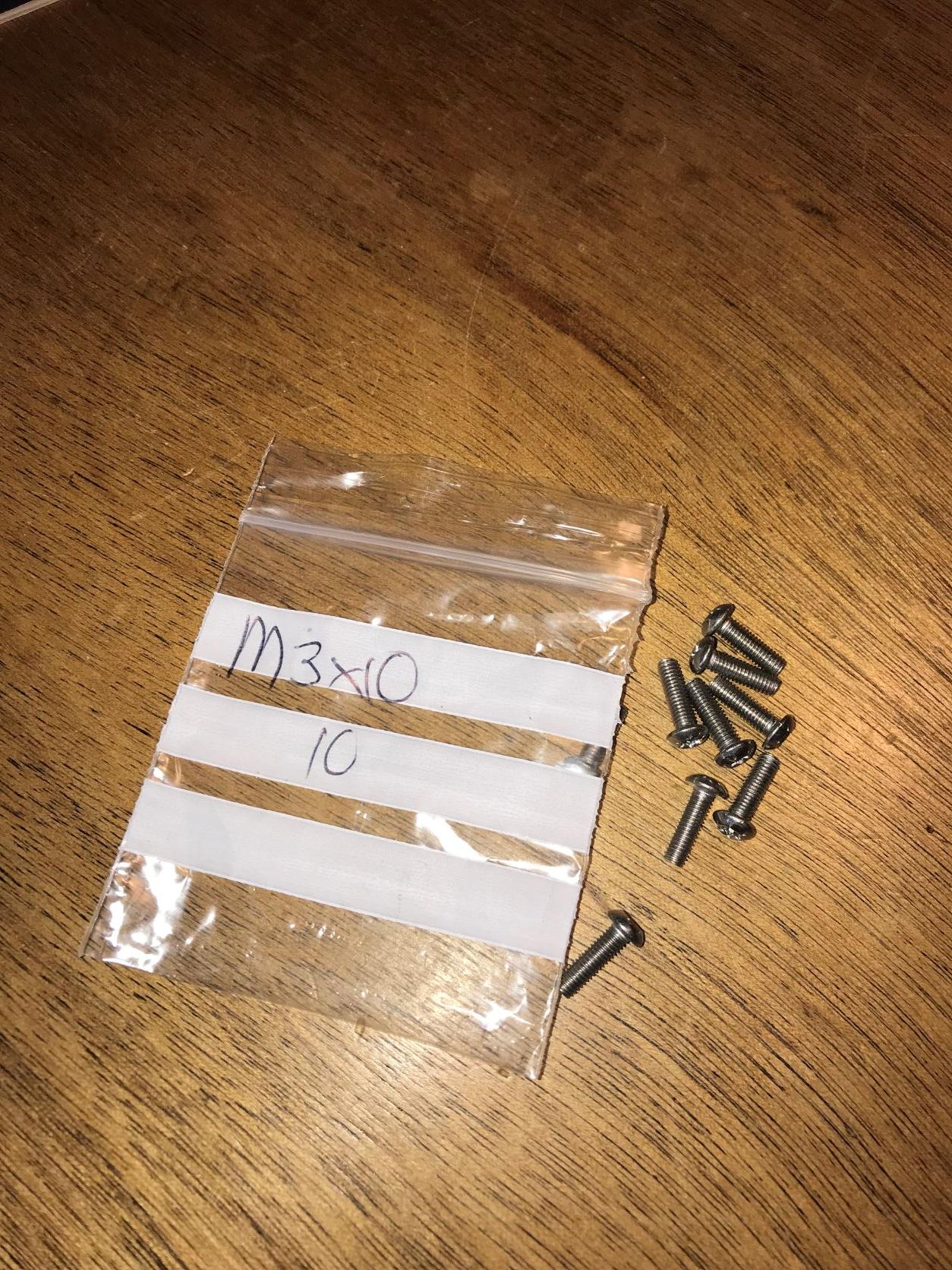
And the picture uploaded fine – thanks Keith! ?
Thanks Keith – my original text follows …
I thought that I would re-start this thread on the ‘new’ forum, if only to do a quick test of posting photos ?
I recently got hold of a DVD1, which I presume is the more recent Type 4621. Although there is no B&O label on the back, the rear socket layout matches the manual for the 4621 so that’s good enough for me. Anyway, on testing it played very well but occasionally there was a slight resonant (plastic) vibration. I opening it up and noticed a missing screw in the front of the tray mechanism.
Keith has added the photo to the first post (after my photo uploading problems)- you can just see the missing screw hole in the mount nearest the camera. I think it was missing from new, as the mounts internal thread had either stripped or slipped down. I found some slightly longer TX10 M3 x 10mm screws and this tightened fine. No more vibration ?
As a test, I will try to upload a photo of the screws that I purchased.
(No – still didn’t work, and I tried both drag/drop and from file manager!)
- AuthorPosts
