Forum Replies Created
- AuthorPosts
-
A search of the old forum brings up this thread: https://archivedforum2.beoworld.ouronlineserver.com/forums/p/1769/15003.aspx#15003
… which mentions a factory reset of + 01234 +
Could be worth a try?
Is the view of this picture, the male connector from the backside (soldering side)?
It’s female connector from solder side, or male connector from pin side.
I usually scan Peter Pan’s diagrams to check: http://www.hifi4all.dk/forum/forum_posts.asp?TID=32157&PN=1
The last post in that thread mentions B&O part number 8006039
Maybe give AVA Services a call and see if it is still available: https://www.avaservices.co.uk/
Did you see this thread which may be helpful depending on your planned usage?
The that old saying telling A Beolab 3500 can be used standalone with a 1611 converter only is wrong?
Although there was some debate about it in the past – the final outcome in this thread suggests that PC2 will work as audiomaster: https://archivedforum.beoworld.org/forums/p/26423/207666.aspx
(EDIT: But according to the linked thread, it will only work if the Beoport/PC2 is connected to a PC, not a Mac)
No, that one is forbidden until I find one of those little remote too. Unable to find one for 2 or three year when you gave me the idea and still controlling volume from the outside with a “No-com” 6000! I’m jealous and will report to moderation this post
???
Good evening Guy, Thank you for your extensive answer. What I understand is that the Beoport or Beolink PC2 is usefull if you have a masterlink network and want to add a computer source. In nowadays scenarios (server music shared through wifi or computer out to speakers not using the now deprecated Beoplayer software) they are more convenient solutions. Am I right?
Yes indeed. One of the biggest limitations of using a computer source is having to switch the computer on. I added a NAS to my network once I starting moving to digital, and I am now happy using an iPhone to control what goes from the NAS to whatever B&O device (usually via Airport Express). I suppose the original B&O solution was the BM5, rendering Beoport/PC2 obselete.
Nevertheless, it made me think of a new topic idea, something like:
“Can I do something funky with all this old B&O boxes I’ve collected over the years?”
Collectors always end up having beolink boxes, lot of Masterlink devices, lot more of something-link wires and a drawers full of remotes (just in case).What do you (Guy and Forum members) think?
Great idea – start the thread and I’ll move this photo there!

the PC2 could be used with a Beolab 2000 or -3500?
If you connected BL3500 or 2000 to the PC2 by masterlink then ‘yes’, with limitations – it would be set up as if the Beolab was in a Link Room. You wouldn’t need an IR sensor for the PC2 because you’d put it in option 0 and control it from the BL2000/3500 – Beo4 would be fine for full control.
However you wouldn’t be able to ‘activate’ the BL2000/3500 from the computer (i.e turn it on/off). You should be able to control playback once it is running however – eg advance tracks or change N.RADIO stations.
(EDIT: In effect you would be using the Beolink PC2 as an audiomaster – hence it should be set up as such in the options menu.)
Have you set the PC2 to the correct Option? CONFIG then Advanced Tab according to the manual (P6 of Installation Guide), and I think you should be in Option 2. (And Welcome to the Forum!
)
I have just realised of course that the OP is using BMLinkMLServer and not Beoplayer – obviously for a Mac. Anyway, the problem may be similar because the Advanced tab has an Option ‘IR eye only responds to link commands’ as shown in this post: https://archivedforum.beoworld.org/forums/p/40071/332701.aspx#332701
I didn’t answer your question about using without an IR eye. Once Beoplayer is running, if you move the mouse to the right hand edge of the PC screen a vertical control bar appears with a Beo4 like layout – obviously the sources at the top are only those available when in stand-alone mode – more would be available if Beoport was connected and masterlinked. Here’s a screenshot, also showing the clunky N.RADIO station list (if I actually connected the Beoport and logged in I think more stations would be downloaded).

Hi Matador!
Hopefully the OP will come back with an answer but circa 2012 I used a Beoport/PC2 with my Windows PC, so here’s some comments.
Firstly I used it in a standalone setup, basically to connect my PC audio output to CX50 speakers via an MCL2P amp. It had the advantage of allowing the PC to ‘wake up’ the MCL2P automatically as it booted up. I used it with a VX sensor as you can see in the photo below:

The sensor allowed me to control Beoplayer with the Beo4 remote – even controlling the PC’s CD drive as if it was a normal CD player. I could also play radio stations using N.RADIO and my stored music collection via N.MUSIC. My PC didn’t have a TV tuner card fitted so I couldn’t use that function.
However the Beoplayer software was very clunky and not at all user friendly. (I re-installed it last night to remind myself!) It was very difficult to arrange music libraries and playlists; it worked well with mp3s but wouldn’t play FLAC . There were some workarounds to force the software to clear the libraries so that they could be re-installed. Beoplayer also has a Photo Viewer but it would only scan the Windows ‘My Documents’ folder to look for photo content – I couldn’t force it to look elsewhere (my NAS drive).
I couldn’t link it to the rest of my system because my BC9500 was not N.RADIO/N.MUSIC compatible. However I doubt nowadays that it would be a user-friendly way to distribute digital content over masterlink – perhaps those with a connected BM5 have different views?
In the future I could imagine wanting my PC in the study to ‘share’ masterlinked Beolab speakers in the same room. If so I suppose I could use the PC input on Beolink active, but the disadvantage is that the speakers would play either PC audio or masterlinked audio from the rest of the system. I think an advantage of Beoport/PC2 is that you can mix the PC and masterlinked audio, so you can listen to your main B&O system whilst still hearing PC notifications etc.
Anyway, I have hijacked the thread but hopefully this is useful for the OP and others! ?
I may be wrong but is it possible to control it with the Bang and Olufsen app (which replaced the Beoremote app)? The TV would have to be connected to be connected to the same network as the phone, so this will only work if the TV is able to connect based on its previous settings. It could be worth connecting the TV directly to your router with a network cable, and then see if the B&O app can find and control it.
It’s just a thought – I don’t have such a modern B&O TV ?
Have you set the PC2 to the correct Option? CONFIG then Advanced Tab according to the manual (P6 of Installation Guide), and I think you should be in Option 2.
(And Welcome to the Forum! ?)
Hi Pilatomic,
In my experience Beo4 screens do fail, but replacement is actually quite straightforward because connection to the PCB is via a little rubber ‘contact strip’ – a replacement strip is provided with the new screen. There’s no soldering or anything complicated. There’s a replacement thread on the old forum but the photos have yet to re-appear: https://archivedforum2.beoworld.ouronlineserver.com/forums/p/21827/180453.aspx#180453
I did read a post that B&O were going to stop making/supplying new Beo4 screens, but I didn’t have any problems getting hold of some recently. (EDIT: It was David656’s post just above that I’d read! ?)
It could probably be fixed but it would be a bit of a bodge; it would be difficult to provide enough strength to a repaired circuit board such that the Line In/Out socket could still be used without it breaking again.
If it were mine I would look for a replacement PCB from a ‘donor’ unit and replace – or get someone qualified to do so.
I think Beoparts may have the whole connecter panel for sale so you may wish to contact them: https://beoparts.com/2016/05/27/connector-socket-bay/
Looking forward to seeing photos of the finished setup!
In my opinion the use of MCL2Ps (or Beolink Passives) with passive speakers (either Beovox or non-B&O alternatives) is often overlooked in B&O setups. It can bring some great advantages, not least the ability to site a speaker without worrying about mains power, and only having to hide a relatively thin two-core speaker cable. It’s also an ideal solution for safety reasons in bathrooms or outdoor setups. Beolink Passives can also be purchased relatively cheaply, usually from systems that have been stripped out.
I have not used this supplier but here’s a cable: https://www.ebay.co.uk/itm/134055567663
Add one of these for RCA: https://www.ebay.co.uk/itm/123024786244
Otherwise I am pretty sure that B&O supply a mini 9-pin to SCART plug/socket – see the following details (with part numbers) from the Beolink Handbook (click image for larger picture):
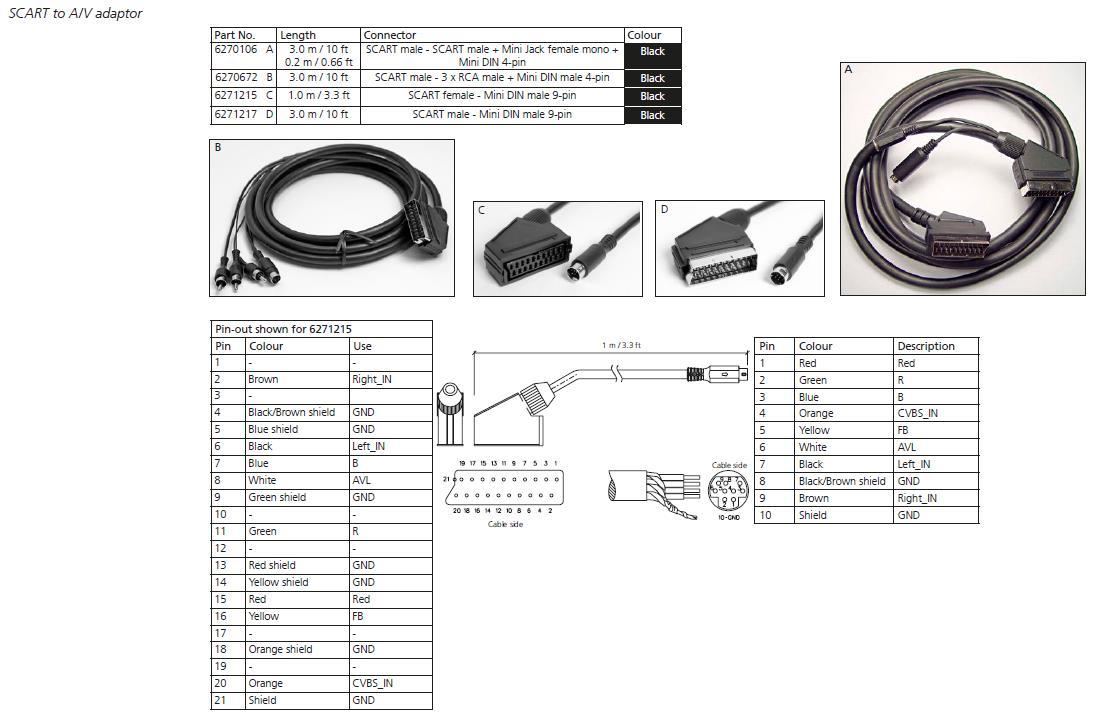
Then if needed your could stick one of these on the end of the SCART: https://www.ebay.co.uk/itm/333261656955
Great point trackbeo – I would definitely try a cable change first as a possible (probable?) solution. Also don’t use your stand alone pre-amp – it’s not needed.
Here’s the type of cable to which trackbeo referred: https://www.ebay.co.uk/itm/284178585525
(That’s not a specific supplier recommendation – I just did a quick search on eBay!)
Have you tried connecting your turntable directly to the BC9500’s phono socket (without adding your pre-amp)? What happens then?
- AuthorPosts

