Forum Replies Created
- AuthorPosts
-
I am no sure that the newer OneRemote devices rely on datalink, so might be controlled with a B&O remote regardless of how it is connected. The User Guy on this forum has one of their older devices so he have some experience with it.
Sorry I am late to join this thread! I am a big fan of the OneRemote devices having used one for several years. I also strongly prefer Beo4 for control, rather than iPhone/tablet.
As madskp states above, newer OneRemote radios typically use direct B&O IR control (rather than through datalink). This is because ‘simple datalink’ does not have sufficient commands to control the more complex newer OneRemote receivers. However, if you look at the user instructions for their DABWifi7 it does explain that you can use the AUX/TV socket in older audiomasters (such as BC8500) to control the OneRemote. Here’s the relevant section of their DAB Wifi7 manual:
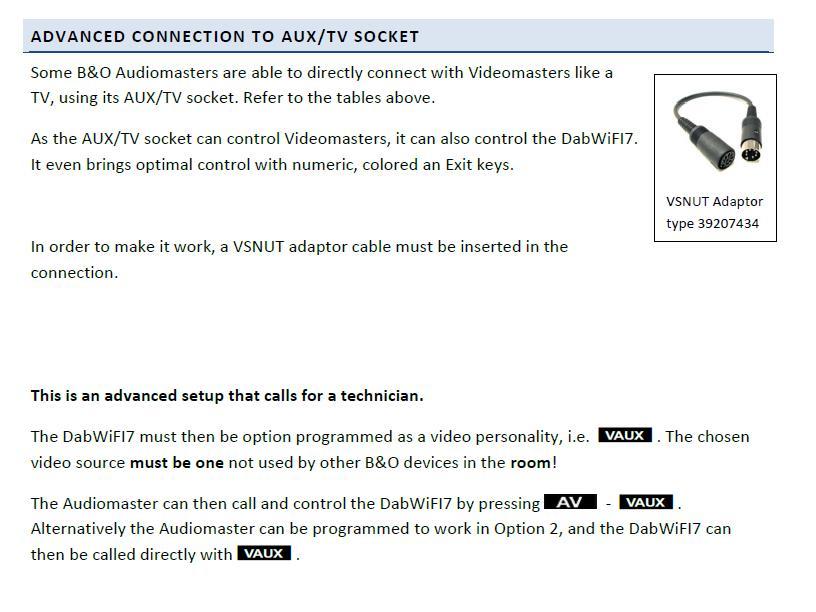
I emailed them because my 12-year old OneRemote has stopped receiving BBC internet radio – this is because it is not compatible with HLS/DASH streaming technologies that BBC Sounds have recently adopted. They suggested the DAB Wifi7 because it is DASH compatible, but I am not replacing it yet because mine can receive BBC on DAB as an alternative.
If you have any questions about OneRemote devices they are very responsive to emails.
I think it may well be work in progress, but go to the Beoworld page here: https://beoworld.dev.idslogic.net/
… then chose the ‘products’ tab, find/search the product and then scroll to the bottom to see what is downloadable.
Was there a particular manual that I may be able to find in my own off-line storage? I seem to have downloaded quite a few!
Phil’s remarkable software displayed beautiful scrolling metadata N.MUSIC:song name/artist/album and N.RADIO radio station/song name on BS3000, but not on BL3500. I think Phil said at the time that the BL3500 just didn’t have the functionality.
When I saw this it made me wonder if my BL3500 shows FM radio RDS data (station name etc). I just checked with my BC2300 (RDS module fitted), BL1611 and BL3500, and it doesn’t! 🙁
Ah, I have found a MCL2P manual online and it seems I was wrong. I t seems it should be like this:
- Beocenter 8500 connects to MCL2AV via MCL cable
- MCL2AV connects to MCL2P via Powerlink, and also the 15v connector you mention
- My CX50 speakers are therefore connected to the MCL2P, rather than the MCL2AV
- If I later decide to expand my setup with some more active speakers, I would no longer need to the MCL2P, but would need a power supply for the MCL2AV
Yes that’s all correct!
And you will need to find/make the correct 15V power lead to go from MCL2P to MCL2AV. Each end should be fitted with a DC power connector, male plug, 5.5mm x 2.1mm.
EDIT: @madskp beat me to it, but I was checking the DC connector size … 😀
EDIT2: This connector should do the trick: https://www.amazon.co.uk/kenable-2-1mm-5-5mm-Connector-Power/dp/B079J67YM4
If there are no speakers connected to the Powerlink outputs the BS9000 goes to A.OPT 0 by default.
You can use this adaptor to change the A.OPT: https://soundsheavenly.com/bang-olufsen/141-2631-beosound-9000-and-beosystem-9000c-speaker-sense-adapter-gives-remote-control-functions-when-no-speakers-are-connected.html#/19-colour-white
The one in my photo is the original adaptor that came new in box with an MCL2AV. I think that the ‘Max 250mA’ on the MCL2AV itself refers to the maximum current drawn.
If you look at the adaptor, you can see the model number A31530B

A search for that part number soon comes up with this similar looking, correctly rated adaptor: https://www.ebay.co.uk/itm/274422759276
EDIT: When I had that adaptor in my eBay ‘Watched Items’ the seller sent me an offer with a couple of pounds off a few days later.
But if you look closely at the diagram at the bottom the polarities are reversed; for the MCL2AV the positive needs to be the outer part of the connector. Simply reverse the polarity of the cable and you should be fine.
Alternatively, send an email to https://www.quality-dream-audio.co.uk/ and see if they have one in stock that is not listed on their website. They often have MCL2 equipment.
Here’s the link: https://dk.bosscom.com/products/details?id=1143
As far as the mute relay goes… Do you have any idea why B&O would only mute Speaker1 and not Speaker2 in the BM5500?
Glitch
Because the Spkr 2 socket is designed to supply Link Rooms via the MCL2 system, hence when pressing Mute you only want to silence the main room.
Great news that you got it working – thanks for letting us know.
The behaviour when you press TV sounds normal. Effectively, the BC9300 is not turned off because it is part of the integrated AV system which is still in use, albeit for TV. A long press on the remote’s OFF button is usually used to turn off the complete system.
Further to the advice from madskp, have you perhaps set up a ‘default audio’ speaker combination in the BS3’s Sound Adjustment menu? Perhaps it is trying to play the audio through speakers that are not connected!
Other than that, I’d be checking the audio aux lead to make sure it is fully wired.
One other note that I just spotted in the BS3 manual: If you want to integrate your audio/video system using Master Link, you must set POWER SAVING to OFF
On CharlieWednesday saidEven one simple thing – if I were to get an RJ11 splitter, do you think the same power adapter would be able to power both? Has anyone tried that?
As I recall the Beocom PSU is 7.5V and the Beotalk 9V – I wouldn’t risk it!
I take it you asked the question here because of the B&O audio in the laptop!
When just a few hotkeys don’t work it’s almost always due to the incorrect drivers being installed for the keyboard type fitted. This can often be the case if the system has been restored and/or Win10 re-installed.
I did a quick search and found this – scroll down to the Windows 10 paragraph: https://www.asus.com/uk/support/faq/1015071/
Battery life may also depend on how the unit has been used. My mother-in-law and I both have BC9500s of similar age. She used to turn hers off at the wall power switch every night, and her battery failed about 10 years ago. Mine is still going strong (or at least it was when I put it in a box about 2 years ago!). So I guess the battery has to work a bit harder if it is compensating for lack of mains power more frequently, or for longer periods overall.
But I agree with madskp – something else is likely to fail before the battery so just replace while it is dismantled. Plus the BC2300 and similar models are far easier to replace then BC9500.
I plan to replace batteries in my BC9500 and second BC2300 in the coming weeks when I give them a quick clean and service. I was also going to do the same for my two BeoSound 1s, but they are working well in daily use so I am hesitant to start poking around inside – not even sure where the battery is!
On retronexus said<p>Hi,</p>
<p>thank you for the warm welcome.</p>
<p>Great! I could figure out the rubber piece. That helped. Thanks for that.</p>
<p>Ok. regarding the top right connector, i cannot see how the cable has been originally installed. I would have assumed it is soldered in, but it was not, there is just rubber-like material on top of it. So i am not sure if I can reattach that. if it is just for the headphone socket and Remote control, that would be ok, as this was never used.</p>
<p>But how does the device connect the ground base station on the floor (the box with the telephone cable). I guess that is one of the chips?</p>
<p> </p><br>
If you don’t/won’t use the IR or earphone connector then I think that the phone should work OK without these connected. However, doesn’t the rubber like material simply cover soldered connections underneath? That plug shown in your photo would then connect to the PCB.
Once working, the BeoCom 6000 simply connects to the base using DECT – the same comms protocol used by many (non-B&O) cordless phones. You will have to ‘open the base up for registration’ and the method depends upon the type of base: The pyramid PSTN/chargers have a little button between the charging contacts, whereas the later PSTN simply goes to registration mode when you first power it up. You then use the Beocom ‘Settings’ then ‘Handset’ menus to search for and connect to the base. If you struggle just post a picture of the PSTN base and I will try to help further.
Hi and welcome to Beoworld!
The little rubber piece goes into the same sized slot in the removable clear plastic piece (just above it in the first picture). When assembled correctly, it connects the display contacts to the main PCB. Experiment a little and I am sure that you will work it out!
The connector top right is for the headphone socket and IR transmitter (for remote control of B&O audio/video devices). It’s a while since I disassembled a Mk2, but I think that should also connect to the top of the main PCB.
Above two posts showed as ‘awaiting moderation’ – I approved them with my Moderator powers!
EDIT: I approved one of madskp’s post earlier; that also had a link.
Good morning and thanks for all the work in the background to get to this stage.
One thing to add to your list – the links to the Archived Forms do not work – I think this is because they refer to archivedforum.beoworld.co.uk rather than the correct archivedforum.beoworld.org
EDIT: Plus some missing posts. This thread for example states 10 posts made (and I remember them!) but only the first is showing: https://forum.beoworld.org/forums/topic/the-poor-mans-ml-link-room/
Oh, we’re back! Hello all! ?
For some reason the linkroom setup responds to both normal audio commands and LINK audio commands today. Very weird. I can’t tell why it differs today, but might have to do some more long term testing.
Does the IR eye/BL1615 combination accept Option programming? This could explain the change of response. Also, I am not sure whether the Option setting is stored in the IR eye or the BL1615 – you’d have to swap between components to test.
- AuthorPosts
