Forum Replies Created
- AuthorPosts
-
So the switch box arrived today.
Although I bought ‘opened never used’ from eBay, here’s a reminder of the type from one of many suppliers: https://www.tvcables.co.uk/2-port-svga-5-pin-din-switch-box-sb-392.html
I opened it up to check the wiring and it appears to be fully switching between all 5 pins of the din inputs (plus of course the added ‘bonus’ of the 15-pin VGA sockets). I think the main rotary switch would be described as at least 20-pole two-way, but I may well have the terminology wrong!
Anyway, I did a quick check with a couple of iPhones and it works well to switch between two-5 pin DIN inputs to a single 5-pin DIN output. It comes in a nice metal case with rubber feet.
Here are some photos:
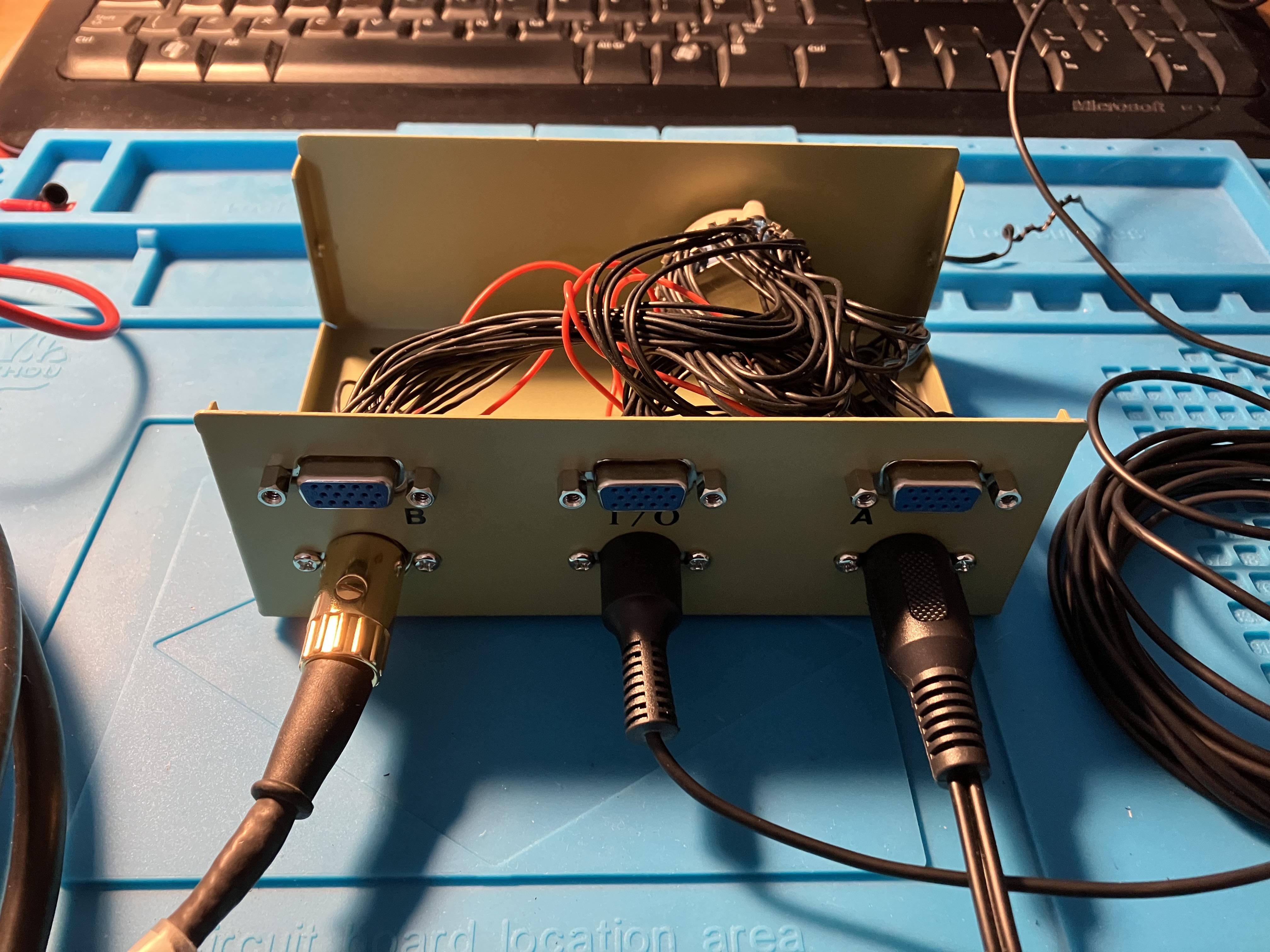
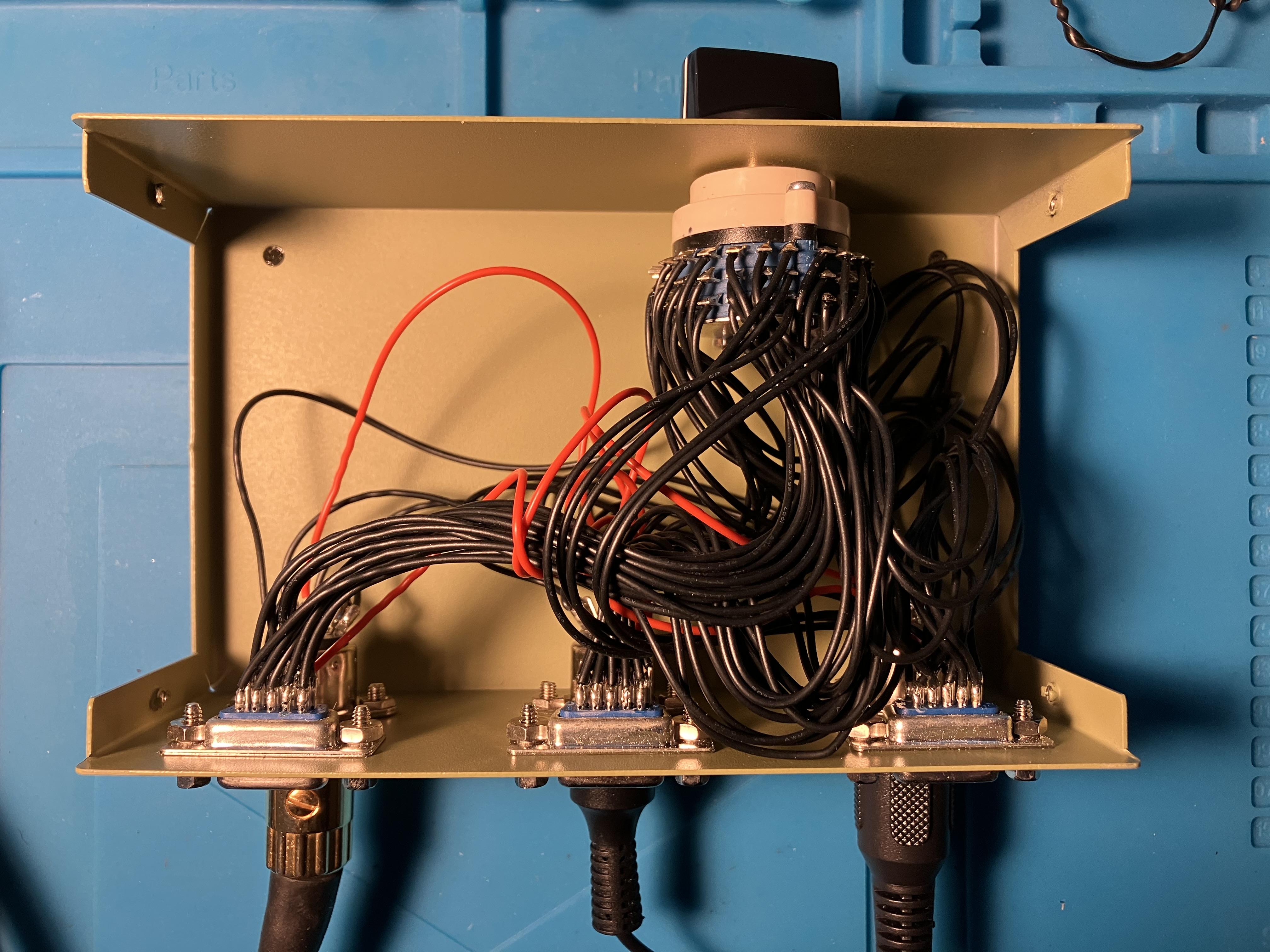
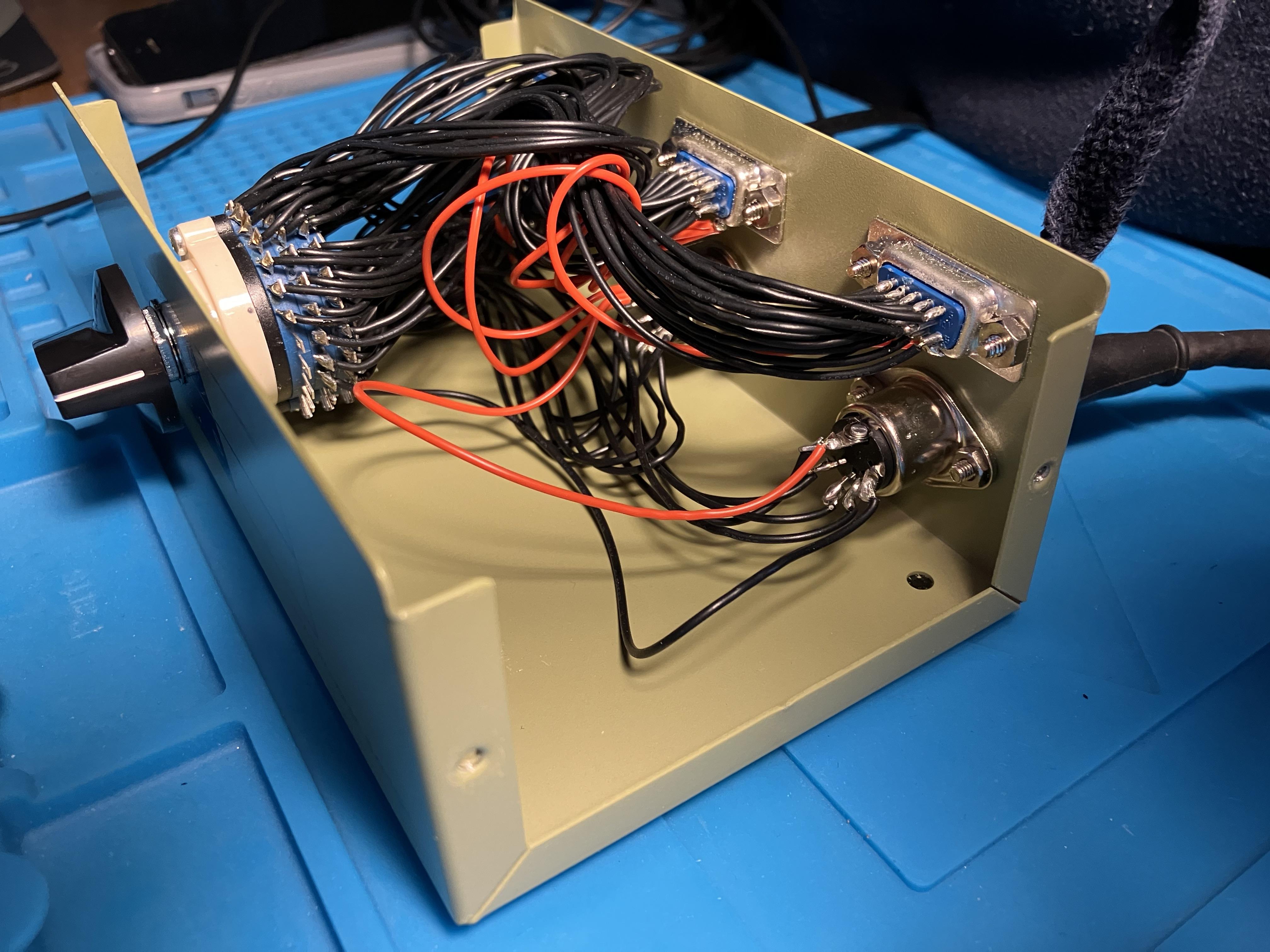
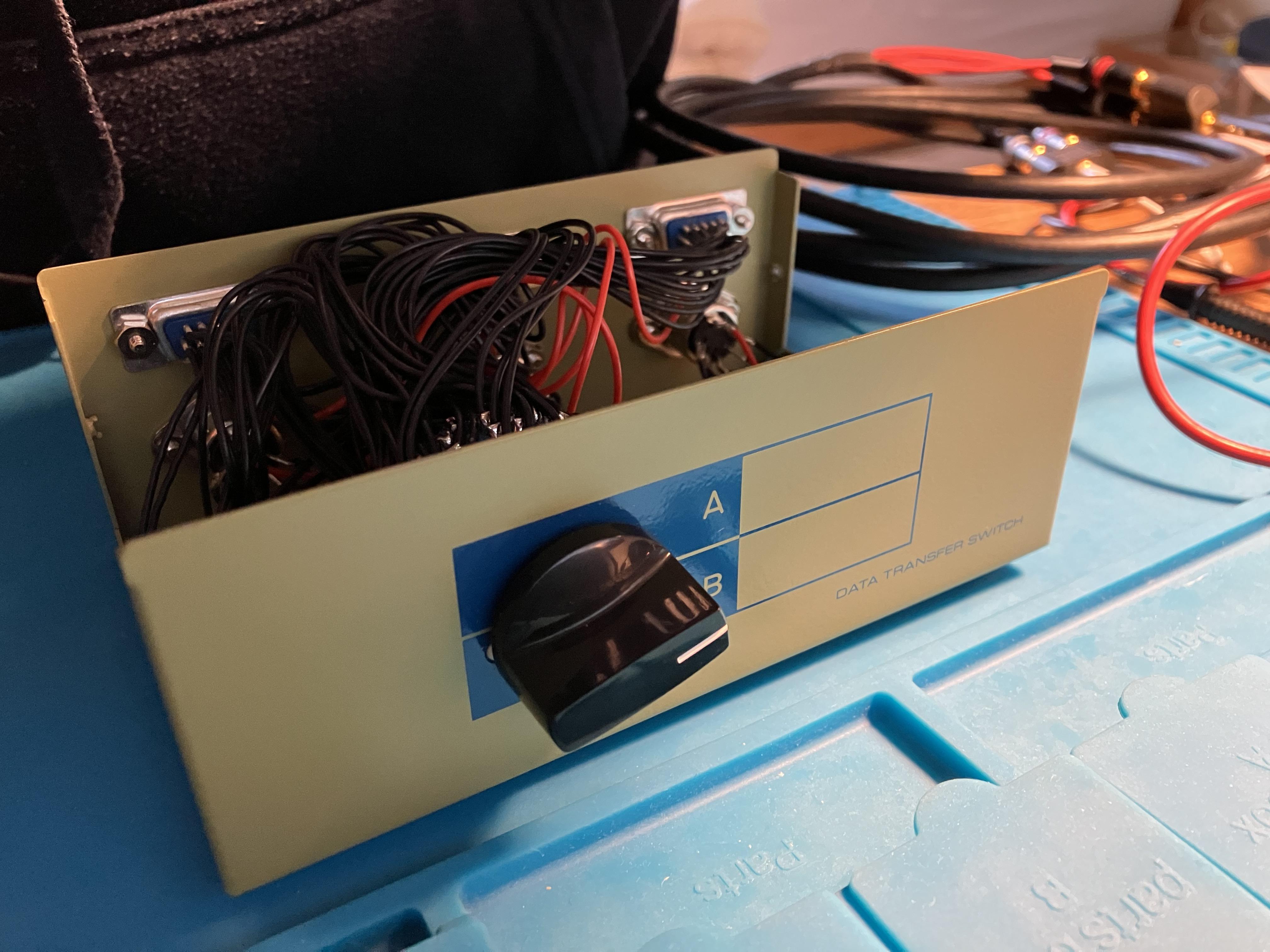
I did check for ‘crosstalk’ between the two inputs but couldn’t detect anything. I am not sure that I would use it for non-RIAA/pre-amplified turntables due to lack of screened cables, but as a line-level audio switching box I would expect it to be fine – hence perfect for connecting two turntables to the BS9000 as asked in the thread. You would just have to remove pins 6 and 7 from the Beogram DIN plugs, and then use a 5-pin DIN to DIN for the output/input to BS9000.
It would also be quite easy to replace the 5-pin sockets with 7-pin for datalink (or 8-pin for Powerlink) and move some of the cables from the VGA sockets.
Happy to answer any further questions!
Hi and welcome to Beoworld!
Your Beogram 5000 requires an RIAA pre-amplifier to bring it up to line-level for the Bose AUX input.
Some details here: https://www.beoworld.ouronlineserver.com/faq_view.asp?id=18
Our site sponsor SoundsHeavenly offer such an amplifier here: https://soundsheavenly.com/beogram-record-players/12-2196-pre-amp-bundle-for-bo-beogram-and-all-turntables.html#/36-output-5_pin_din_aux/41-power_supply-uk_eu_us_aus
I am pretty sure that the RL60 ones are the same, but perhaps someone else can confirm.
RL60 floor stand part number was 8960187 – these are also used for RL45.
These bargains on eBay don’t specify which model, but perhaps you could ask the seller to measure or look for a part number label (there may go quickly once I have highlighted on here!) Some black hammerite would bring them up a treat: https://www.ebay.co.uk/itm/166420352802
Or if you are happy to spend a little more: https://www.quality-dream-audio.co.uk/stands-furniture-wall-mounts-and-clocks/23030303.html
I have no connection to either of the above sellers – I just spend too much time surfing for bargains!
14 November 2023 at 01:57 in reply to: beosound 9000 setup Beolink4 Beolink / Masterlink Gateway #50458I am not sure what B&O TV you have, but in an ML setup to receive the ‘audio’ commands the TV should be in V.OPT 2. I am not sure how this is done with a BeoRemote One, but there must be a way!
What B&O TV do you have?
EDIT: I see that you do have a Beo4: With the TV in stand-by, follow the same procedure as with the BS9000, but when you get to A.OPT use the arrows to select V.OPT and then press 2.
Brilliant! I tried the option thing and it all now works. Thank you so much. I love it even more now! simon
Great news! Glad you got it working!
I would have suggested the ‘Option Setting’ earlier but was hesitant because you said some functions did work with the remote – normally when in Option 0 the remote will do nothing at all!
Anyway, stick around and enjoy the Forum – there’s lots of useful advice for when you add to your collection ?
Two further thoughts:
BC9300 has a ‘lock’ that prevents you from changing channel/track etc when recording to cassette. Could you have inadvertently started recording?
Do you have a plasma TV switched on in the room – problems have been caused in the past! See here: https://archivedforum.beoworld.org/forums/t/22716.aspx
(In that linked thread you could also try Peter’s option setting solution in the third post, but I don’t think that this is the problem)
That version should work fine, especially as you can see it transmitting. The black dots will have worn away with use.
Did you try the BeoCenter front panel? Pressing the numbers while playing a CD should jump to that track, and you should be able to search for radio stations, for example?
Then try pressing numbers on the remote while a CD is playing for the same result. The up and down arrows on the remote should step through tracks also. Try holding the remote very close to the remote sensor.
I must admit that most of my experience is with the earlier/similar BC9500. I have read on the archived forum that BC9300 could suffer from remote control problems, but I find it strange that only some functions are working!
No problem – happy to help!
A further thought – a while back I found this switch box which is designed for a different purpose: https://www.tvcables.co.uk/2-port-svga-5-pin-din-switch-box-sb-392.html
Anyway, I just searched eBay, found one cheap and purchased it. I plan to use it for a different project, but when it arrives I will check the internal switching and connections and see if it could be used as an aux switcher. I will post back here when I know more.
Hi, thanks for your reminder. I think I need to find a switch box with 7 pin input instead.
You won’t need 7 pin. Pins 6 and 7 are only for datalink which the BS9000 does not have. You should be able to unscrew pins 6 and 7 from the DIN plugs with a small screwdriver, and then use a 5-pin switching unit – if you can find one.
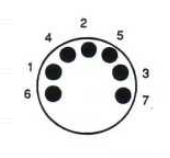
EDIT: And if you do remove the pins keep them somewhere very safe for future use (or future BeoGram users!)
Hi and welcome to Beoworld!
A strange fault! Can you do all the operations OK from the BeoCenter’s touch panel?
Also is the remote a standard Beo4? (not the ‘Hotel’ version which has reduced functionality). It should work fine with any of the following – which is yours? (click to enlarge and check the button labels)

Hi, I can find a 7 PIN AUX SPLITTER – DUAL AUX / TAPE INPUT SOCKETS from Sounds Heavenly. Is it the right adaptor in my case? Howver, unfortunately, he will not send to my place right now. Thanks.
I think that you will experience problems with this adaptor if you leave both turntables connected at the same time – the input impedance will be wrong and the sound level reduced.
You will need to use a switched solution.
A more expensive remote controllable solution here: https://uk.bosscom.com/products/details?id=1143
B&O used to make an aux expander with full 7-pin DIN inputs/outputs as shown below:

I don’t know of any other 5/7 pin switching units.
The alternative is to use DIN to phono adaptors, and then get a switching box like this: https://www.amazon.co.uk/Way-Cd-Aux-Stereo-Switch-Black/dp/B000KVODHA/?th=1
I think Sounds Heavenly used to supply such a box but I can’t find it on Steve’s site – he can probably help with leads.
can i reduce volume in passive, since don’t need to be so loud in bathroom
A Passive (or MCL converter) can be used with either the ML or the Powerlink input.
If a Passive is used with its Powerlink input then the volume control must be done at the source.
If a Passive is used with an ML input (i.e as part of an ML system) then you should also add an IR eye and will then be able to control its volume independently.
Furthermore, if you use an MCL2P remember that this does not have an ML input.
Hi and welcome to Beoworld!
That does indeed sound like the battery. Here’s the battery that I bought for my BC9500:
It does required careful soldering. Following picture (arrow) shows location in BC9500 – I think it’s the same in BC9000;
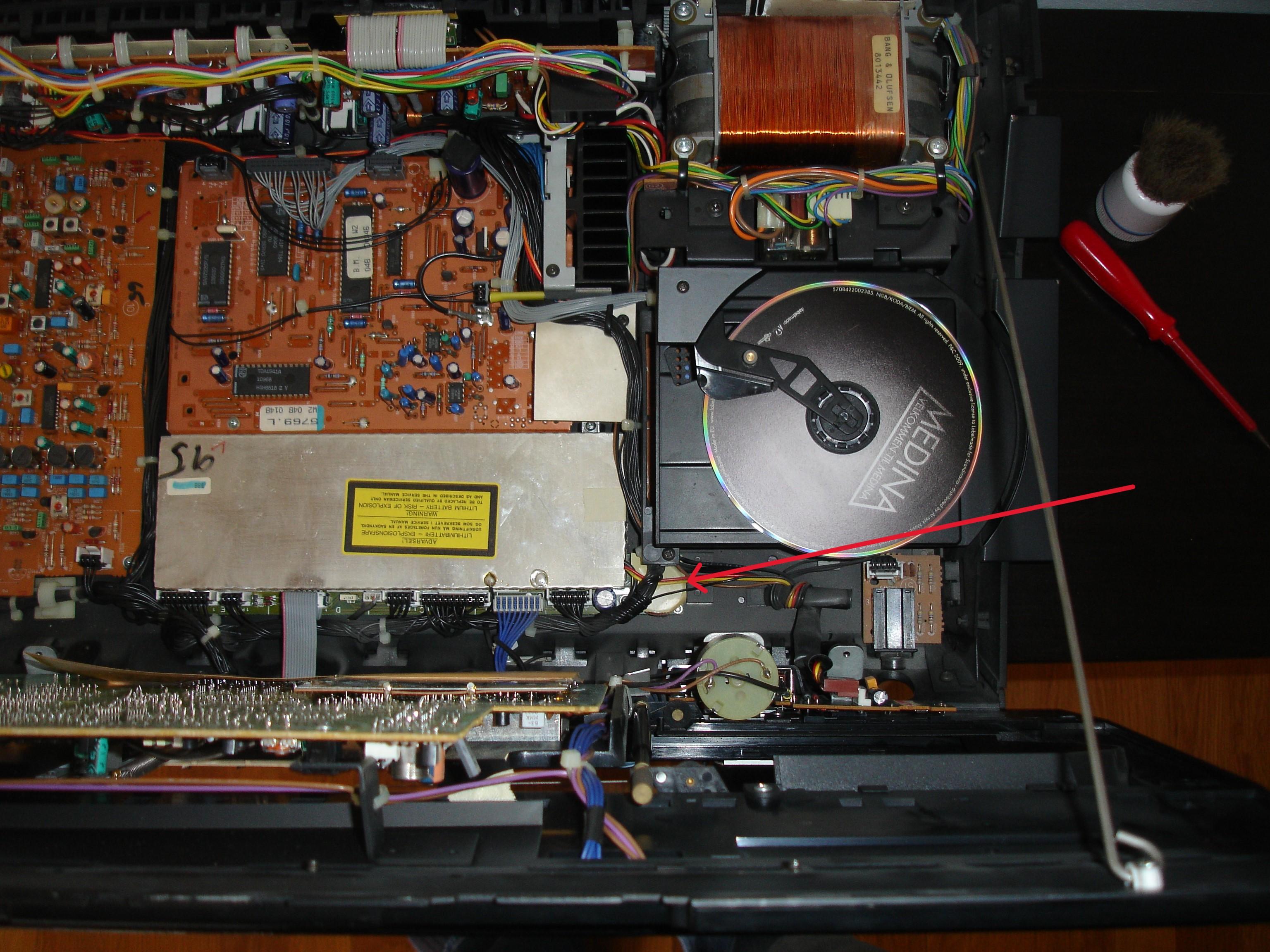
a quick search on beoworld or trading sites reveals sooo many panel issues related to BV10. I would not consider BV10 as its remaining ‘life’ is a kind of ‘ticking bomb’…
Slightly flippant comment, but my BV10 cost me £250. At that price I can afford to take a bit of risk … ?
Isn’t there a possibility to directly replace the entire cable by dismantling the turntable?
I am not quite sure why you wish to replace the whole cable, rather than simply adding the correct connection. Perhaps the cable has been replaced in the past, and doesn’t have the correct core to carry the additional datalink signals.
Anyway, yes you could open up the turntable and replace the cable. The service manual would help with the dismantling and connections and is available on this site for Silver and Gold members.
Here’s a sneak preview of the correct wiring of the cable (note that this is a mirror image of my earlier diagram – as if looking into the plug and viewing the pins). Pin 6 is datalink.
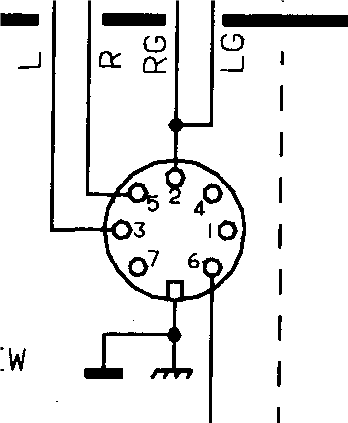
EDIT: The photo in this post may be useful – you can see the cable entering top right and routed to the front and then left: https://beoworld.dev.idslogic.net/forums/topic/beogram-5500-scraping-sound-any-ideas/#post-7118
You should simply be able to unplug the ML cable from the BV7-55 and this should not prevent the BS9000 being listened to in other rooms.
However, assuming that you are currently listening to the BS9000 through the TV and its speakers, then you will need a solution for that room. If the BS9000 is in the same room, the simplest solution is simply to add BeoLab active speakers to the BS9000.
4 November 2023 at 06:35 in reply to: Help!! Just bought house with 11 MCL speakers/transceivers #50201For that matter, a photo of the current state of your audio closet would not be amiss — might trigger great ideas from people less didactic and penurious than me!
Having recently sold and moved from an MCL-equipped house (not yours, obv ?) I too would welcome a photo of the ‘audio closet’. I don’t think think that even I would persevere with MCL today, but there may indeed be novel ways to use the hardware that is already there, especially if you are happy with the sound quality of the in-wall speakers (perhaps just in some of the rooms).
Hi Johan and welcome to Beoworld!
The service manual (including schematic) is available on site to Gold and Silver Members, so you’ll be able to download it if you upgrade your membership.
Good luck with the repair – I am sure that others will be able to offer advice also.
- AuthorPosts
