Forum Replies Created
- AuthorPosts
-
My vote would be for an ML distribution box – so much easier to use especially if you like experimenting with different configurations and testing new equipment. There’s a couple on UK eBay at £50 , but you can probably get for less if you are prepared to wait for a bargain. Those ML junction boxes look a bit fiddly to use for my liking, but could be worthwhile if you intend to leave the connections alone. You could also make your own junction box with a suitable strip of terminal block and an enclosure – if you do so be aware that apparently the blue/white and pink cables have to be shorted somewhere in the ML network. EDIT: DIY was discussed briefly here: https://archivedforum2.beoworld.ouronlineserver.com/forums/t/15785.aspx
I just ran your proposed setup through the B&O Product Configuration Guide and it stated that either BL1611 or 1614 is suitable. There was a note to say that the TV ‘must be equipped with software Build 109b or higher, in order to be compatible with the Beolink converter’, but you’ve already tested it with the BL1611 so I doubt that you will have any problems.
- This reply was modified 7 months ago by
Guy.
To add to the above, from reading the service manual I have realised that the plastic dust cover should be held in place by the rubber CD suspension mounts. These should pull up through the holes in the dust cover on assembly, and hold the complete unit together:
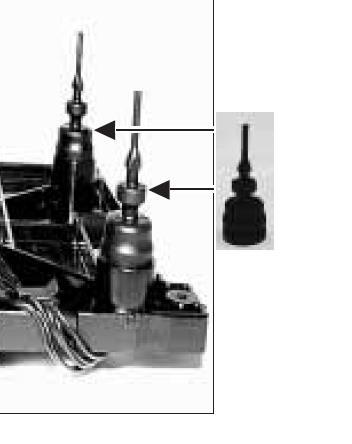
My BS1’s suspension mounts have clearly been cut too low during a bodged repair, and the dust cover secured with glue. I will have to find an alternative way to secure it when I get to that stage!
Adding to this earlier thread, I have just bought a third 😀 BeoSound 1 advertised with a faulty CD player. It’s silver, whereas my other two are Blue and Red, so it’s totally different!
Anyway, this new one is SW version 2.5 which means that it is a later model and has the built-in clock and wake-up alarm function. I hope to fix the CD player, but figured that as an alternative I could take the CD module from one of my other two players and have a fully working Sw2.5 model.
It arrived late last week and included the PIN code (now changed). It’s in pretty good condition and worked well apart from the CD – this would just attempt to play, spin briefly and then eject. I tried all the CD test modes to see if that freed up the CD mechanism, but to no avail. Time to dismantle, making full use of the Service Manual.
CD unit removed – the hardest part was actually removing the little cover for the LED display – I realised that there are two little clips that can be released from the back when the CD is fully open:
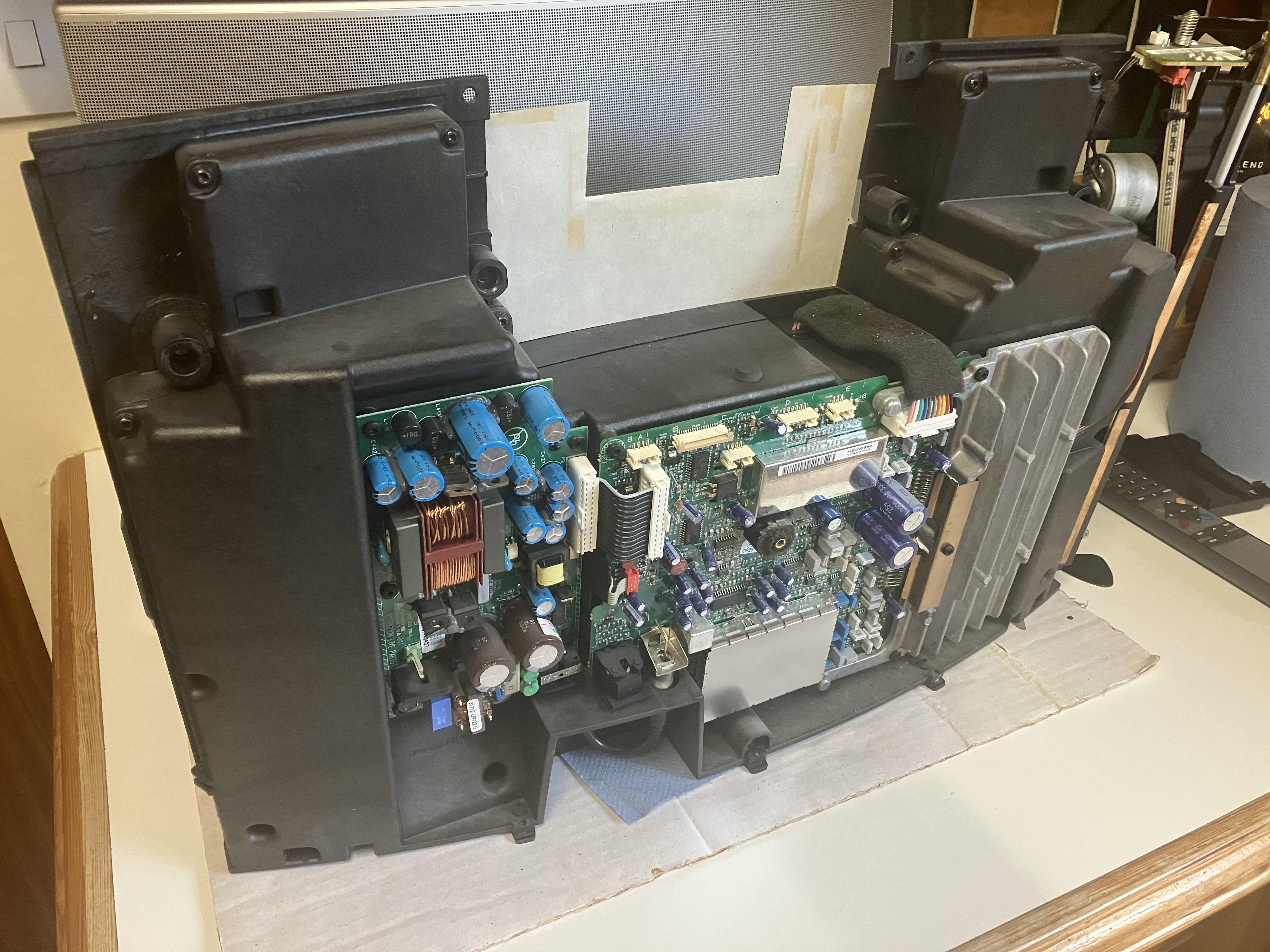
(Incidentally whilst open I thought I’d have a look for a backup battery so I opened up the silver cover at the base of the main PCB – no battery visible – perhaps it doesn’t have one?)
I found two immediate faults with the CD mechanism: Firstly the left hand pivot of the aluminium CD lowering arm had come unclipped from its pivot. This was easy to move back into place – there is no sign of any missing circlip or whatever so I suppose someone simply dislodged it when trying to fix the CD. Secondly, the plastic dust cover that sits on top of the laser mechanism was sitting slightly proud of the metal below, such that CDs where rubbing against it as they turned. You can just see some residual glue that has oozed out from the circular recess – I assume that this was not original B&O hence seems to indicate that someone has attempted to fix in the past.
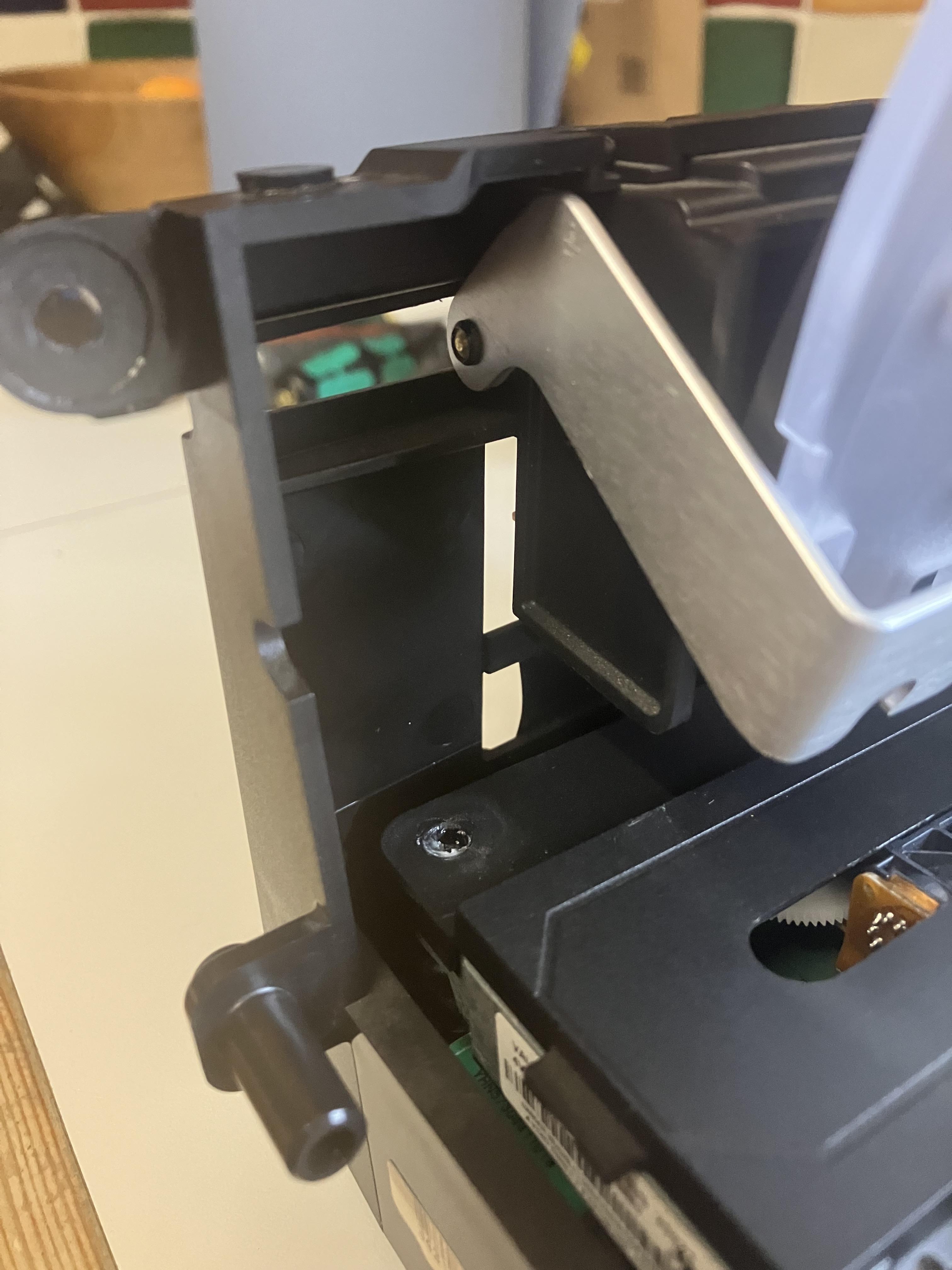
I wondered if the CD rubbing on the plastic had slowed it down and prevented playing, hence removed the plastic dust cover (finding more excessive glue underneath) and re-assembled to test again:

It still didn’t work, so I have now stripped down the complete CD mechanism. I had hoped that the laser (posssibly working) removed from my BC2300 could be used as a replacement, or potentially I could attempt another capacitor replacement. However, the CD module is actually a VAU1255/21LF (CD Pro2 LF) and as such the laser is incompatible and there are far more capacitors to replace if I want to go down that route, which I don’t!
Here’s the laser – sadly the one sold by Beoparts in incompatible:
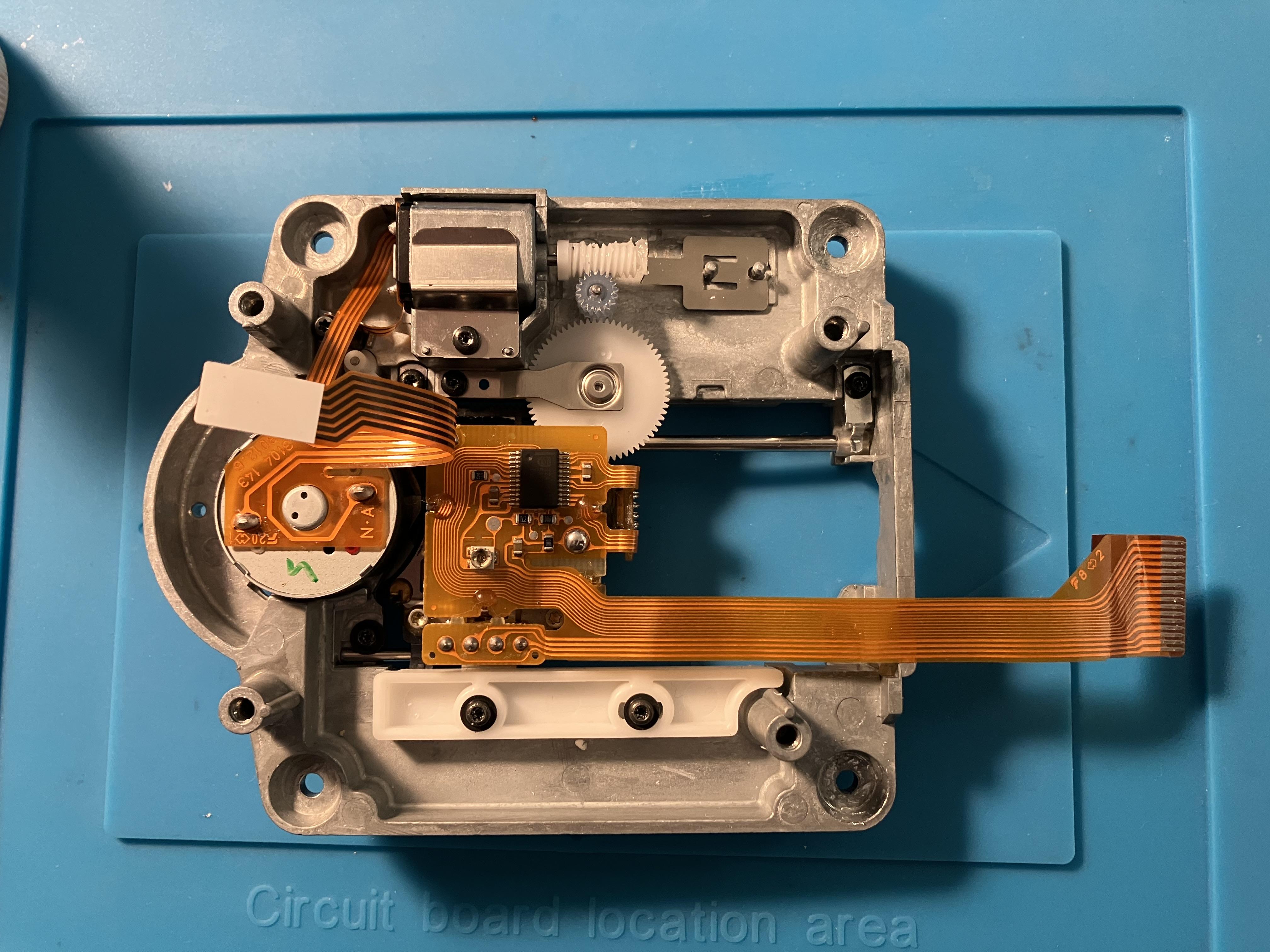
And the PCB (for comparison, the CD board in the BC2300 only had six capacitors, hence much less daunting)
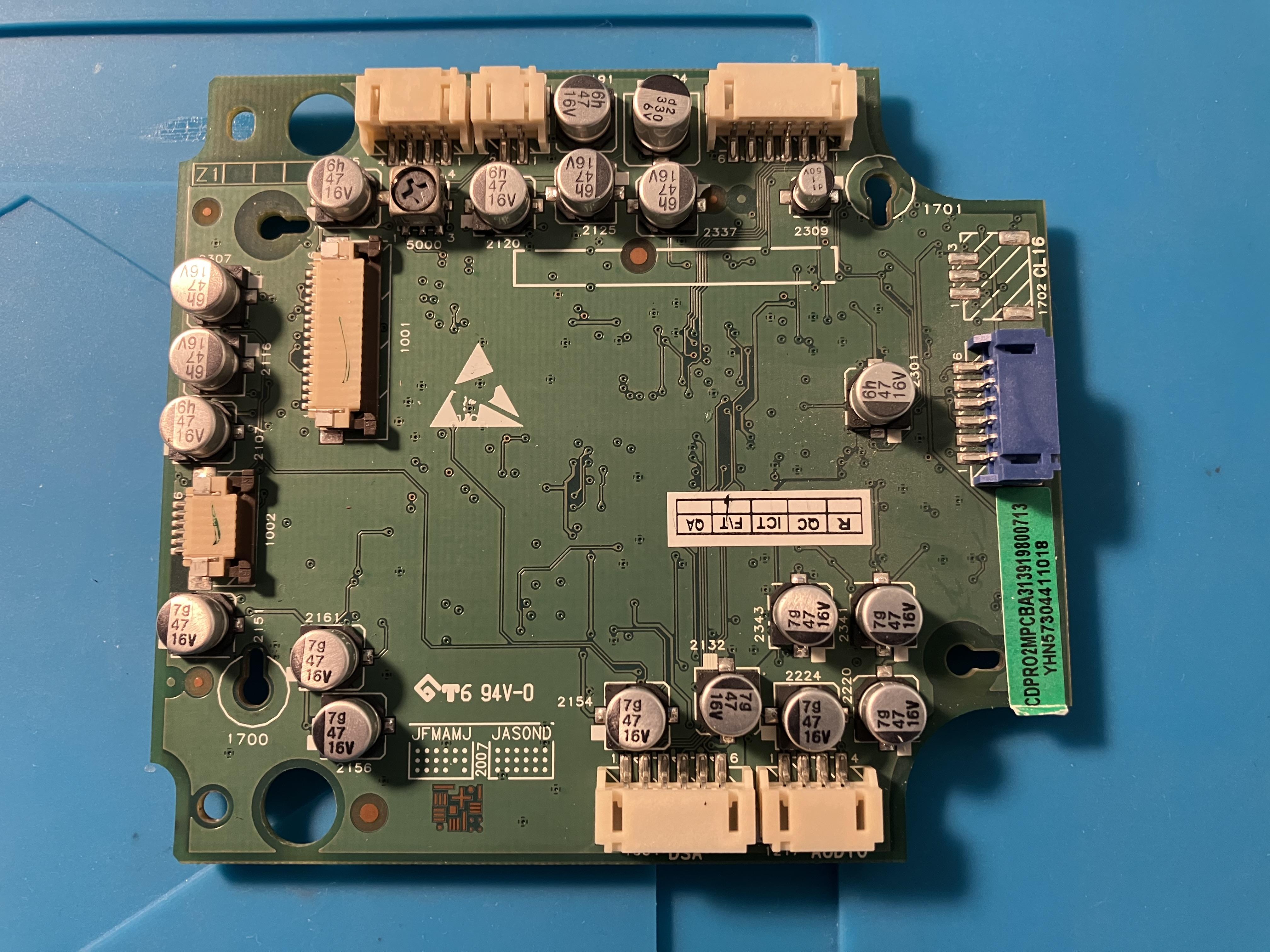
To be honest, there’s a bit less space between the PCB and the rest of the laser mechanism on this VAU1255, so I would struggle to squeeze regular (rather than SMD) capacitors into the gap. Also, based upon a limited internet search I think it may well be the laser rather than the capacitors that tends to fail first in the BeoSound 1 – but I may be wrong!
So my plan is to find a replacement laser – probably from Amazon like the originator of this thread. If anyone knows of a reliable UK supplier I’d love to know!
To be continued …
Here’s a useful ‘Lexicon’ of the extra Beo4 buttons – for example you may want to make use of A-N.MUS when you connect you TV (i.e to listen to A.TAPE2 through your TV speakers).
15 June 2024 at 12:55 in reply to: Beogram CD 50 – How to Select Proper Setting For ‘Master Voltage Switch’? #56513Great work – I would stick with Beoparts to make sure that you get a belt that works!
Have you seen this site? It may be useful: https://beolover.blogspot.com/2021/06/beogram-cd50-typical-restoration-steps.html
Nice work Guy, I have a few of these waiting for a winter project.
Many thanks. I have just ordered a new battery, and I may drop AVA Services an email to see if they stock any Beocom 2 spares – it would be good to get the proper track/point joystick if it’s still stocked. I will report back here if they have it.
14 June 2024 at 19:53 in reply to: Beogram CD 50 – How to Select Proper Setting For ‘Master Voltage Switch’? #56497Your image didn’t upload – try saving it as a jpg first.
(And welcome to the Forum!)
I have sent you a PM with the instructions that I had – please make sure that you give Beoparts the business otherwise I will get in trouble! 😀
(other tape belt suppliers are usually inferior products and they probably don’t include instructions, hence I haven’t shared more widely!)
It’s about 15 years since I changed the belts on my BC9500, but I remember a similar problem! I think there was a probelm with cables snagging at the front, and that you had to remove the multi-plugs from the rear.
Where did you get the belts – did they come with instructions?
Having seen quite a few ‘spares or repair’ BeoCom 2s on UK eBay I thought I’d dip my toe in the water and experiment with fixing one.
It arrived yesterday, and when trying to ‘power up’ the screen would just show some random lines and then shut down. The charging base was showing a fluctuating voltage under no load, alternating between 4 and 6V, so I stripped that down (damaging it in the process, but I now think I could dismantle another without damage, so lesson learnt!). I also had to re-terminate the RJ45 connection into the PSU. Anyway, the charging pins are now showing a steady-ish 5.6V.
I then stripped the handset down – very tricky indeed but helped slightly by a blurry YouTube video (4 hours long in 4 parts – I didn’t watch it all!). Once in pieces I tried a trick that often works with a BeoCom 6000 – I simply disconnected and reconnected the LCD screen – in the BC2 this is a little ribbon connector. Once the battery was then re-charged the phone burst into life, so I reconnected the antenna (blue wire below) and managed to connect to my PSTN base without difficulty. All the functions (phonebook, dialling, answering etc) seem to work (albeit with earpiece and IR remote transmitters disconnected).
Here’s a picture of it working in pieces.

As you can possibly see, the little ‘track point’ (below the C and A-V buttons) is broken so I want to have a go at fixing that before re-assembly and more testing. I don’t think my wife will be happy to use a watch screwdriver to move the pointer when scrolling between menus.
If anyone else wants to give dismantling a go I am happy to help with advice, and maybe some close up photos of the parts that seem to get stuck in the slots on the inside of the casing. I will say that it is very difficult to accomplish without damage, but I purchased the handset and charger for less that £20 so I was happy to take a few risks.
Anyway, must crack on with this now as I have a third BeoSound 1 arriving later in the week – with faulty CD apparently … 🤔
would the amplifier unit I already have from a BC8500 fit into the BC9000 as a straight swap?
I had a look at the service manuals of the 9500/8500 against the 9000 and can’t see any differences, but the amplifier module part numbers are different. There are statements in the archived forums that say the amplifiers are ‘basically identical’.
It’s the sort of swap I personally would try, but obviously at your own risk! (and be careful not to break anything else as you swap the boards over – those connecting plugs cables etc are getting quite old and brittle!)
Don’t rule out keeping the BL2000 also – I was quite impressed with the sound quality from mine (which also came with a BL3500). They don’t look very attractive, but tucked away in the corner of a small room they can be quite useful, especially as you can control them without the remote (some source selections* and volume control possible).
* BL2000 Mk1 version allows you to select TAPE, CD or RADIO from front panel, Mk2 version allows TV, CD or RADIO.
- This reply was modified 7 months, 1 week ago by
Guy.
Here’s one for sale suggesting it’s for Beomaster 3000: https://www.ebay.co.uk/itm/375316828722
Here we go, it’s an SM20 for Beosystem 2000 or 3000: https://beo.zone/en/beocenter-av5/cabinet-sm20
- This reply was modified 7 months, 1 week ago by
Guy.
what is the Line In/Out port for?
I remember reading that it was just in case users wanted to add a graphic equaliser or such – these were popular for a while back in the 80s!
Yes it needs soldering – here’s the relay in a BC9500:
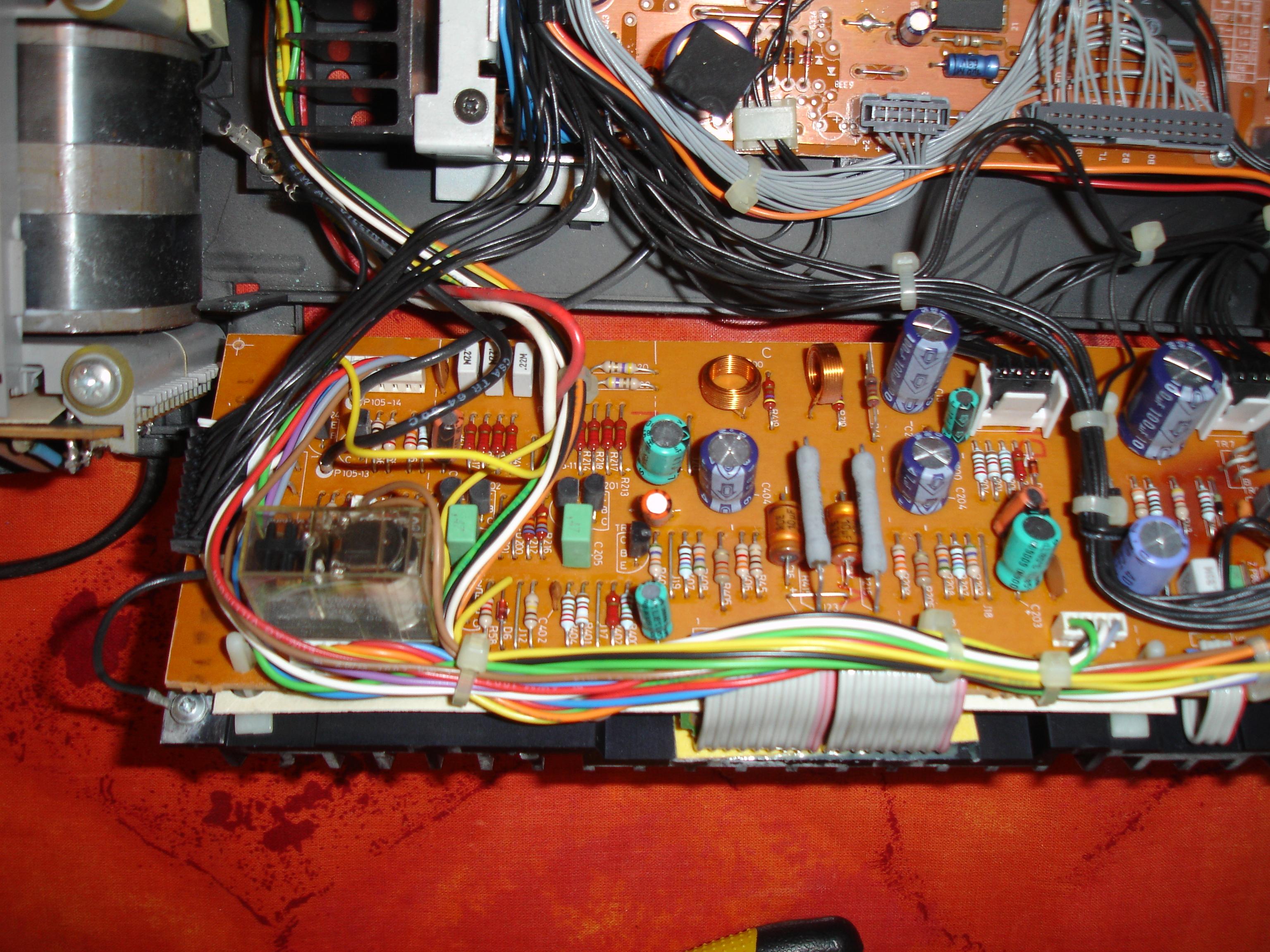
Have a good read of this thread about the door strings: https://forum.beoworld.org/forums/topic/my-beocenter-9500-restoration/
And the Speaker 1 problem does usually indicate that it is time to replace the Mute relay – the contacts are corroded or dirty – best to replace. You can find a new one at BeoParts.
EDIT: I managed to get some replacement door strings from this seller but I think he only has the plastic sliders left: https://www.ebay.co.uk/itm/166490477922
- This reply was modified 7 months, 1 week ago by
Guy.
I am not sure if it helps, but the DVD1 Mk2 version (Type No 4621) apparently shares the same power supply – I must have read this in this forum at some time! I just checked the part number in the DVD1 Mk2 service manual and it states 8006898, which is suspiciously close!
Your friend may well be able to find a DVD1 Mk2 for spares more easily than a BS1 power supply.
I’m not sure what it will actually do when connected,
Put simply, it will allow you to play the TV audio through the BC8500, and vice versa.
This is dependent on ‘Option Settings’. If TV and BC are in V.OPT 1 and A.OPT 1 respectively, each will normally play sound though their own speakers and be controlled directly by the Beo4. In this setup, if you press ‘AV’ before selecting a source, if will play through the ‘other device’ – i.e TV will play audio through BC8500 speakers (if connected) and BC8500 will play through TV.
Other option settings will change the behaviour, but it’s probably best to come back and ask once you have it setup!
Do you still have a powerlink cable between the BC9300 and BL1611 converter? The setup needs this to pass control panel (not Beo4) commands from the BC9300 to the rest of the system.
The Avant DVD had the STB IR codes on a replaceable chip (so you had to change the chip to get new codes), so you can’t necessarily assume that the dealer can upload from the same database to a newer TV, but fingers crossed that is possible. Searching some of the old forums it states that Dreambox use the same IR codes for all their devices, so if 8000 isn’t available it may well be worth the dealer trying a different model, perhaps even an earlier model. I would take the Dreambox to the dealer as well so they can test.
- This reply was modified 7 months ago by
- AuthorPosts
