Forum Replies Created
- AuthorPosts
-
Not exactly the same but simulate I use the BL28 as surround behind the sofa. As mention by Geoff Martin the subs in the 28’s help distribute the lower frequencies better across the space. I’m very happy with BS Theatre as center, BL 8’s as front L/R and the BL28’s in back. I added a BL19 that makes the sound much easier on the ears for me in general. Placement of the sub is in front rather than the back as usually suggested since the two BL28 provide low frequencies in the back. the Theatre can deliver some decent bass so I would definitely try switching the 18’s to the front. trial and error as well as personal preference …
I’m going to listen to the labs 8 next week and thought of a similar setup. 28’s to the back and 8’s in the front.
labs 28 sound great in front but the low end is quite present at some occasions. I found the best result in rerouting the most low end to the theatre. A lab 19 is on my wishlist aswell coming from a SVS SB4000 the labs 28 and theatre really miss the lower end above certain volume settings.
hope B&O introduces a new sub to match with the theatre that would be even better. Think the lab 19 is pretty outdated.
Well whatever you do guys. Don’t factory reset your theatre in the latest software version. This problem wasn’t present on my theatre. Untill I got some problems with my Beolab 28’s room compensation.
After some testing I decided to factory reset everything just to begin from scratch again. Seems after the factory reset the theatre indeed has a bug in DD 5.1 content. Everything else is fine. Need to crank up the volume with DD 5.1 content to like 60 to be audible and the channels are quite mixed up and it just doesn’t sound right. However Atmos DD+ of PCM2.0 up mix all sounds good with lower sound levels. However before the factory reset I didn’t have any of these problems with version 3.2.1 / 3. Quite strange and really buggy software in my opinion.
I’ve asked my dealer for a downgrade on both the beolabs 28’s and theatre to atleast 2.5.5. I would like to know how to do this myself aswell if there is an option for this?
Do you have a song or YouTube video us other users can test this on? What volume level you on? Also what is the source of all this clicking content. Have you tried multiple sources?
It’s on every source, I did a long powercycle recommended from my dealer, half an hour because a couple of minutes wouldn’t be enough. Well worth a shot but not really logical those condensators on the theatre aren’t big enough and drain in a minute or 2 max according to my technical knowledge. But for now it seems ok but like I said it’s quite sporadically.
my lab 28’s have a problem aswell, they don’t save the room compensation anymore… when running it, it works, but when selecting a sound profile or saving it. Reverts back to before the calibration…
Did a factory reset but same problem occured again. I reached out to my dealer and he is gonna forward it to B&O. Will share the outcome with you guys aswell.
Been an owner for almost a year now and it seems I’ve found a defect on my theatre…. Atleast that’s what I think it is. Seems my theatre has a strange ticking sound when playing any kind of content, listening to music it seems to come from the center channel on high notes/tones. When watching movies it’s seems to be coming from the height channels aswell.
I’ve encountered these issues before and sometimes it went away with a soft reboot but sometimes I needed to powercycle the unit completely. Stayed away for some time but now it seems to be coming back a lot sooner. Could this in any way be a software issue? Or is it recommended too reach out to my dealer?
I’m quite picky on these kind of things, my wife doesn’t hear it but once heard it can’t be unheard…. I could ofcourse try a factory reset but that would be a last resort seeing it sounds bloody amazing after quite some fine tuning.
the ticking sound is quite randomly, sometimes it’s quite present and sometimes it’s almost not there, quite vague I know this has me wondering if it’s not hardware related but software? I can see however when it’s there and after a soft reboot it’s almost completely gone to rinse and repeat again in a while.
Would love too hear your thoughts. In know my lab 28’s had a bug with switching tracks and ticking, but this is more random it seems.
I’m not sure I understand the issue or reasoning. When you play to the Beolab 28 only, they are working without the Theatre right? If so they are on Wi-Fi and have good connection. When you use the wireless connection between the Theater and the Beolab 28 they are using a wireless wisa connection (rather than Wi-Fi) between the Theater and the Beolab 28’s. It is not your standard Wi-Fi so a wired Ethernet cable to the Beolab 28’s with Internet connection would not improve the connection. However a Powerlink cable between the Theatre will replace the Wisa connection and thus eliminate a dropout (obviously Powerlink is nowadays in the RJ45 format as well). Sorry if I misunderstood your post though.
Sorry might have explained it wrongly. Current setup is:
Standalone without theatre: both beolabs are linked wireless with each other. So I reckon this is WiSa aswell. (No problem with streaming music or any dropouts when using them standalone.Using them with the Theatre though with WiSa makes them drop. I reckon the
problem comes from the theatre. Because the connection between both speakers seems fine. They are not dropping out of “Beolab mode” whenever the connection from the theatre to the beolabs 28 drop sound is popping from the speakers aswell, both soundbar and beolabs 28. They really crack and pop allot then. I really need to restart the entire system to correct this.
Tonight i’m gonna hardwire them to the theatre, so this issue won’t happen again. Just a shame that the WiSa connection from theatre too 28’s isn’t stable. From my point of view it seems more likely that it’s a software issue. There is little too no interference from any sources. So it should work properly. But oooh well wired is always better.(update, after hardwiring them the problem disappeared completely. Kinds dissapointed with WiSa, i’m a network man myself and if you can’t provide decent wireless you shouldn’t sell it imo, or atleast disable it if it’s software bugs until it properly works.)
Too bad, guess powerlink is the only option then. They do sound amazing makes up for it, think I’m in love.
When picking them up I had the opportunity too listen too the 90’s. Just wow if money wouldn’t be a obstruct I would buy them blindly.
I’ve updated my setup with two Beolab 28’s and set them up as fronts.
Sound is amazing what a upgrade from the beolabs 9.I do however run in a problem. Whenever i just stream music too them they work fine (coupled with WiSa)
But when i use the theatre coupled through WiSA with the beolabs 28. The signal sometimes just drop, you can hear it clearly it does pick it up again in a second though. However the connection is completely stable according to the configuration view.
Any ideas why this would happen? Theatre is connected through Wifi as the Beolabs 28 are. Only other device between the 2 beolabs are the Apple TV (Wifi aswell)
I have a Mesh setup which is super stable so i can’t imagine any problems with that. Seems something from the Theatre itself. I can connect the Theatre with a network cable if needed. But who know might be a software bug?
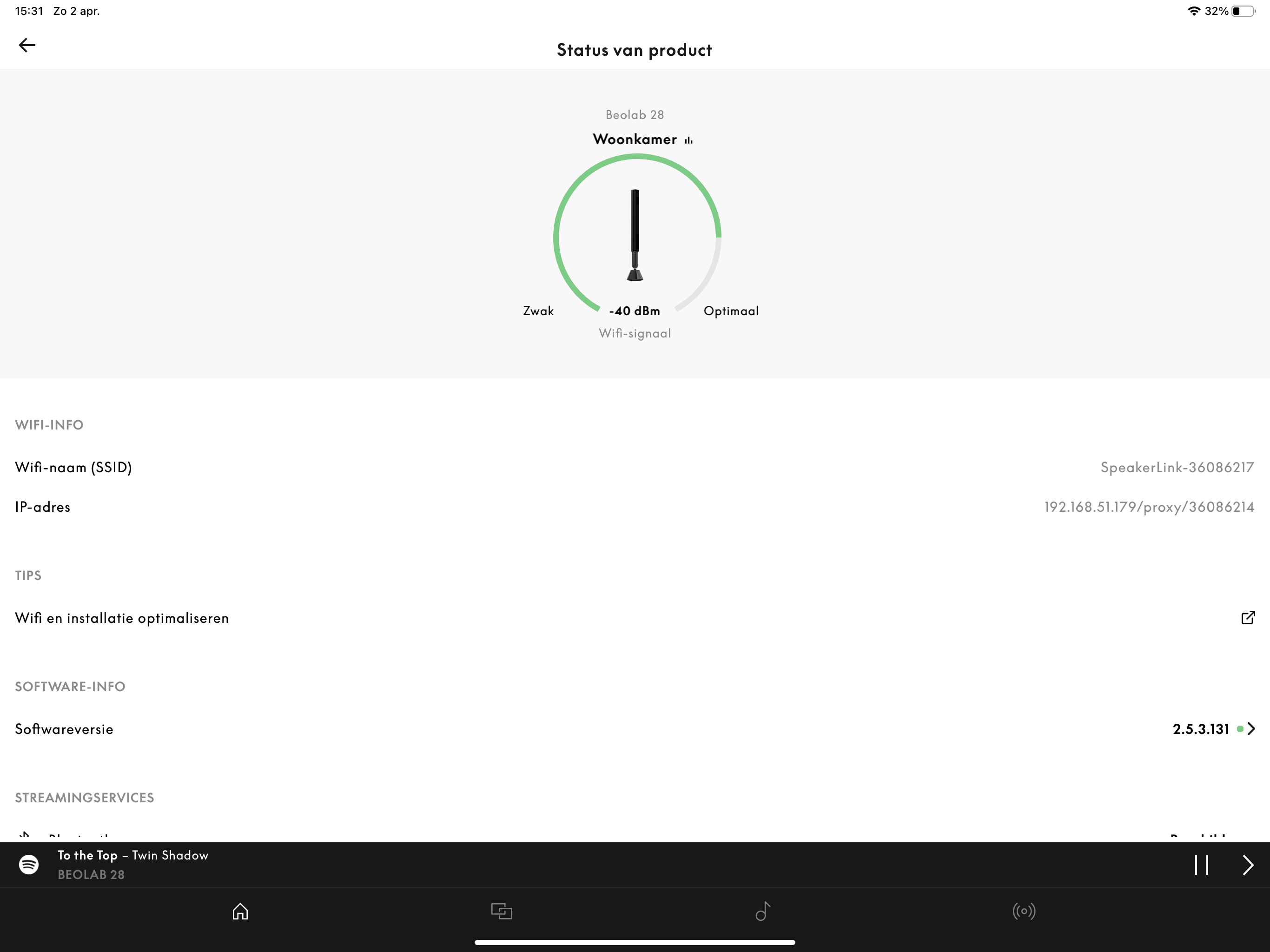
I’m on the beta firmware a few days atm. So far i’m not really liking it. The beta firmware makes my tv loose the CEC connection once in a while and overall a lot more HDMI handshake problems…
Also but this only happened once. The soundbar deactivated all my speakers which are connected through powerlink and only used the center channel of the theatre. A reboot of the soundbar solved it. Again it happened during HDMI sync issues. I’ve reported these problems both through the app. The latest official release didn’t have any of these problems.
The good is the sound level issue if you use the soundbar as a complete center speaker has been solved and the speaker roles can be adjusted to none if you want to play around with presets.
Still very content with the theatre even with left and front firing disabled on the bar. Its a awesome center channel in a multiple speaker setup.
for music i do have to prefer the beolabs 9 in direct mode. To bad the Theatre is a very expensive core in this regard. The Theatre doesn’t beat the 9’s Music wise. That has to do all with stereo Imaging. How good the Theatre is it won’t be as good as 2 separate stereo speakers, it makes up for that being very spacious.
i’m considering buying 28’s for front and putting the 9’s in the back. Demo’d the 28’s last week but i’m kinda dissapointed. They lack the punch of the 9’s in my opinion. Might need a Beolab 19 for that punch. Maybe I need to give them another change. Or maybe a second hand beolab 20’s?
Hi fellow B&O lovers,
I have the theatre for a couple of weeks now, very keen with it and combined with a pair of beolabs 9 for the front and 6000 mk2 for the back it’s a real gamechanger.
however I’ve found quite a big bug it seems. When switching from listening modes for some strange reason the theatre itself always becomes louder. It changes back to the right settings when you touch the “db” meter for whichever speaker you select. Just a quick tap on it seems to fix it.
This is quite annoying seeing every single time i startup my Apple TV / soundbar and tv i need to go into the settings of the app and tap on the listening position and tap on one of the “db” levels.
Anyone having the same strange problems. My setup is; beolabs 9 as front, theatre as center channel so left and right speakers combined with the center itself. 6000MK2 as left and right side surround.
Edit: Seems I’ve found the problem. When recalibrating the theatre disables left and right front firing and only uses the center and height channels from the soundbar. After that the problem disappears. However when putting right and left front firing in the center mode the problem occurs once again when switching listening positions. When adjusting “db” from whichever speaker it works again.
So a pretty big bug in the software. For now I’m only using the center channel from the theatre the left and right tweeter + midrange completely disabled. Still sounds awesome but would be nice to see this getting fixed.
- AuthorPosts
