Forum Replies Created
- AuthorPosts
- 19 November 2023 at 11:53 in reply to: 3 generations of the B&O app – which one would you prefer? #50536
I sure know which one I prefer to look at in my rooms/home. MM
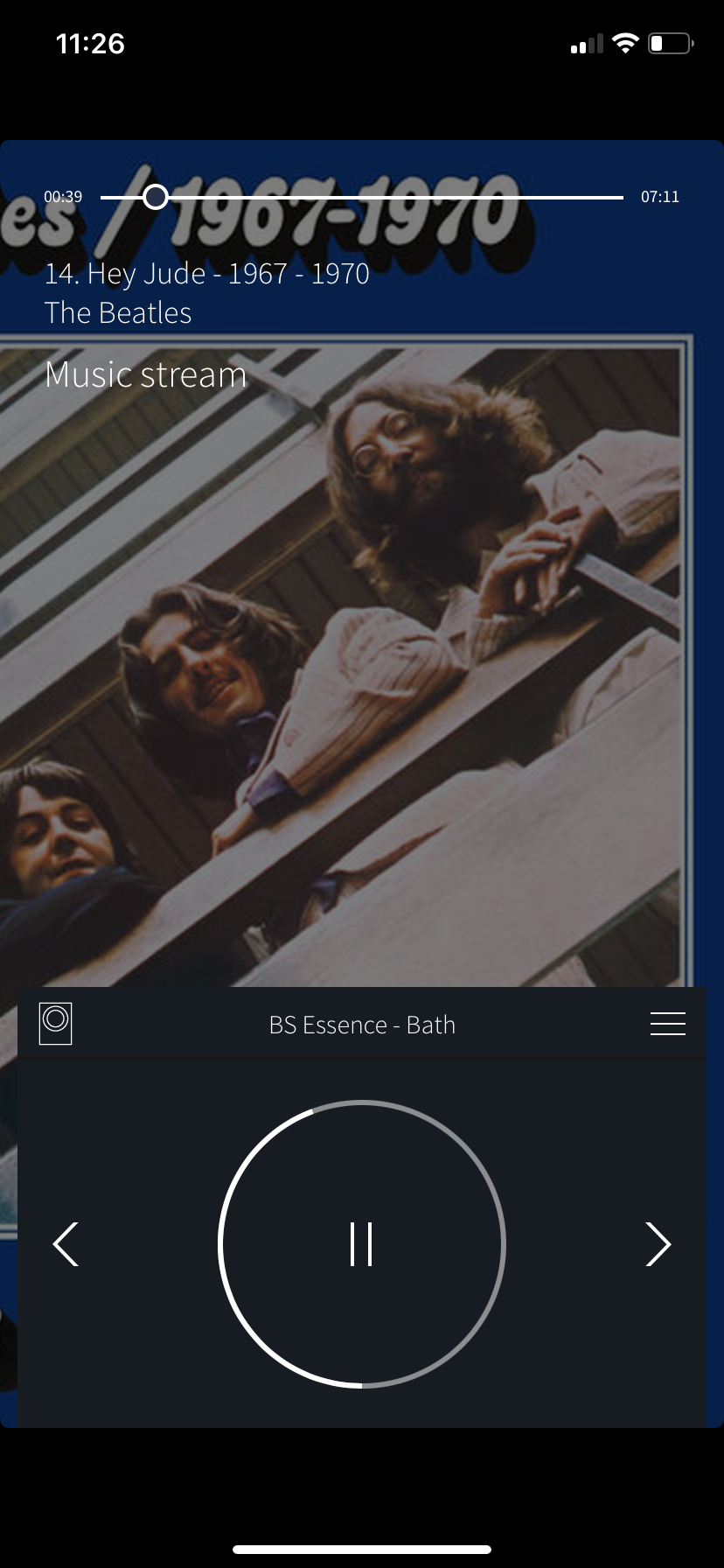
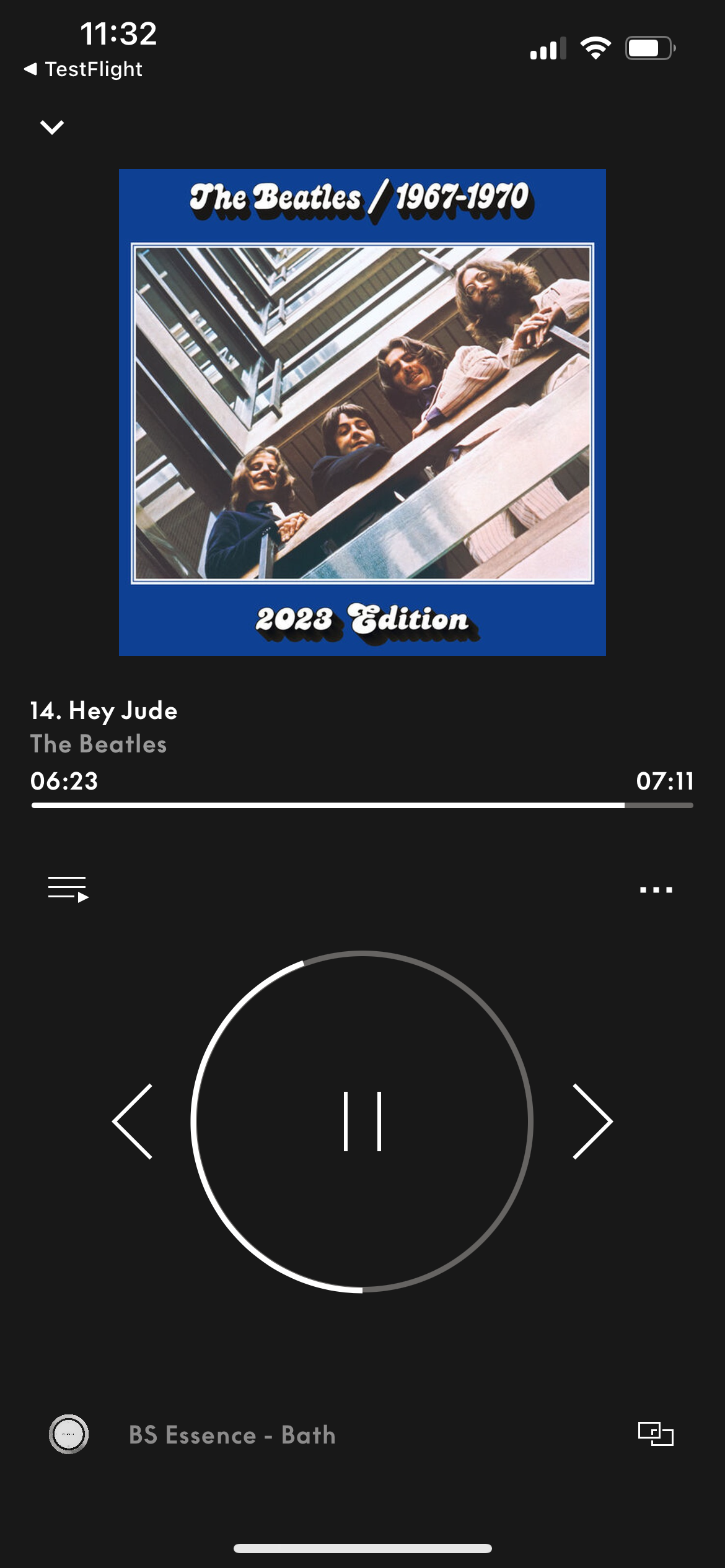

What an immense difference …….. with in my opinion more objective pictures. It shows an evolution in three generations of the B&o app.
To me the latest UI is the easiest to operate……whereas the first is the most complex but very nice even after all these years.19 November 2023 at 01:44 in reply to: 3 generations of the B&O app – which one would you prefer? #50540I sure know which one I prefer to look at in my rooms/home. MM
What an immense difference …….. with in my opinion more objective pictures. It shows an evolution in three generations of the B&o app. To me the latest UI is the easiest to operate……whereas the first is the most complex but very nice even after all these years.
I get your point – the second one looks nice when playing. My ‘problem’ – maybe – is that I hardly ever see the app on my iPhone. I was talking about an app, that – like mine on iPads – can represent a missing display for the actual devices. I do not use the app much for controlling….and do not carry my iPhone with me, when I am at home. And even if – I do not agree with you that the latest UI is the best for navigating….it is still too unfinished imo. I add/remove rooms with my BROnes respectively on the device. For me the multiroom section in the new app is way too present. Again – this might be just me and my use case. Others might carry their phone with them all the time and do not have/use a BROne. MM
Concerning the new iPad interface I do agree with you. The amount of info presented is way to much and the overall chosen colour pallet makes it worse.
Although the multi-room and playlist can be closed, it is annoying that both are opened when the player is selected. Also the previous and next Album covers shown make the iPad experience unpleasant.
The iPad version need for sure some sophistication!
14 November 2023 at 07:40 in reply to: beosound 9000 setup Beolink4 Beolink / Masterlink Gateway #50459I’m presume the setup was / is (please correct me if I’m wrong):
NL Beovision with speakers connected – Beolink NL/ML converter (BLC) – BS9000.
so the most obvious first thing to do: disconnect everything from the mains, wait a minute or two and reconnect everything.
If this doesn’t do the trick, tell us more about the BV and please post pictures of the BLC setting.
i would disconnect the BLC completely.
restart the BLC by only connecting the mains.
press the setup button as described.
Hello everyone, I just bought a second-hand beolink converter 1790 NL/ML, I’m afraid I got scammed and it’s broken despite being sold as working. When I plug it in, I can’t see it either on the setup app (iPhone), on my computer internet browser or on the computer network when it’s connected directly as stated in the documentation. The led is a solid green, and when pressing on the reset button nothing happens. When I plug it directly to a PC, sometimes I get a flashing green/red led but it doesn’t do much more and the reset button remains unresponsive. I also plugged it in my Masterlink network but not much happens. Does anyone out there have an idea of what I could try, or do I need to go directly to the shop? Thanks all!
first do a factory reset, then (re)connect the BLC to your network. Find the correct IP address of the BLC (Beolink NL-ML converter). Open your browser and connect to the IP of the BLC.
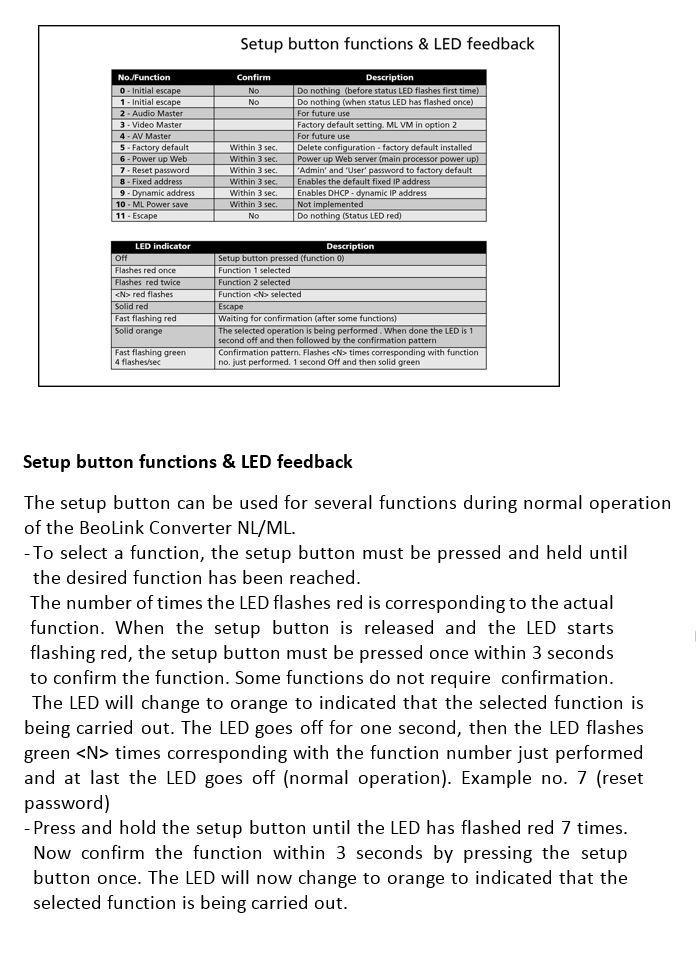
B&O, when it comes to control UIs, dont cater well for NAS stored music, so you’re right to look elsewhere for that part.
I can agree to some extend for the Moment. But on all other players (BS35, Essense, Shape, Harmony, Theatre, BL28, Balance) the control of NAS stored Music is heavily dependant of the DLNA server used and the ability to tweak the settings of this server.
Hi, Made the test too as release notes mentioned NL/ML Converter. I did not notice ANY improvement in ML sources availability. Back to 5.3 ! Yann.
same over here, still missing ML sources (A.Tape and Phono).
But I can still access them using my Halo’s with the BLI programmed button(s).So not back to 5.3, just getting to learn the latest build some more (and I still like to use the volume sliders (especial those of the multiroom); more accurate).
No discussion – in this case choose the BV11
Maybe I missed it, but can the Bluesound work over a network and not wifi and with a Synology DiskStation NAS? I am trying to find a ‘simple’ approach as the whole B+O Moment was a nightmare in so many ways and a product dead on arrival– although aesthetically lovely. Thanks
did you start the Synology DLNA music server already OR did you install and started a DLNA music server on your NAS already?
if this is running a Node or a WiiM or the Moment is capable to pick up the DLNA server if it runs on the same network as your NAS (undependably on WiFi or on cabled connections)
Why not just connect the Note/the WiiM to the line-in of the Moment? I suppose that the Moment has auto sense there just like other newer products. MM
or to the line-in (A.Aux) of the BS9000 or BC2 (and skip the Moment, Hockey44 doesn’t seems to be enthusiastic about the Moment (sarcasm))
note: my LAN connected Moment just does fine as DLNA music streamer (with time to time an odd failure of the Jukebox though)
Hello, I am trying to find a method to link a large NAS (16tb) with my existing system: Beolab5; Beolab 9; Beosound 9000; BeoCenter 2 and Moment Ideally have the NAS remote and the speakers on a network and work “like Sonos” with App or similar to select music and location. Moment is I think useless and never seemed to work. What options can I pursue as I am building a new house and now is the time to specify wiring for cabling speakers, network etc. My dream would be to have 9000 in same room with Beolab 5 to play cd’s and Beocenter2 in room with Beolab 9. Ideally link tv sound to Beolab 9 as well. Big dreams– any guidance greatly appreciated. So far no support from BO. I am moving south of Lisbon so if any one has a good contact to help, please let me know. thanks again
- can you listen on your ML-sytem to something playing on the Moment?
- if YES; the Moment is quite essential to your wishes.
- install a DLNA music server on your NAS (maybe it already has even software available; I would recommend Minimserver)
- chose “add your content” then “DLNA” in the Moment. Select your NAS DLNA server and let the Moment “rebuild” its database.
- if finished, you should be capable to play this Music; your NAS music on your ML-system
Another idea that will work best for video sources…..
same type idea, but you were somewhat quicker
Hello Johan, yes, the Beosystem 3 manages the HDMI inputs (Streamer, Blu-Ray…).
What if:
BC6 (option 4) DVI connected to BSys3; command Link-PC to start PC source on BC6.
BC2 (option 0) and BSys3 (option 2) ML connected and Scart connected; the BSys3 then is the ML leader; BC6 is solemnly the monitor.Now the only thing: what about sound coming from the BC6 speakers, maybe a cable from Steve; PL to RCA will do the trick
Dear all, It has taken me sometime, but was chuffed that I managed to control various automated actions in my home using my verbal instructions to Alexa that using IFTTT and connection to my BLI that did all sorts of useful things. Saying “Good Night” I could turn all my ambient lighting off as well as my Beovision and head up the wooden hill to Bedfordshire. Since 31st October Alexa and IFTTT went their separate ways I have lost that functionality. https://help.ifttt.com/hc/en-us/articles/19823288619419-An-important-update-to-the-Alexa-IFTTT-service This is a real shame. I guess there will be a work around and was looking for advice for a solution. Rather than go off and try and find a solution, there are cleverer people than me out there that will already have got this sorted. If someone could send me off in the right direction, that would be most helpful. All advice welcomed Cheers, Gary
Presumably “Home Assistant” will do the trick of combining Lights, Alexa, BLI and B&o.
EDIT: There may be a conflict due to having two ML audiomasters (the Beolink converter acts as one, plus the BC2)
This is the cause of the issue.
Presumably the BC9500 won’t accept option 5 or 6, so try with your BC2 in option 6.note: the BC2 becomes a local device and can’t be distributed to other rooms. The BC9500 becomes the audio master. The sources of the BC9500 can be distributed to other rooms.
Guessing you are not a Theatre owner? (forgive me if I am wrong) All the settings are done through the app, nothing on the TV itself. So within the app, once you have paired a BR1 to your Theatre, the separate settings section on Sources allows you to pick and order your Remote List – both under the BR1 TV and Music buttons. It then syncs to the physical BR1, and works well, with changes made in the app reflected quickly on the handheld remote.
Actually I own a Theatre. But I never thought of and noticed this feature and I was thinking of the Harmony while writing my response. So I learned something today .
Relating back to my previous thread comments re this beta, the new app design should aim for the drop down source list ( at least for the Theatre) mirroring the Remote Lists that you have set in the app and are sync’d to the BR1, as a minimum starting point.
Fair enough
I can’t speak for ML/NC converter sources etc, but as a starting point the app should mirror the TV/Music lists we have configured for our BR1’s. I can’t see why the app should show something especially different.
Doesn’t the BR1 (BT) follow the settings of the TV and not the opposite? Does a re-ordering in the BR1 change the source order in the TV?
ML/NL converter: for the moment I do have all the Line-In an CD sources available. A.Tape (A.Mem) and Phono (N.Radio) are missing.
From a UX perspective the designers at B&O need to understand that when you choose another speaker to add to multi-room the first thing it does it make a big yellow bar fill up to the right of the volume bar which gives the impression that it is going to play at full volume. It’s a really poorly done.
Sorry, I disagree. I find this gives a easy to see, direct notification, which multiroom, one has selected. And the possibility of full volume didn’t even crossed my mind; for me it is just the selection off….
I never tried a second one because one seems to be sufficient in our house. But you can go to Systems and add a second driver to Global or a Zone/Area (I tried this and it is possible).
Then you should be able to add the settings and connections with this Hue bridge (same way as you did with the first one). Divide the lamps between the hubs and make Macros to set/stop room lights.
To be 100% sure send a mail to Khimo.
So version 5.4.1 just came out and it is still a total disaster and I’ll be downgrading. It isn’t showing sources properly at all. A9 shows nothing but 2 line inputs (Why 2?) and no option for B&O radio or anything else. My essence shows only line in. My Theatre shows online USB C line in.
I now do have some sources, but not all. For example al cd-players are shown (cd9000, cd3000 and cd7000). But other sources of my Beosystem 7000 or Beosound 3000 are not shown.
I find it a step forward…….. most (essential) sources are reachable.Note: on all devices B&o Radio is accessible! In the main menu choose for example the A9, then start a station on the B&o radio (right below icon in main menu); the same for music (Deezer or dlna)
a RENAME function of all the Line In sources should be considered
- AuthorPosts
