Forum Replies Created
- AuthorPosts
-
mine was updated on 20-10-2021 to sw 1.27.47106.120390320.
SO it seems it has the latest sw version
Hi Carolpa, Thank you so much for your elaborate advice! Following your steps, I got it working. Would it also be possible to use the Beo4 to control the volume? Right now, I can switch tracks with the Beo4, but for volume I have to revert to the B&O app. Thanks again! Joeri
The volume command given is processed by the BS3000. But the speakers are connected to the Core. So this is normal behaviour. If you have the correct Core you can connect an IR-eye. Then it should be possible to use the Beo4 for volume control.
But be aware: then you must set the BS3000 in option 0 otherwise you could end up in a mess with controlling the system.
BLC
- BLC set to A.Slave
- Experience mapped to NL: check the BS3000 sources
- note: you can change the name of a source also (for example CD to BS3000 CD)
- Note confirm the steps with pushing the Store button.
- Note: you can give it its own name: set Friendly name in NL
Core
- goto Core configuration pages
- choose: setup – link to other product – set primary to the BLC (= Friendly name in NL)
- press button connect
Play a BS3000 source:
- start the app
- choose Core
- click black bar with Core (above Home)
- choose the three dots
- select the BS3000 CD
now the CD from the 3000 should start to play on the BL20 connected to your Core
Sorry to say it – it seems that your converter is not properly configured. What you ask for should be possible.
I agree, Radio of the BV11 should for example be programmed as N.Radio.
Back in the glory days of the converter B&O made a little box, that can provide the ML with power…..for those who still had a ML-based link setup, had a new NL-based tv and wanted to ditch the old audiomaster.
If the BS3200 is still used in the setup, the proposed “little box” isn’t necessary.
Control would rely on both the TV and the speaker receiving remote control signals at the same time, so some issues may arise when trying to operate it, change volume, etc. Hope this helps! Kind regards, Steve.
if both response to the same remote it will (sometimes) become a mess.
Example: command next channel will be received twice. So not the next channel, but the channel there after will be activated! Etcetera….
The way out would be to put one in option 4. But still not the easiest way to control both.
So theoretically i can use this configuration to accomplish an additional multiroom with passive speakers?: BeoSound Essence MKII & MCL2P; connected via PowerLink or BeoLink Converter NL/ML & MCL2P; connected via PowerLink or MasterLink that should both work?
Correct; MCL2P PowerLink connected to or Essence mkII or BLC.
A BL Passive can also be used as amplifier (and a BL MCL/ML converter should also work as amp).
What is currently the best way to integrate passive speakers into a B&O Multiroom system? Now I have a BeoSound Core with several 8002 speakers. Now I want to add an additional room with passive speakers (must be outdoor). Do I need a second Core and a BeoAmp 2 for this? Is there any way to make it cheaper than buying these two devices that cost at least 2k€?
You can opt also for a Core or Essense mkII or BLC (Beolink Converter NL/ML) and a MCL2P of Beolink Passive as amplifier for the passive speakers.
the BLC, BL Passive, MCL2P are sold second hand regularly.
Horizon:
- I expect an ATV will fit behind the back covers (never tried though),
- Android OS isn’t the best. It has sometimes strange behaviours. But ours is still one which is often used,
- As described the Horizon settings menu’s are B&o like and sure WebOS is better then Android TV,
- the Horizon is NOT a stand-alone tv. Additional PL speakers can be fitted (it has a similar Sound setup as the BV11).
- AND it still has curtains
I changed to the BLI as it’s much easier to hook up cameras. The overlay works fine when I press HomeControl on my remote. I have made this macro again in the BLI where anything would PAUSE and then the HomeControl would show up but this is not working. Any help would be much appreciated.
Do you get error messages in “tools/monitor” or in the “log” of the bli?
Hi All I am unable to skip/select CDs or tracks using the BLI and BeoLiving app. Beolink2 app works totally fine with the BLGW in controlling the ML Audiomaster. Has anybody else experienced this?
BLI only supports ML if the BLGW or MLGW is still present
OR
The ML products are connected through a BLC
note: you’re discussing a beta version of the app.
Mishaps happens, so report them. Then it can be resolved in next (beta) versions.
note: I did find the new font “refreshing” though. Further on I noticed today, because of MM post, a same, but lesser, effect on the latest official release (but than on the grey letters).
@MM, one of your devices seems the be in for a sw update
And no, all my devices are uptodate (of course) – it probably is because I did not configure Deezer, since I don’t use it. MM
I did use Deezer once for one year. Hereafter never again, still I never saw a red dot in the app because of it.
(at least on my iPad).
It’s a iPad thing, as you mentioned. On a iPhone everything looks just fine.
But I prefer to use the Apple Music app and Airplay to speakers from there but this is not working. Please help.
Did you checked the box “Multiroom for Airplay” in the Core settings?
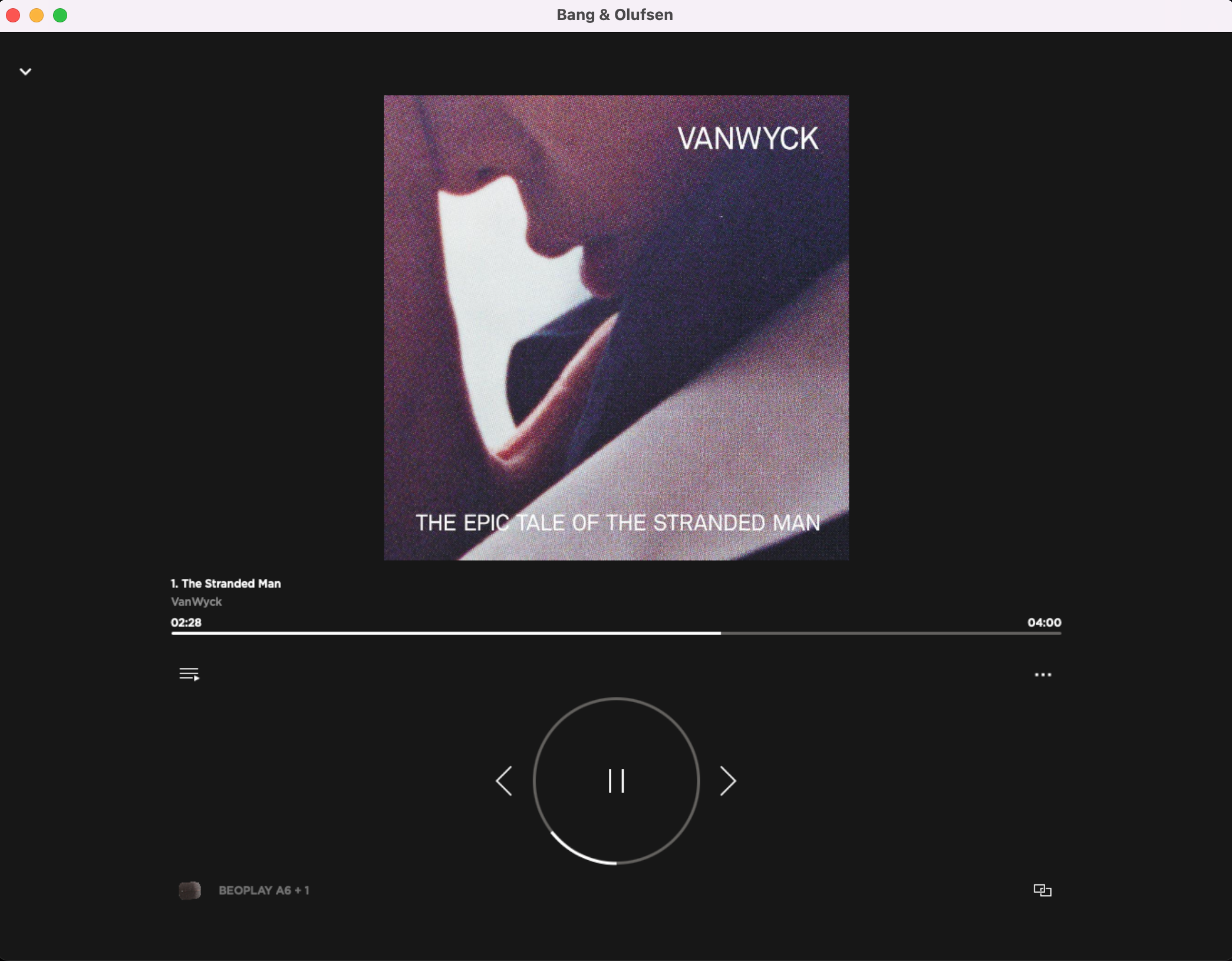
In the Netherlands nothing yet….
By switching of the auto-update and toggling from-to the software page, the update appeared. The first Halo is updating at the moment. (location NL)
As I understand it yes you can send to AirPlay 2 devices from Audirvana, however to do that you have to select those devices as the output on that Mac.
that may be correct, but try send the stream directly to the BL28 by setting so.
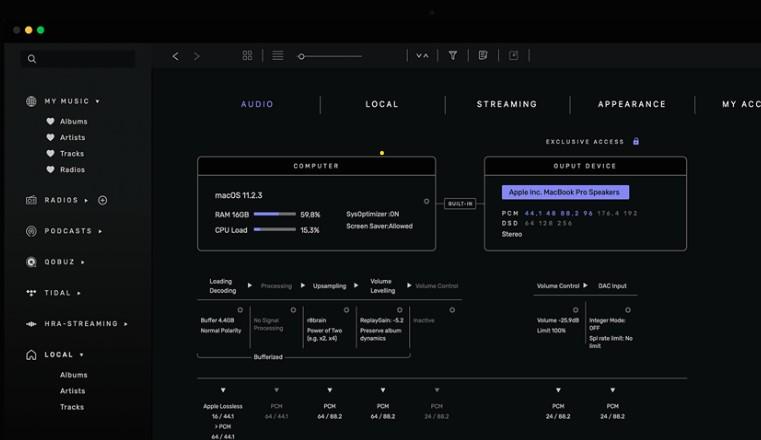
so change the output (blue in the picture) to BL28.
And try the Audirvana remote, see
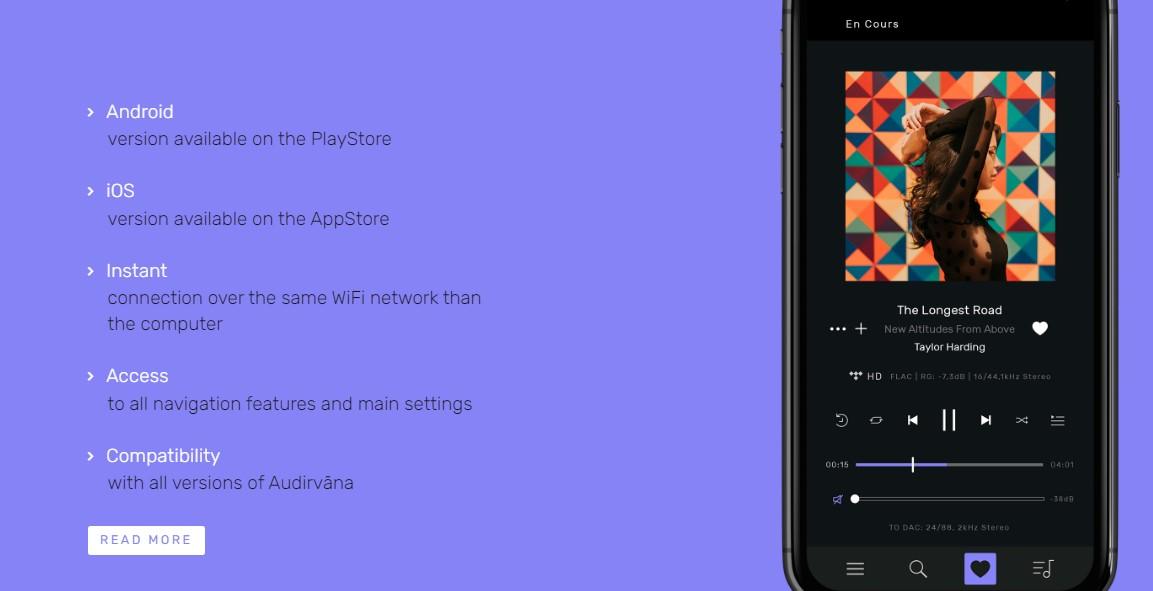
My view is that B&O as we know it now will be gone for good in 6 to 12 months.
…….
Sorry I cannot foresee a better outcome to all.
On the previous forum there were several forecasts of the diminishing of B&o in near futures, but until now it still exists. You could be right that B&o as we know will be gone though.
But does this mean, by all means to be negative?
Hello perhaps I do not understand your “problem” but I think it is really easy. I assume your recorded CD’s are in your iTunes account. In this case you can just connect your iTunes account with the B&O app. In case you have the CD’s not in your iTunes account, just install a DLNA server (like plex). Now you can add this DLNA server in your B&O app. Both solutions work like a charm on by Beosound 28 (an other B&O sound systems)
Thought Police is using Audirvana.
Audirvana is in itself a Music server already.
But despite my calls to try to use Audirvana as a DLNA streamer and the Audirvana app as DLNA controller, he seams to get stuck in his own thoughts that he must Airplay to the BL28.note: my reply to his post from April 5, 2022 at 8:39 pm has never appeared on the forum (to his excuse)
So, I can then use Audirvana as the source for the music.
Did you ever try using the Audirvana remote app to control your collection and/or Qobuz/Tidal music? You should try.
If the BL28 and your Mac mini or Laptop are on the same network, you are able to stream directly to the BL28 (just a case of right the settings, maybe some trail and error, but the BL28 must be set as output)
To me the Beosound Shape is the most appealing B&o design in their portfolio.
It has a hugh WOW factor, sounds great and most new visitors do not understand what it is (for). The concept is so far off everything else in the audio business.
- AuthorPosts
