Forum Replies Created
- AuthorPosts
-
Thanks for this information. I recently got Beosound Moment and was able to link it with Essence this way. Now I’m able to use Essence’s remote and also Moment’s volume control.
I really like Moment and it has great features and design but it definitely needs Deezer to get best out of it.
It’s 1.6.1262.
But I think I managed to get it work. I tested with different Wifi channels on my router and I got my main speakers (Beosound Level, Beosound 1 and Beosound Stage) to connect.
Do you know is it possible to mute the Halo? I’m talking about the system sounds like when you are adjusting volume. Based on what I found online it’s not possible but double checking. It’s weird that there’s no option in settings, just brightness can be adjusted. Thought this would be easy to implement.
Thanks.
Update:
It seems to connect to Stage and Beoplay M3. Level and Beosound 1 doesn’t work.
Many thanks for both.
I think I got my problem solved now.
I will use Beolab 6000 with line input instead of Powerlink.
Also it seems that RJ45 to RCA adapter is best option for my other question. I need line out from Essence so that I can use Beolink Multiroom with my secondary amp Tangent Ampster BT II. I have Beovox CX50 speakers connected to that.
Thanks again.
I have further question, about line out and speaker output.
I found in Beosound Essence following setting:
Line Out Level – Use Power Link socket for connection to an audio system instead.
Can I use RJ45 to RCA adapter to use Powerlink output in Essence to connect it to non B&O amp?
This would be the adapter: https://www.ebay.co.uk/itm/134219649638
Thanks for reply and information.
Yes, I will use line in of Essence instead. Just would’ve wanted more connections, that’s all.
Thanks also for the adapter info, I have looked RJ45 to DIN male Powerlink cables and will get these.
Can’t wait to receive the speakers!
I have a question about Beosound Stage and Apple TV audio output.
I get Dolby Atmos from Apple TV and it sounds great and works as expected. Audio output setting is Auto. Stage shows Dolby Atmos logo and signal is correct.
If I play non Atmos content, DD 5.1 on ATV, I get Codec PCM in Beosound Stage’s info screen in B&O app.
I can change ATV audio setting to DD 5.1 but then I don’t get Atmos automatically. If I set DD 5.1 in ATV, I get Dolby Digital signal info in Beosound Stage in B&O app.
Is PCM signal multi channel when ATV setting is Auto and Stage just doesn’t display it correctly?
It does sound good with both settings but I would of course prefer DD 5.1. when Atmos isn’t available.
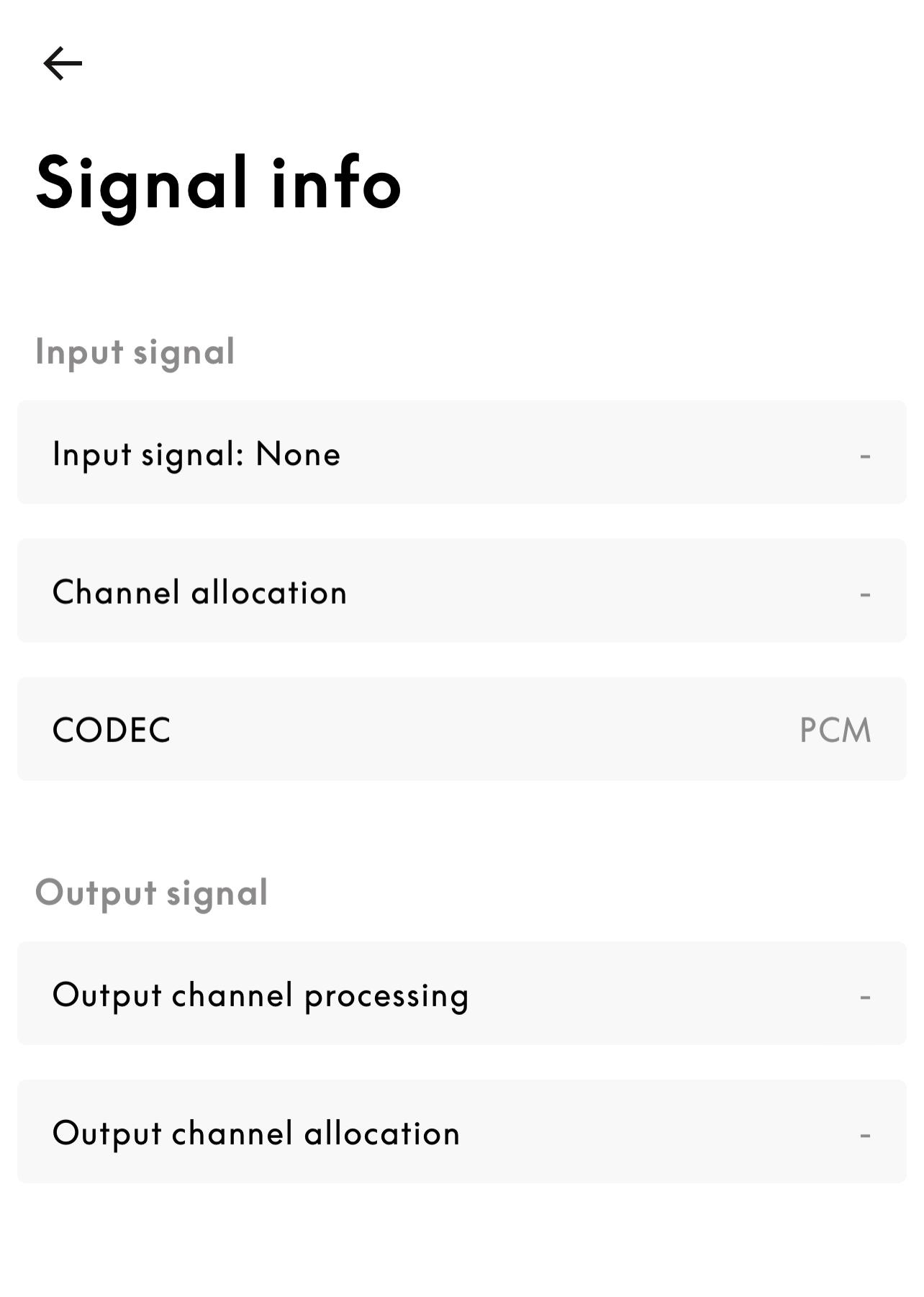
I think up/down buttons on the iPhone only work when you use AirPlay.
Okay, must depend on the setup then as it doesn’t work for me. Only the round circle on the now playing screen controls group volume for me.
I’m happy to end this conversation as I got the answer I asked about Beoremote One.
Thanks for everyone’s input.
I have to add that in fact you can control group volume in B&O app, at least when you are listening B&O radio. You have the round volume controller on the “now playing” screen which controls group volume.
Thanks for reply. You are right, you can’t control group volume in the B&O app either. It just shows volume controls in one screen which makes it easier to control several devices at the same time.
Very happy with Beoremote One anyway.
Many thanks again, you were great help.
Could you explain how it needs to be configured in the app for easy access for Level? Or is there any guide somewhere?
I saw some screenshots where the line in level needs to be set on certain level so that it would play automatically.
Great, thank you very much for confirming.
My plan is exactly like you mentioned. I’m going to connect Beogram 3300 via amp to M3.
- AuthorPosts
