Forum Replies Created
- AuthorPosts
-
Notice how I only get one dark square in the back of the room as an option for subwoofer placement whereas you get three dark squares.
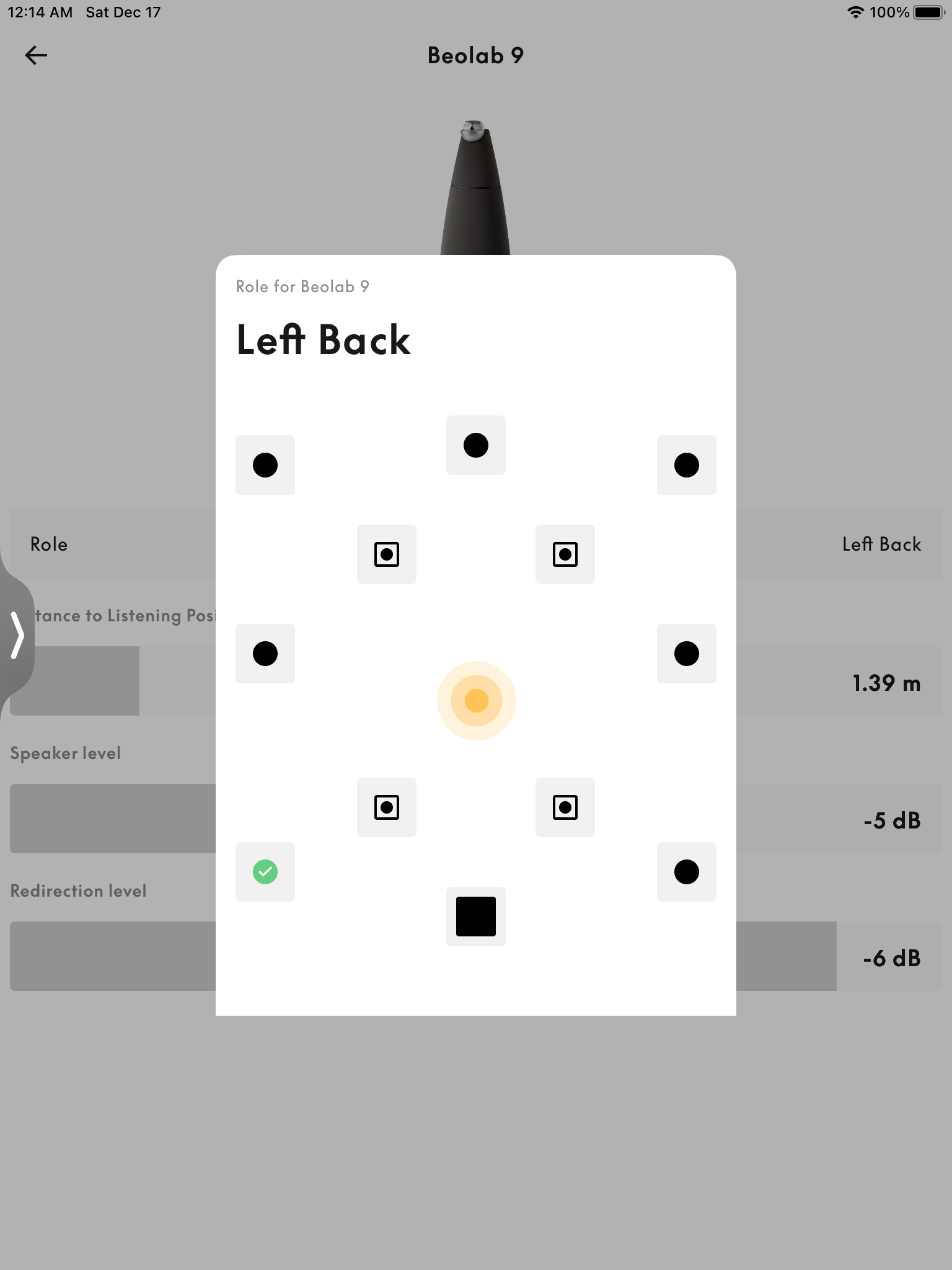
I can edit speaker roles on included speakers, but the Receiver 1 speakers get greyed out after room sense and I cannot select them to do anything with them.
Also, when editing roles, I only get one role for a subwoofer: rear(or possibly back) center. I see that you get THREE possible roles for subwoofers in the back of the room. This is odd.
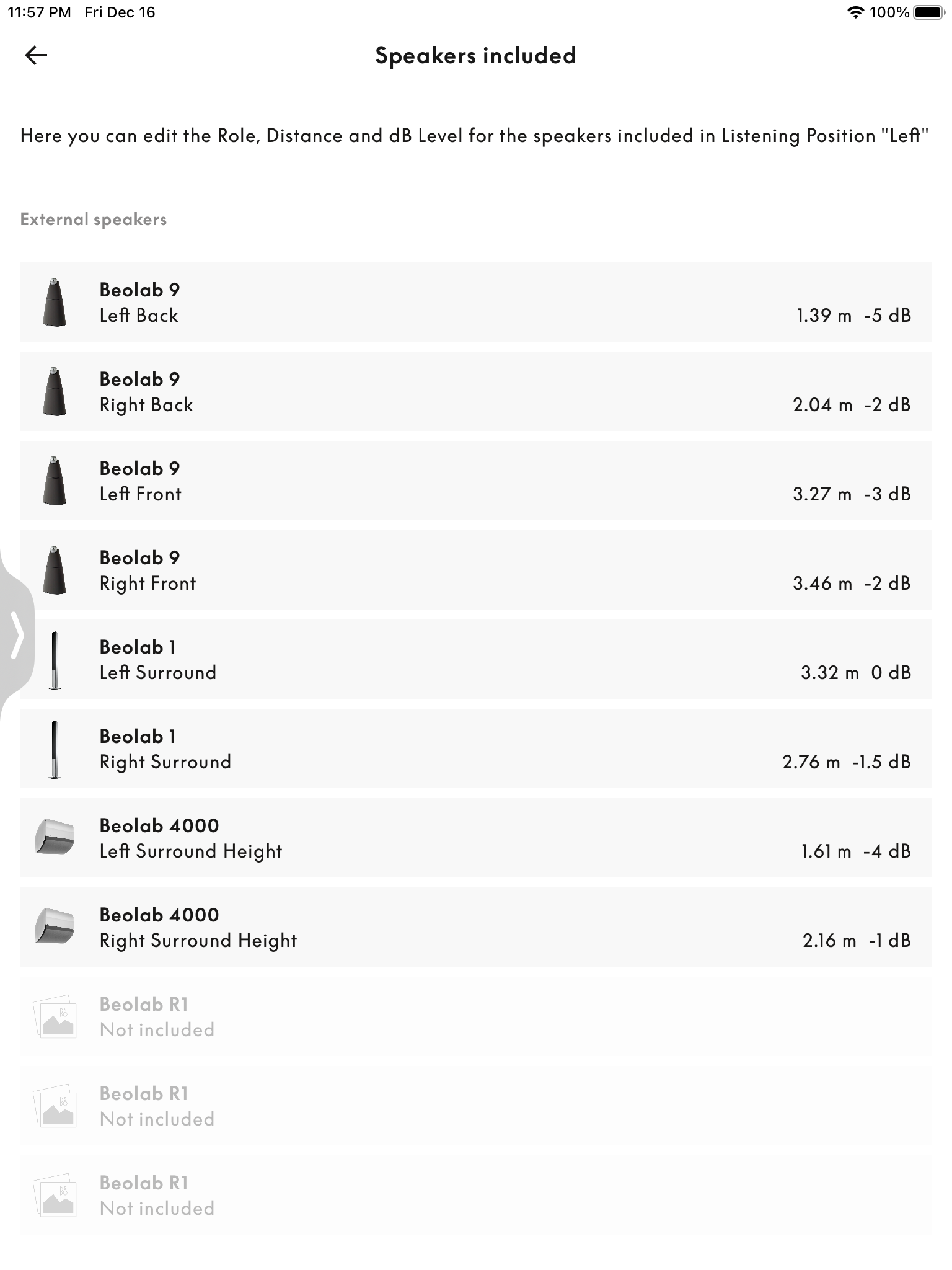
Yes, it is beta.
Ah. That must be where the difference is. I guess I’ll just need to stay patient.
Razlaw,
When I click on the 3 dots, I only get two options: Duplicate or Delete. I don’t get an option to choose Advanced.
My B&O app is version 4.4.2.22112852170. Is your B&O app a beta version?
I’m still on 2.3.4.15123. Did those of you with later versions opt in for betas?
Did room sense play a sound through them? Did you go into the advanced settings and select position of the R1 connected speaker?
Room sense played a sound, but after the room sense was finished, the Receiver 1 speakers weren’t added and were greyed out.
I’m not sure what you mean by selecting the position in advanced settings.
I tried and could still not get my Receiver 1 speakers included in a listening position.
Razlaw,
That sounds promising! I just got down from climbing ladders to rewire my Beolab 4000s to connect to Receiver 1 boxes. I’ll have to give it a try.
I duplicated one of the existing listening positions to see if changes have been made to the use of the Theatre’s internal speakers. Oddly, we can assign roles (including Center Front) to the left and right side firing speakers, but we still cannot use the left and right front firing speakers. If there is a good reason WHY we can’t use the left and right front firing speakers, I wish B&O would just tell us.
I downloaded the beta update. Unfortunately, the app still crashes when scanning for wireless Receiver 1 speakers. The Receiver 1 shows up once the app is restarted. However, there still is no option to indicate what the speaker model is that is connected to the Receiver 1. So it looks like the Receiver 1 issue still is not fixed.
I never had the expectation of being able to use the Halo to search music nor was that ever promised as a feature. That would be quite a leap for the Halo to essentially have the functionality of a Beosound Moment. It’s still quite useful for music control, though. You can see metadata of what music is playing and can move among tracks being played through Deezer.
As for the Theatre, you can use the color arrows to navigate around the TV, Apple TV, etc., screen to make selections.
The Halo works MUCH better with the Theatre than I had expected. You have the ease of reaching over to adjust the volume with the wheel — which can be faster than reaching for the Beoremote One and pressing the volume buttons. Also, you can pause/play MOST sources. You just need to swipe down once from the upper left side and then press the middle dot. I say that you can pause/play most sources because some sources require the play and pause buttons on the Beoremote One rather than using the middle dot button. It would be nice to have some uniformity, but this varies even among apps on the Apple TV.
Swiping down twice from the upper left of the screen gives you a screen where you can select the video and music sources of the Theatre. The sources are even grouped by “TV” or “Music” sources.
One swipe up gives you a screen of the My Buttons. Two swipes up gives you a screen where you can choose among your Listening Positions. This is useful. Three, Four, or Five swipes up gives you up to three screens of home automation controls if you have a BLI. This can let you control light scenes, blinds, temperature control, fan control, etc. You can even start your Roomba vacuum from these screens. You can use the wheel to adjust the dimming of the lights. I find two programmed buttons to be very useful: (1) a button to set the lights for a scene for tv viewing and (2) a button to turn on a lamp on a side table to full brightness for when you need enough light to read.
While B&O is working out the bugs of the Theatre, the Halo helps fill in these gaps of control. You can set lights scenes which you currently cannot by using the Beoremote One with the Theatre. Also, when the Theatre fails to turn on the TV screen, you can program a button on the Halo to do this.
Received a software update today to my Theatre. Initial impressions are the previous problems have been solved.
I still haven’t received any software update. I’m been on version 2.3.4 since November 20. What version are you on? Did you opt in to get the beta versions? I did not.
Also, when the Theatre fails to turn on the TV screen, you can program a button on the Halo to do this.
When you say can program I assume you mean with a BLI as opposed to a stand alone Halo?
Thanks!
Hi, Razlaw!
Right. There is a system in the BLI that you can add that gives control of the LG TV directly from the BLI. If you have a BLI and needs some help programming the macro, DM me and I’d be happy to help.
A few minutes of playing with it at your dealer’s store or even bringing one home and promptly returning it is not at all the same as owning one, living with it, and getting a true feel for its usefulness It just gets old that whenever the Halo gets mentioned the same Halo Haters show up trolling when they have no true experience with using it. We get it — you don’t like it. Then just don’t buy one. Problem solved!
I find it fascinating that someone who doesn’t even have a Halo and hasn’t spent time using one has such opinions. lol
It is a Dish DVR. The box does turn on as does the G2 but the image and audio do not begin. Sometimes the screen indicates no signal. If I turn on another source such as Apple TV, Netflix etc image and audio immediately begin. If I then press satellite it also begins immediately.
I’ve been encountering similar issues. I find that it only happens for me after I’ve used one of the LG’s internal sources — such as its Netflix app. When I then switch to the Apple TV 4K connected to the Theatre, I might get no sound or a message like yours stating no source. If I switch to another source connected to the Theatre — such as UHD player — and then switch back to the Apple TV, everything is okay again.
Similarly, the BLI/BLGW/MLGW LIGHT/CONTROL forwarding is activated in the settings (often the hidden settings such as Beosystem 3, Beovision 10, etc.) of Beovisions and Beosystems.
- AuthorPosts
