Forum Replies Created
- AuthorPosts
-
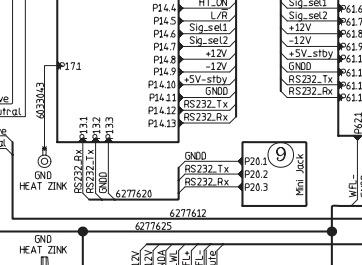
It seems the 3.5mm mini jack is an RS232 connection.. so, a three pin TRS cable would do, as long as the Rx and Tx lines are swapped. Does anyone know which pin the GNDD signal is on? The tip, ring or sleeve?
I respectfully contacted someone who made cables, only to be blocked/refused info since I am not in UK/Europe.. go figure.. maybe someone else can clarify the wiring schematics.
// Aaron
would really love a copy of the Service Manual for the BeoSound Moment.. 🙂
i’ve replaced the tablet once; the battery died again.. being forced to go non B&O :(.. i really can replace the battery myself.. and i don’t really want to bother the local service guys again… considering the warranty may be out and no other options.
I know i had one of these when i purchased my BeoLab 5’s.. but, i’ve misplaced it.
while you mention a standard 3.5mm mini-jack wont work; do you happen to have a schecmatic for the sync cable? i noticed that SoundsHeavily can make a cable – but, they do not ship outside of Europe, and I am based in Australia.
i can make my own cables 🙂 i just need to know what is so special about the BeoLab 5 sync cable.
// Aaron
yes, was a little shocked – oh well 🙂
i managed to splice two 3.5mm mini jack cables, swapping the Rx and Tx (T+R), while the S is ground. this worked once i wired it up – meaning i can now order the bits and pieces to make a more official cable that isn’t spliced together *g*
for future reference, anyone interested:
(tip)
TIP
RING
SLEEVEone side needs to be:
(tip)
Rx
Tx
GNDDand the other side should be
(tip)
Tx
Rx
GNDDthanks for the clarification; now i’m curious about the RS232 protocol.. baud rate, messages etc.. because, it does more than just synchronize the volume; it also controls the power on/off.. so, there is probably a nice little proprietrary binary (or even AT command) protocol that would be interesting to see what you could do with these cables..
- AuthorPosts
