- This topic has 21 replies, 9 voices, and was last updated 1 year, 3 months ago by
Vedet.
- AuthorPosts
- 20 September 2023 at 06:24 #49246
Good afternoon! BeoTolk No. 267 reported that B&O products are unstable in mesh networks, disconnected from the network due to the mesh structure. Is this really the case? I was planning to purchase a 4K TV the Beovision Contour for bedroom and connect it wirelessly. And since in my bedroom I have a wi-fi speed of only 10-15mb/s with a MikroTik router of 100 mb/s over optical fiber, the losses are very large. And it will not be possible to increase the tariff to 300-500 mb/s due to the lack of provider equipment. A wired connection is not an option due to the design and I wanted to replace the router with NETGEAR Orbi Pro WiFi 6 AX6000 in order to avoid speed loss and get more network stability, since this is a mesh system. And now I’m undecided – if these mesh systems are just not stable with B&O due to the cellular structure, then does this really correspond to your practice and what should I choose then to increase the speed in the bedroom and avoid losses?
20 September 2023 at 10:21 #49247I have an aging Zyxel Multy with 3 transmitters in my apartment. The Wi-Fi has to navigate 2floors in a compact apartment but one where all the walls are stone and over 1m thick.
As a mesh…it works flawlessly at 47mbs max.
My master mesh device…connected via cable to the router spans out to my HiFi gear via LAN cable. From there…a data switch feeds the Theatre and other gear.
The BL90s update wirelessly (those days may be over now) though I don’t use WISA for music playing with them. The bedrooms and downstairs office HiFi gear each have a Multy feeding them over air from the master unit.
Where I think an improvement may be made is to use the mesh boxes to transmit data between each other over distances you cannot wire together but then to wire your HiFi/tv gear directly the mesh boxes. ie don’t Wi-Fi from the mesh box to your HiFi directly use cable if you can.
21 September 2023 at 01:54 #49248Thank you for your attention and such a detailed answer. Your advice are very valuable to me. I realized that you basically have a cable connection. And yet you reported that mesh Wi-Fi is working stably. It follows from this that you do not confirm the information that Mesh networks do not work stably with B&O equipment, if I understand you correctly?
21 September 2023 at 04:16 #49249Essentially, hardwire each satellite mesh unit to your Hifi/TV equipment and allow the mesh to communicate between each other (very fast transfer rates) but communicate with your TV/Hifi via cable. Dont use the internal Wifi recievers in the HiFi/TV devices.
Each mesh box will have typically 2 to 3 LAN ports.
21 September 2023 at 04:39 #49250I was the one that mentioned it in the podcast, it might had to do with my “old” AC wifi network, since i upgraded to WiFi 6 with the ASUS XT8 I had no mesh issues with the Theatre and A5. No node hopping or issues yet. MR works perfect.
22 September 2023 at 11:39 #49251Я был тем, кто упомянул об этом в подкасте
Good afternoon!
I am very glad that you answered my question. Your podcasts always provide comprehensive information and are very interesting. Now everything became clear. Thank you for your clarification and prompt assistance.
22 September 2023 at 11:48 #49252По сути, подключите каждое устройство спутниковой сети к вашему оборудованию Hifi / TV и позвольте сетям обмениваться данными между собой (очень высокая скорость передачи), но при этом взаимодействовать с вашим телевизором / Hifi по кабелю. Не используйте встроенные приемники Wi-Fi в устройствах Hi-Fi / TV. В каждом сетевом блоке обычно будет от 2 до 3 портов локальной сети.
Thank you for the very valuable information for me.
I didn’t know that it was possible to connect a Mash satellite via cable to my media center, and already connect it via HDMI to TV, whereas the main router connected to fiber will be connected to its satellite via wireless mash communication. Now I will know that this way you can achieve a more stable connection and maintain the speed level.
23 September 2023 at 08:15 #49254Здесь нет проблем с ячеистой сетью 802.11ac (2 Linksys Velop)
Thank you, your information inspires additional confidence.
23 September 2023 at 12:05 #49253No problem here with a 802.11ac mesh network (2 Linksys Velop), either with ASE products (BV Eclipse, Essence MKII, A9 MKII) or Mozart (Level). Note that the Level goes everywhere around the house and the garden, and there is no problem at all. I think this rumor comes from people with a bad wifi.
25 September 2023 at 01:16 #49257Interestingly, the only Wi-Fi issue we’ve ever had is with our Beosound 1 (first generation).
It was located in the kitchen and the wireless router (a standard EE model that they supplied when we switched to 100MB fibre broadband) is in the lounge at the other end of the house.
When we first set this up, everything was fine but, as time went on, the Beosound 1 struggled more and more with the signal and eventually became un-listenable – continually breaking up and dropping out when streaming Spotify. We ended up putting it into a spare bedroom much closer to the router where it is fine. I then replaced it with the Beoplay M5 that I won in a Beoworld draw in the kitchen, which works perfectly, as does the Beosound Core in the dining room next door to the kitchen (and which is actually even further away from the router).
Has anyone else experienced the Wi-Fi performance of a B&O product worsening with time but with no other changes? The Beosound 1 now gets barely any use now it’s in the bedroom, but we love it and can’t bring ourselves to part with it!
25 September 2023 at 05:40 #49255Can report that my small network is stable. Bugs I have found are consistently repeatable and workarounds are available and viable, so I do not attribute any errors to the WiFi networks, but to B&O software. No audio problems.
For 9 months I used a:
• TP-Link AX3000 4-Stream Wi-Fi 6 router with a
• TP-Link AX3000 Wi-Fi Range ExtenderI then switched to a “mesh” system with two of these devices:
• Google WiFi model “gj2cq” AC1200 Wi-Fi 5 router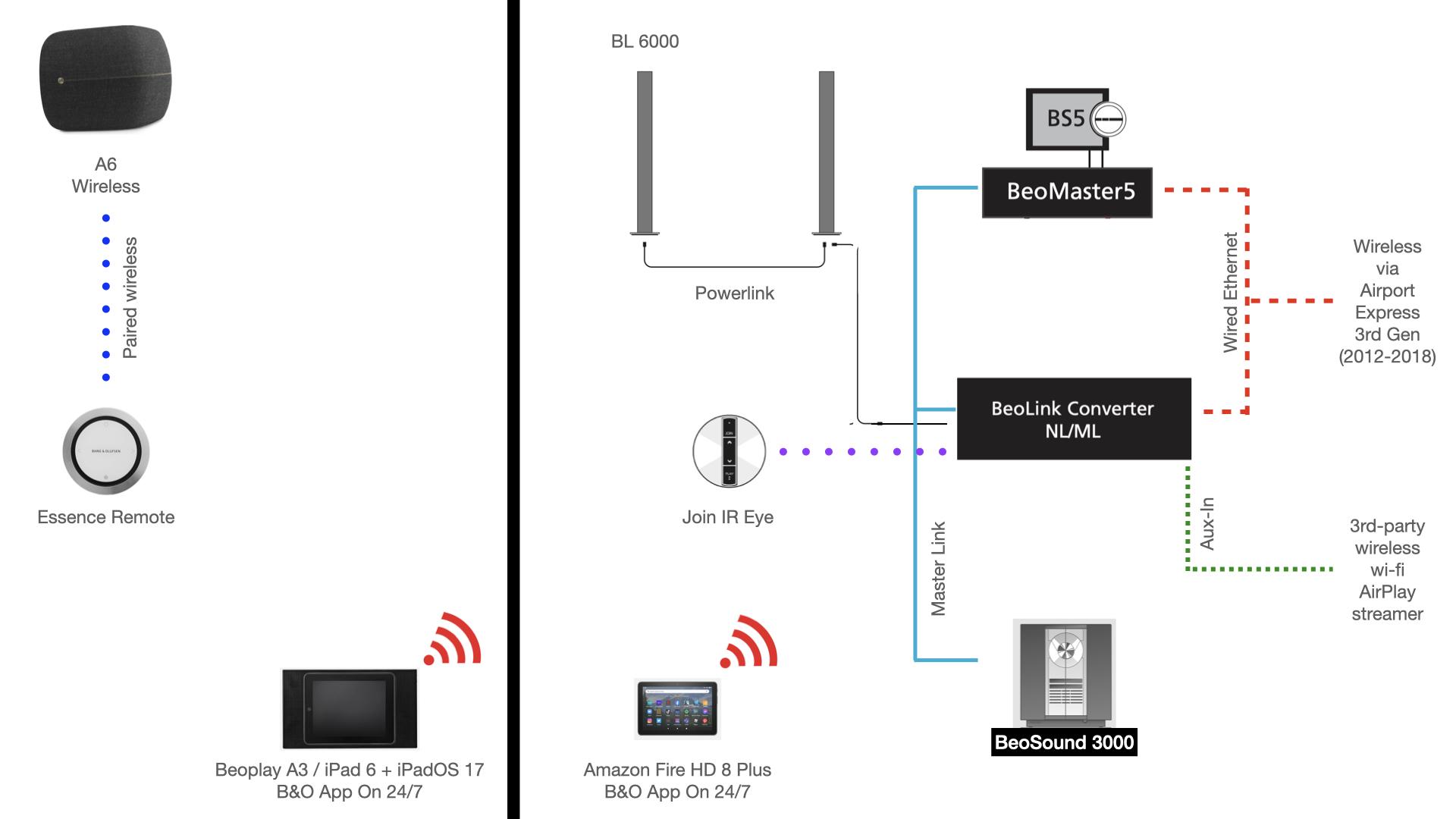 25 September 2023 at 09:20 #49256
25 September 2023 at 09:20 #49256Thank you for your attention to my question.
Can you tell me how the speed level changed in your first case when routers and Mash systems were used? Has it grown or remained at the same level, but has it become more stable?
25 September 2023 at 10:02 #49258Vedet,
My change from the TP-Link “Wi Fi 6” system with a main router and a wireless “Range Extender” to the Google mesh “Wi Fi 5” system was done for reasons having nothing to do with the B&O performance.
The first equipment was mine, which I purchased because my previous internet provider doesn’t give it for free. My previous provider used this technology: Data Over Cable System Interface Specifications (DOCSIS) — семейство стандартов передачи данных по сетям кабельного телевидения по коаксиальному (телевизионному) кабелю. I will sell this equipment, but I know I will only get a few kopecs for it.
My new provider gives the mesh router for “free,” but in reality I know Google, which is an advertising company, uses it to build very detailed user profiles —I’ve gone and disabled many spy features but I’m sure they’re still recording many things I do. The technology Google uses is much, much faster, especially for traffic from the home to the internet —conversely, traffic from the internet to the home is only faster than DOCSIS: Fiber To The X или FTTx (англ. fiber to the x — оптическое волокно до точки X) — это общий термин для любой широкополоснойтелекоммуникационной сети передачи данных, использующей в своей архитектуре волоконно-оптический кабель в качестве последней милидля обеспечения всей или части абонентской линии. Термин является собирательным для нескольких конфигураций развёртывания оптоволокна — начиная от FTTN (до узла) и заканчивая FTTD (до рабочего стола).
The B&O devices work exactly the same under both networks: the new Google mesh has about 25% of the nominal capacity inside the house because it is “Wi Fi 5” vs. my previous “Wi Fi 6”.
Having said this, since the internet outside the house is now much faster, I’ve noticed that internet radio stations now start in about 1 second. I think that’s about 1 second faster than before.
26 September 2023 at 07:29 #49259You have a whole entertaining story with the replacement of equipment. But despite the fact that Google is pursuing its goals, the replacement was clearly a step forward in stability and speed, which means it was worthwhile.
Thank you for such a detailed presentation and attention shown to my question.
29 September 2023 at 02:42 #49260Good afternoon!
I can’t find in the B&O App how to disconnect from the wi-fi network and connect to another wi-fi network Beosaund Emerge. During the initial setup, everything is clear, I chose the equipment, setup, connection. And in the working order, I can not find how to switch to another network. Or do I have to exit this setting completely and configure everything again?
29 September 2023 at 10:18 #49261Hi Vedet,
changing the WiFi network on a B&O product is not intuitive (no WiFi menu on the device page) : you have to remove the product from the product list, and then the WiFi setup is accessible.
29 September 2023 at 10:23 #49262I looked through settings for my Balance, and it looks like Mozart based products need to be re-configured from start to change their network. I’d be happy to learn otherwise, but I don’t see a “Configure” menu item like on the ASE equipment.
30 September 2023 at 12:15 #49263I looked through settings for my Balance, and it looks like Mozart based products need to be re-configured from start to change their network. I’d be happy to learn otherwise, but I don’t see a “Configure” menu item like on the ASE equipment.
This is not the case. You can press and hold the next and previous buttons on the product at the same time for two seconds. The product status indicator should begin flashing orange, and your product is in network setup mode. Now you can go to the Bang & Olufsen app and connect the product to a new network. Often this is possible through a notification that is shown above your list of products. If you don’t see that, you can go through the “add new product” flow and find your product there. Despite going through that flow all your other settings should be preserved.
1 October 2023 at 02:08 #49264Теперь вы можете зайти в приложение Bang & Olufsen и подключить продукт к новой сети. Часто это возможно с помощью уведомления, которое отображается над вашим списком продуктов.
Good afternoon!
Thank you for such valuable information.
If possible, tell more about the Notification – how it looks, where it should appear, in which section of the Application, and, most importantly, how to connect Beosaund Emerge to the new network using this Notification, if you are not overwhelmed, then explain step by step, please.
And in the second case, if the Notification is not reflected, I have to press “+” on the main page of the Application to open the general list of equipment, find BE in it, click on it and what next? To register it again? Or will the App only allow to register a wi-fi network?
4 October 2023 at 12:51 #49265Can anyone else be able to clarify and clarify the information graciously provided by TPH? I would be extremely grateful for the help provided.
- AuthorPosts
- You must be logged in to reply to this topic.





