- This topic has 68 replies, 16 voices, and was last updated 1 year ago by
B3OHACK3R.
- AuthorPosts
- 23 October 2023 at 09:52 #49592
One use case for both DL and ML could be to actually control a Beogram from a Masterlink only product (BS Ouverture, BC2, BS4, BS5 and Beovisions with ML). Would probably need the use of some alternative source commands to make this work,
A trivial correction, but BS Ouverture does have datalink – you were probably thinking of BS3000/3200 which are ML-only. ? Following the thread with interest …
yes you are right. I am just confusing myself
23 October 2023 at 10:13 #49579Had some more thoughts about this one.
What could probably work out is developing a light version sold as a semi-finished kit to DIY people.
So just the ML and DL interface with a single USB connection for power, audio and data.Anybody interested in that?
Happy to donate a certain amount to beoworld for every unity sold or something similar.24 October 2023 at 03:27 #49595True, thought about this one as well. Not exactly sure if I remember correctly but couldn’t you just use a 1611 converter for using a turntable in a ML setup (Phono / N.Radio source)?Not as far as I know. In all my testing with the 1611 converter it was not possible to control a Beocord (I have never tested with a Beogram, but will try that soon) directly connected to the 1611For good measure I just did a test with a Beogram 2000 connected to the AAL connector on a 1611 converter, and a Masterlink cable to a Beolab 3500.As expected the Beogram did not react to any audio commands sent to the Beolab 3500.24 October 2023 at 04:34 #49593B3OHACK3R,
LinkPlayer used to broadcast station name and programme name data to ML on N.Radio and song title and album name to ML on N.Music. This was neatly displayed via scrolling text on the BS3000’s small dot matrix display
As you’ve informed yourself about the protocols, I’m idly curious on whether BS5 fails to broadcast this information to ML, or perhaps BLC NL/ML strips our the data, or is it the B&O app that ignores the data (if available) and simply displays an inane “Playing from N.Music”, etc.
TIA,
24 October 2023 at 08:04 #49594I’m idly curious on whether BS5 fails to broadcast this information to ML, or perhaps BLC NL/ML strips our the data, or is it the B&O app that ignores the data (if available) and simply displays an inane “Playing from N.Music”, etc. TIA,
Yes, I can confirm that BS5 broadcasts track and station info to ML by default. Must be the BLC / NL side that does not take care of that.
24 October 2023 at 10:02 #49596For good measure I just did a test with a Beogram 2000 connected to the AAL connector on a 1611 converter, and a Masterlink cable to a Beolab 3500.As expected the Beogram did not react to any audio commands sent to the Beolab 3500.Ah, great. Thanks for testing. Indeed I must have mixed up something then. So the 1611 cannot switch between the two different datalink protocols.25 October 2023 at 09:55 #49597Thanks for testing. Indeed I must have mixed up something then. So the 1611 cannot switch between the two different datalink protocols.
This is also demonstrated when setting up a OneRemote radio to work when connected to a BeoLink Converter 1611. If connected to a datalink-capable beocenter, my OneRemote is programmed with a 3-digit cablelink code starting with a 2 or 3 (eg 302, 206). If connected to a TV (via SCART) or to BeoLink Converter 1611, the cablelink code starts with a 4 (eg 402, for control via Beolink Converter 1611 using A.TAPE to select). Thus cablelink codes starting 2 or 3 are datalink, whereas 4XX signifies AAL.
More details in this post: https://beoworld.dev.idslogic.net/forums/topic/beolab-3500-and-1611-converter-settings/page/9/#post-14354
25 October 2023 at 10:15 #49598CD and PHONO also seems identical, but I haven’t pushed the investigation enough to confirm that.
They are identical enough that the CD connector on a MCL2AV can control a Beogram
Again, looking at the OneRemote setup, but this time with datalink. Different OneRemote cablelink setup codes are required depending upon whether you want to control via CD (204) or PHONO (206). This suggests that there may be a difference.
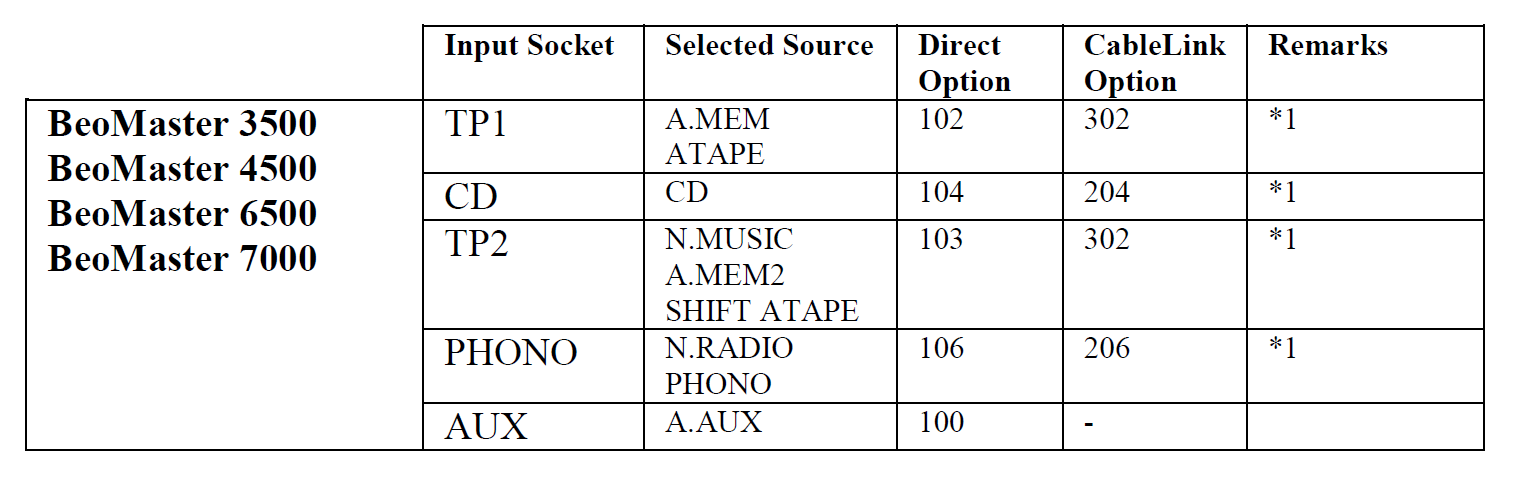 26 October 2023 at 06:31 #49599
26 October 2023 at 06:31 #49599Thanks Guy, interesting input. Can’t validate that with the BC9500, unfortunately.
One cool addition to my setup here.
Have a modern LG OLED TV connected to a BS3 (which only handles audio) and a few BeoLabs.
Once I switch on the LG TV, my little ML adapter box notices that and automatically switches on the BS3 on the correct source as well. If the LG turn off, it will also turn off the BS3…26 October 2023 at 07:53 #49600One cool addition to my setup here. Have a modern LG OLED TV connected to a BS3 (which only handles audio) and a few BeoLabs. Once I switch on the LG TV, my little ML adapter box notices that and automatically switches on the BS3 on the correct source as well. If the LG turn off, it will also turn off the BS3…
Now, that could be a usefull feature for a lot of people.
Even if ‘the box’ only did that, it could be cool.
The BeoSystem 3 is a good machine, especially for those with a ML-based setup in the house.
Many might have one still or maybe someone is on a tighter budget (the BST has gotten pretty expencive now).MM
26 October 2023 at 09:00 #49601Indeed the BS3 is a nice unit. Only the picture output is barely usable by todays standards. Not really because of the HD-only resolution – but it does some post-processing even to the projector output that just doesn’t look right on modern OLED.
As sound processor it still does work really well. Just set up a matching source and feed it with S/PDIF (PCM or Dolby Digital) from the modern TV. Couldn’t notice lip sync issues either.
Still wondering about the best remote integration in that setup. Probably best to get rid of the ugly LG standard remote altogether. Most IR remote events the ML master receives are not directly sent into the ML bus. So maybe the most straight forward solution would be using a generic PUC in the BS3 and externally convert that to IP commands that control the LG TV accordingly. Let’s see, something for a bit later…
30 October 2023 at 01:20 #49604Some use cases for a light version from the top of my head: as an interface to activate a Beolab 2000/3500 or Beolink Active when sound is detected from analog audio input (Airport Express, Chromecast audio etc.)
Another use case that came to mind is an interface to activate the Aux input on a Beomaster/Beocenter with datalink when sound is detected from analog audio input (Airport Express, Chromecast audio etc.). This way source like CD, tape and phone can be controlled with normal operation, but when you wan’t to start music from your phone you don’t need to use both the phone and a B&O remote.
30 October 2023 at 07:36 #49605I guess you don’t have many David Lewis era speakers then. Converting the existing 8-pin DIN to RJ45 would be ideal – although as the audio isn’t balanced, the choice of cable would be important – maybe CAT6E wouldn’t be good enough..
30 October 2023 at 10:44 #49603Thanks 🙂
The beauty with that RJ45-ML adapter thing is that it can be made quickly and at pretty low cost.
I don’t really see this for the DIN based PL connectors using a similar approach.30 October 2023 at 12:43 #49602Nice project! I really also like the RJ45 to ML block. If only someone could make this for PL, it would make speaker connections so much easier!
31 October 2023 at 07:44 #49606Another use case that came to mind is an interface to activate the Aux input on a Beomaster/Beocenter with datalink when sound is detected from analog audio input (Airport Express, Chromecast audio etc.). This way source like CD, tape and phone can be controlled with normal operation, but when you wan’t to start music from your phone you don’t need to use both the phone and a B&O remote.
Good idea! Only having a simple audio input then would probably make the volume control a bit difficult. You would have two independent controls but could probably work if you also send a DL command to set a fixed volume.
31 October 2023 at 07:46 #49607You would have two independent controls but could probably work if you also send a DL command to set a fixed volume.
Most Beocenters/Beomasters have the ability to store a preset start-up volume, which should alleviate this problem.
31 October 2023 at 07:52 #49608You would have two independent controls but could probably work if you also send a DL command to set a fixed volume.
Most Beocenters/Beomasters have the ability to store a preset start-up volume, which should alleviate this problem.
But also very interesting if it actually is possible to send such things as datalink commands.
@B3OHACK3R do you have some kind of overview of what actually is possible to do with datalink commands besides the obvies like play/pause, stop, standby, fw/rw and so on?31 October 2023 at 07:52 #49609I guess you don’t have many David Lewis era speakers then. Converting the existing 8-pin DIN to RJ45 would be ideal – although as the audio isn’t balanced, the choice of cable would be important – maybe CAT6E wouldn’t be good enough..
I do – and exactly this also makes me worry about the length increase of the stiff part on the cable. Even if you would come up with a similar adapter like the ML one I made – the length would easily increase 2 to 3 cm. Probably too much for the tight space on several speakers.
Also those DIN plugs are easily available everywhere. So you will be able to manually solder PL cables probably close to eternity. Not so with the ML connectors.
31 October 2023 at 07:55 #49610You would have two independent controls but could probably work if you also send a DL command to set a fixed volume.
Most Beocenters/Beomasters have the ability to store a preset start-up volume, which should alleviate this problem.
Good luck then to remember that high preset volume next time you’d like to listen to a CD 😉
- AuthorPosts
- You must be logged in to reply to this topic.





