- This topic has 12 replies, 4 voices, and was last updated 2 years, 1 month ago by
 NQVHNWI.
NQVHNWI.
- AuthorPosts
- 27 October 2022 at 01:09 #40129
I don’t know about the Horizon, but we have an Eclipse and the screen activity, speaker group and whether the TV rotates out from the wall on its bracket are all configurable in the setup menus for the relevant input.
I would be surprised if you couldn’t do the same on the Horizon.
27 October 2022 at 04:05 #40128I have a BV Horizon. I have a few questions how to stream audio to it:
- I can use “join” in the B&O APP to play audiostreams. However, this turns on the TV. I’d prefer that it only plays audio with the screeen staying off. Is this possible?
- I am wondering whether I can define a speaker group that I can play to when hitting “join” rather than the BV Horizon speakers.
Thanks for any help!
28 October 2022 at 06:32 #40130I have a BV Horizon. I have a few questions how to stream audio to it:
- I can use “join” in the B&O APP to play audiostreams. However, this turns on the TV. I’d prefer that it only plays audio with the screeen staying off. Is this possible?
- I am wondering whether I can define a speaker group that I can play to when hitting “join” rather than the BV Horizon speakers.
Thanks for any help!
Join,
Wait a minute and the screen will mute (a principle going back to times using the remote command AV <source> on ML tv’s)
29 October 2022 at 05:09 #40132Thanks. This still keeps the screen on and displays a blackscreen? I thought there would be a way not to turn on the screen, but connect directly with the audio module?
The screen is muted, not just displaying a black screen.
see the difference yourself when it switches off.29 October 2022 at 09:46 #40131Thanks. This still keeps the screen on and displays a blackscreen? I thought there would be a way not to turn on the screen, but connect directly with the audio module?
30 December 2022 at 01:15 #40133Pulling up an old thread again.
I am still trying to solve for the holy grail: Playing audio to my BV Horizon without turning on the screen and without using the Beoremote.
I can initiate stream to my A9 (airplay or B&O Radio). I then want to extend the stream to my BV Horizon via the B&O app. However, this only seems to work when the BV is already turned on?
Does extending via the app require the TV to be turned on? If so, any other ideas how to get what I want to achieve? Maybe with an Essence? Or a Halo?
30 December 2022 at 01:31 #40134Have a look at your remote control. I assume it is a BR1? I assume the A9 and BV are not connected in any way (cable or wifi or BT)? Im not sure how the BeoApp plays into this as it is essentially a protocol control link in itself (not in a good way)
I think you can pull up products on the BR1 as a top-level and get Beovision and Beosound added.
List >> Settings >> Advanced >> Products >> Show >> tick Beovision and Beosound
The default will always be the “System name” which will likely be the Beovision.
Now, press List and thumb to the “System name”
List >> System Name >> Beovision or Beosound >> select Beosound.
List will now have all the major controls for the Beosound and will be out of Beovision control until you reverse the over-riding control.
(Caveat; This may all be wrong! I cant test myself but do recollect a long time ago trying to get the BR1 to work to the buttons rather than LIST with a NG Avant and BS5)
Good luck!
30 December 2022 at 01:37 #40135I forgot to mention that this will only give you isolated Beosound sound at the Beosound
I dont think it will give you piped sound to the Beovision. You can use Join but I think you will switch the panel on. You may get lucky and see the P.Mute button come up in the Beosound LIST once joined?
30 December 2022 at 01:43 #40136Thanks.
My BV and my A9 are both connected to the same home wifi. I also have an ATV connected via HDMI to the BV (also connected to the same wifi).
Ideally, I don’t want to touch the BR One to stream music. Just my iphone to play music (Spotify) or extend audio over NL.
Both BV and A9 show up in the B&O app. All works smoothly as long as the BV is turned on.
What I am trying to solve is to stream audio to the BV. Either directly via NL or using AP via the ATV. Or through another device (e.g., CC). But in any case, I would like to stream the audio to the BV without using the BROne to turn it on. Can audio mode be activated via line-in sense? Via HDMI sense? or via the B&O app via “join”? Or other ideas?
30 December 2022 at 01:56 #40137I think if you can get what I have said above to work – with either join or join source, then Mybuttons can come to the rescue.
From there, you can undo the changes to BR1 and I would expect the phoneApp to respond with the macro?
Best I can think of just now.
30 December 2022 at 02:22 #40138Thanks. I don’t think the B&O app can “call” mybuttons?
Another idea. I should be able to “link” the BV to a Beosound 1 (or A9). So, I can play to the Beosound 1 and can then choose to also play to the linked product?
Or does the “link feature” no longer work?
Only issue may be that the music will then always play to both the Beosound 1 and the Beovision. And no longer possible to only play to the Beosound only?
30 December 2022 at 02:54 #40139When B&O had the MasterLink (ML) solution this is how it all worked. You could press N.Music or CD and then “Speaker 1” in the remote menu. Beosound music would play through the TV speaker. “Speaker 2” would activate any front stereo speakers and so on.
Turn on a music source and video sources would be killed and visa versa.
The BR1 and current-day web based products have an inherent linking of sources but which makes speaker selection difficult other than the default TV controlled speaker choice. I am sure it can be done….its just the infinite combinations which the manual does not tell you and only the most expert of installers will know how.
The last time I recalled using the BeoApp on a “true” Beovision (Eclipse), there were mybuttons on one of the back screens on the app. With the BS Theatre, this is now done a differently way.
30 December 2022 at 03:06 #40140Just looking at the BeoApp,
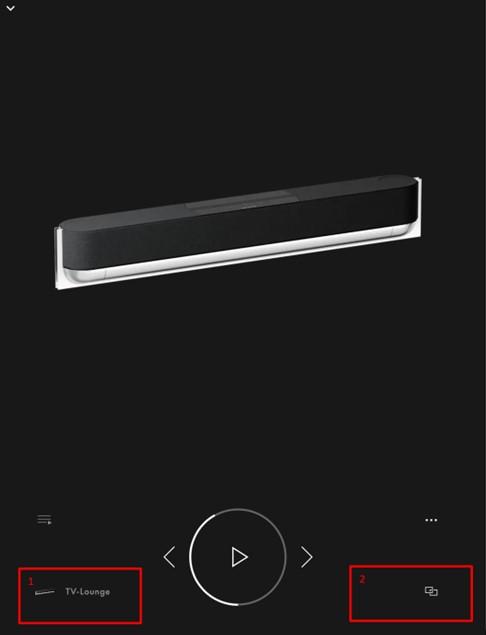
Box 1 is the source join icon. Select the devices you want sound from
Box 2 is as far as I can tell (they changed it again), is a slider on the blend of volume between sources. Maybe this allows you to have sound to the TV and nothing to the A9?
You may be doing this already?? but if not, maybe this keeps the TV panel off?
- AuthorPosts
- You must be logged in to reply to this topic.





