- This topic has 4 replies, 4 voices, and was last updated 2 years, 10 months ago by
Guy.
- AuthorPosts
- 15 March 2022 at 10:03 #33233
Hi there! I’m the happy owner of a Beocenter 9000 and 9500.
I wish to benefit from the stereo capabilities of this beast however I realized by looking into the service manual that all inputs are mono.
Are you aware of any modifications that allow stereo input ?
20 March 2022 at 06:44 #33235i am using an echo dot as my main input device into a 9000, via a din to phono cable, this gives me stereo in and stereo out, yours should too
20 March 2022 at 09:50 #33234<p style=”text-align: left;”>Hi,</p>
When you say ‘all inputs’ do you mean the DIN type sockets for connection of a Phono and/or Tape2? These are stereo inputs – much the same as with almost all other Beosystems of the time.Julian
9 April 2022 at 01:25 #33237The diagram that you posted just shows datalink – hence being headed ‘computer system’. The diagram that you need is in the same service manual as follows: (pins 3 and 5 being L and R)
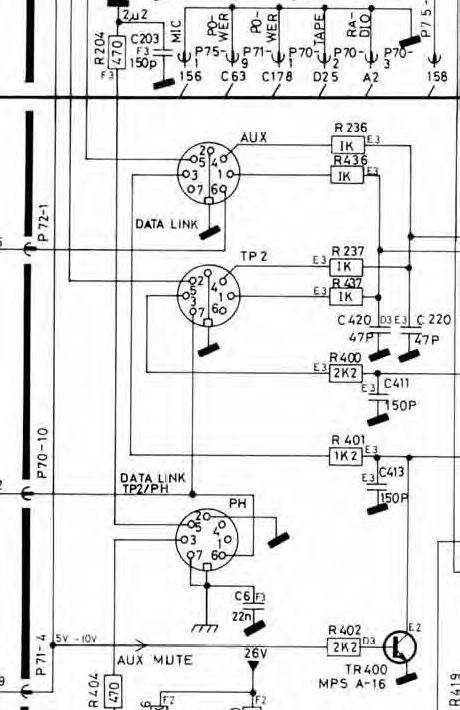 9 April 2022 at 11:02 #33236
9 April 2022 at 11:02 #33236Hi pepps, thank you for your response. I did not know either of these were stereo as I solely based myself on the service manual diagram (see attached).
Now, do you know which pins from the DIN correspond to L/R and ground? I am making the cable myself.
Thank you !
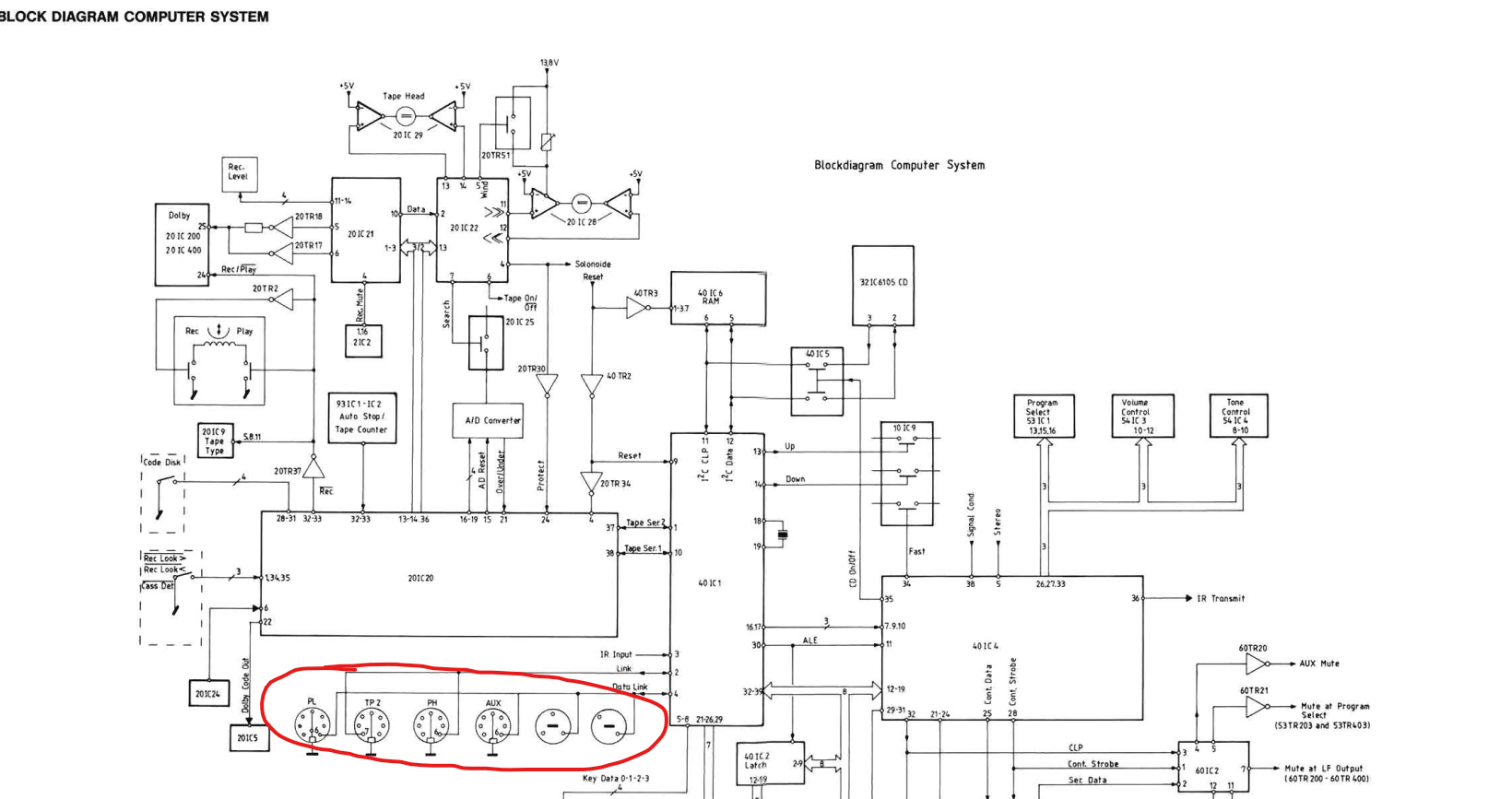
- AuthorPosts
- You must be logged in to reply to this topic.





