- This topic has 6 replies, 3 voices, and was last updated 8 months, 2 weeks ago by
EgonOlsen.
- AuthorPosts
- 4 June 2024 at 11:08 #56253
Hi,
in the current App i miss the settings for upmix etc. i saw these settings in older versions of the app. It was in the back screen and i have to slide from button to top
can anybody help me?
greetings
4 June 2024 at 11:19 #56255I do not have a Stage – however:
There have been some changes in the app with short and longpressing of some of the buttons.
Have you tried, if there is a change when you long press the menu?
MM
4 June 2024 at 11:43 #56256hi,
thank you for the reply
which menu do you mean? Also i heard from long and shortpressing. But i do not know where i should do this.
also i can’t find an explanation for this on the bo website.greetings
4 June 2024 at 21:29 #56266Best stay tuned for a reply from an actual Stage/Contour user – there must be someone here!
My reply was just a hint, that might help – as stated I can not test it on a Stage.
With the Theatre it looks like this, when I press the menu button for Sound Modes shortly.
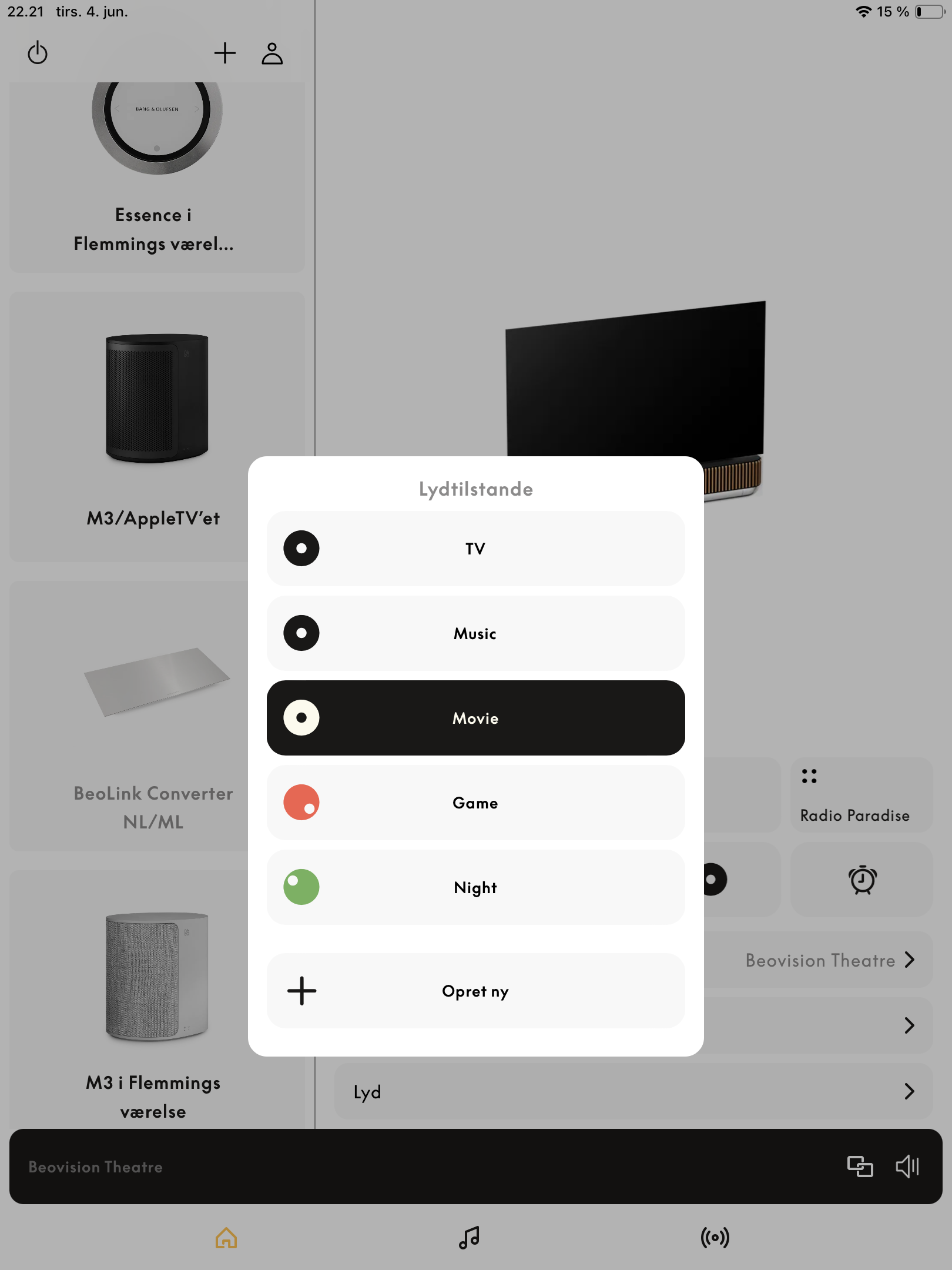
When I long press a more advanced menu for the actual Sound Mode appears.
N.B. This is from the beta version – I do not know, if this also is in the regular version. Sadly you find little to no explanation for this behaviour on the B&O site…..I found out per accident.
MM
5 June 2024 at 21:36 #56298I have Stage and confirm it’s missing from 5.9 or 6.0 app version on iOS. I use testflight and dowgraded to 5.8.1 which is ok.
I have no idea if they have any QA department, but to me seems like paying premium price and always run on beta app. Pathetic.
8 June 2024 at 18:01 #56373Thank you. I wrote to support. No answer.
greetings
10 June 2024 at 12:54 #56404Hi, bo support wrote to me. Since 5.9 the UI has changed.
the developer is informed. In Future updates the function should be returngreetings
- AuthorPosts
- You must be logged in to reply to this topic.





