- This topic has 10 replies, 5 voices, and was last updated 1 year, 6 months ago by
Sandyb.
- AuthorPosts
- 13 August 2023 at 01:23 #48216
Hi all,
As a follow-on to the question I posed on Discord, I wondered if there were other educated opinions here–perhaps Geoff’s (crossing fingers))–regarding the following:
When selecting an external streaming source to use with BeoLab 50, what is there to consider between choosing a “streaming transport” with no onboard DAC versus a streaming DAC?
My gut tells me to use a streaming transport so as to keep the number of D/A and A/D conversions as few as possible and so as to not change the sound of the speaker relative to what Geoff and his team have intended. But others have noted improved sound quality (whatever this really means) when implementing an external DAC.
Further context: Improved sound quality (whatever this really means) over Beosound Core would be a goal in using an external source in addition to having access to TIDAL Connect and a nicer user interface.
So, if one is going to use an external, non-B&O streaming source with BL50, what factors are there to consider in choosing to use an external DAC or omitting one?
Many thanks!
23 August 2023 at 09:21 #48217If there was a technical reason, and thus a formal recommendation, for whether to use a DAC-free transport or a streaming DAC, it would be very helpful in eliminating a handful of products to audition.
For example, Lumin has three streaming transports and four streaming DACs. If I could eliminate one category of product, it would be really useful.
24 August 2023 at 08:24 #48218Hi,
This question was one of the first ones I ever answered on Beoworld… but I can’t find it in the Archived Forum section.
So, here’s the short version of what I probably said back then…
The Technical answer is:
IF
you are playing a file / signal that is in a format that either cannot be transported digitally OR cannot be decoded by Beolab 50 (I’m specifically thinking of DSD materials, but bitreamed lossy CODECs like MP3, Ogg Vorbis, and Dolby Digital variants also fit the description)THEN
you need to decode to analogue through a DAC to get into the analogue input of the Beolab 50.The non-Technical answer is:
Any DAC can also be considered as a filter – it does SOMETHING to the audio. This is also true of the ADC at the analogue input of any system (like the Beolab 50). Therefore
IF
you prefer the filter response of that DAC+ADC combination when you connect a given player to the Beolab 50THEN
you should use the analogue path.A little update to what I probably said back then:
Personally, I sit firmly on both sides of that fence. I (still) use an Oppo 105 Blu-ray player as my source, connected using BOTH S/PDIF and Analogue (in my case, XLR but the RCA is equivalent) to the Beolab 90s. I then have the 90’s set up to give priority to the S/PDIF input.
So, when I play a PCM file (including CD, DVD-Audio, or Blu-ray audio), the Oppo outputs it on both the analogue and digital outputs, and the 90s play the digital signal (because of the priority setting). When I play DSD (either from a file or from an SACD) then the Oppo doesn’t send anything on the digital output, and the 90s automatically switch over to the analogue input.
I also have the Power Link inputs on the Beolab 90s connected to the output of a television (and it has highest priority). The Oppo is, of course, connected to the TV using an HDMI input. In addition, I’ve created a Speaker Group that has all loudspeakers set to Speaker Role = NONE. You may wonder why I have a Speaker Group that uses no speakers… This is because, when I’m using the Oppo for 2-channel audio-only, I can use the on-screen menus of the Oppo viewed on the television, but the audio signal goes directly to the Beolab 90s on either of those two paths I described above.
However, the default Speaker Group for the Oppo is to use all the loudspeakers connected to the TV, which means that, when I put in a Blu-ray, it automatically defaults to the surround output via the television.
Finally, you may be asking why I use the Oppo. There are two reasons for this:
- It still behaves really well. I measured it, and so I trust it. I never buy something new to replace something that still works.
- I still play my shiny discs a LOT.
One final small correction:
It’s not MY team – but I’m on it. I’m just the goalie. 🙂
Hope this helps.
-g
24 August 2023 at 10:48 #48219Hello Geoff,
Thanks for your explanations.
I’m waiting for delivery of Theatre and BL50 to replace my Eclipse + BL.
My setup also include a BS Core and a NL/ML converter connected to ML products.
I’m wondering what would be the way to connect the products in order to have the best quality when listening to music.
May you give me your advice on the alternatives shown below:
1 – Core to BL 50 via optical (Limited to 24/96 birate)
2 – Core to BL50 via Digital Power Link hoping it can support 24/192 bitrate (there is one DPL socket on the Core and 2 on the master BL50),
3 – NAS to BL50 via Ethernet.
A side question: What would be the best way for calibration: run BL50 first then Theater or run Theatre first then BL50?
Thanks and kind regards,
Yann
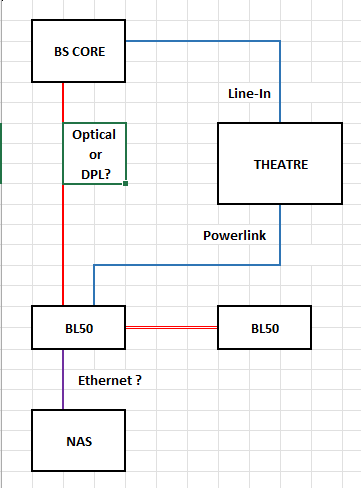 24 August 2023 at 10:56 #48220
24 August 2023 at 10:56 #48220Geoff, a MILLION thanks for replying.
I’m stunned that we have access to you the way we do here and that you are as generous as you are with your time.
Thank you, thank you, thank you.
24 August 2023 at 11:41 #48221For my forum friends (and for myself), I’d just like to highlight a portion of Geoff’s response:
“[…] OR cannot be decoded by Beolab 50 (I’m specifically thinking of DSD materials, but bitreamed lossy CODECs like MP3, Ogg Vorbis, and Dolby Digital variants also fit the description)[…]”
This would also include MQA.
My research suggests that DAC-free streaming transports from Lumin and Aurender, for example, can perform the first MQA unfolding and output it over a digital connection to BeoLab 50/90 with a maximum resolution of 96kHz.
Alternatively, these companies offer streaming DACs that can perform the full MQA decoding and rendering up to 192kHz (and beyond) and output it over analog.
The question is which would sound best. And I don’t know. A/B testing required. But it seems logical to want to feed high-quality speakers such as BeoLab 50/90 the richest signal so perhaps using a streaming DAC and outputting over analog is the way to go (if streaming MQA over TIDAL).
Thank you, Geoff!
24 August 2023 at 12:43 #48222You’re welcome.
Some comments:
You can’t really ask “which would sound best?” since this is a matter of personal preference. It’s like asking which dish on the menu tastes best. Also remember that, even though an audio signal measures better, it doesn’t necessarily mean that you’ll prefer it.
There are plenty of examples that show that there’s no correlation between technical performance and preference. Vinyl and tubes/valves are the most obvious targets here… But but there’s no shame in preferring something that is “worse”.
Regarding MQA: I suggest that you read the article on Stereophile.com about MQA. MQA is not lossless – but it’s also not lossy in the same way that MP3 is, for example. Also consider that Tidal (for one) is setting its default to FLAC over MQA (see this article), which might make the question increasingly irrelevant – but the future is notoriously difficult to predict…
Finally, it’s always important to remember that any conversion device – for example a DAC, and ADC, or a Sampling Rate Converter, will have different behaviours at different I/O sampling rates. In other words, if you do a completely valid A/B test comparing a digital signal path to an analogue signal path (remember that “completely valid” means, at the very least, that it’s a blind test (you don’t know which is which) and that the levels are completely aligned to be identical at the listening position) , then the results of your test are ONLY valid for the sampling rate that you tested. In other words, if you do the test with a 192 kHz / 24 bit file, you still know nothing about a 44.1 kHz / 16 bit file. That might result in the opposite conclusion. I’ve even measured systems that (because of a sampling rate converter in the system) performed worse with a 24-bit file than a 16-bit file of the same sampling rate.
Cheers
-geoff
24 August 2023 at 12:54 #48223Just some comments here if I may?
1. Im not sure you can connect the NAS to the BL50. The BL50 has no rendering capability.
2. The NAS just needs to be connected (somewhere) to your home network. As does the Theatre and the Core. Because of DLNA, both the Theatre and the Core will “See” the NAS
3. On the same basis, you dont need to “Line-in” the core to the Theatre, and its probably better you dont?
4. Further, I do not why you would need the Core if you have the Theatre. I think, based on the information supplied…..it is superfluous?
24 August 2023 at 12:58 #48224Hi Yann,
Some things need clarification:
- The DPL connection on the Core does not work.
- I don’t know how you would connect your NAS drive directly to Beolab 50s – and you certainly can’t do this via Ethernet. You would need some kind of network streaming device between those two things.
- This leaves you with 4 options
- Core->BL50 via Power Link
- Core->BL50 via Optical
- Core->Theatre via analogue -> BL50 via Power Link
- Theatre->BL50 via Power Link
As you mention, one reason to put the Theatre in the chain is to have the additional room compensation if you wish. However, it may also be preferable to rely only on the Beolab 50s Room Compensation and to not do additional compensation using the Theatre. This is also an issue of personal preference. If you choose to include the Theatre in the chain, you should make two Listening Positions in the Theatre that are identical apart from the room compensation filter and make this decision yourself. To answer your specific question: Calibrate the BL50s first.
As I (hopefully) explained above, there’s no way to answer to your question… And, it should be said that any possible audible differences in audio “quality” (I put that in quotations because we’re really talking about personal preferences) may be outweighed by other factors. These include things that have nothing to do with the audio signal flow such as your preference for user interface (e.g. you can control the Theatre directly from its panel on the top) or power consumption (three devices use more electricity than two…)
The one thing that I will definitely recommend is that you keep a wired connection between your two Beolab 50s rather than connecting them with wireless, since this has an impact on the room compensation within the loudspeakers. The side-benefit of this is that you can control the loudspeakers directly in the B&O Application if you’re sending a signal to them on the optical input.
Cheers
-geoff25 August 2023 at 03:49 #48225Hi Geoff,
Thanks for your explanations.
I may have been unclear in my post, so here are some more details:
1: In my mind, best quality is seen on the technical side and means to minimize conversions/filterings made on the signal path and have the necessary ones done by the most efficient product of the setup (BL50).
2: My project is to have a sort of 2 in one system: one for TV and casual listening through the Theatre/BL50 combination and one for “active listening” using the best quality defined hereunder.
3: Music files are stored in a QNAP NAS connected to a router dedicated to A/V (as recommended by B&O when I bought a Moment) with Core, Eclipse, NL/ML converter, all wired.
In the 4 options you mentioned, the second seems to be the most adapted but unfortunately the Core is limited to the 24/96 bitrate, when BL50 supports 24/192.
I agree, this is a personal “snakeoil” approach but I like to use the maximum of what a product can offer.
I totally agree with you when it comes to wired connections vs Wifi. I plan to connect the master BL50 through Ethernet and use DPL to link master to slave.
Kind regards,
Yann.
25 August 2023 at 04:56 #48226I have my setup as a dual purpose, in a similar way that you are looking at.
For TV, my BL50s (and surround BL17s) are connected to my TV (Theatre) with power link cables.
For music, I have a 3rd party streamer / DAC connected to my 50s via analogue RCA cables. (The streamer/DAC also picks up/integrates my local music library, on top of Qobuz)
As a dual purpose system, it works perfectly.
If you dont want to introduce a streamer/DAC, then you’ll easily find a streamer alone that will combine streaming services and your local library, and is capable of more than 24/96. Whether you need more than 24/96 is your choice of course, and what music UI you want is again personal. But if a Core doesn’t tick your boxes, there are plenty of 3rd party units that will do what you want.
- AuthorPosts
- You must be logged in to reply to this topic.





