- This topic has 71 replies, 6 voices, and was last updated 1 year, 1 month ago by
Madskp.
- AuthorPosts
- 17 January 2023 at 01:09 #42947
I also have A Beoport and an old Mac, so I might have to dust these of to join this thread too
17 January 2023 at 02:16 #42948Ok further experiments still with no Beoport.
Got the remote to work: the fact it was used by Kodi must have interfered.
Cancelled it in Kodi and now it works with Linkplayer.I updated Snow Leopard to 1.6.8. This did made the iTunes app come back to life and as expected, the N.RADIO I had were from web radio Playlists. I need to understand why N.RADIO, list Playlists and not actual web radios from iTunes. Maybe preference settings on LinkPlayer.
By inserting a CD in the computer and linking CD from Linkplayer to iTunes CD in the preferences, I get the CD and full CD track list showing up in Linkplayer.
Navigation between tracks, playlists, etc… Navigation in general is not really obvious.
Between delays (computer is slow and so may be the software) and doubts leading to multiple hectic clics, sometimes it get a little confused. I must calm down.Whats amazed me is that when something plays, I find the display, neat, clear, very B&O and with a lot of data showing. Really, in Masterlink times, this thing must have been a really ground breaking and magical piece of equipment. Lucky you all who did enjoy this.
I had the hope to be able to control the iTune library with the iTunes remote app, thrust the PC input of Linkplayer, to be able to browse easily the music collection but Apple, drop the support for home sharing on old systems, so now it must be the Mac mini by itself, with the Beo4 only, hopefully.
Here I am.
17 January 2023 at 04:08 #42949Moving On.
I’m starting to see the “fuzzy” logic behind remote control of LinkPlayer.
I don’t blame the software, I’l still using it in a very degraded mode: Apple remote and no Beoport.What I can get and I would like to is to map A.AUX on LinkPlayer with the AUDIO IN from the Mac. Looks like possible from the menu but don’t actually work.
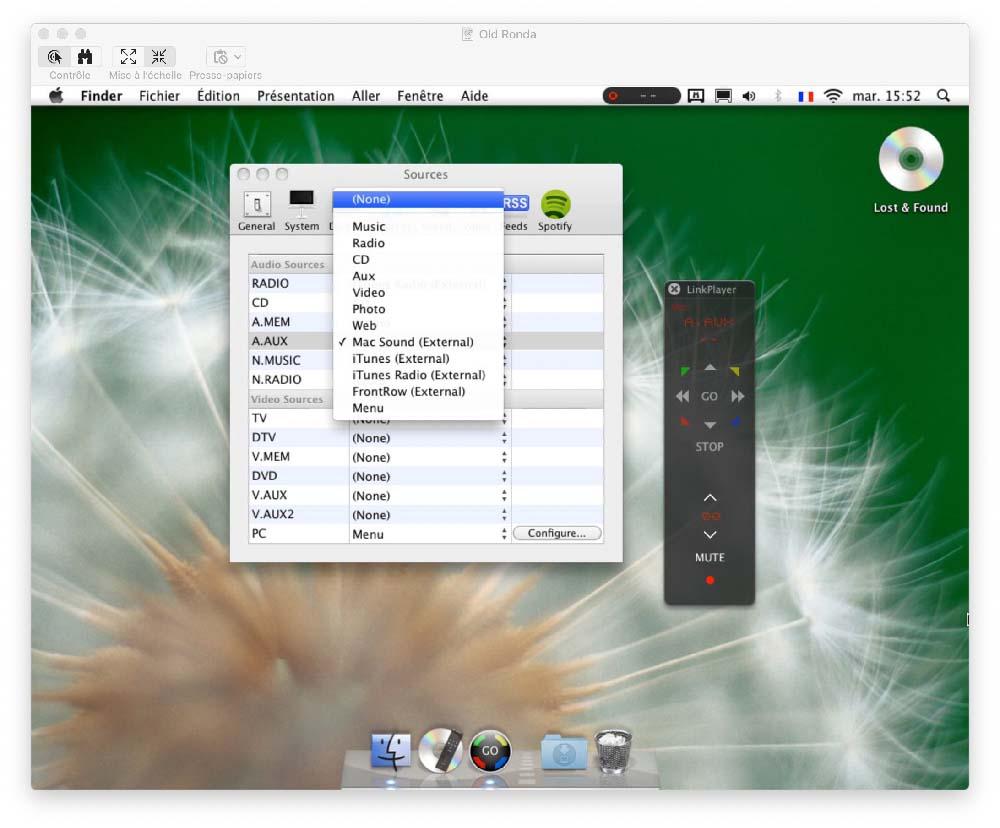 17 January 2023 at 07:16 #42950
17 January 2023 at 07:16 #42950I’ve now BM-link and Linkplayer (Thank you E).
I now have my old iMac 2006 with Snow Leopard 10.6.8 up and running and have found that I have the BM link Installation files. However a little search for Linkplayer Doesn’t help me, so Maybe you could Hint where you found it?
Thanks in advance
17 January 2023 at 07:39 #42951I now have the BM link software (v1.5) up and running with the Beoport connected and a pair of headphones in the Beoport.
I can control Itunes music play/pause/skip/next album and volume with a BEO4, so guess my hardware part of the setup is working.
I just realized that the Built in speakers in the Imac is redundant in this setup when the sound output is connected to the Beoport, but then again a pair of Beolabs can do better than the built ins anyday
17 January 2023 at 08:07 #42952A little bit of philosophy…
Fiddling with old stuff…
If it works you’re so happy. I was amazed that it worked straight on.
Installed, launched, ear music even if not through Beoport, not to mention this so cool and familiar dot matrix font…Then you start to have “needs”: I need to listen to the AUX.IN, I need to be able to choose that album I didn’t listen for years but I want to listen to now… Even more, I want to understand how it works. Because it works but not as I expect (capital I is an emphasis that English speaking people will miss).
And now here you are: why doesn’t it work?
Because I’m using hardware from the previous century?
Because your network is not 2.4 or 5.0 or a/b/c/d/g/n compliant?
Or maybe it is but you have too much “things” on it (how that?).
Because even if that hardware still seems to works, it is so slow it looks like it don’t? Like parsing the megagigabyte library you built when terabytes became cheap.
Because I lack the logic behind using Masterlink and all its subtleties?
Because I’m just trying to grim a… Citroen into a Mercedes (just don’t have left studies in third class…).Well, in fact it “does not work” enough for me to drop it.
It works enough for me to continue even if in the end it will be useless.God, I’d like to have MLGWLNL problems and SPDIFIAA mysteries, But I can’t so here I am, wondering if it’s all stuck just because Mac mini’s USB is only 1.5 and not Terapotatoes kind…
I now remember a quote from a valuable member here, in a topic about “whatever-online-hirez-music-provider” who said: “I just stand up my chair, flip the record, and have all the electronic bits I can hear”.
Please take this as a joke and nothing more, because…
… “This is Beoworld”
17 January 2023 at 08:31 #42953I see your frustration when things are not working as you think it should, and then even on an old and slow computer.
my earlier experience with the Beoport was with the Windows software from B&O which I found frustrating to use. At the time I didnt have any other Masterlink products, and was used to Winamp for listening to music on the PC, so I might not have seen the benefits.
My first impression with this BM link is much better, and from your pictures Linkplayer seems to have much more functionality (not that more is always better). So im optimistic.
One advantage in my system might be that I re installed the Imac a couple of years ago for some other experiment, so its almost a new installation
17 January 2023 at 10:02 #42954Just to say I have some python code to control Apple Music if you are able to capture the input from ML. I’ve used it with the mlgw and blgw but it could be adapted for other devices. You can get the relevant code (ASBridge.py) on my GitHub here:https://github.com/LukeSpad/BeoGateway/blob/Indigo-Server-Plugin/BeoGateway.indigoPlugin/Contents/Server%20Plugin/Resources/ASBridge.py
17 January 2023 at 12:28 #42944Hi Guys,
In the wake of our experiments with the Beolink Converter 1611, I felt like it could be funny to play also wit the Beoport/PC2 since it apparently can act as a computer drove Audiomaster.
Few things first:
– I’m not a Masterlink user and quit ignorant about it.
– I’m a Mac guy
– There is a lot of things I believe I know but I don’t so please excuse some mistakes and fell free to correct them.Ok, so I could have wait to have interesting things to tell, meaning starting to experiment, before posting, but going back in time makes you understand how fast things move in technologie and how slow technology was before. Then I start to post while the computer os is updating to the last sub-version it’s version.
The computer will be a Mac mini 2.1 (Core 2 Duo, 2 Go of RAM, spinning drive) under Snow Leopard (10.6.8).
I’ve now BM-link and Linkplayer (Thank you E).
I plan to add a Beoport as soon as I’ll be sure it will not be useless.So far, just starting the computer and lauching Link player for the first time, without any setting-up make it scan the iTunes library allows to play music by selecting N.MUSIC and browsing (a little bit in the blind…) through album, playlist or artists.
Selscting N.RADIO, makes to my great surprise play radios. Actually the radios I usually listen to. I think this can be related to the Webradios that were setup in iTunes (this computer was my old home mediacenter). But here is the weird thing: iTunes is no more present on the computer. Actually it is but it is crossed out like a corrupted app.
I’m unable to play CDs or control LinkPlayer with the Apple remote even after selecting it in the preference.
Last thing, the sound (output from the computer speaker) is chopped.
And the full screen interface of LinkPlayer is Beautiful.
For anyone wondering, the goal is to have that old Mac mini driving a Beolab 3500 though the PC2 with Beo4 remote control, if possible without screen.
To be continued.
17 January 2023 at 12:34 #42945I am looking forward to this thread!
(I’d also much prefer for you to buy a Beoport than for me to buy a mac! ?)
17 January 2023 at 12:36 #42946(I’d also much prefer for you to buy a Beoport than for me to buy a mac! )
That one is good. Maybe its some sort of luck for people around us that we’re not living in the same street!
18 January 2023 at 05:48 #42955For years I used a Mac Mini (purposefully with no updates beyond 10.6.8) with LinkPlayer 1.1. The Mac Mini was in the same room as a BL3500; other devices were elsewhere in the house, Master Linked.
The pleasant surprise with LinkPlayer were the display screens on the BL3500 and the BS3000… where those under B&O PC software simply displayed “N.Music” or N.Radio”… under LinkPlayer, the radio station name or the song’s title were displayed. If I recall correctly, the BL3500 simply showed the first few letters, whereas the BS3000 continually scrolled thru the entire name.
Also, while the N.Radio was buffering up —this back then took a second or two longer than it does now—, the B&O screens displayed “LOADING”!
I bring this up because now that I have a BS5, the BS3000 sits there, pathetically displaying a static “N.Music” or “N.Radio”, and makes one think that if an independent developer was able to exploit the network to its full potential, why didn’t B&O do it?
Of course the downside is that for some reason my Mac forgot it had a paid license to LinkPlayer (the battery died during the 8 long years of storage, so on restart it thought we were in 2000, and then jumped to 2023)… and now the required esellerate.net servers don’t work, so I can’t activate my LinkPlayer copy even though I have the original receipt with a code —this limits functionality to one hour.
Yes, I am not likely to ever use that setup again, but makes one pause and think that Phil moved on (I don’t blame him)… and yet the PC version of the software by B&O still works (most radio stations excepted).
One cheer, therefore for corporate products, at least for as long as the company doesn’t go bankrupt!
18 January 2023 at 09:38 #42956Just to say I have some python code to control Apple Music
Hi LukeS. I’m sorry but I’m not good at Github things. Could you elaborate a little bit on how your code could be adapted and what for?
I dont know if it’s related but I try my luck: what I would need and would be very useful would be to be able to control iTunes on a computer, say an headless Mac mini, from another computer (like the iTunes remote app do but from a desktop computer). Could your code be anyway near that?
Thanks in advance.
18 January 2023 at 09:43 #42957For years I used a Mac Mini (purposefully with no updates beyond 10.6.8) with LinkPlayer 1.1. […]
Hi Xavier,
This sounds promising. Can’t wait to see the song name on the Beolab screen!
I’ve not played long enough with Linkplayer to have it stopped by the end of the trial period. I think I’ve read V2 with a beta version that didn’t need to be serialized. I need to check this if I don’t want to have a useless Beoport in hands.Thank you for your post.
18 January 2023 at 09:59 #42958Of course the downside is that for some reason my Mac forgot it had a paid license to LinkPlayer (the battery died during the 8 long years of storage, so on restart it thought we were in 2000, and then jumped to 2023)… and now the required esellerate.net servers don’t work, so I can’t activate my LinkPlayer copy even though I have the original receipt with a code —this limits functionality to one hour.
I read some of the threads about Linkplayer back then, but didnt realize (or remember) that it was a paid software with activation. That makes it a little more difficalt to rely on if it is not possible to activate anymoreå
19 January 2023 at 11:12 #42959Good morning Guys,
Still no Beoport around, it happens more difficult than I thought to get the one I saw.
Anyway, I’m still playing with LinkPlayer, since there is not much you can do with BM-link alone and because BM-link needs an Audiomaster which make it (nowadays) not very useful outside an extended Masterlink network.
First: registration.
Linkplayer 1 was a paid product that needed a registration through the eSellerate (won’t comment on the meaning of this in French…) process. Today eSellerate servers are down or not working and you can not register the app anymore. LP1 still launch and work but I read that after an hour it stops working. I didn’t go that far so I can’t tell.
At a certain point, LP1 became free, you just needed to ask for a free license activation.
So I think sharing it would not be piracy. In any cas you can’t because the registration process is down and it rely on an unique installation ID linked with the machine you install it on. In a nutshell, as far as I know, LP1 can not be used anymore.LP2 was launched as a Beta and never make it to release. It works and the registration part is greyed out. You’ll find plenty on intel on BW2 in which this extensive feedback thread.
Let’s play now:
LP2 is an old software and lots of things have moved on aesthetically since then. It is also an amazing piece of software and I suppose PhilLondon (thank you Phil, if you’re around…) had more to work on than concentrate on graphics.
Anyway, I pimped it up to my tastes:Program icon:

N.RADIO graphic:

A.AUX graphic:

CD graphic:
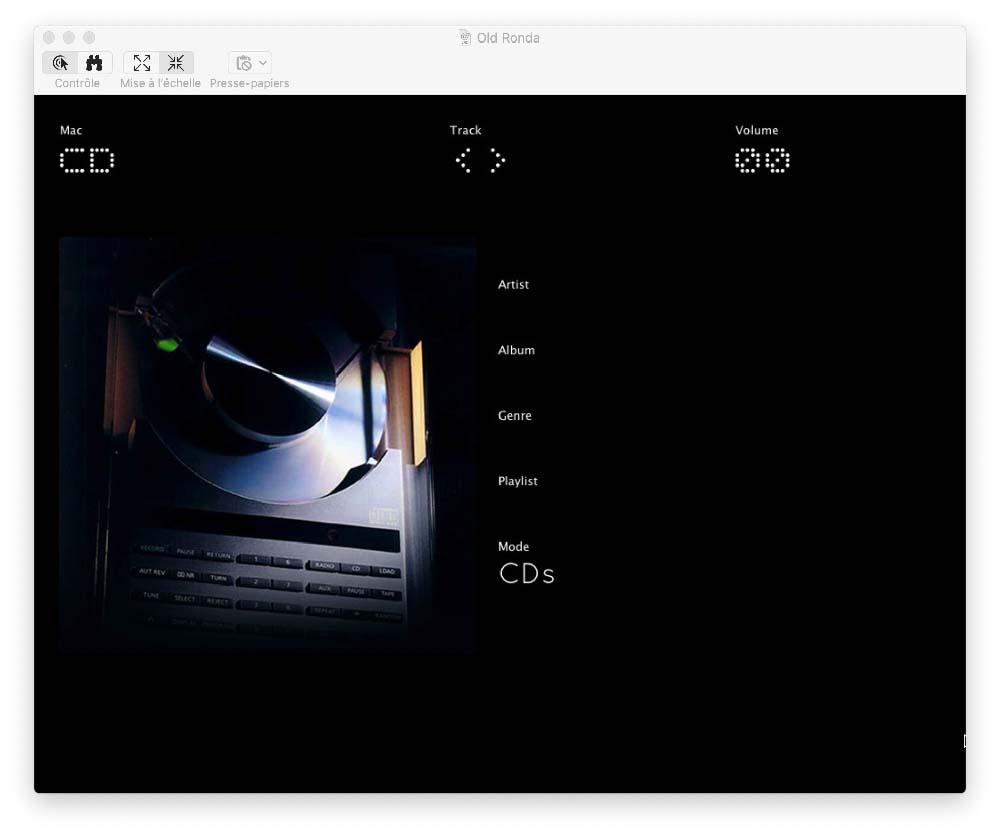
I may need to adjust some designs, but it looks better.
Usage:
LP2 is remote controlled with the Apple remote. There is no control on volume (it always stays at 00, but I can hear music through the Mac speaker. The sound is not chopped anymore. I hope than with a Beoport connected, I will gain volume control and volume display.I have set up 4 sources:
CD (as shown above): it works and load album and track names. Problem is that I dont know how to eject the CD after playing it. Even if I go on the computer desktop to eject it manually computer refuses because it is “used by Linkplayer”. Not a big deal.A.AUX (as shown above): from the sound input of the Mac mini. I believe you can set it up to any sound input card handled by the system, like maybe USB RIAA preamp.
N.RADIO (as shown above): it relies on a playlist in iTunes. Unless I didnt’ did it well, it can be a little confusing because if you have other playlist based on music files (like Christmas songs, cocktail time music, etc…) they are considered as radios. I’ve also to entries that are IP adresses I can’t get rid of, are not on iTunes and are silent.
Biggest problem with radios is that sometimes (I haven’t be able to make it consistent), channels dont stop when your going from one to the other, they just stack up on each other creating a slowly increasing mix of echoes and you have to quit and relaunch to stop this.N.MUSIC (as shown above): It reads your iTune library. When you launch LP2 it launch iTunes and scan the library.
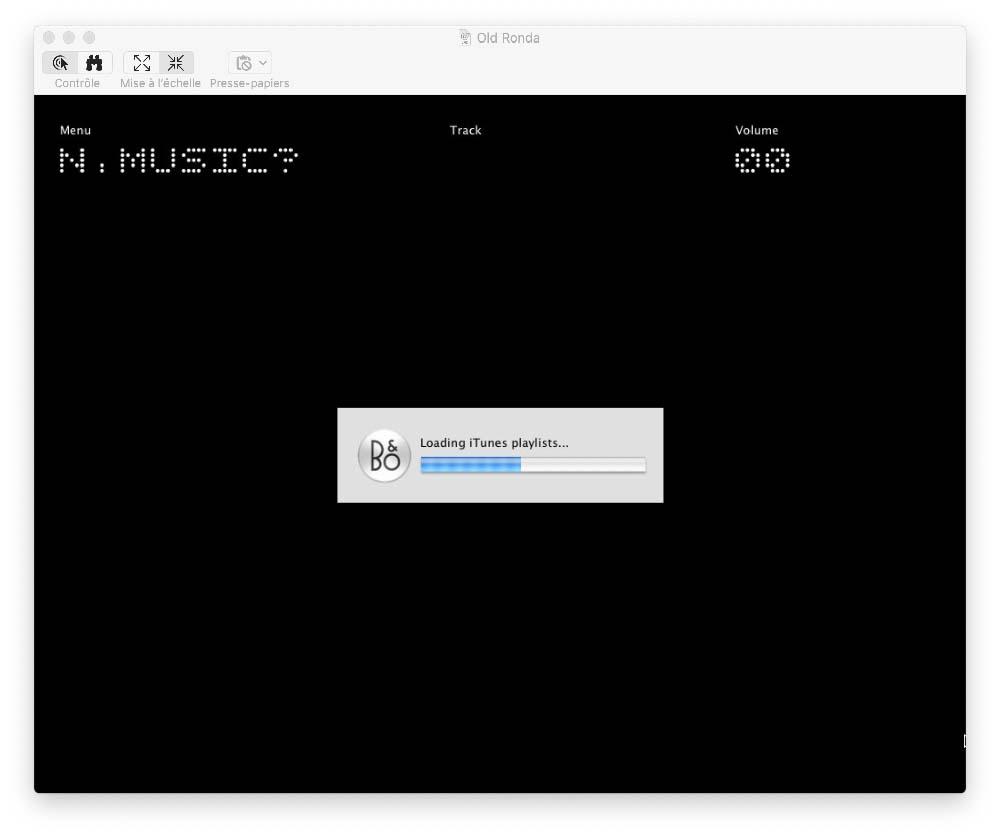
Then if you hit play, it starts to play the first album of your playlist but I can’t really tell based on what: artist name, album name, song name.
Data is correctly displayed in a very well chosen font (actually well ahead of B&O itself since it his very close to the Gotham font the brand use now).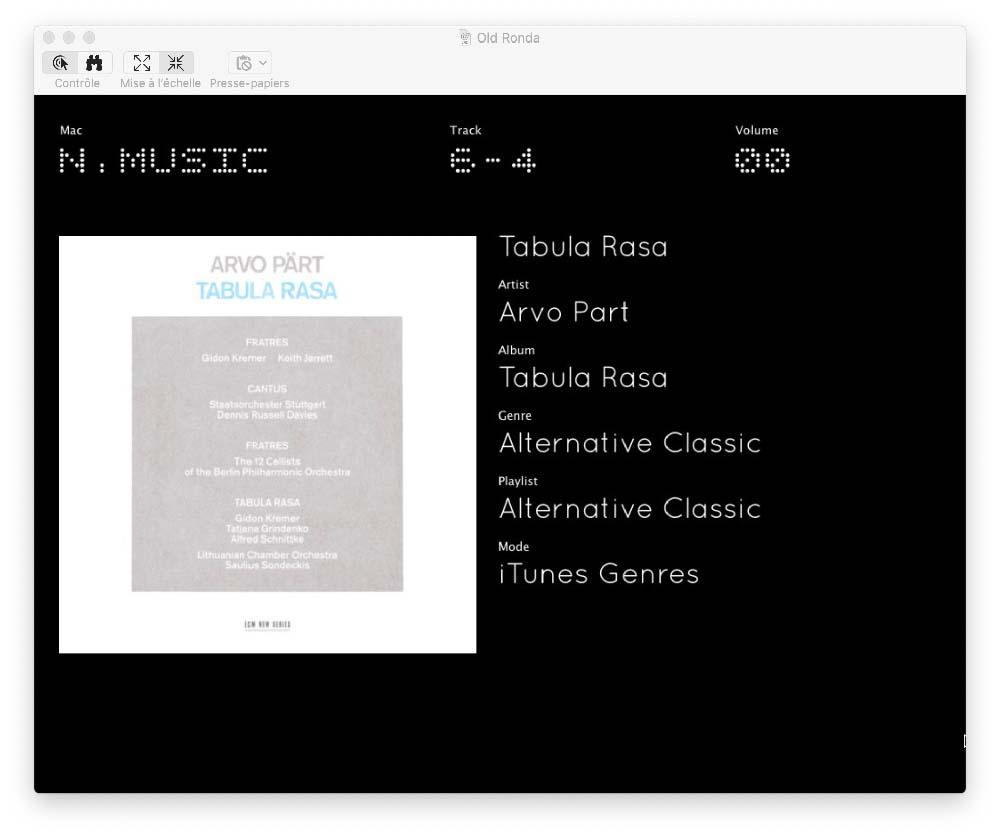
You can choose red/blue/yellow/green mode which allows you to respectively browse Genres/Playlists/Albums/Artists. With the Apple remote it’s a sequence of key, hopefully direct access from the beo4.
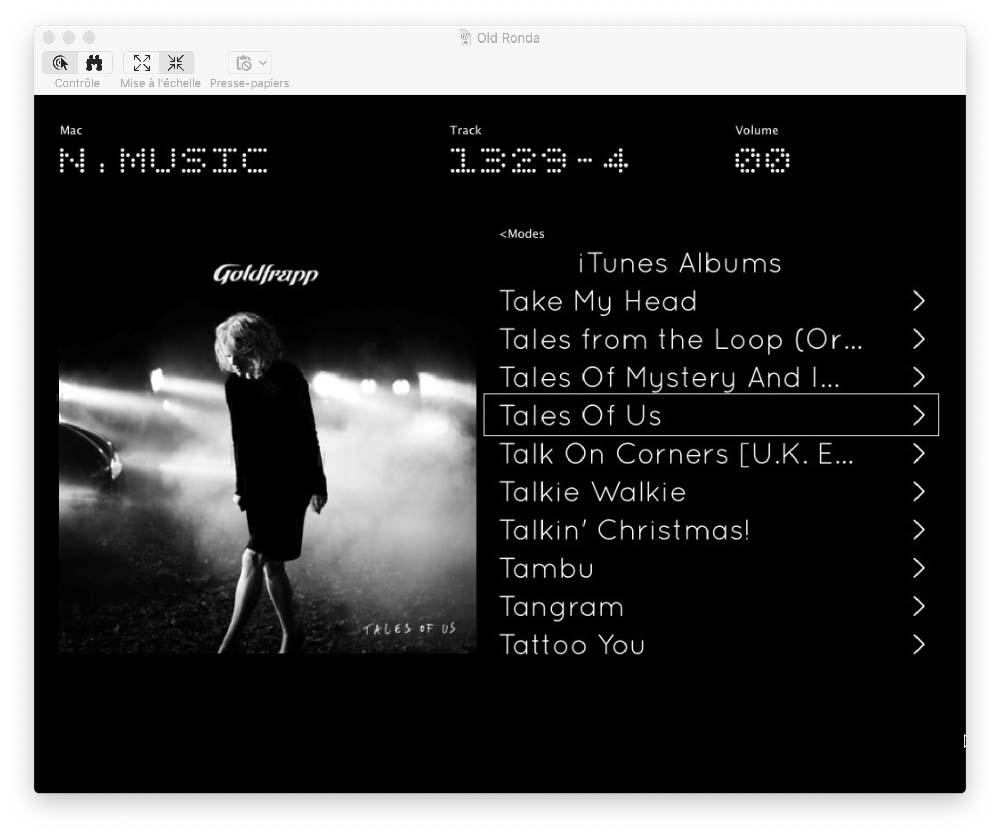
In the preference you affect the virtual sources to the real things that are connected to your system.
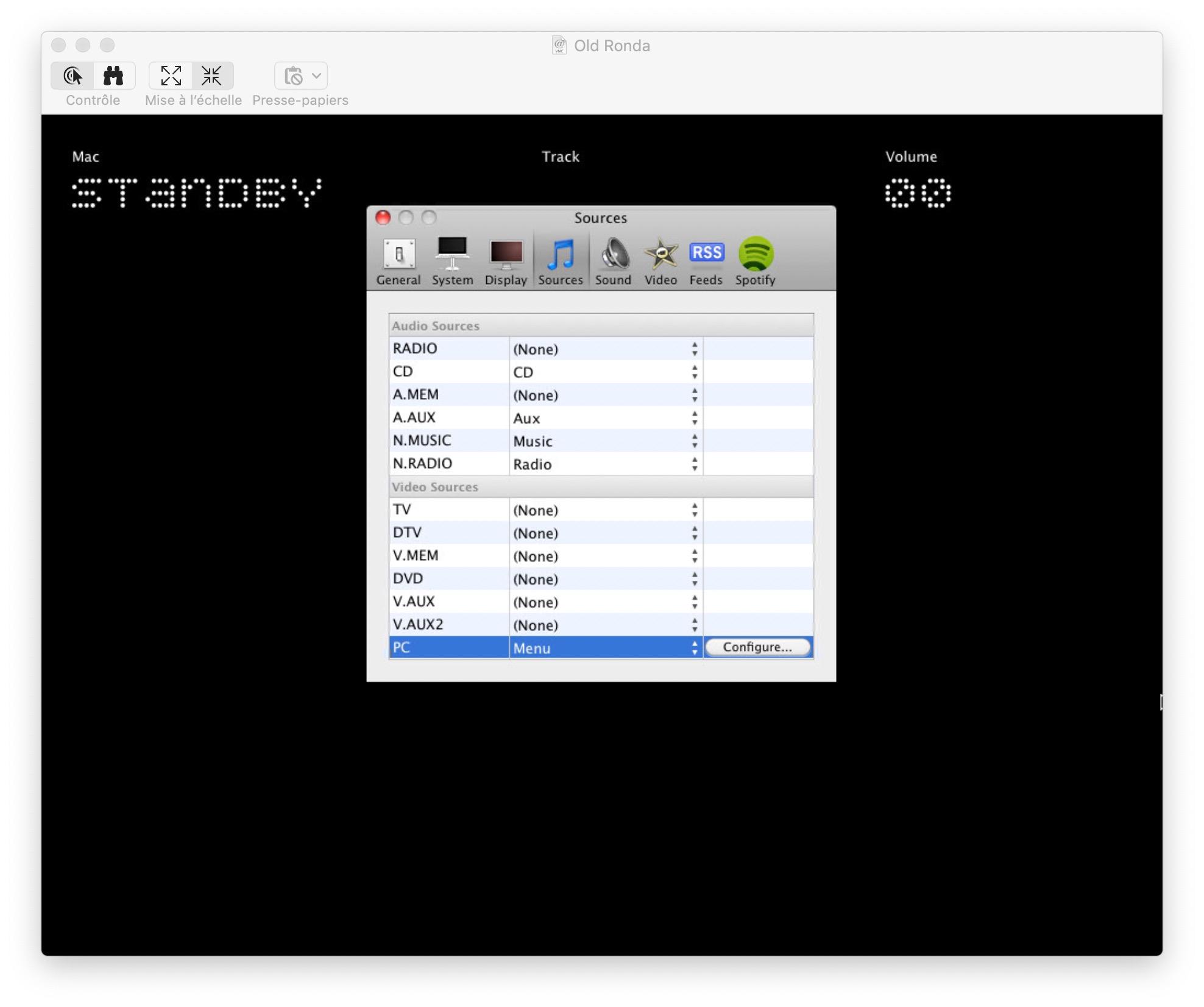
You can also choose “menu” like in for the PC entry at the bottom of the window.
That will open a window to choose other options: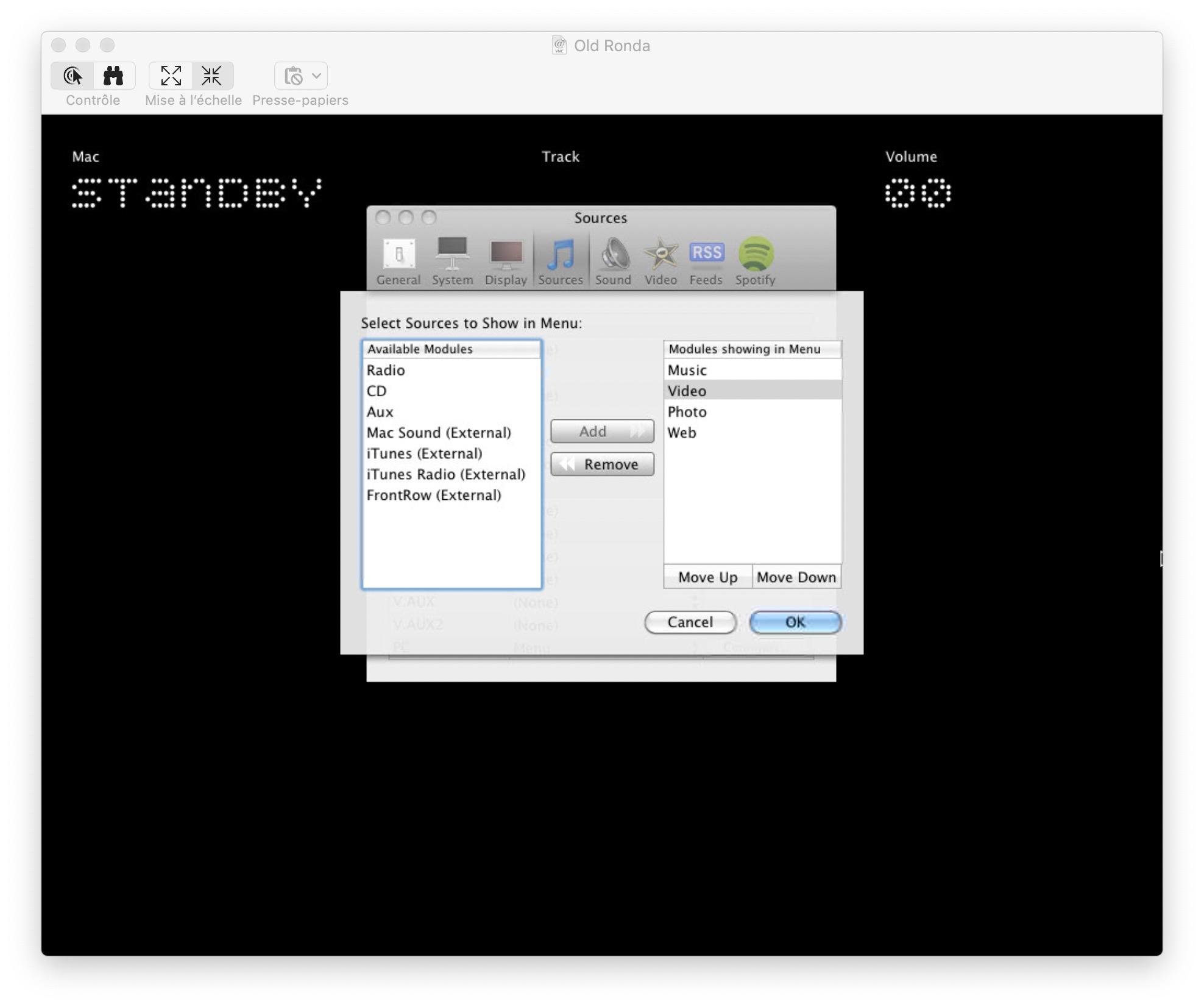
These options will the appear to control iTunes directly from LP2.
I think playing through LP or remote controlling iTunes is related with DRM but I can’t say.
Web allows to browse the web, but the computer being old and safari as well, you’re not gonna go very far! (That iTunes icon need to be pimped too.)
Bottom line for today:
This is quite fun to play with this but I don’t know if it is really useful. It is unusable without screen and even as a standalone system like I planned to use it (Mac mini+Beoport+BL3500), that would mean powering a little of stuff to do what a bluetooth speaker and a phone do, or for Masterlink users, a single wireless receiver on AUX.IN.Anyway, I will still looking for a tiny, 7″ or 10″ screen for the Mac mini.
Not sure it will happen something new until I get a Beoport.
Hope this useless yougtimer review will be useful for someone and again, thank you Phil wherever you are!
19 January 2023 at 12:51 #42960Nice modding of the Linkplayer interface 🙂
Ive, got my hands on the linkplayer software and have used both it and BM link a little with the Beoport.
There are a lot more settings in the Linkplayer interface and I am not sure if I am getting it all right yet. I had some situations where the Beoport wouldn’t react, but when I started the BMlink software first and the the Linkplayer afterwards it will work. Have to see if I can figure that out.
When it’s working I can control the Itunes music fine
Also when I connect to BC6 with ML nothing seems to work, on the Beoport and the TV wil not respond to N.music and N.Radio or other Audio sorces, so I have to work out if my option setting are correct for that.
Unfortunately I don’t have a place where I can have the setup connected all the time (small kids), so it will be a little on/off with my trials
21 January 2023 at 08:34 #42961I did not have the time yet to read the whole threat, but want to mention that i have a PC2-link setup on a windows10 PC with Beoplayer Software. Connected to the PC2 is a BL2000 by masterlink . This is my PC sound setup.
24 January 2023 at 03:29 #42962“The Eagle has landed…”
 24 January 2023 at 04:30 #42963
24 January 2023 at 04:30 #42963First try:
Beoport connected to the computer in USB and Mac Audio Out to Beoport Audio In.
Bl3500 (Opt 6) connected to Beoport via Masterlink.
The Mac is declared as Audiomaster in LP2.
The Beoport seems to be seen because the windows says SW 1.3.
Also the volume indicator from LP2 change when you turn it up or down.But no sound, no reaction from the BL3500. No clock either.
I’m soldering a mini jack to an IR receiver to see if it changes something.
- AuthorPosts
- You must be logged in to reply to this topic.





