- This topic has 139 replies, 35 voices, and was last updated 11 months ago by
mcatterall10@hotmail.com.
- AuthorPosts
- 28 April 2023 at 08:00 #45425
Um I don’t know what bluetooth really has to do with the battery? But anyway, I bought a Marshal speaker for half the price of the A2 and it sounds ALMOST as good but the battery lasts a full 20 hours on bluetooth no matter the volume.
28 April 2023 at 08:58 #45417Speculation
Saw this on Youtube :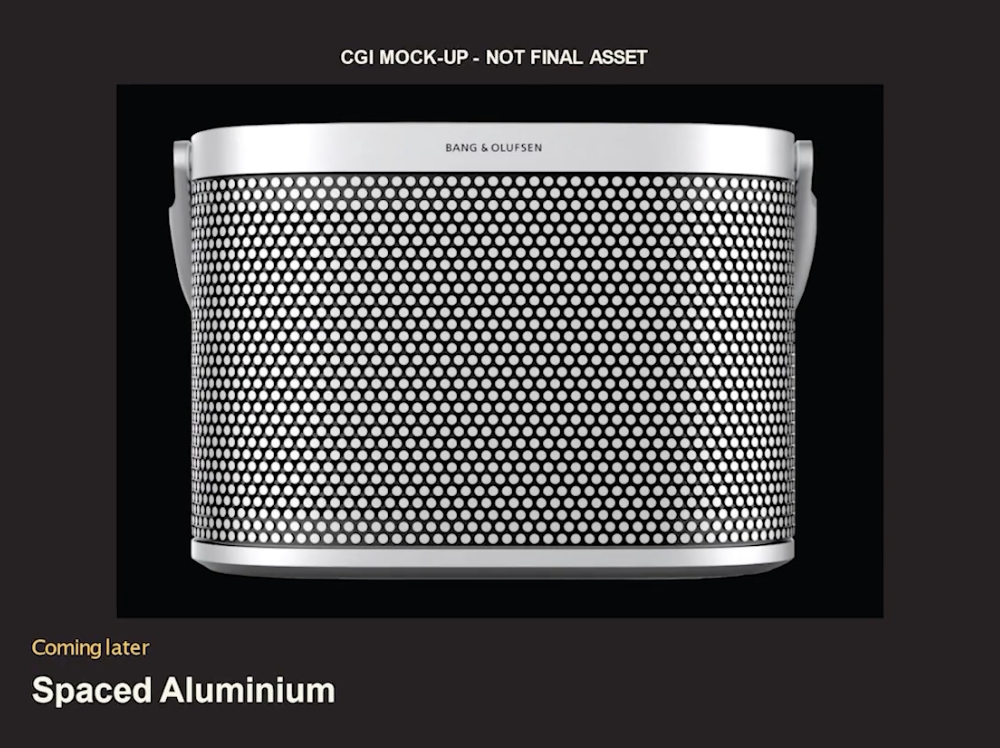 28 April 2023 at 09:36 #45418
28 April 2023 at 09:36 #45418Would look really nice if its true! Bet it will be priced a bit above the “smoked oak”.
28 April 2023 at 10:40 #45426Um I don’t know what bluetooth really has to do with the battery?
Nothing, just that those two speakers are used as still speaker and placed where they cannot have a power cord. I already had to find tricks to hide the Airplay brick but the two speaker still rely on their batteries to work and requires being charged like twice a month (not working daily).
29 April 2023 at 01:24 #45429[…] where you can select how/where to direct the sound, […]
Doesn’t this require more than a woofer and two tweeters?
29 April 2023 at 02:07 #45430There are 1 woofer and and 1 tweeter – and then two tweeters, one on each corner.
And then there is DSP magic builtin.
MM
29 April 2023 at 05:51 #45427Do you know what is the future “Fluid Sweet Spot” acoustic DSP mode ?
Obviously can’t say for sure, but I assume that it’s something related to UWB connectivity.
I.e. you have on yourself an UWB-capable device (a smartphone with B&O app, a Beoplay EX MK2 case, or any other sort of electronic item with UWB and enabled by B&O for this purpose), and based on your live position when moving around the A5, the device will keep directing the sound towards you.
Like the option that some Beosound/Beolab speakers already have (i.e. Beolab 50/90, Beosound Balance, etc, not sure which other ones) where you can select how/where to direct the sound, except that instead of being a fixed setting that you need to manually change, this will just follow you wherever you are around it.
29 April 2023 at 12:48 #45428I wonder what it would sound like if two people are listening and one is staying still while the sweat spot is following the one that is moving around?
30 April 2023 at 01:15 #45437Sonos have done exactly the same with their newly released Aero 100 and 300 speakers.
30 April 2023 at 01:40 #45438Hi,
At present, only A9 mk5, Beosound 2 mk3 and Theatre have analogue audio input enabled via their USB-C sockets. A5 can only play audio from a PC via this socket, so your only option for the A5 is to link to a PC and use the PC as your Roon end point.
For the Theatre, this is possible via a Bluesound Node. If you are in United Kingdom (or you have a UK shipping address) then please get in touch via my sponsor link at the foot of the page and I can help with connections. Sorry I can’t offer support or shipping to customers outside UK at present.
Kind regards, Steve.
30 April 2023 at 03:51 #45439OK, thanks.
I was hoping that I could use a better DAC that’s in my pc.. That’s why I bought a Audioquest Dragonfly so I could use that instead my pc as an Roon endpoint. (when listening with headphones f.e)
Really hope that BO could be a Roon Ready product soon..
I then have to reconsider what I should do with the A5, sadly as it really is a good speaker with nice punch.
30 April 2023 at 05:03 #45440Why not just airplay from your Roon device to the A5?
MM
30 April 2023 at 07:15 #45431I bought me a A5 yesterday. Does anybody know how I can adjust the line in sensibility?
In previous products I could do this in the BO app under sound settings, but it looks like it’s not possible on this product..
30 April 2023 at 07:53 #45441Why not just airplay from your Roon device to the A5? MM
Because of the sound quality.. I have a lot of hi res files, and Airplay is restricted to only 16/44.
Then it’s way better to use chrome cast that can stream up to 24/96, and use the speakers quality.
30 April 2023 at 08:22 #45432Hi,
Mozart-based B&O products like the A5 don’t allow you to adjust the gain of the line input, but on speakers that have a line input, you can change the sensitivity of the input (ie. how loud the line input needs to be before the speaker automatically switches to the line input as the source). A5 doesn’t have a line input, so this doesn’t apply.
Kind regards, Steve.
30 April 2023 at 08:38 #45433Thanks Steve.
But where can I adjust this in the app? I can’t find it anywhere …
30 April 2023 at 08:45 #45434Hi,
A5 doesn’t have a line input, so this feature is not present in the app. The only way to physically connect any device to the A5 is to link a PC via the USB-C socket (this doesn’t work for analogue audio), then the A5 will act as the PC speaker.
Kind regards, Steve.
30 April 2023 at 08:58 #45435Does this include all products on the Mozart platform?
I thought I could connect a Dragonfly to my iPhone and use a connection to the A5, but as you say.. That will not work?
Do you then have a suggestion on how I can play Roon on a Bluesound Node on a Theater?
Doesn’t that work either?
Thank you for your answers 🙂
30 April 2023 at 11:14 #45442Honestly….do you really think you can hear a difference using the A5?
MM
30 April 2023 at 12:53 #45436It seems like B & O engineers have finally realised that USB-C can be used for simultaneously powering and transferring sound signals to the speaker, so if it works, you only need one cable to connect the speaker without the shaky wireless connection.
This technology has existed for many years now (laptops and notebooks), but none of the B&O speakers before A5 were designed that way.
- AuthorPosts
- You must be logged in to reply to this topic.





