- This topic has 1,327 replies, 110 voices, and was last updated 8 months, 3 weeks ago by
BeoMedia.
- AuthorPosts
- 14 April 2024 at 10:58 #38560
Thanks, MM. from what I recall (I actually disconnected my NL/ML Converter as I didn’t think it added much anymore when I replaced my BV11 with a Theatre setup) I could also start a source and then “join” from the Theatre. Can’t remember if it was sufficient to start from the ML stereo or I had to start the stereo from the NL/ML Converter. Will try later today. I have also responded to B&O support to ask them to clarify what adding a Core would achieve. Upon reading their response again it is rather unclear and vague. Will report back here if I learn something. The Theatre is a great product but it would have been even better if it could integrate with previous products better. If ASE products could do that I can’t help but wonder if the Mozart platform was a step backwards but perhaps it has other advantages I am not aware about.
Set you Beolink NL/ML converter (BLC) as VMaster.
Then go to the B&o app and select the BLC.
Select the black bar (with the BLC noted)
In the next screen select the ML source to be played. This source should now start.
Join the BS TheatreThis way no additional ASE product necessary
add: if in the screen (visible above in the 4th line) the multiroom options are not available, close this screen and in the black bar on the main menu tap the multiroom icon. The Theatre will be available to add.
8 May 2024 at 10:03 #55374Has anyone lost the radio functions from both the beoremote 1 and the app? I really don’t wont to do another reset!
Thanks 🙂
10 May 2024 at 18:18 #55443Oh my god after over a month with no updates they have updated the beta app. The Theatre screen is more compact now. Haven’t found any new features though.
 10 May 2024 at 18:29 #55447
10 May 2024 at 18:29 #55447Hi,
All sources disappeared in NL/ML Converter.
Regards,
Yann.
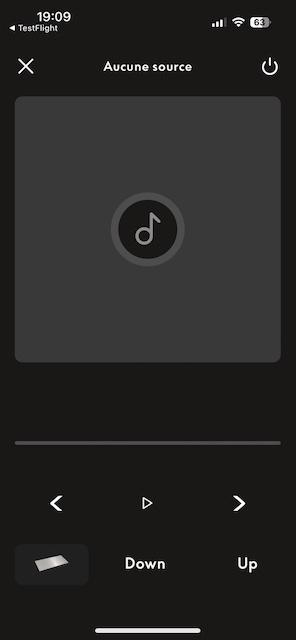 10 May 2024 at 18:33 #55448
10 May 2024 at 18:33 #55448It seems to be the same for Theatre
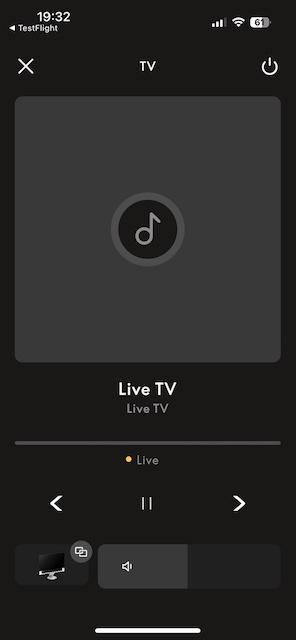 12 May 2024 at 21:12 #55565
12 May 2024 at 21:12 #55565Willie (of the podcast fame) went through an interesting Theatre Speaker Setup – Best Practices document.
Its not super long – 15 slides, but if anyone missed it, its worth going through I think.
In my case, there were setup / settings tweaks that I need to make, at least to be more in line with the suggestions.
And for my second Theatre (standalone), the speaker role allocation that resulted from the setup/mic calibration process was certainly wrong / out of line with their suggestions for Standalone Theatre setups.
Additonally, a further implication of this was that they suggest different listening positions (i.e different allocation of speakers) for Atmos and Non-Atmos content. Not something I had done (at least for my standalone THTR room).
Anyway, the document / slides are available on Discord under the BeoKnowledge section / Documentation.
2 June 2024 at 12:47 #56177It might just be me late to discover this.
But, when I for the first time added Beolab Receiver 1’s to my Theatre I was given the option to choose which speakers were connected to these.
At the time I added the above my Theatre was running v3.4.1 (but afterwards updated to v3.4.2).I recall other users requesting the option to being able to specify which speakers they had connected to their Beolab Receiver 1’s hence I post my findings.
3 June 2024 at 22:46 #56247Willie (of the podcast fame) went through an interesting Theatre Speaker Setup – Best Practices document. Its not super long – 15 slides, but if anyone missed it, its worth going through I think.
Interesting – where do I find this please?
- AuthorPosts
- You must be logged in to reply to this topic.





