- This topic has 1,327 replies, 110 voices, and was last updated 8 months, 3 weeks ago by
BeoMedia.
- AuthorPosts
- 20 February 2024 at 11:30 #38502
Not sure it / the app knows anything about your/our setup to be honest.
I have 2 Theatres, both separately wall mounted from their respective LGs.
The app shows one BST (on 3.2.3) as a BV, despite it being separate pieces.
The app shows the other BST (on older 2.5.5) as just a sound bar.
And the one shown as a complete BV is a 55 inch (both pieces), so I think the app for the moment is just defaulting to 65 inch.
20 February 2024 at 11:49 #38503My Theatre combo is shown correct as is – a 55 with oak lamellas and with the tv on top (using SMI).
The Theatre version is 3.2.3
The app version 5.7.0The 5.6.0 however, shows the Theatre as a soundbar.
MM
21 February 2024 at 08:23 #38505Am I right?
After the last software update the sound seems to have improved (Life TV (Satellite), B&O Radio).
Sound of Bluray and Apple TV was always ok.
21 February 2024 at 12:06 #38504Perhaps the app does a call to see whats you’re set up stand wise and then knows your Serial number and what size you ordered.
22 February 2024 at 09:02 #38508How do you control your 9000 with the BR1?
22 February 2024 at 11:52 #38509Beoremote One can switch to infrared mode to control older products, the same as it can switch between multiple Bluetooth products.
22 February 2024 at 12:00 #38506What do you mean improved sound?
You can also change the source starting volume for each source now.
22 February 2024 at 12:13 #38507It is not the starting sound LEVEL, but the sound QUALITY that seems have to been improved.
Overall: I still like the system
In addition the BeoSound 9000 as a stereo system for my BeoLab 9 is well integrated and also controlled by my BeoRemote 1.
24 February 2024 at 02:43 #38510with current software versions and experiences,
1) is it possible to activate and listen to a source from the Beosound Theatre from a link room?
2) is it possible to activate and listen to a source from a stereo connected to the link system from the Beosound Theatre?
I know we’ve discussed it before but wanted to check if there was an update or solution to this issue.
If still not possible has anyone heard from their dealer whether B&O is working on a solution or have decided not to pursue this? I haven’t been a me to hear either way.
25 February 2024 at 02:11 #38512sounds awesome – I have a Theatre set as Centre-Centre-Centre, 50s as FL/FR and 17s as surround/rears. Even without dedicated heights, its super impressive.
Remember, 28s/50s/90s are a few weeks away from a 15-20% price rise – so if you are in the market for any of those, I’d get in quick!
and yes, 15-20%!
25 February 2024 at 07:02 #38513Is it possible to connect a USB audio source to the Theatre?
So for instance can I connect an Apple Mac computer via USB to the Theatre and then stream the digital audio via the USB connection to the Theatre?
Best regards, Flere
25 February 2024 at 09:43 #38514Im still trying to figure out what this “Improved Sound” is in the last beta. I know a while back there was some issue with TV audio channels in 3 channel not sounding right and when they tried to fix it they broke something else. Has anyone been able to test this issue?
25 February 2024 at 10:12 #38511Adding more speakers keeps enhancing my experience of the Theatre… I went to review the ‘ultimate Dolby Atmos setup’ in the Manchester, UK store. Ian the manager is a friend and I know he is passionate for delivering the best for his existing and new customers.
But he is naughty as his setup beats my LG G3 65” Theatre on a motorised wall bracket with 3 x pairs of BL17s and a BL19 and is food for thought on whether I start again and upgrade…
If you get the chance go and listen and see his…
LG G3 77” Theatre on a motorised floor stand using the FL, FR & C as the Centre; with BL50 as FL & FR, BL28 as either WL/SL & WR/SR; with BL8 as either SL/BL & SR/BR; a BL19; and 2 sets of Celestial each set using a BeoAmp 2 as the four Height speakers.
The sound and picture is so enveloping I can only imagine if in my home and no large airy store to transport me into the movie or stadium or concert hall… in this case using latest technology speakers paired with modern classics ‘more is more and beats all!’
Thank you Ian your store is leading the way to show the art of the possible and Bang & Olufsen’s products at their very best. No doubt I will be handing you my money for years to come… now should I replace again and add the LG G4 because when you tempted me from my G2 bought with the Theatre in October 2022 to replace with a G3 in March 2023 it was itself a step up in the picture to match what will be a giant leap when I talk myself into replacing my BL17s with BL8s and add Celestial heights.
26 February 2024 at 03:52 #38515I’ve tried using ipad pro via usb-c to theatre but it didnt work
26 February 2024 at 04:02 #38517with current software versions and experiences,
1) is it possible to activate and listen to a source from the Beosound Theatre from a link room?
2) is it possible to activate and listen to a source from a stereo connected to the link system from the Beosound Theatre?
I know we’ve discussed it before but wanted to check if there was an update or solution to this issue. If still not possible has anyone heard from their dealer whether B&O is working on a solution or have decided not to pursue this? I haven’t been a me to hear either way.
This is a weird one which shows (some of ) the differences in ASE and Mozart products.
1)
Assuming you by ‘link room’ mean from another product on the NL network – yes, you can connect the Theatre to an ASE product, but only as the primary product!
The sources will also be visible in the local list of that product.
Please note, that you also see the ‘Tone Generator’ as a source there ?However the sources will not be visible (and accessable) in the main page of the ASE product.
So – the only way (still) is to join in from the Theatre, if the source of the linked product is already playing.
2)
No, the only way (still) is to join in, when the linked product is already playing.This indeed, is an annoying situation for those of us with mixed setups/Theatre and ASE products (and also the NL/ML Converter).
I have no idea whether they are working on a solution or not….it seems to me that they do not care respectively they do prioritize other projects.
Also I do not know, if this is ‘just’ a SW issue with the Mozart products/the Theatre or a SW issue with the app, or both.P.S.
I assume the other Mozart products than the Theatre will behave similar…I have none (other than the BST).MM
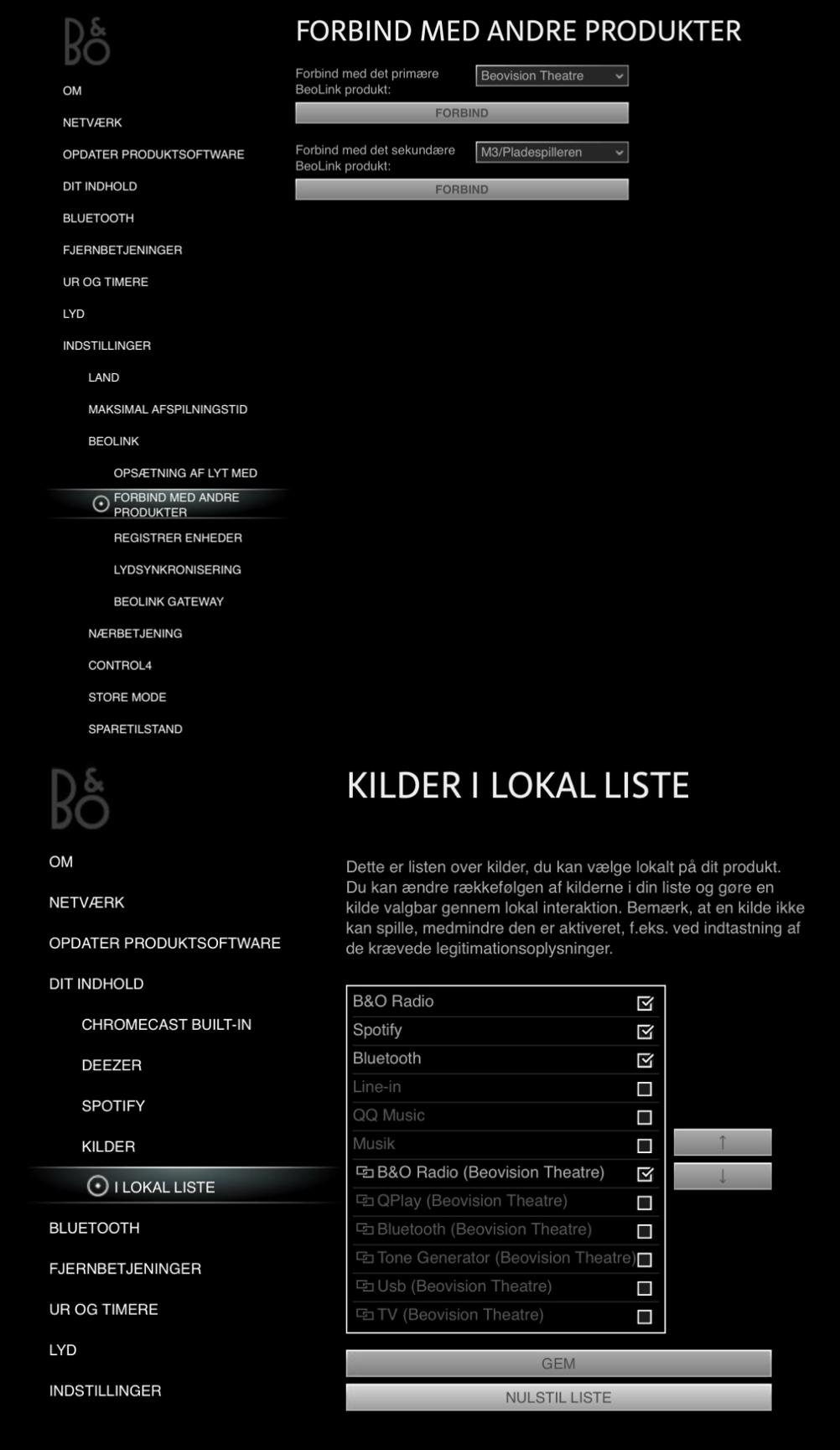 26 February 2024 at 05:40 #38518
26 February 2024 at 05:40 #38518Not sure if others have experienced but im finding the Theatre randomly flashes orange when watching TV then the product appears ‘offline’ whenn checking in the App?
26 February 2024 at 09:11 #38519What are you referring to with the acronym “ASE” please?
I can make ML link system available to the Theatre with my NL/ML converter but as it made little difference it is currently not connected. The Theatre can’t really interact with the NL/ML converter in a meaningful way.
I don’t know if the Beosound Stage is on the same platform as the Theatre but that device can indeed activate sources available on an ML link system. Confirmed by B&O and this approach is to once the desired source is playing on the Stage via ”join” to press and hold one of the BR1 short cut buttons so that it the stores the connection to the ML source in question and can from then on activate and play this source by itself (ie without the need to go via “join”).
Which app is your screen grab interface from please? I don’t recognise this from my B&O app.26 February 2024 at 09:42 #38520Last things first…
……the screenshot is from the settings/configuration page of one of my Essence boxes.
The Essence is – like the M3/M5/CORE/Stage etc – built on the ASE platform.
This is the previous (and first) NL platform.
Mozart is the current.The Converter behaves like the ASE platform making e.g. a ML master a NL compatible product.
This means that your description is that of the ASE platform, when it comes to interacting with e.g. the Theatre.You don’t have any products like the original BS2, the BS1, M3……in the mix?
MM
Settings page of one of my my BS Essence boxes as an example
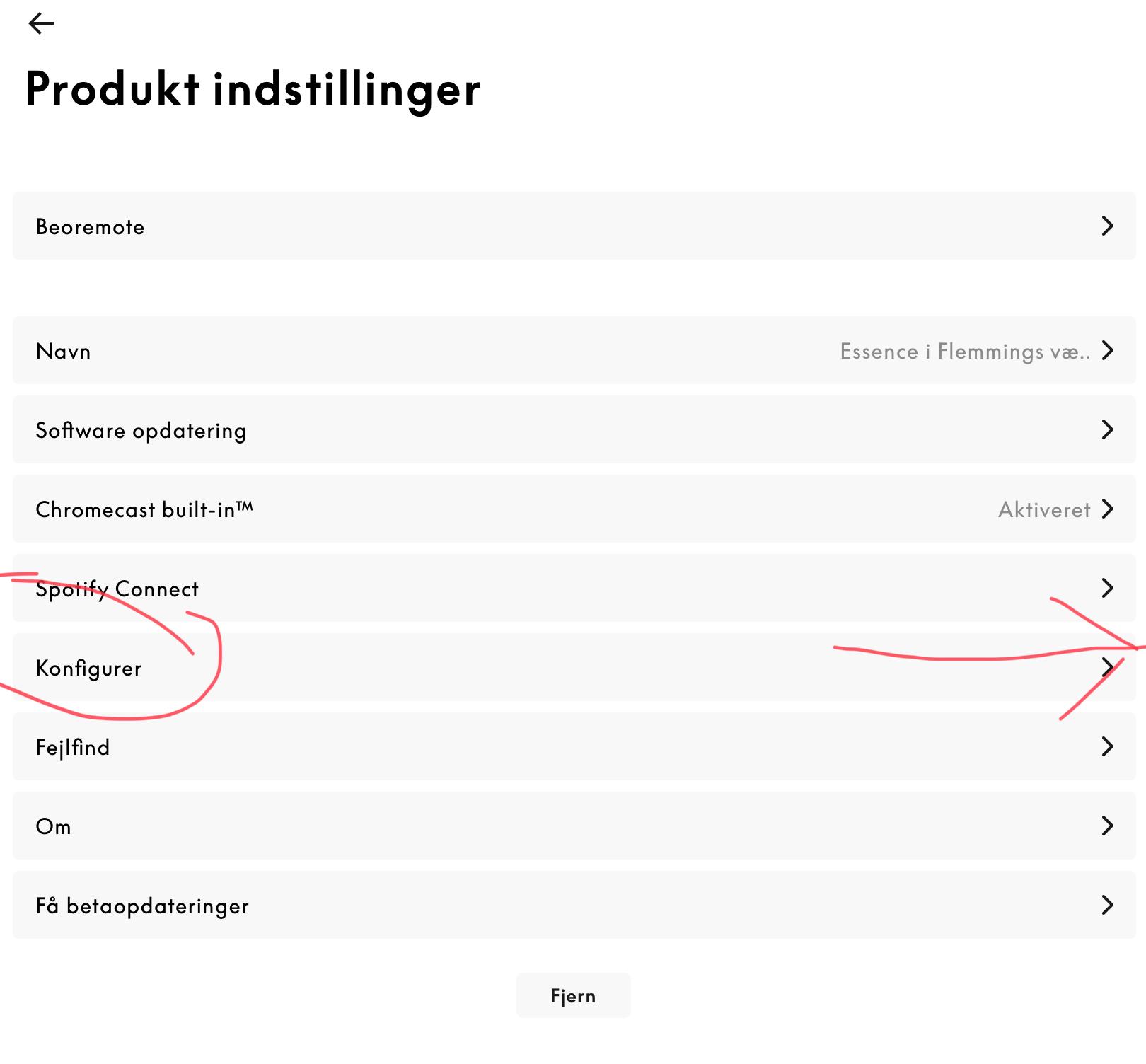 26 February 2024 at 10:03 #38521
26 February 2024 at 10:03 #38521okay I understand. Then since I sold my BV11 the only ASE product I have is the NL/ML Converter. Unfortunately I don’t have a Beosound 1/2/M3 in my setup.
26 February 2024 at 10:09 #38516I’ve tried using ipad pro via usb-c to theatre but it didnt work
You’ll have to buy an adaptor from B&O, a standard USB- adaptor doesn’t work.
You’ll have to turn the volume up very high on your ipad.
/frank
- AuthorPosts
- You must be logged in to reply to this topic.





