- This topic has 1,327 replies, 110 voices, and was last updated 8 months, 3 weeks ago by
BeoMedia.
- AuthorPosts
- 21 May 2023 at 09:28 #38362
Yes you can set it up and use with a BR1 – I just did ?
21 May 2023 at 09:33 #38363Well, thanks – I’ll have to test that…..once I am back home from vacation.
MM
6 June 2023 at 02:17 #38364Does anyone know if its possible to passthrough DTS (DTS:X)? At the moment I have my media player plugged directly into the LG G2, so that the all the Beo1 remote functions work. But it wont play DTS format.
Thanks 🙂
6 June 2023 at 02:43 #38367I agree with Mr10 – the better choice would be to connect the player directly to the BST in order to benefit from PUControlling it/using the BROne…..if possible.
This is mostly the best way.
(Which player is it?)A passthrough function of the LG will not help, since the BST can not decode DTS:X.
You must let the player do the decoding to PCM (if it can), so that the BST becomes the base layer (5.1.7.1) to play.
Then the BST/the True Image processor will adapt this to your room……depending on your speaker setup/listening positions.Note: some players will only decode DTS to a 2 channel stream.
MM
6 June 2023 at 03:47 #38365I think I found the answer, only the 2023 LG models have it enabled. 🙁
But if anyone knows a way of getting it to work, please let me know?Thanks
6 June 2023 at 06:01 #38368Hi Steve,
Sorry for the repeat, but to test my thinking:
a) If include B&O Celestial ceiling speakers in a surround system with the Beosound Theatre, I would have to intermediate each pair with a Beoamp 2 (i.e. Theatre –> Beoamp 2 –> Celestial pair) and that even then, despite everything being B&O, I would not be able to take advantage of the new surround base capability the Theatre brings. Is that approximately correct?
b) Secondly, do you think B&O through the software could bring the base capability to that sort of set-up (i.e. through the Beoamp 2)?
I appreciate any advise and perspectives, and generally must say a big Thanks regardless for all the high quality information on this site and from you specifically.
6 June 2023 at 07:33 #38369Already in the previous update version support for 3rd party speakers and amps were added.
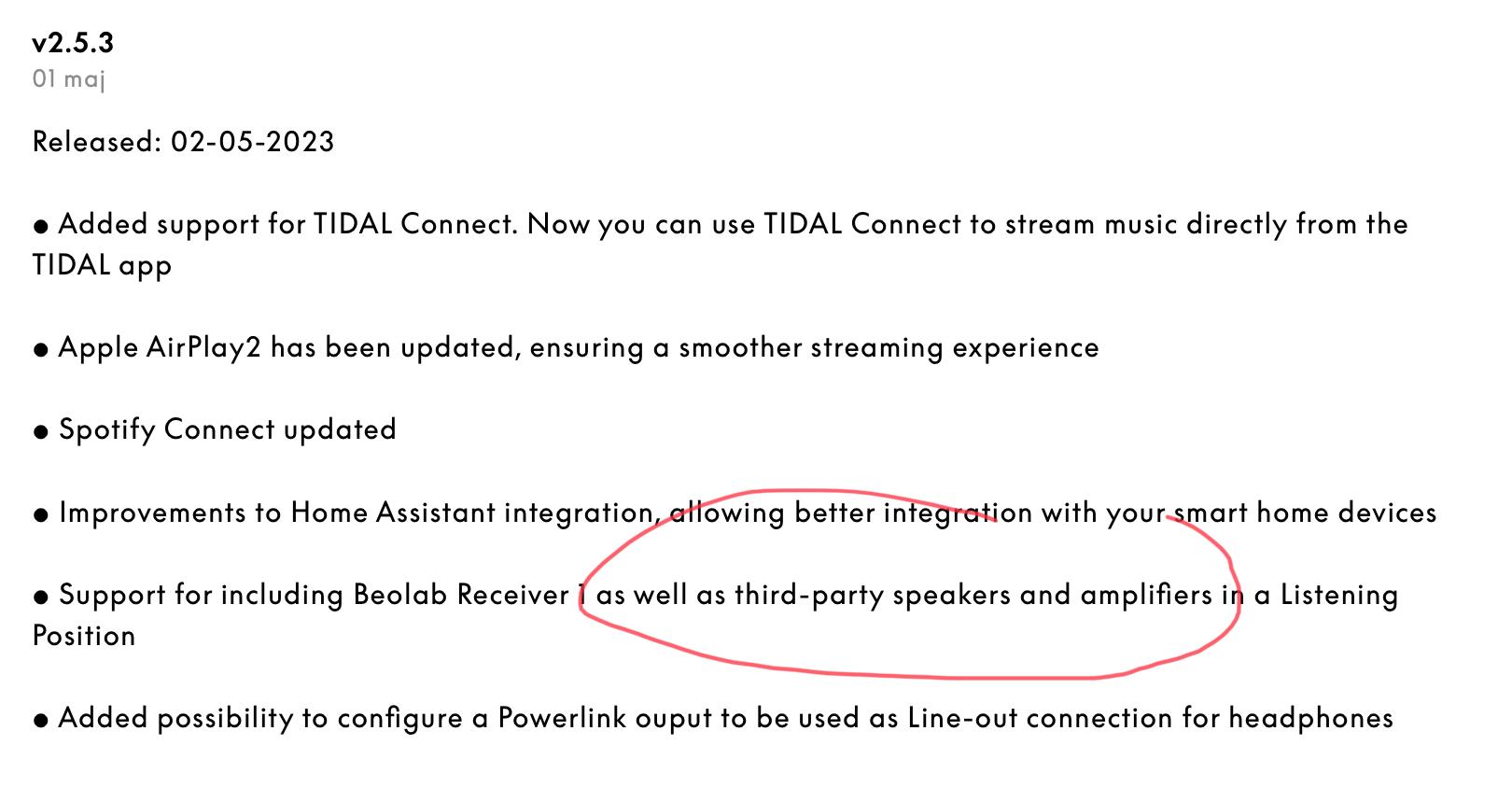
MM6 June 2023 at 08:36 #38370Its a Nvidia Shield. Cant use a PUC, only CEC . I’ll try connecting it this weekend directly into the BST.
Specs for audio are:
Dolby Atmos (pass-through) and DTS-X surround sound (pass-through) over HDMI
High-resolution audio playback up to 24-bit/192 kHz over HDMI and USB
High-resolution audio up-sample to 24-bit/192 kHz over USB
Audio support: AAC, AAC+, eAAC+, MP3, WAVE, AMR, OGG Vorbis, FLAC, PCM, WMA, WMA-Pro, WMA-Lossless, DD+/DTS (pass-through),
Dolby Atmos (pass-through), Dolby TrueHD (pass-through), DTS-X, and DTS-HD (pass-through)6 June 2023 at 08:58 #38371the guys are correct – however you pass through DTS-X to the Theatre, it cannot decode it.
I’ve set my BluRay player to output DTS sources as PCM 5.1. Some media players only offer the choice of outputting DTS sources as PCM 2.0, it varies from player to player.
It is what it is I’m afraid.
6 June 2023 at 10:51 #38372Nvidia Shield – well then:
https://www.nvidia.com/en-us/shield/support/shield-tv/avr-surround-audio-setup/
MM
6 June 2023 at 11:21 #38366I believe your Media Player (for which I mean a 3rd party HDMI-connected box and not LGs media player app – in the LG G2) should be plugged into the Theatre. you can control the Player either via a PUC IR (if a common one) or possibly sluggish CEC if enabled.
I believe that your player will only send a signal via HDMI that can be received by the Theatre. This means that normally, your player will typically downscale the DTSX to PCM 5.1 or, it will draw from another format which may already be encoded on the disc/file etc…
I also think the Theatre can do the same thing with TrueImage if it cannot maintain the DTS standard.
What player are you using and what is the media?
7 June 2023 at 03:48 #38373Wow,
I didn’t know that the Theatre doesn’t support DTS either. No point trying the cable switch then. As the Beo1 remote works perfectly with the shield as is. Anyone know if B&O will add the codec down the path, I really thought it was included. Or is there an email for them so that I can request a wish- list? 🙂As one reviewer said:
“It’s compatible with Dolby Atmos, TrueHD and Dolby Digital Plus 7.1, and 7.1 PCM sources, but not DTS:X. It seems a little ridiculous to miss the latter off at this price, but here we are.” Also: “But it’s disappointing that it lacks DTS:X, and that none of the three input ports for passthrough to the TV are HDMI 2.1 compliant – for this price, we don’t expect to want for any established soundbar features.”More reading states that the Theatre has HDMI eARC which is capable not only of delivering 5.1 and 7.1 uncompressed audio but can also handle better high definition formats put out by Dolby and DTS.
Thanks guys
7 June 2023 at 08:14 #38374As I currently understand it, there there is very little between Dolby and DTS root encoding. I believe but stand to be corrected is they are all supported in the Theatre at PCM 5.1 and maybe 7.1??
Where it gets tricky for the Theatre is the extensions to the core encoding of Dolby and DTS is supplying uncompressed data and spacial coordinates of each discrete recorded object. Dolby Atmos specifies height channels to the Atmos, DTSX does not but does give information in a different way to give the impression of 3D spaciousness.
The Theatre has only been programmed to decode the full Atmos compatible data. If it cannot, or if no height speakers are detected, it defaults to a lower standard.
in terms of Atmos or DTSX, when I look at films available in the US Kaleidescape store….there is I believe +10000 titles available to buy. Approx 45 titles are encoded to DTSX, whereas approx 700 are encoded as Dolby Atmos. The rest are of lower standards of both, all the way down to PCM2.0
i can’t tell if DTSX is rising in popularity or not. I suspect not and most studios are releasing in the main Atmos. Additionally, a few days ago I watched Atomic Blonde. It’s one of the 45 DTSX titles available. It played just fine with PCM5.1. Is that the Kaleidescape Player or the Theatre? I cant tell?
7 June 2023 at 09:09 #38375Not many titles with DTS:X sound – and certainly not from streaming services.
Best way to send a request is to ask your dealer to forward it to B&O HQ.
Personally I have some blu ray titles, that have a DTS soundtrack – with 5.1/7.1, but none with DTS:X.
I let my blu ray player decode these – they play/sound fine on my BST setup.
MM
7 June 2023 at 09:17 #38376I think most streaming services (Netflix, most of amazon Prime) is DD+. Amazon does show Atmos film …..but Im not convinced (from a data package perspective). Next time I play back something on amazon as Atmos…I’ll check Signal Info at to what the Theatre is recieving.
7 June 2023 at 09:22 #38377It is definitely Atmos (based on Dolby Digital Plus), if labelled ‘Atmos’…….independent on the streaming service.
MM
7 June 2023 at 11:51 #38378So just to add to the chitter-chatter looking at the Nvida, it looks from the specs (and again my interpretation of tech), that it too cannot handle DTSX? Rather, it passes the buck to the downstream reciever to fix the problem?
Another point is that when you buy a BR disc, or download files from say Kaleidescape, they come with many attached formats. There may be a 4K HDR attached audio file (usually Atmos/DTS-HD) but also they include audio files for non-BR quality sound files (also second language audio files are subordinate quality). So my Atomic Blond Movie I talked about previously has these files attached
4K HDR
English (DTS-HD Master Audio 5.1)
English (DTS-HD Master Audio Stereo)BLU-RAY QUALITY
English (DTS:X)
Spanish (DTS 5.1)
French (DTS 5.1)
Director’s Commentary by David Leitch w/ Editor Elísabet Ronaldsdóttir*
Described Video – English (Dolby Digital Stereo)DVD QUALITY
English (Dolby Digital 5.1)
Spanish (Dolby Digital 5.1)
French (Dolby Digital 5.1)
Director’s Commentary by David Leitch w/ Editor Elísabet Ronaldsdóttir*
Described Video – English (Dolby Digital Stereo)So with the Nvida , guess it depends where you get your files or streams from. Its not just the BS Theatre arrogantly using Atmos only and neglecting DTSX users……the whole industry (from media to hardware ) is like that.
11 June 2023 at 05:42 #38380Just add your favourite radio stations to “My Stations” in the App. Don’t think it works with the old TuneIn stations
selecting Music button on the BR1 brings up “B&O Radio >” and from there you can thumb all the station names in the My Stations list (up to 20)
11 June 2023 at 07:02 #38381Hasn’t that been so for ‘ages’ already?
Or is just because – on the BST – I usually use the My Buttons for my favourite (3) stations and never looked at it that way?
This is exactly like it used to be on my ASE products.
Should that really be new on the BST?N.B.
I tranferred my TuneIN favourites long ago to the B&O Radio list in the app back then when the B&O Radio started.MM
11 June 2023 at 07:27 #38382Yes but the BR1 remote only showed a few stations. The update expanded it to 20
- AuthorPosts
- You must be logged in to reply to this topic.





